How to Play Spotify Music Without Internet Connection?
Spotify has revolutionized the way we listen to music. With millions of songs at our fingertips, it's no wonder that Spotify has become the go-to platform for music lovers around the world. However, one of the downsides of using Spotify is that it requires an internet connection to stream music. This can be a major inconvenience, especially when you're traveling or in an area with poor internet connectivity.
Fortunately, there's a way to play Spotify music without Internet connection. In this article, we'll show you how to download Spotify songs with a free account and how to listen to Spotify music offline, so you can enjoy your favorite tunes anytime, anywhere.
Article Content Part 1. Play Spotify Music without Internet with Spotify Offline Mode (iOS/Android/Mac/PC)Part 2. Listen to Spotify Songs without Internet Connection & without a Premium PlanPart 3. FAQs about Spotify Offline PlaybackPart 4. Conclusion
Part 1. Play Spotify Music without Internet with Spotify Offline Mode (iOS/Android/Mac/PC)
Spotify Offline Mode is a built-in feature that allows users to play their favorite songs without an internet connection. With this feature, you can download your favorite playlists, albums, and podcasts to your device and listen to them offline.
How to Play Spotify Music without Internet Using Spotify Offline Mode on Different Devices?
To use Spotify Offline mode, follow these steps:
- Open the Spotify app on your device and log in to your account.
- Find the playlist, album, or podcast you want to download and click the download button next to it. You can download individual tracks, or you can download entire playlists or albums.
- Once the download is complete, go to your Library and select the playlist, album, or podcast you want to listen to.
- Turn on Offline Mode by toggling the switch at the top of the screen. This will ensure that Spotify only plays downloaded tracks, so you don't accidentally use data.
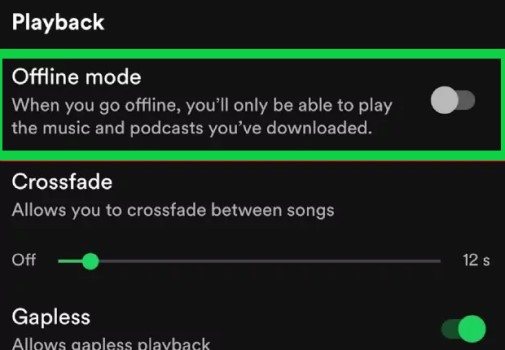
That's it! You can now listen to your downloaded tracks without an internet connection. You must have a Spotify Premium subscription to use Spotify Offline Mode. The feature is not available for free users that’s why you should have an active Premium subscription for it to work.
Benefits of Using Spotify Offline Mode
There are several benefits to using Spotify Offline Mode, including:
- Convenience: With Spotify Offline Mode, you can listen to your favorite music, playlists, and podcasts anywhere, anytime, without worrying about internet connectivity. This is especially convenient for those who travel frequently, have limited data plans, or live in areas with poor internet connectivity.
- Cost-effective: By downloading tracks for offline playback, you can save on data costs. Streaming music online can consume a lot of data, and if you're on a limited data plan, it can quickly eat up your allowance. With Spotify Offline Mode, you can avoid this and listen to your music without incurring additional data costs.
- Better battery lifesaving: Streaming music online can drain your device's battery quickly. By downloading your tracks for offline playback, you can conserve your battery life and enjoy your music for longer periods.
- No interruptions: One of the most annoying things about streaming music online is the possibility of interruptions due to poor internet connectivity. With Spotify Offline Mode, you don't have to worry about buffering, lagging, or interruptions. You can listen to your music seamlessly, without any disruptions.
- Access to more content: Spotify Offline Mode allows you to access a wider range of content, including tracks, albums, and podcasts that may not be available in your region or may be blocked due to licensing restrictions. By downloading this content, you can enjoy it even when you don't have an internet connection.
Overall, Spotify Offline Mode is a great feature that offers many benefits for music lovers. It provides a convenient and cost-effective way to enjoy your music, without the limitations of an internet connection.
Part 2. Listen to Spotify Songs without Internet Connection & without a Premium Plan
If you want to listen to Spotify songs without an internet connection and without a premium plan, TuneSolo Spotify Music Converter is a great option.
This powerful software allows you to download Spotify songs, playlists, and albums to your computer and listen to them offline, even if you don't have a premium subscription.
Here are the steps to use TuneSolo Spotify Music Converter:
- Download and install TuneSolo on your Windows or Mac computer.
- Open the software and click the “Open Spotify Web Player” button.
- Import the Spotify tracks you want to download by dragging them from the built-in player.
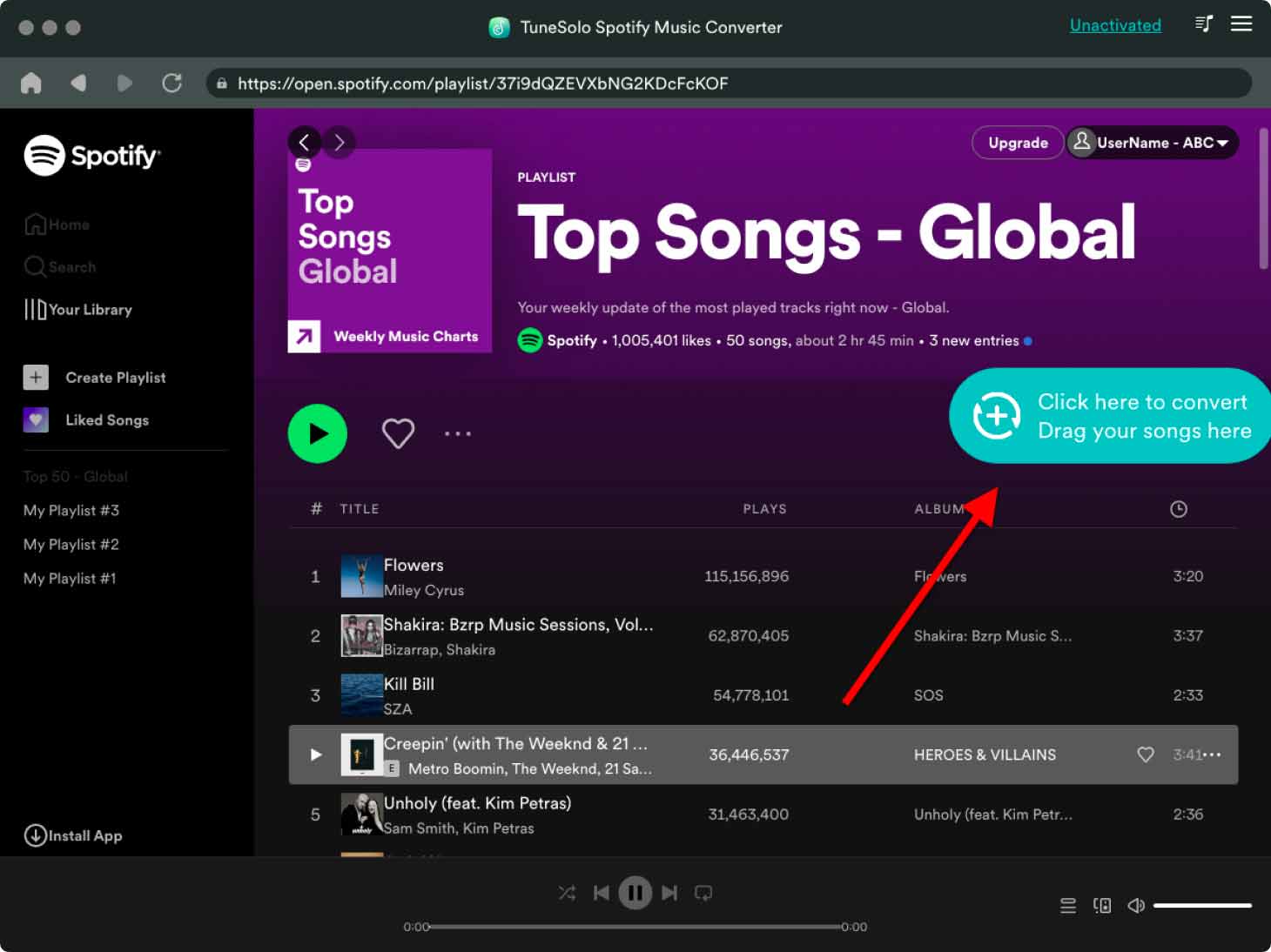
- Choose the output format and adjust the settings if necessary.
- Choose a folder on your computer where the files will be saved.
- Click the "Convert" button to start the conversion process.
- Once the conversion is complete, you can transfer the downloaded tracks to any device or media player for offline playback.
With this tool, you can easily download and convert Spotify tracks to a variety of formats, including MP3, WAV, and FLAC. The software also preserves the original quality of the tracks, so you can enjoy your music in the highest possible quality.
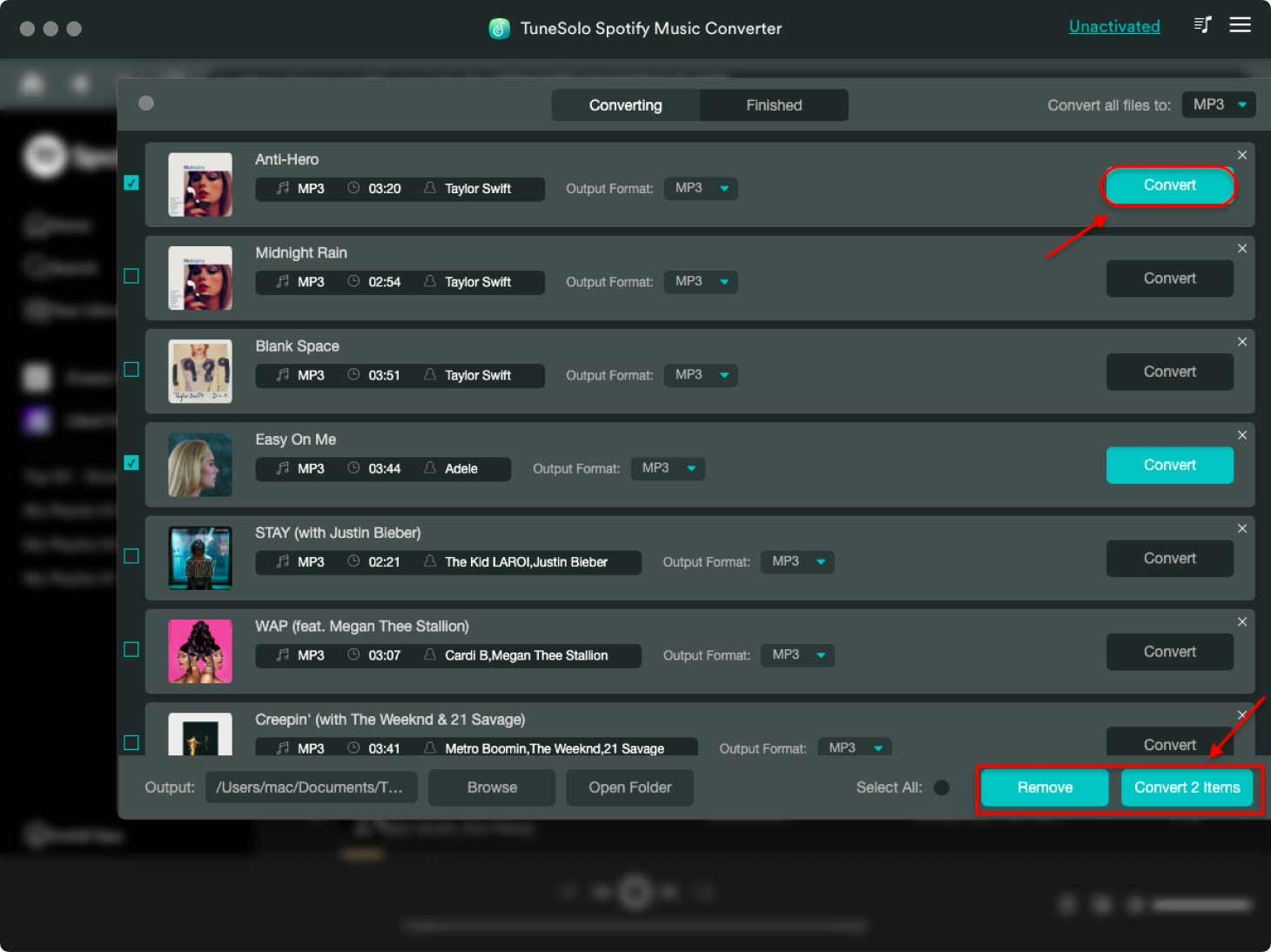
In addition, TuneSolo Spotify Music Converter is easy to use and features a user-friendly interface that makes the downloading process simple and straightforward. Whether you're a beginner or an experienced user, you can quickly and easily get your favorite Spotify tracks even if your Premium plan ends.
Overall, it is an excellent option for anyone who wants to listen to Spotify tracks offline without a premium subscription. With its powerful features and easy-to-use interface, TuneSolo is a great tool for any music lover.
Part 3. FAQs about Spotify Offline Playback
What is Spotify Offline Playback?
Spotify Offline Playback is a feature that allows users to listen to their favorite music, playlists, and podcasts without an internet connection. With Offline Playback, you can download tracks, albums, and playlists to your device and enjoy them offline at any time.
How do I enable Offline Playback on Spotify?
To enable Offline Playback on Spotify, you need to have a premium subscription. Once you have a premium subscription, you can download tracks, albums, and playlists to your device by clicking on the "Download" button next to the content you want to download. Once the download is complete, you can listen to the content offline.
How long do downloaded tracks stay on Spotify?
Downloaded tracks on Spotify stay on your device as long as your premium subscription is active. If you cancel your subscription, the downloaded tracks will no longer be available for offline playback.
How many tracks can I download on Spotify?
With a premium subscription, you can download up to 10,000 tracks on Spotify. However, there are limits to the number of tracks you can download per device and per playlist.
Can I share downloaded tracks with other users?
No, downloaded tracks on Spotify cannot be shared with other users. The downloaded tracks are encrypted and tied to your account, and can only be played on the device on which they were downloaded.
Can I download tracks on Spotify without a premium subscription?
No, you cannot download tracks on Spotify without a premium subscription. Offline Playback is a premium-only feature. However, with the help of rippers and downloaders like Tunesolo Spotify Music Converter, you can get free songs from Spotify without a premium plan.

Can I download tracks on Spotify to an SD card?
Yes, you can also download tracks on Spotify to an SD card on Android devices. To do this, go to "Settings," then "Storage," and choose "SD Card" as your storage location.
Can I listen to downloaded tracks on other devices?
Yes, you can listen to downloaded tracks on other devices as long as you're logged in to your Spotify account and have enabled Offline Mode on those devices. You must also download these tracks within the device you want to listen to.
Can I download tracks for offline playback on all devices?
No, Spotify Offline Playback is only available on devices that support the feature, including iOS and Android smartphones and tablets, Mac and Windows desktops, and some smart speakers and TVs.
How much storage space do downloaded tracks take up on my device?
The amount of storage space downloaded tracks take up on your device depends on the number and length of tracks you download, as well as the quality settings you choose. Spotify allows users to adjust the quality of downloaded tracks to save storage space.
Can I download entire playlists for offline playback on Spotify?
Yes, you can download entire playlists for offline playback on Spotify. Simply click on the download button next to the playlist, and all tracks in the playlist will be downloaded to your device.
How do I know which tracks are available for offline playback on Spotify?
Tracks that are available for offline playback on Spotify are indicated by a green arrow next to the track name. If the arrow is gray, the track is not available for offline playback.
How do I manage my downloaded tracks on Spotify?
You can manage your downloaded tracks on Spotify by going to your Library and clicking on the "Downloads" tab. From there, you can view all of your downloaded tracks and delete any tracks you no longer need to save storage space.
Part 4. Conclusion
Last but not least, Spotify Offline Playback is a fantastic tool that enables users to listen to their preferred songs, playlists, and podcasts without an internet connection. However, a Premium subscription is required to utilize this function, which might be pricey for certain users.
TuneSolo Spotify Music Converter can help with that. Without a Premium subscription, you may use this robust program to download Spotify albums, playlists, and songs to your device for offline listening. You can quickly convert and download Spotify tracks to a variety of formats with TuneSolo, so you can listen to your music in the best quality possible.