How To Easily And Quickly Play Spotify On Samsung TV
Smart televisions give us the ability to use our favorite apps on the TV itself without having to connect to another device. The same goes for smart Android TVs. You can use this in order to download your favorite Android apps such as Netflix. For music lovers, they want to know how to play Spotify on Samsung TV.
If you have a smart TV or an Android TV for Samsung, you may need to learn how to use it. In this way, your money won’t go to waste. Thus, learning how to play Spotify on Samsung TV is necessary. This will allow you to play your favorite tracks on your television.
Fortunately, you’re in this guide. We will focus on how to play Spotify on Samsung TV. In the initial section, we will talk about Samsung televisions first. Next, we will talk about connecting the Spotify app to your TV. Finally, we will teach you the best way to grab your favorite tracks on Spotify, so you can easily use them on televisions made by Samsung and other brands.
Article Content Part 1. What Is Samsung TV? Can You Download Spotify On Samsung TV?Part 2. How Do I Connect My Smart TV To Spotify?Part 3. Download Spotify Music And Play On Samsung TVPart 4. Summary
Part 1. What Is Samsung TV? Can You Download Spotify On Samsung TV?
Before we talk about how to play Spotify on Samsung TV, let’s talk about the electronic device first. As of this writing, Samsung has developed televisions, with the largest size having a display of a whopping 98 inches.
The most expensive is the 98-inch Neo QLED 4K Smart TV. It costs nearly 15,000 USD. They also have 8K smart televisions, obviously a higher resolution than the 4K TVs. Most modern Samsung TVs are smart televisions allowing you to use apps with the device.
Some even have Wi-Fi technology, so you don’t need an Ethernet jack to connect to the Internet. Samsung TVs also offer voice assistants such as Amazon Alexa, Google Assistant, and Bixby. So, the question is, can you play Spotify on Samsung TV?
Typically, the answer to this will depend on your actual Samsung TV model. Each smart television model and brand is different. On Samsung TV, you can mostly find the Spotify app on the Apps Panel or Samsung Apps section. This can be accessed using the Smart Hub button of your TV remote.
So, in essence, you can download Spotify on your TV made by Samsung. But, it will depend on the model you have. Typically, most smart televisions made by Samsung today allow you to grab apps online by connecting your TV to the Internet.
Part 2. How Do I Connect My Smart TV To Spotify?
So, how do you play Spotify on Samsung TV? Actually, the steps to do it are very easy. However, you must ensure that you have a Spotify account. Plus, you must check if your TV is actually a smart Samsung TV.
So, typically, the steps will vary depending on the model of your Samsung TV. So, you may have to tinker with some things before you actually get to play Spotify on Samsung TV. However, the general steps you have to follow can be found below:
- First, make sure you have made an account with Spotify. You can do this with a computer or a mobile device. Actually, you can use the browser on your smart TV for that too. But, of course, it’s easier with the computer.
- Next, connect your Samsung TV to the Internet. This can be done through an Ethernet jack. If the TV has Wi-Fi technology, you can simply connect it wirelessly.
- Now, on the remote of your Samsung TV, press the button for Smart Hub.
- A new interface will be displayed on your TV. Choose Apps at the upper menu.
- After that, choose Samsung Apps.
- Now, a search field can be seen at the top or at the left. Type “Spotify” within the search field.

- On the list that appears, select Spotify. Download and install it on the TV.
- Once Spotify is installed, simply run it and log into your account.
- Finally, play Spotify on Samsung TV by selecting tracks and playing it.
Part 3. Download Spotify Music And Play On Samsung TV
If you want to play Spotify on Samsung TV, we have the best solution for you. You can use third-party tools to help you grab tracks from Spotify. Once you have these tracks, you can simply transfer them to your USB flash drive to connect to your TV.
We recommend TuneSolo Spotify Music Converter for that. This is the best tool in terms of converting tracks from Spotify and having soft copies of the files. Plus, it preserves the quality of the songs using lossless compression.
Apart from that, the tool is very fast, about 5x faster than the standard converter. It keeps metadata and ID3 tags to ensure the tracks are organized. Here are the steps to use it to play Spotify on Samsung TV:
- Grab The Tool. Go to the website of TuneSolo.com and get the Spotify Music Converter.
- Install And Open. Install the tool and open it on your Windows PC or Mac computer.
- Get Tracks. Select the tracks you want by dragging and dropping them. Or, you can copy the song link and paste it on the interface.

- Choose Settings. Next, choose MP3 as the output format. Click Browse to select the destination folder.
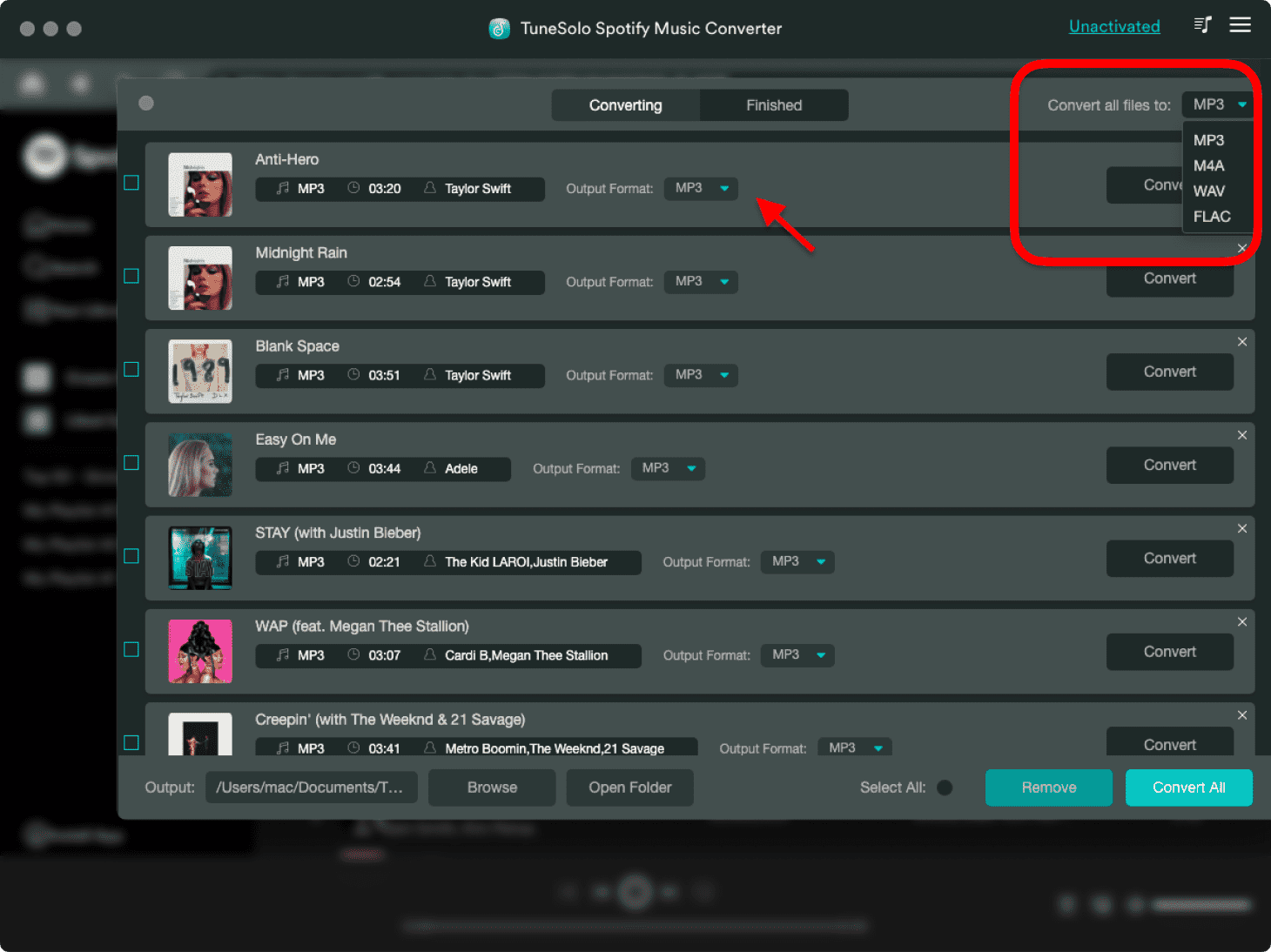
- Click the option to Convert All.

- Connect USB Drive. Connect your flash disk to the computer.
- Copy Tracks. Copy tracks from the output folder to the USB disk.
- Eject And Play. Now, eject the flash drive. Then, connect it to Samsung TV and play it.
Part 4. Summary
This guide has taught you how to play Spotify on Samsung TV. We first talked about televisions from Samsung. Then, we told you how to download the Spotify app on the smart TV. In case your TV doesn’t support the Spotify app, you can simply use TuneSolo Spotify Music Converter to get tracks and put them on a flash drive. Then, you can play the songs on your Samsung TV using the drive.