How to Rip Music from Spotify as MP3 (320 Kbps) Audio
Spotify is without a doubt one of the world's most popular music streaming services, with a huge library of songs, podcasts, and other types of audio material. Despite its numerous advantages, the platform does not enable users to rip from Spotify Music or download music files for offline playing on their devices. This can be a significant inconvenience, especially if you want to listen to your favorite tunes while offline or without an internet connection.
Luckily, there is a way to get around this limitation. By using a specialized tool or app, you can download and save Spotify tracks on your computer or mobile device. In this article, we'll provide you with a step-by-step guide on how to rip music from Spotify, including the tools you need and the best practices to follow. Whether you're an avid music fan or simply want to enjoy your favorite songs offline, our guide will help you get started.
Article Content Part 1. How to Rip Music from Spotify as MP3 (320 Kbps) on Mac/Windows PCPart 2. How to Rip Spotify Music to MP3 as (320 Kpbs) on Android and iOSPart 3. How to Rip Spotify Music to MP3 as (320 Kpbs) OnlinePart 4. Conclusion
Part 1. How to Rip Music from Spotify as MP3 (320 Kbps) on Mac/Windows PC
How do I rip Spotify to MP3 for free? Spotify may not offer an official option to save songs offline, but that doesn't mean you can't enjoy your favorite tracks without an internet connection. One way to do this is by using a specialized tool that can rip music from Spotify and save it as an MP3 file on your computer or mobile device.
In this section, we'll introduce TuneSolo Spotify Music Converter, a powerful and user-friendly program that can help you convert Spotify songs to MP3 (320 Kbps) with ease.
TuneSolo Spotify Music Converter is a dedicated tool designed to rip music from Spotify and convert it to various audio formats, including M4A, MP3, FLAC, WAV, and more. It boasts a fast conversion speed, high output quality, and a user-friendly interface that makes the conversion process simple and straightforward. With it, you can easily rip songs from Spotify on Mac and Windows easily. You can click the safe button below and try it for free now!
Here's how to use TuneSolo Spotify Music Converter to rip music from Spotify as MP3:
- Step 1: Download and install TuneSolo Spotify Music Converter on your Mac or Windows computer.
- Step 2: Launch TuneSolo and click “Open the Spotify Web Player” then log in to your Spotify account. Once you're logged in, you can search for the songs or playlists you want to rip from Spotify and add them to the TuneSolo conversion list.

- Step 3: Choose the output format and quality. In this case, select MP3 (320 Kbps) as the output format for the best sound quality.
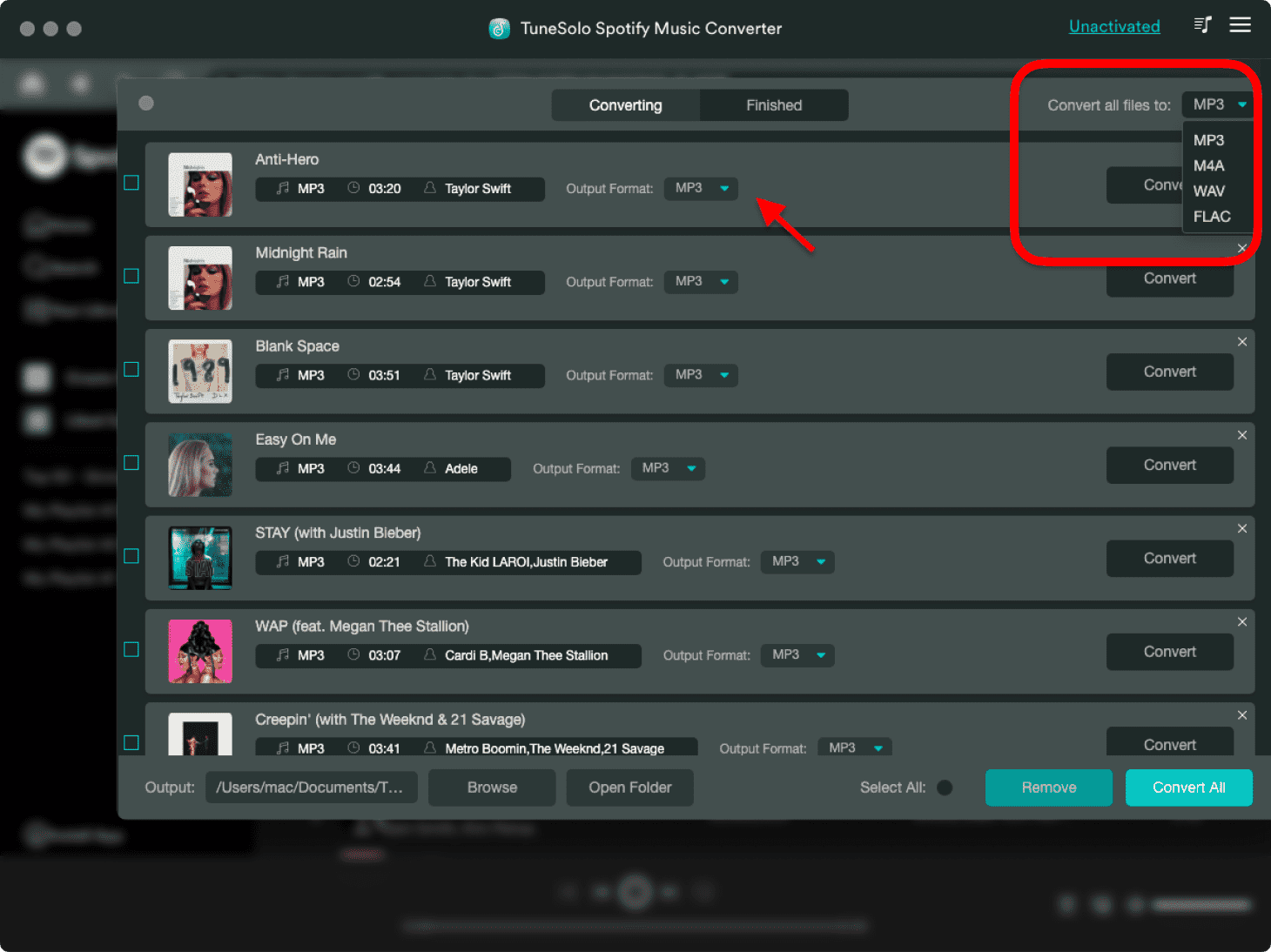
- Step 4: Start the conversion process. Click the "Convert" button to begin ripping the music from Spotify andconverting it to MP3. Once the conversion is complete, you can find the ripped MP3 files in the output folder you specified.

Overall, TuneSolo Spotify Music Converter is a great tool to have if you want to rip music from Spotify and save it as an MP3 file. It's fast, efficient, and easy to use, allowing it to be an amazing choice for both beginners and advanced users alike.
Part 2. How to Rip Spotify Music to MP3 as (320 Kpbs) on Android and iOS
If you're using an iPhone or Android device and want to rip music from Spotify, there are also some dedicated tools available that can help you do so. Here are a few examples:
Shortcuts (iOS)
A popular tool among iOS users, Spotifydl Shortcut is a free shortcut for iOS devices that allows you to download songs from Spotify and save them to your device. All you need to do is copy the Spotify track link and run the shortcut, and it will automatically download the song as an MP3 file. This is a convenient solution for those who want to rip their favorite songs from Spotify.
Additionally, one of the benefits of using Spotifydl Shortcut is that it is free and does not require any additional software or subscriptions. It is also simple to use and does not require any technical expertise. Additionally, downloaded MP3 files can be easily played on any device or media player that supports MP3 files. Below are detailed steps to rip Spotify music to mp3 for free.
Step 1.Install Spotifydl shortcut on your iPhone
Install Spotifydl on your iPhone, then you will see Spotifydl on the main interface of the shortcut
Step 2.Copy Spotify link from Spotify to shortcut to rip music
Firstly, navigate to the Spotify app and copy the playlist URL. Secondly, return to the "Shortcuts" app, find and select the Spotifydl shortcut. Lastly, paste the playlist URL when the "URL of Spotify playlist?" window appears. Then, click "OK" to start downloading the Spotify music.
Step 3. Open the folder under the shortcut
After ripping music successfully, go to "File", then "iCloud Drive" and click on "Shortcuts" to find the folder named "spotifydl.xyz", where you can find the downloaded MP3 files.
SpotiFlyer (Android)
SpotiFlyer is a popular Spotify ripper software for Android users that allows you to simply download and store Spotify music to your smartphone as MP3 files. The software is user-friendly and simple to use, allowing it to be an excellent choice for Spotify users who wish to listen to their favorite songs offline.
One of the key benefits of SpotiFlyer is that it is simple to use, even for individuals who are not technically smart. The program also supports top-notch audio formats such as 320kbps MP3 files, which ensures that downloaded music keeps its original quality. Furthermore, the software allows batch downloading, allowing you to easily download numerous pieces of music at once. Now, let's learn how to use it to rip music from Spotify to MP3 on Android.
Step 1. First download and launch the SpotiFlyer app on your Android device
Step 2. Open Spotify and copy the URL link of the song you want to download
Step 3. Return to SpotiFlyer. Paste the link into the search space and click the Search button
Step 4. When the songs pop up, click the "Download All" button to save the Spotify music.
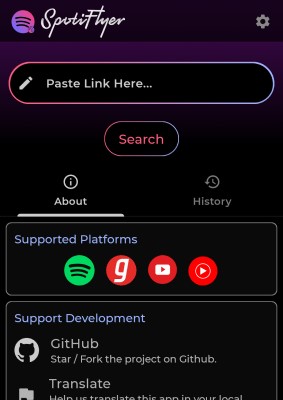
SMLoadr (Android)
SMLoadr is an Android software that allows users to download music from Spotify and store it on their devices as MP3, FLAC, or AAC files. It's a popular choice for individuals who wish to listen to Spotify music offline, and it's recognized for its rapid download rates and audio output that is of high quality.
SMLoadr's ability to download excellent-quality audio files is one of its primary features. The software supports FLAC and AAC file formats, which are recognized for having better sound quality than conventional MP3 files. SMLoadr also enables batch downloading, so you may download numerous pieces of music at once.
Overall, SMLoadr is an amazing option for Android users who wish to extract music from Spotify and listen to it offline. The app's ability to download amazing quality audio files and its quick download rates make it a popular alternative for individuals who want to listen to their favorite tunes without needing to connect to the internet. To download Spotify music with SMLoadr, you can follow these general steps:
Step 1. Install SMLoadr
First, go to the official SMLoadr GitHub page and download the latest release of the software. Install it on your computer according to the provided instructions.
Step 2. Log in to Spotify
Open SMLoadr and log in to your Spotify account using your credentials.
Step 3. Search for Music
Use the search functionality within SMLoadr to find the music you want to download.
Step 4. Rip Music
Select the music or playlists you want to download and initiate the download process within SMLoadr.
Part 3. How to Rip Spotify Music to MP3 as (320 Kpbs) Online
The tools mentioned above are third-party programs used to extract music from various sources. They are easy to install on your computer and other devices. However, if you don’t want to install any third-party tool but still want to rip MP3 music from Spotify, you can try using Spotify rippers online. Next, you’ll learn about two Spotify rippers online.
SpotifyMate
SpotifyMate is an online conversion tool. It can download and convert Spotify music to MP3 format by analyzing the links of Spotify singles and playlists. You can start converting Spotify songs to MP3 by copying the link of the Spotify song. Here’s how to use this tool to rip Spotify music to MP3.
Step 1. Access the SpotifyMate interface on your phone or computer.
Step 2. Duplicate the URL link for the chosen converted songs.
Step 3. Insert the duplicated link into the SpotifyMate interface and select "Download". SpotifyMate will acquire the songs you pasted.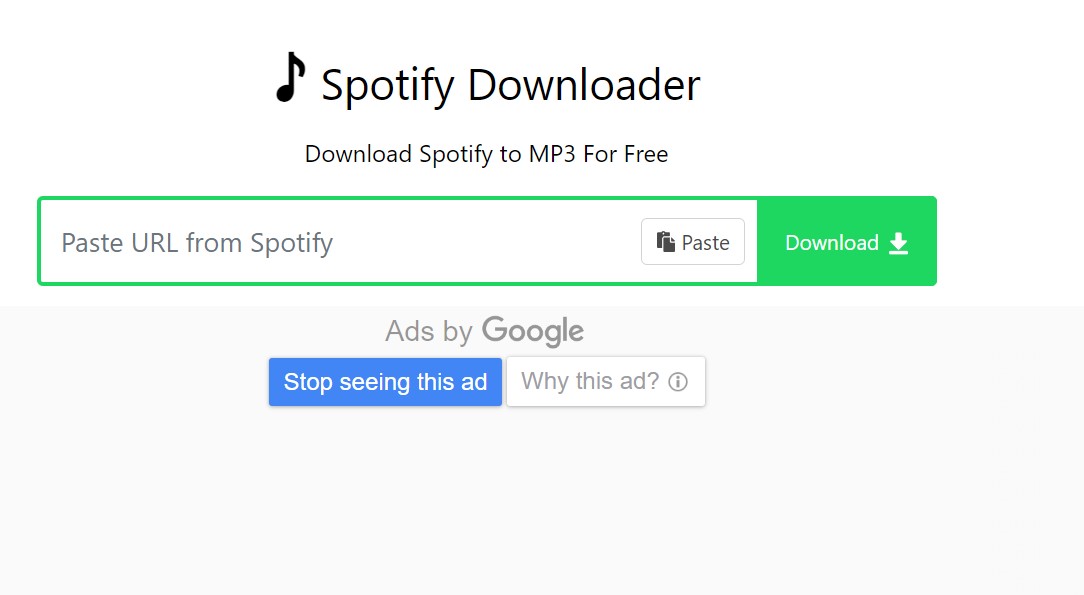
SpotifyDown
SpotifyDown is a popular online tool that helps users download and rip music from Spotify without installing additional programs. This free online tool simplifies the process so you can save your favorite music from Spotify quickly and efficiently. Whether you're building a personal collection or ready to play offline on your computer or mobile device, SpotifyDown has you covered. Now, let's see how it works.
Step 1. Open the Spotify app or website on your device. Locate the music track you wish to download and copy its URL.
Step 2. Next, visit the official SpotifyDown website and paste the link into the empty box. Then, press "Download".
Step 3. Now, SpotifyDown will identify the song and display its cover art along with other information. Then, you may download the song by clicking the "Download" button to extract it from Spotify and save it on your device.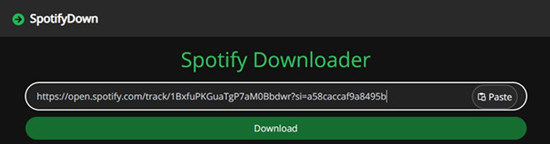
Part 4. Conclusion
In conclusion, ripping music from Spotify is possible through various tools such as TuneSolo Spotify Music Converter, SpotiFlyer for Android, Spotifydl Shortcut on iOS, and SMLoadr for Android. These tools enable users to download and save their favorite Spotify tracks as MP3 or other audio formats on their devices.
Among these options, TuneSolo Spotify Music Converter stands out as a reliable and efficient tool for converting Spotify music to MP3 files. It offers amazing quality audio output and supports batch conversions, giving it the ability to be a great option for consumers who wish to convert multiple tracks at once.