The Easy Guide on How to Set Spotify as Alarm
Waking up to your favorite songs from Spotify is the best way to start your day. Whether it’s a pop song, the obscure beat to rock, a soulful jam to RnB, or just long eerie sounds that give you a different feeling, Spotify has all the genres you can choose to help you wake up and start your day. So, the question now is how can you set Spotify as alarm? You will know how when you read the following parts of this article below.
Article Content Part 1. Can You Set Spotify as Alarm?Part 2. How Do You Set Spotify as Alarm on iPhone and Android?Part 3. The Best Approach to Set Spotify as Alarm For Both Android and iPhoneSummary
Part 1. Can You Set Spotify as Alarm?
Spotify is a great app for many reasons. Sure, it gives us access to millions of songs of different genres. We can explore artists from indie to the most popular ones. And then, there’s the podcast that has become a trend for the last couple of years now. There are plenty more ways this great app has to offer and will offer in the future to give better and most feasible solutions on how people use music and the digital space. Can Spotify go beyond that and even feature to set Spotify as alarm?
People’s demand when it comes to digital music is extensive and constant. Especially nowadays, people like yourself need something to help you wake up for a long hectic day. And sometimes, it is not at all easy. Fortunately, Spotify had yet again developed a new way for people to wake up better by integrating the app with alarm apps where each user can sync in any of their favorite music from Spotify at the tip of their fingers.
Part 2. How Do You Set Spotify as Alarm on iPhone and Android?
Numerous methods claim any user can set Spotify as alarm. However, they are not as feasible as they say. So, I will show you how to do it right. You can start waking up better when you have Spotify tracks as your alarm but with the help of a couple of friendly apps that can be easily synced in with Spotify.
#1. Set on Android with Google Clock App
Google Clock’s new feature is to allow Spotify to sync in with their helpful app. Note that you have to initially check if your apps are up-to-date to make the process straightforward.
- If you don’t have Google Clock on your device yet, download it from Google Play Store. On the other hand, launch Google Clock on your device.
- At the bottom of the app’s interface, tap on the round icon with + sign for a new alarm.
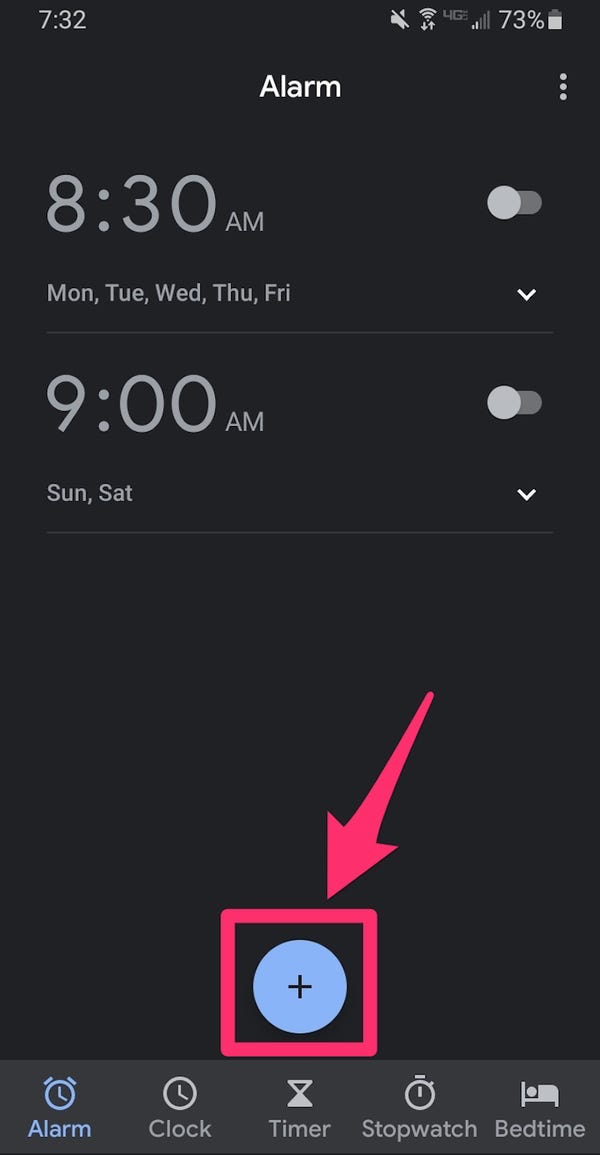
- Set the clock according to your desire.
- Next, tap the setting for minutes and AM or PM.
- Once you’re done setting your new alarm, tap the bell icon below the repeat option.
- A pop-up on the interface will be shown. Select Spotify Music as your choice.
- On the Spotify tab, select your favored music from the list it shows. You can also search for a song that is not on the menu.
- Once you find the song you want, tap on it. The song will automatically show on the main interface of Google Clock.
#2. Set on iPhone via Alarm Clock for Spotify App
Alarm Clock for Spotify is an app that helps you add music to your alarm clock from Spotify. You can use the app to set your alarm clock from tracks saved on your Spotify playlist or your favorite songs. Just note that you need to have a premium account and a stable WiFi connection to browse songs on Spotify.
- On the App Store, download Alarm Clock for Spotify
- Launch the Spotify app on your device and log in to your account and go to settings.
- Tap on “Alarms” and then tap on “Add” to create your new alarm. Select any song from Spotify that you wish to be your alarm track.
- Next, set the time you want.
- You can also go to “Playlist” then select a song from it. Then, tap on “Add” to set the music for the alarm.
- Lastly, tap on “Done” to complete setting up your new alarm clock.
Part 3. The Best Approach to Set Spotify as Alarm For Both Android and iPhone
We all know how strict Spotify can be when we talk about playing Spotify songs outside of the app. In other words, you need a powerful app that is specially developed to convert any Spotify song to other commonly-used file formats like MP3, MP4, AAC, FLAC, and so much more. Here’s are a list of all the reasons why you need to use TuneSolo Spotify Music Converter:
- TuneSolo helps you download and convert playlists and albums from Spotify
- Supports a list of most used formats such as MP3, AAC, FLAC, etc.
- You can play all your Spotify music on any device without restriction
- Supports offline streaming and without the internet connection forever
- It helps strip the encryption in all of Spotify Music by its DRM
- TuneSolo can convert and download the Spotify songs you want with the fastest speed at 5x
- You can convert and download all of your favorite Spotify songs at the same time
- TuneSolo makes sure you won’t be waiting too long to convert your Spotify music
- Provides 100% lossless audio sound quality
- TuneSolo doesn’t disregard any information from ID3 and metadata.
1. Convert Spotify Songs to MP3 with TuneSolo
Step 1.
- Install TuneSolo Spotify Music Converter on your PC from this link.
Step 2.
- Transfer Spotify songs by following a "Copy & Paste or Drag and Add" method.

Step 3.
- Set the “Output Format” you want and the "Output Folder."
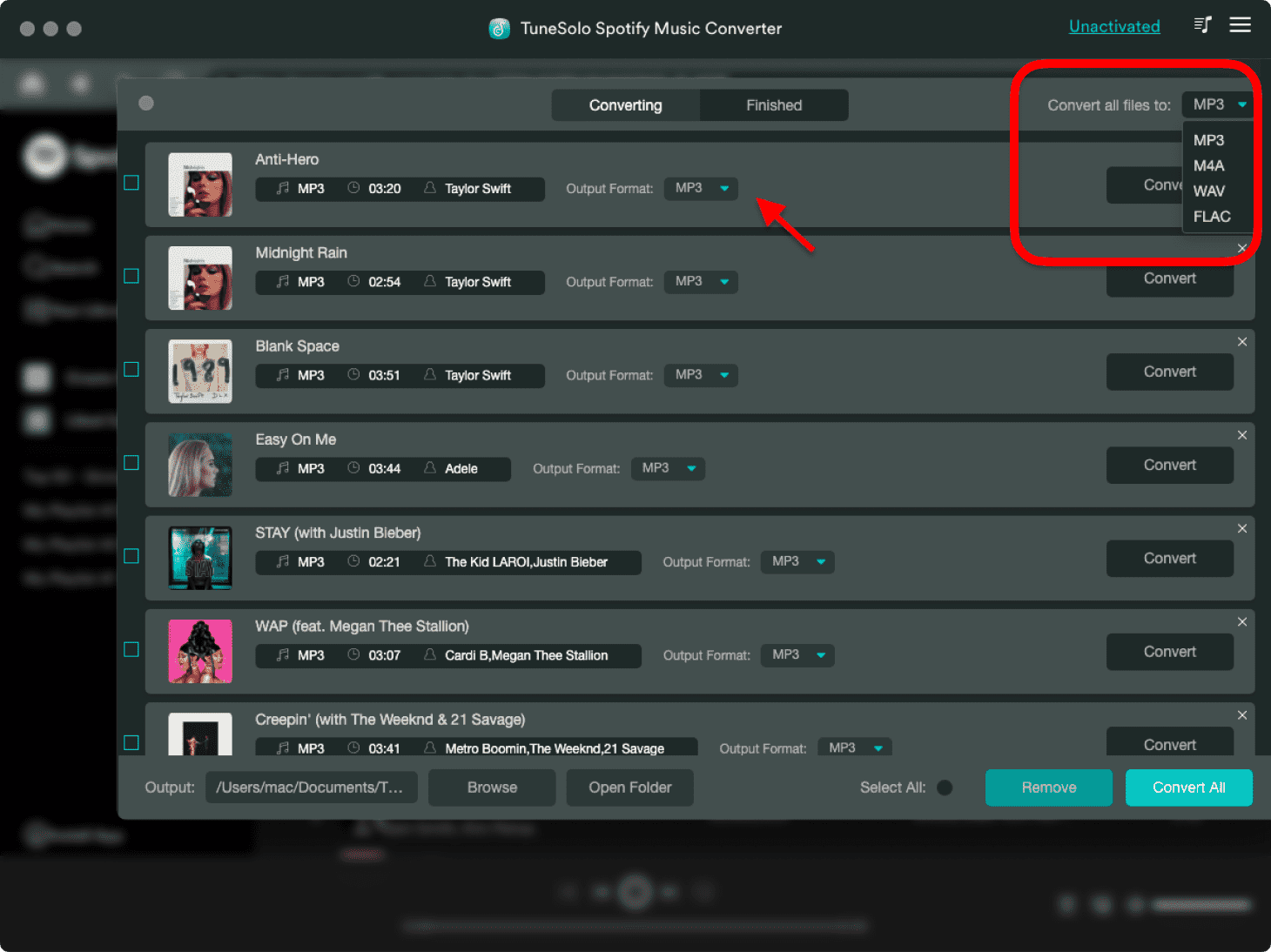
Step 4.
- To start converting your Spotify songs, click on the “Convert All” button, and wait for the download to finish.

2. Transfer Spotify Songs to iPhone/Android
- Connect your phone’s USB cable to your computer.
- Go to the “Output Folder” you chose and find the converted Spotify songs.
- Press the buttons CTRL + A to select all of your converted Spotify files, then press CTRL + C.
- Go to your phone’s music folder, then paste the converted songs.
3. Set the Converted Spotify Music as Alarm Song
- Go to your phone’s Clock, and open it.
- Next, tap on “Alarm,” then press the “+” button to create a new alarm.
- Select the time you want to set your alarm on.
- Below the time, press the “Sound” option, then tap “Pick A Song” to add the music you want for your alarm.
- Lastly, tap “Back,” then select “Save.”
Summary
And that’s it! Waking up in the morning won’t be heavy now, and you will be bidding goodbye to your struggle in getting off the hay once you have your alarm ringing with the best Spotify music you want. You know you’re bound to have a great day when you wake up in the morning, and your mood is already set. That would only be possible once you get TuneSolo Spotify Music Converter as your trusted converter tool to get your Spotify songs for your alarm clock.