[SOLVED]: Why Does Spotify Block Explicit Songs?
Spotify and other music streaming services want to cater to almost everybody. When we refer to anybody, we’re talking about kids as well. Of course, music tracks aren’t made for adults alone. There are kid songs as well, that’s why services like Spotify block explicit songs.
So, why does Spotify block explicit songs? As mentioned previously, this can happen in order to provide entertainment for all ages. If you’re an adult, you may want to change this. Typically, modern songs have explicit content in them that you would want to be included in your listening experience.
As such, we have given this guide to help you learn why Spotify block explicit songs. Plus, we’ll teach you how to get rid of this content filter. Finally, we will give you a bonus tool to help you listen to all Spotify tracks you love without restrictions.
Article Content Part 1. What Is Spotify Explicit Song? What Does Explicit Filter Mean?Part 2. How Does Spotify Block Explicit Songs?Part 3. Bonus: How To Keep Spotify Songs Offline Without Premium?Part 4. Summary
Part 1. What Is Spotify Explicit Song? What Does Explicit Filter Mean?
Before we talk about why the service Spotify block explicit songs, we’ll give you an overview of what explicit content is.
An explicit song or explicit content typically means the media file contains data that is not meant for kids of all ages. Typically, songs include curse words that you don’t want your child to hear. In this case, Spotify will label the track as EXPLICIT. Typically, Spotify doesn’t guarantee that they have the right label. That’s because the rights-holders of the track will give the information on whether the content is explicit or not.
So, Spotify blocks explicit songs to have a family- or kid-friendly platform. This is done through an explicit filter. When the explicit filter is applied to an account, the explicit tracks will be grayed out. This means they cannot be played.
Part 2. How Does Spotify Block Explicit Songs?
So, how does Spotify block explicit songs? Or, how can you make sure Spotify block explicit songs? Check out our guides below.
#1. Mobile Devices And Tablets
It is important to note that if you utilize Spotify Connect in order to play tracks to that of a different device, the explicit content settings won’t apply. So, here’s how to modify Spotify to grey out explicit songs on mobile devices:
- Launch Spotify. Open Spotify on your mobile device.
- Go To The Main Interface. Press Home. Then, press Settings.
- Press Explicit Content. Tap the option for Explicit Content.
- Toggle Explicit Content On Or Off. Switch the toggle off for Allow Explicit Content. Simply switch this on to allow explicit content.
#2. Computers
Here are the steps to activate or deactivate the explicit filter on the Spotify desktop:
- Open Computer And Launch Spotify. Open the Spotify app on your computer.
- Press Arrow. Click the down arrow located within the upper right part of the interface.
- Click Settings. After that, choose Settings.
- Find Explicit Content. Locate the section for Explicit Content.
- Activate Or Deactivate Explicit Content. Activate the option to allow Spotify to play explicit content. Turn this off, if you want to block explicit songs.
Part 3. Bonus: How To Keep Spotify Songs Offline Without Premium?
So, how do you keep Spotify songs offline without having to go for a Premium account? How do you get explicit content, especially when Spotify blocks explicit songs?
We recommend that you use a third=party Spotify downloader. Typically, these tools download and convert songs from Spotify, so you can have an actual file copy of the tracks. As such, the best one is TuneSolo Spotify Music Converter.
This tool has a lot of features, including the following:
- You can grab tracks from Spotify, including albums and playlists.
- You can convert these tracks to file types such as MP3, WAV, FLAC, and AAC.
- The tracks are converted without losing their original quality.
- The metadata and ID3 tags are kept to make your files organized.
- You can get free technical support and lifetime updates with the tool.
- It has a version for both Windows and macOS.
Here are the steps to use the tool to avoid the issue wherein Spotify blocks explicit songs:
- Get The Tool From Its Website. First, go to TuneSolo.com and locate the Spotify Music Converter at the top.
- Get The Installer. Get the installer that you need. You may get Windows or macOS installers.
- Install The Tool. Once you grab the package, you install it on your computer.
- Open And Select Tracks. Launch the app on the macOS or Windows computer. You can copy the song (playlist or album) link from Spotify. Then, paste it on TuneSolo Spotify Music Converter. You can also drag and drop tracks if you want.

- Select Settings. It is recommended that you choose MP3 as the output format. Then, click Browser to choose a destination folder.
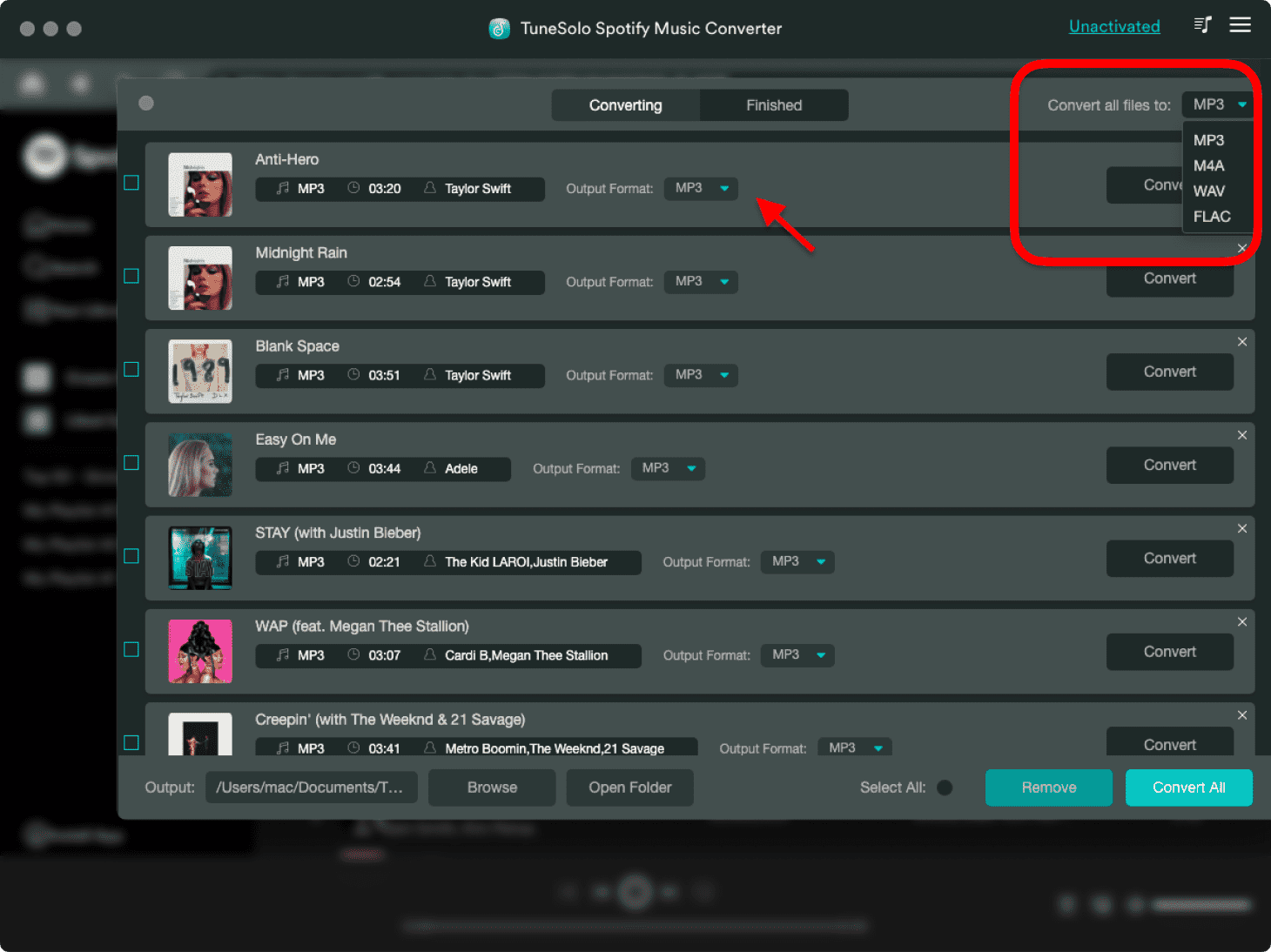
- Click the option to Convert All in order to start the downloading and conversion process.
- View Output. Now, click the View Output File button after conversion is done. You will be taken to the destination folder where the tracks have been saved.
- Copy Tracks To Device. Connect a USB flash disk or a smartphone, and copy tracks from the computer to the other device.
Part 4. Summary
This is an article about why Spotify blocks explicit songs. The first part of the article talked about what an explicit song or explicit content is. Then, we talked about how to use Spotify to block or unblock explicit content. The steps to do it on computers and mobile devices are explained above.
In the latter part of this article, we talked about TuneSolo Spotify Music Converter. This is a tool you can use in order to grab songs from Spotify, explicit or not. As such, if you want to grab kid-friendly songs, you can use TuneSolo Spotify Music Converter. If you want to grab songs for yourself, you can do that too! Once you have a hold of the tracks, you can use them on any device you like!