What Is Spotify Error Code 6 And How To Fix It?
There are a lot of errors in the different apps we use. We even encounter errors in hardware devices. in the popular music streaming service, you can find the Spotify error code 6. This can be very frustrating for those who love to listen to music.
The Spotify error code 6 can appear on both Mac and Windows computers. So, no one is free from facing the issue. It typically happens on the desktop application itself. It doesn’t happen that much on Spotify’s web player used in browsers.
So, what is Spotify error code 6? Here, we will discuss the error code in the popular music streaming service. Plus, we will give you the top ways to fix the issue at hand. Then, we will give a bonus tip so you can work around this problem easily.

Article Content Part 1. What Is Spotify Error Code 6?Part 2. How To Fix Spotify Error Code 6?Part 3. Download Spotify Music To Get Rid Of Spotify Error Code 6Part 4. Summary
Part 1. What Is Spotify Error Code 6?
Before we solve the problem, we have to learn about it first. What is Spotify error code 6? The Spotify error codes can happen to any person at any point in time. Plus, it works on both macOS and Windows operating systems.
The Spotify error code 6 actually happens when you start opening the app on your computer. What happens is, you open the Spotify app and then it crashes and exits immediately. The first thing you will do, is, of course, open the app again. Once you do that, literally an identical action will happen. The app crashes and exits immediately.
So, once Spotify error code 6 happens, it will be very difficult to use the app. Of course, you can’t open Spotify, then you won’t be able to use it. Spotify error code 6 can be impossible to fix for most people. However, it’s still possible to address the issue in the following ways. We will discuss it in the following part of this article.
Part 2. How To Fix Spotify Error Code 6?
The Spotify error code 6 can be fixed in both Windows and Mac computers. We’ll talk about how to fix it for the two operating systems below.
#1. For Mac Users
You can follow the steps below in order to fix Spotify error 6 for users of Mac computers:
- Go to the Application folder on your Mac computer. Then, launch the app for Spotify.
- After that, press the option to Leave Spotify.
- After that, you can launch your Mac’s Finder.
- Visit the menu bar, click Go. After that, visit the Library.
- Once in the Library folder, go to the folder named Caches.
- Find a subfolder that is named “spotify.client.” Then, move that folder towards the Trash.
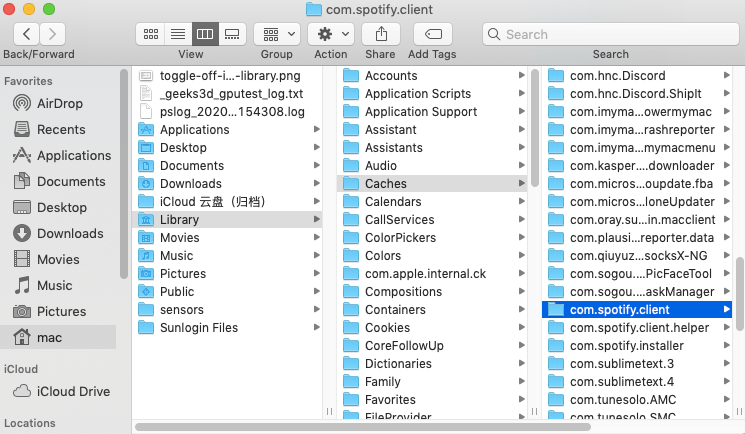
- Go to your Mac’s Application Support folder, find the subfolder of Spotify, and then move that towards Trash.
- Next, empty your Trash. Open your browser to go to Spotify’s site.
- Download Spotify’s installer and install it on your Mac.
- After the installation process is complete, launch Spotify again. Check if Spotify error code 6 still happens.
#2. For Windows Users
You can actually fix this error code on Windows PCs. The immediate part below indicates the actual steps you should follow to fix Spotify error code 6 on Windows operating systems:
- Open the Start menu on your Windows computer by pressing the Windows button on your keyboard.
- Type the words Control Panel on the search box. Launch the Control Panel once it shows up in search results.
- On the part where it says Programs, click the label that says Uninstall. This is the part that shows you all the apps you can remove.
- Locate the Spotify music streaming service app on your computer. Then, you can actually click Uninstall.
- Follow the prompts on the screen to uninstall Spotify on your computer.
- Visit Spotify’s website again. Download the app’s Windows installer.
- Launch the installer on your computer and follow the prompts on the screen.
- Once installed, open Spotify again.
This is another way to fix Spotify error code 6 on your Windows computer.
Part 3. Download Spotify Music To Get Rid Of Spotify Error Code 6
You can actually download tracks from the music streaming service so you can avoid Spotify error code 6. In this way, you won’t encounter Spotify error code 6 ever again. Grabbing tracks from Spotify is very easy.
To do this, you need to use TuneSolo Spotify Music Converter. This is software developed in order to grab your favorite tracks from the music streaming service. While you are grabbing the tracks, you can choose to save them in different output formats such as FLAC, WAV, AAC, and MP3.
Plus, the tool ensures that the original, lossless quality of the tracks is kept. The ID3 tags are kept as well, so you don’t have to reorganize the tracks. If you get the premium version of the tool, you are entitled to updates and technical support for a lifetime.
Here are the steps to use TuneSolo Spotify Music Converter to avoid Spotify error code 6:
- Grab And Open The Tool. Get the installer of TuneSolo Spotify Music Converter and install the app. Then, open it on your Mac or Windows computer.
- Choose Your Desired Tracks. You can choose the tracks you love from Spotify. Do this by dragging the tracks to the interface of TuneSolo. An alternative will be to copy and paste the URL of the track, album, or playlist.

- Select Output Settings. Choose the output format you want. MP3 is recommended. Then, click Browse and choose the destination folder.
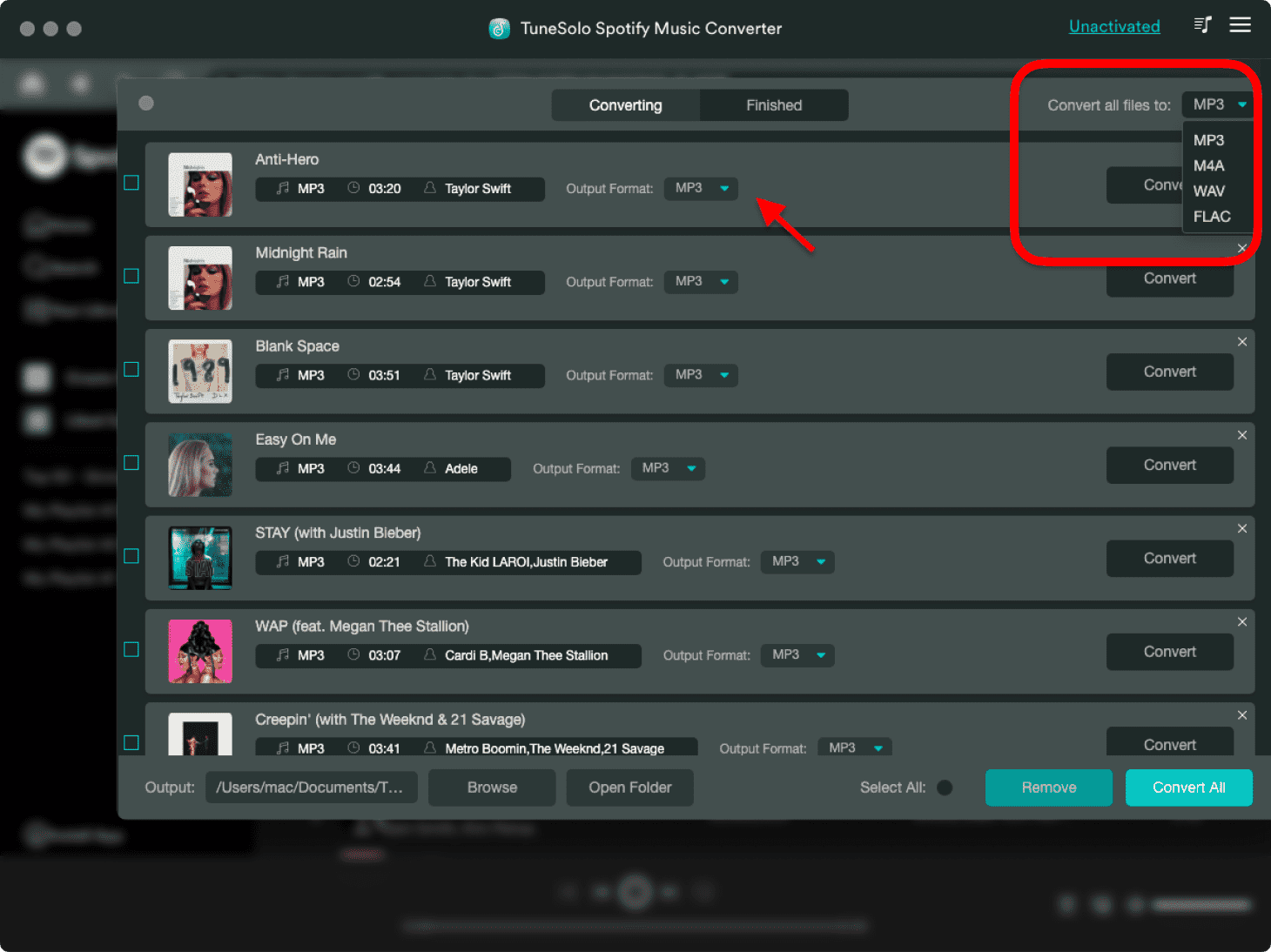
- Press the Convert All button. After the conversion is done, click View Output File.

- Transfer To Devices. You can transfer the files to other devices by copying and pasting, etc.
Part 4. Summary
This guide has taught you about Spotify error code 6. We first explained the issue through an overview of Spotify error code 6. Then, we talked about how to fix it on both Windows PCs and macOS computers. Typically, it’s through reinstallation of the app.
Finally, we recommend that you use TuneSolo Spotify Music Converter so you can grab the favorite tracks you want. Once you have the soft copy of the tracks you can simply transfer it to devices you own. Now, it is possible to avoid Spotify error 6 for life!