Spotify to MP3 Converter Without Recording
Spotify is a great platform to browse, stream, listen, or download music from obscure genres to melodious smooth music styles. As the most popular digital music streaming app, Spotify has continuously given its vast community of mind-blowing 165 million subscribers the supreme trademarks and features they can’t have with its competitors.
But despite these fantastic factors, Spotify is also DRM-protected, which makes it not accessible on other platforms but the app itself. The only solution to that restriction is finding a Spotify to MP3 converter without recording tool that will give you the best deals.
Article Content Part 1. 5 Most Recommended Spotify to MP3 Converters without Recording in 2024Part 2. How to Convert Spotify to MP3 without Recording Using TuneSoloPart 3. Summary
Part 1. 5 Most Recommended Spotify to MP3 Converters without Recording in 2024
Spotify users like yourself already know what the downsides of this app are. One, the DRM protection its content has. Two, the subscription to a premium account that the free tier cannot offer to its users, such as offline streaming. Third, users need to connect their devices to a stable network connection or cellular data to browse and stream any music they want. There are more to these cons with Spotify.
Still, thankfully, the digital space has got a lot of tools that users can start to acquire to give their Spotify listening experience ultimate free access to everything. But finding the most convenient Spotify to MP3 converter without recording tool can be pretty heavy to weigh in. Below are the top five most recommended Spotify music converters you can use to forever listen to Spotify without the hassle.
Top 1. TuneSolo Spotify Music Converter
Hitting off the top five list is TuneSolo Spotify Music Converter. It is a powerful app that lets users download and convert all their Spotify tracks without an account or even a premium subscription to Spotify. All you need to do is copy or drag your files from Spotify to this awesome tool.
Pros:
- Download Spotify playlists and albums
- Convert Spotify music to MP3 and other formats
- Play Spotify music on different devices just like premium users would
- Offline streaming of your Spotify songs on any devices you have
- Play Spotify music on your workout on other devices at the same time
- Rips off DRM encryption of Spotify
- Convert Spotify media files to other formats like AAC, WAV, FLAC, and more
- Convert and download Spotify songs at 5x faster speed compared to other converter tools
- Supports batch conversion of Spotify playlist to help save time
- Losslessly convert and download Spotify tracks in 100% original sound quality
- Retains ID3 tags and metadata information crucial to Spotify media files
- Manageable output folder for easily converted Spotify files access
Top 2. Sidify Music Converter for Spotify
Sidify Spotify Music Converter is a free tool to convert Spotify music to an MP3 format. It is a tool available on Windows PC only. The tool adopts a nice Spotify music download mechanism that reaches and downloads your preferred Spotify songs from YouTube. It’s a tool that is adequate for basic music streaming.
Pros:
- Can download both Spotify songs and Spotify podcast content
- Converts Spotify music to multiple other formats like AAC, WAV, AIFF, FLAC, and of course, MP3.
- Downloads Spotify music in 5x speed with the 320 kbps lossless music quality
- Preserves the ID tags such as album, artist, title, artwork, track number, and disc number
- Features CD burn
Cons:
- Requires Spotify
- Not a free tool
- Slow conversion speed on Mac OS version 10.14 and latest.
Top 3. NoteBurner Spotify Music Converter
NoteBurner Spotify Music Converter is a professional recorder for Spotify to MP3. It is specially developed for Spotify consumers to perfectly and smoothly record any Spotify music track and convert them to other formats like AAC, MP3, FLAC, AIFF, WAV, and more. It can convert Spotify songs with 10x speed. It is also known for its lossless converted Spotify music quality. Noteburner Spotify Music Converter can also download and record any Spotify content without damaging the track’s original streaming music quality.
Pros:
- Convert Spotify Music to plain MP3, AAC, WAV, and FLAC.
- Convert Spotify music at 10X speed with zero quality loss.
- The output quality is almost the same as the CD quality.
- Keep ID3 tags after conversion.
- Free upgrade & technical support.
Cons:
- Inconsistent and unreliable performance.
- Unresponsive customer support.
Top 4. Tuneskit Spotify Music Converter
TunesKit Spotify Music Converter is a music converter for Spotify with fast conversion speed. It can download and convert any Spotify music, album, playlist, and podcast to other common formats like MP3, AAC, M4A, and more for playback at any time on most players.
Pros:
- Automatic updates
- Batch conversion and download
- Customizable interface
- High-quality downloaded songs
- Manageable tracks
Cons:
- Expensive
- Slow conversion speed
Top 5. TunePat Spotify Music Converter
TunePat Spotify Music Converter is a good music downloader and converter for the Spotify app. This tool is integrated with Spotify’s web player. Users can download or convert Spotify songs to other formats like MP3, AIFF, WAV, FLAC, AAC, and more even without the Spotify app. Its streaming quality is 256 kbps.
Pros:
- Doesn’t need the Spotify app installed
- Fast conversion speed
- Easy to use
Cons:
- Doesn’t feature the drag and drop method to import Spotify songs
- Low streaming sound quality
Part 2. How to Convert Spotify to MP3 without Recording Using TuneSolo
As TuneSolo Spotify Music Converter is your Spotify to MP3 without recording tool, you are closer to playing your music without a premium account and offline by following these four steps. Here’s what you need to do.
How to Convert Spotify Playlist with TuneSolo Spotify Music Converter:
Step 1.
- Download and Install TuneSolo Spotify Music Converter from this link
Step 2.
- Import Spotify songs by following a "Copy & Paste or Drag and Add" method

Step 3.
- Setup the outputs you want for "Output Format" and "Output Folder."
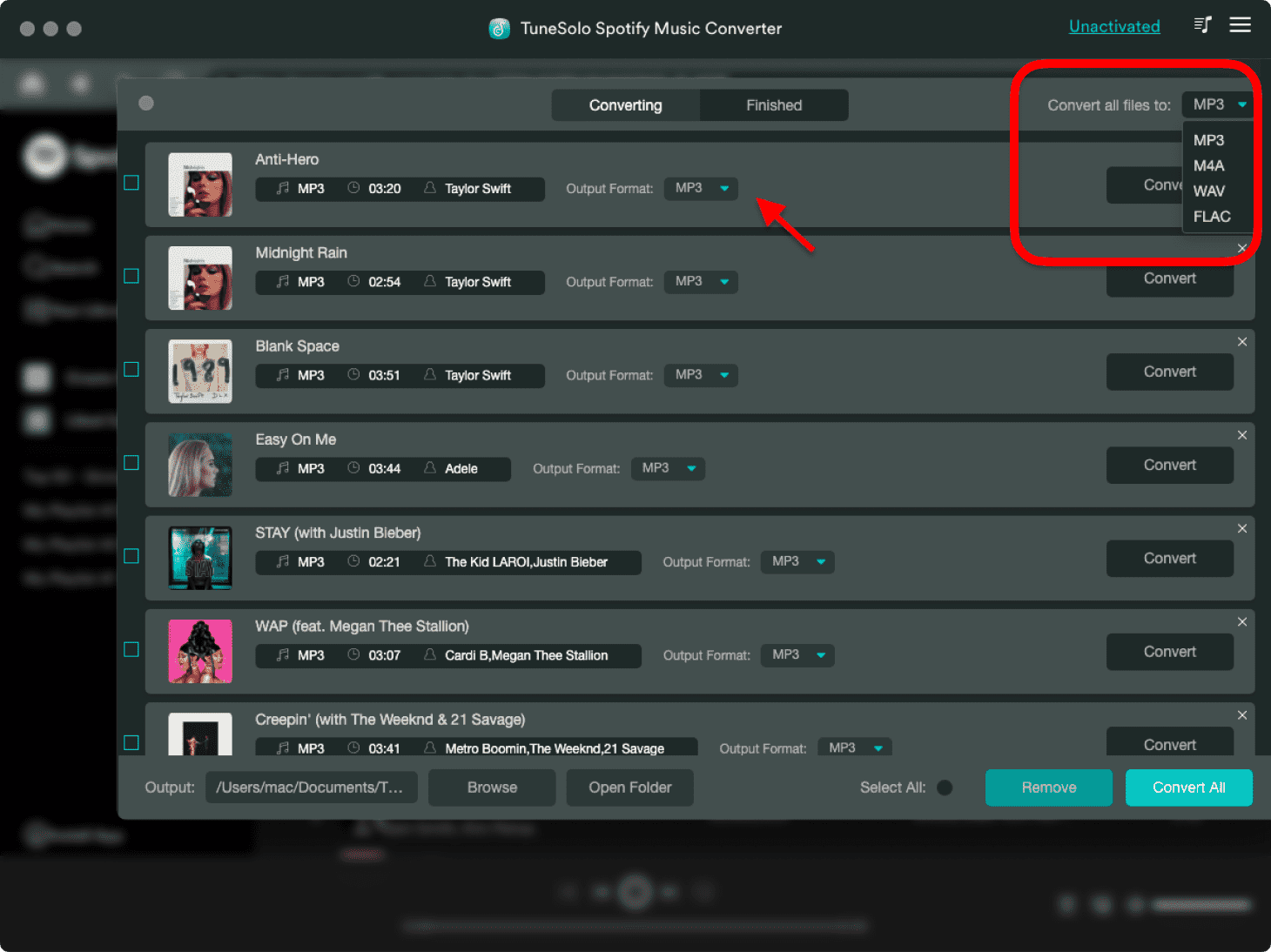
Step 4.
- Start to convert your Spotify songs by clicking the button "Convert All.”

Part 3. Summary
All five converters listed above are excellent for Spotify to MP3 converter without recording software. But generally, the best and most feasible method you can have from a converter tool is with TuneSolo Spotify Music Converter. It is a program that rises above its competitors with its wide array of features from converting to downloading and playing Spotify music offline. Plus, high-definition sound quality and streaming audio quality?
There’s nothing better than this powerhouse program. You never have to worry about going through the hassle of recording your Spotify songs just to keep them forever on your device. No payment required, just free, lossless, easy-to-access software you deserve for your unlimited music playback.