FULL GUIDE: Get Star Wars Theme Song Download Free!
Star Wars theme song has become an iconic melody that resonates with generations of fans worldwide. As Jedi enthusiasts, we understand the desire to immerse ourselves in the epic soundscape of John Williams' masterful composition. That's why we want to provide such information on obtaining the Star Wars theme song download free!
In this article, we'll guide you through the steps to unlock such a musical masterpiece without spending a single credit. So, ignite your lightsaber, and let's navigate into such cosmos of music as we delve into acquiring the legendary Star Wars theme song for your personal playlist.
Article Content Part 1. What's The Most Iconic Song from Star Wars? Part 2. Recommended Star Wars Theme Song Download Free WayPart 3. Other Ways to Get Star Wars Theme Song Tracks & RingtonesPart 4. Conclusion
Part 1. What's The Most Iconic Song from Star Wars?
Star Wars is an epic space opera franchise that has captured the hearts of millions around the world since its debut in 1977. Created by George Lucas, the Star Wars universe takes place in a distant galaxy, where an ongoing battle between the forces of good and evil unfolds. The story follows a diverse cast of characters, including Jedi Knights, Sith Lords, smugglers, droids, and a myriad of unique alien species.
At the heart of the Star Wars experience lies its iconic music, composed by the legendary John Williams. The Star Wars theme song, also known as the "Main Title," is perhaps one of the most recognizable and beloved pieces of cinematic music ever created. Its powerful brass fanfare, accompanied by sweeping orchestral arrangements, evokes a sense of adventure, heroism, and grandeur that has become synonymous with the franchise.
The Star Wars theme song sets the tone for each film in the series and has become an instantly recognizable anthem for fans of all ages. It not only underscores key moments in the films but also serves as a musical leitmotif throughout the entire saga, reprised in various forms and arrangements in subsequent movies and spin-offs.

John Williams' brilliant compositions extend beyond the main theme, as he crafted a rich and diverse musical tapestry for the Star Wars universe. From the hauntingly beautiful "Force Theme" (also known as "Binary Sunset") to the rousing "Imperial March," each melody adds depth and emotion to the storytelling, enhancing the epic nature of the Star Wars saga.
The music of Star Wars has transcended the realm of cinema, becoming a cultural phenomenon in its own right. It has inspired countless covers, remixes, and arrangements by musicians and orchestras worldwide. The iconic sounds of Star Wars have become a symbol of the franchise's enduring legacy, ingrained in popular culture and etched into the memories of fans spanning multiple generations.
Part 2. Recommended Star Wars Theme Song Download Free Way
TuneSolo Spotify Music Converter has gained significant popularity as a software tool that provides users with the capability to download and convert Spotify songs, playlists, and albums into a variety of formats.
This versatile tool empowers users to enjoy their beloved Spotify tracks offline, even in the absence of a premium subscription.
To effectively utilize TuneSolo Spotify Music Converter to download your liked songs, follow these detailed step-by-step instructions:
- Begin by visiting the official TuneSolo website and downloading the software installer. Once the download is complete, execute the installer and carefully follow the on-screen instructions to install TuneSolo on your computer. Launch the tool.
- Proceed by accessing the Spotify web player through TuneSolo. Simply click on the "Open Spotify Web Player" button within the TuneSolo interface, and it will seamlessly launch the Spotify platform.
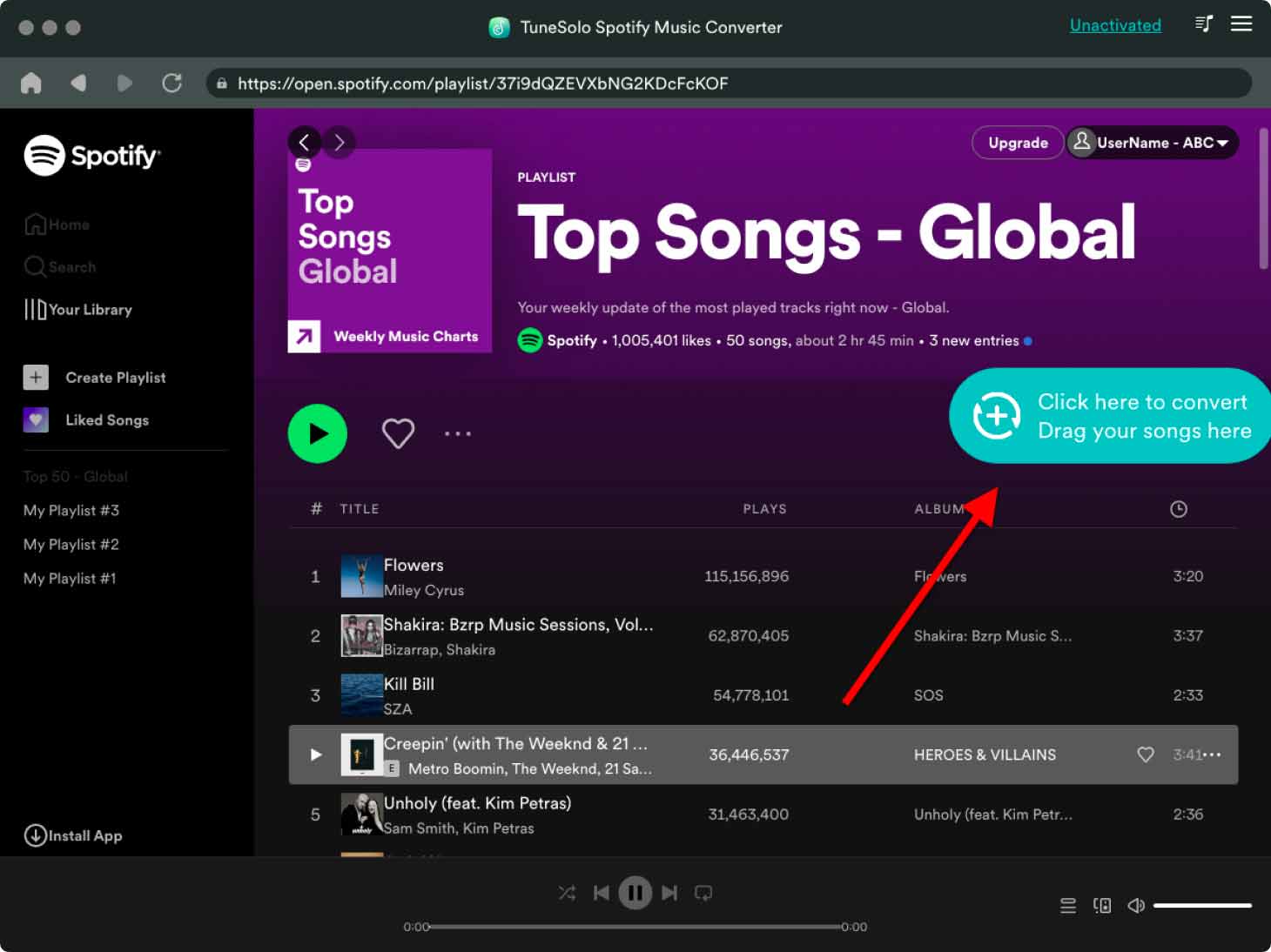
- TuneSolo provides users with multiple options to add Spotify tracks for conversion. You can conveniently drag and drop individual songs, entire playlists, or complete albums directly into the TuneSolo interface to initiate the conversion process.
- Within TuneSolo, you have the flexibility to select the desired output format for your converted Spotify tracks. Various formats, including MP3, M4A, WAV, FLAC, and more, are available for selection. It is important to consider the compatibility of the chosen format with your intended playback devices or media players.
- Once you have made your desired selections, simply click on the "Convert" or "Start" button within TuneSolo to initiate the conversion process. TuneSolo will then commence the download and conversion of the selected Spotify tracks into the designated output format.
- Throughout the conversion process, TuneSolo provides a progress bar or indicator to enable you to monitor the status and progress of each individual track's conversion.
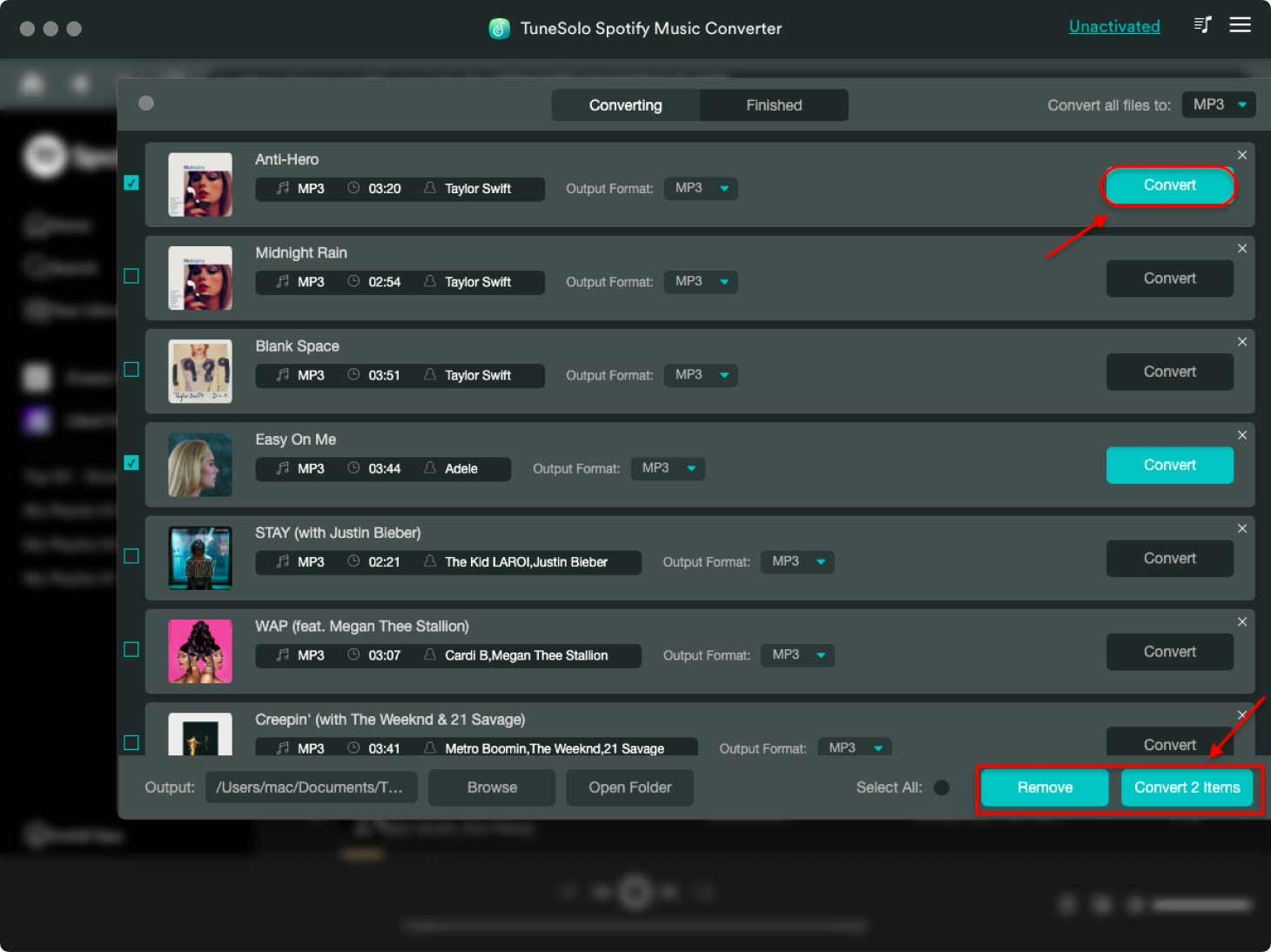
- Upon completion of the conversion process, navigate to either the output folder you specified or the default folder where TuneSolo automatically saves the converted Spotify tracks. In this location, you will find the downloaded and converted songs ready for offline listening at your convenience.
Now that you have the converted Spotify tracks readily available on your computer, you can effortlessly transfer them to your preferred devices such as smartphones, MP3 players, or tablets. You have the freedom to employ various transfer methods, including USB connections, cloud storage services, or file synchronization, to ensure seamless access to your desired devices.
By meticulously following these outlined steps, you can effectively harness the capabilities of TuneSolo Spotify Music Converter to download and convert your treasured Spotify songs, playlists, or albums into formats compatible with your preferred devices. This empowers you to relish the immersive experience of Spotify music offline, anytime, and anywhere.
Part 3. Other Ways to Get Star Wars Theme Song Tracks & Ringtones
Whether you're a die-hard fan or simply want to experience the epic melodies that define the galaxy. There are numerous avenues to explore when seeking to obtain captivating Star Wars theme song tracks as well as ringtones. So, just below are some listed ways to indeed get Star Wars theme song download for free:
- Official Soundtracks: One of the most reliable ways to get Star Wars theme songs is by purchasing the official soundtracks. These albums, composed by John Williams, contain all the iconic music from the Star Wars films. You can find soundtracks on various music platforms, such as iTunes, Amazon Music, or streaming services like Spotify and Apple Music. By purchasing or streaming the official soundtracks, you can enjoy the high-quality recordings of the Star Wars theme songs.
- Digital Music Stores: Many digital music stores offer the option to purchase individual tracks or albums from the Star Wars franchise. Platforms like iTunes, Google Play Music, or Amazon Music often have a wide selection of Star Wars theme songs available for download. These platforms typically provide high-quality audio files that you can listen to on your preferred devices.
- Streaming Services: Popular streaming services like Spotify, Apple Music, and Amazon Music Unlimited include a vast library of Star Wars music, including theme songs. With a subscription to these services, you can listen to the Star Wars theme songs on-demand and create your own playlists. Some services even offer offline listening, allowing you to download the songs for offline enjoyment.

- Free Music Download Websites: There are numerous websites that offer free music downloads, including Star Wars theme songs. However, it's important to exercise caution and ensure that you're downloading from legitimate sources to avoid copyright infringement. Websites like SoundCloud or Jamendo may have Star Wars-inspired covers or remixes available for free download.
- Fan-Made Remixes and Covers: Many talented musicians and fans create their own remixes and covers of the Star Wars theme songs. Platforms like YouTube or SoundCloud often host these fan-made creations. You can explore these platforms and discover unique interpretations of the Star Wars theme songs that you can listen to or download, depending on the artist's permission.
- Ringtone Apps: There are various mobile applications available that offer Star Wars theme song ringtones for download. These apps typically allow you to browse through a collection of ringtones and select the ones you like. Some popular apps include Zedge, Myxer, or Audiko, which provide a wide range of Star Wars-themed ringtones that you can set on your phone.
Remember to respect copyright laws and ensure that you are obtaining the music from legal sources. While there are options to obtain Star Wars theme songs and ringtones for free, supporting the official releases and purchasing the music ensures that the artists and creators are rightfully compensated for their work.
Part 4. Conclusion
In conclusion, obtaining the Star Wars theme song download free can be achieved through various methods, including official soundtracks, digital music stores, streaming services, fan-made remixes, and ringtone apps. While free options exist, it's important to ensure that the sources are legitimate to avoid copyright infringement.
One particularly useful tool for acquiring the Star Wars theme song and other Spotify tracks is TuneSolo Spotify Music Converter. This software allows users to download and convert Spotify songs, playlists, and albums into different formats, enabling offline enjoyment without a premium subscription. By following the step-by-step instructions provided, users can easily navigate TuneSolo and access their favorite Star Wars song tracks.
TuneSolo Spotify Music Converter offers a user-friendly interface, customization options, and high-quality output, making it a convenient solution for Star Wars enthusiasts who want to have the iconic theme song readily available for offline listening on any device. By utilizing TuneSolo, fans can delve into the captivating soundscape of Star Wars and immerse themselves in the timeless musical masterpiece composed by John Williams.