如何下载《哈利·波特》有声读物(更新了两种方法)
哈利·波特 《奇幻冒险》是JK·罗琳创作的七部奇幻小说系列,自出版以来,深受广大成人读者和青少年读者的喜爱。该系列小说的成功使得 哈利·波特 该系列将扩展其衍生作品,例如电影、游戏、真人电视剧等。该系列书籍的音频版本也在 Audible 上提供。
如果你想读这一系列小说 哈利·波特 在锻炼或通勤时,你无法听书。你需要把书拿在手里。但有了有声读物,你可以同时做其他事情。如何 下载哈利波特有声读物 想从 Audible 下载有声读物?今天我们将教你如何从 Audible 下载有声读物,并在任何设备上播放!快来开始吧!
文章内容 第一部分:关于 Audible 上的《哈利·波特》有声读物第 2 部分。在 Audible 上下载《哈利·波特》系列有声读物第 3 部分。如何在任何设备上收听《哈利·波特》有声读物部分4。 概要
部分1。 关于 Audible 上的《哈利·波特》有声读物
在学习如何下载之前 哈利·波特 有声读物,让我们先了解一下 哈利·波特 Audible 上的有声读物。知名有声读物服务 Audible 现已向用户提供 哈利·波特,这对 哈利·波特 粉丝,特别是那些太忙而无法完整阅读这七部奇幻小说的新读者。
您将看到许多关于 哈利·波特 在 Audible 上搜索时,你会发现从第一册到第七册的所有有声书,其中大部分都是英文版。除了英文版,这本有声书还提供西班牙语、法语、意大利语、德语和日语版本。英文版 哈利·波特 有声读物主要由吉姆·戴尔(美国版)和斯蒂芬·弗莱(英国版)配音。关于斯蒂芬·弗莱和吉姆·戴尔的有声读物演绎哪个更好,存在很大争议,但我认为这取决于你的听书习惯和偏好的口音。
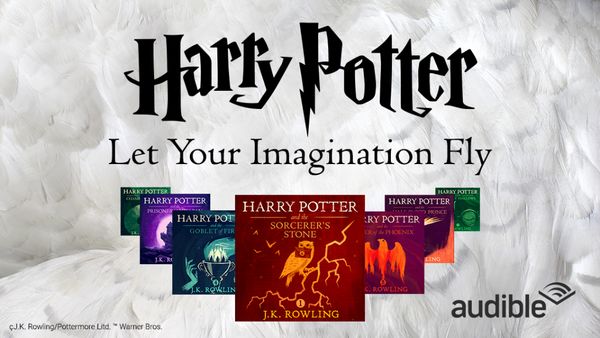
七个 哈利·波特 有声读物也有所不同。您可以关注一些促销活动或优惠,以更低的价格购买。如果您是 Audible 的新用户,可以尝试免费试用,成为会员,然后购买和下载。 哈利·波特 有声读物。有声读物能够激发想象力,让听众在自身内外同时创造一个完整的世界。如果你也喜欢这一系列小说,现在就让我们学习如何 哈利·波特 来自 Audible 的有声读物,以音频格式欣赏您最喜爱的故事。
第 2 部分。在 Audible 上下载《哈利·波特》系列有声读物
了解了之后 哈利·波特 系列有声读物,是时候下载了 哈利·波特 在您的设备上离线收听有声读物。让我们一起学习步骤。
步骤 1。 前往 有声网 在您的网络浏览器上,登录您的帐户或创建一个新帐户(Audible 为新订阅者提供 30 天免费试用)。
步骤 2。 键入“哈利·波特在搜索框中输入“”,您将看到几个不同的版本。请选择您想要下载和收听的版本,然后点击“添加到购物车”或按钮。
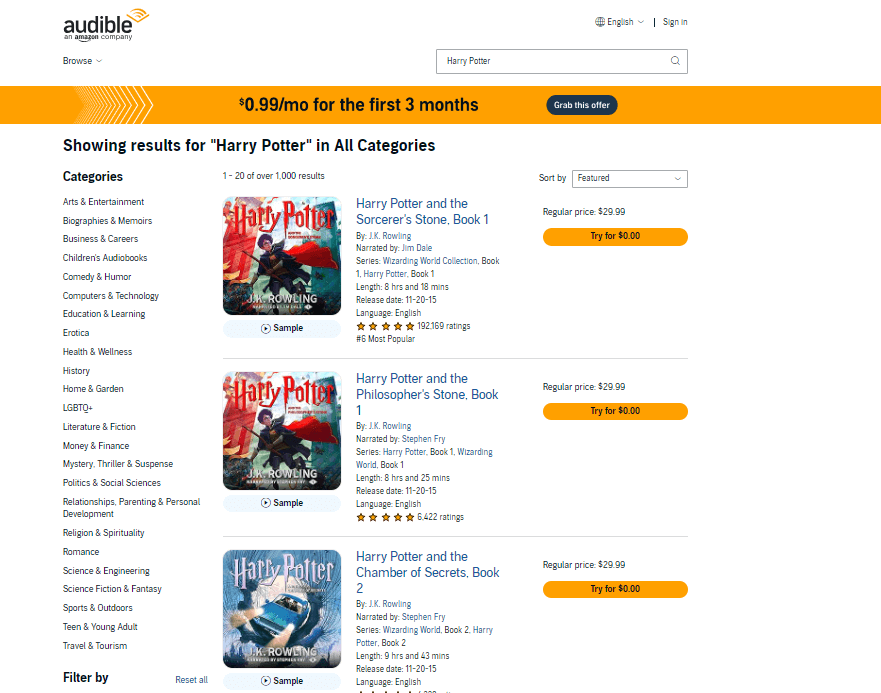
步骤 3。 结账时,您可以选择信用卡或现金支付,选择您喜欢的选项并继续结账。选择任意付款方式,然后点击“完成购买”。
步骤 4。 购买后 哈利·波特 有声读物,请前往“图书馆”页面,在那里您可以找到所有已购买的书籍。选择您想要下载的书籍,然后点击有声读物右侧的“下载”按钮。下载完成后,您可以在相应的文件夹中轻松找到下载的文件。现在,您可以在 Audible Cloud Player 上播放它们。
步骤 5。 下载 哈利·波特 要将有声读物下载到您的 iPhone/Android 手机,请打开 Audible 移动应用,点击屏幕底部的“图书馆”图标。您可以在这里查看所有已购买的书籍。然后选择您想要下载的书籍。
按照这些步骤,您应该能够成功下载并享受 哈利·波特 在电脑和移动设备上使用 Audible 播放有声读物。而且,您会发现下载的 Audible 文件都受 AA 或 AAX 格式保护,这意味着它们无法在 Audible 以外的任何媒体播放器上播放。如果您想将下载的 Audible 有声读物文件传输到其他媒体设备,则必须将这些 AA/AAX 文件转换为 MP3 格式,以使其与大多数设备和媒体播放器兼容。
第 3 部分。如何在任何设备上收听《哈利·波特》有声读物
通过上面的部分,你已经知道如何下载 哈利·波特 使用 Audible 应用收听有声读物。但你会发现下载的有声读物以 AA/AAX 格式存储,无法在其他设备上播放或与其他设备共享。 哈利·波特 粉丝。这主要是因为下载的有声读物在 Audible 中受 DRM 保护。为此,你需要一个强大的工具, TuneSolo 声音转换器,为从 Audible AAX 和 AA 有声读物中删除 DRM 而开发的程序。
以下是一些主要特点 TuneSolo 音频转换器。
- 将音频文件转换为 MP3/M4A/WAV/FLAC。
- 按章节或时间将有声读物分成几个较小的部分。
- 保留 100% 无损音频文件
- 转换后保留所有ID3标签信息。
- 免费更新和技术支持。
现在您已经了解了这个强大的工具,如果您对它感兴趣,您可以按照以下简单的步骤来收听 哈利·波特 任何设备上的有声读物。
步骤 1。 首先要做的是拥有“TuneSolo 从应用商店下载“Audible Converter”。下载完成后,请将其安装在您用于此过程的设备中。
TuneSolo
声音转换器
下载 Audible AA/AAX 电子书并将其转换为无 DRM 保护的 MP3
步骤 2。 在计算机上成功安装后,导航到有声读物下载位置。选择要转换的 AA/AAX 文件,然后在主界面上点击“添加有声读物”。 TuneSolo Audible 转换器。或者,您也可以选择直接将 AA/AAX 文件拖放到转换器界面,以增加便利性。

步骤 3。 完成后,您现在需要选择音频文件要编码的输出格式。您可以单击“格式”按钮,选择 MP3 作为输出格式,并调整其他参数,包括音频代码、通道、采样率和比特率。

步骤 4。 完成选择输出格式后,单击“全部转换”按钮正式开始该过程。

部分4。 概要
本文将指导您如何下载 哈利·波特 有声读物。但是,如果您想在不同的设备上收听有声读物,您可能需要使用 TuneSolo 声音转换器 轻松将其转换为 MP3 格式。它保证超快的转换速度和无损下载。获取免费版本,探索更多精彩的有声读物!