Top 5 Apple Music Playlist Downloaders [2026 Updated]
Apple Music offers a vast library of songs and playlists for music lovers to enjoy. However, what if you want to listen to your favorite playlists offline or on other devices? The solution is to download the playlists from Apple Music.
In this article, we'll first introduce you to the best Apple Music playlist downloader for desktop and Mobile and also explore other online options. Additionally, we'll discuss the benefits of listening to Apple Music playlists online versus offline. By the end of this guide, you'll be equipped with the knowledge and tools you need to enjoy your Apple Music playlists anytime, anywhere.
Article Content Part 1. The Best Apple Music Playlist Downloader for Windows/MacPart 2. Online Apple Music Playlist MP3 DownloadersPart 3. Download & Listening to Apple Music Playlist Online vs OfflinePart 4. Conclusion
Part 1. The Best Apple Music Playlist Downloader for Windows/Mac
If you're looking for the best Apple Music playlist to MP3 downloader or converter for Windows and Mac computers, look no further than TuneSolo Apple Music Converter. This powerful desktop tool allows you to download Apple Music playlists, albums, and songs as high-quality MP3, M4A, WAV, or FLAC files with fast speed and no loss of quality.
With TuneSolo, you can also customize the output settings, such as bitrate, sample rate, and codec, according to your preferences. Additionally, TuneSolo allows you to preserve the original ID3 tags, including album artwork, artist name, and song title, for your downloaded files. TuneSolo is the perfect Apple Music playlist downloader for Windows/Mac users who want to enjoy their favorite playlists offline on any device. You can click the safe button below to download Apple Music playlists to mp3 for free now.
To use TuneSolo to download Apple Music playlist to mp3 for free, simply follow these steps:
Step 1. Download and install TuneSolo for free on your Windows/Mac computer.
Step 2. Launch TuneSolo and click “Open Apple Music Web Player” to access the built-in Apple player.
Step 3. Choose the Apple Music playlists from your library or search the popular playlist you want to download, add them to the converting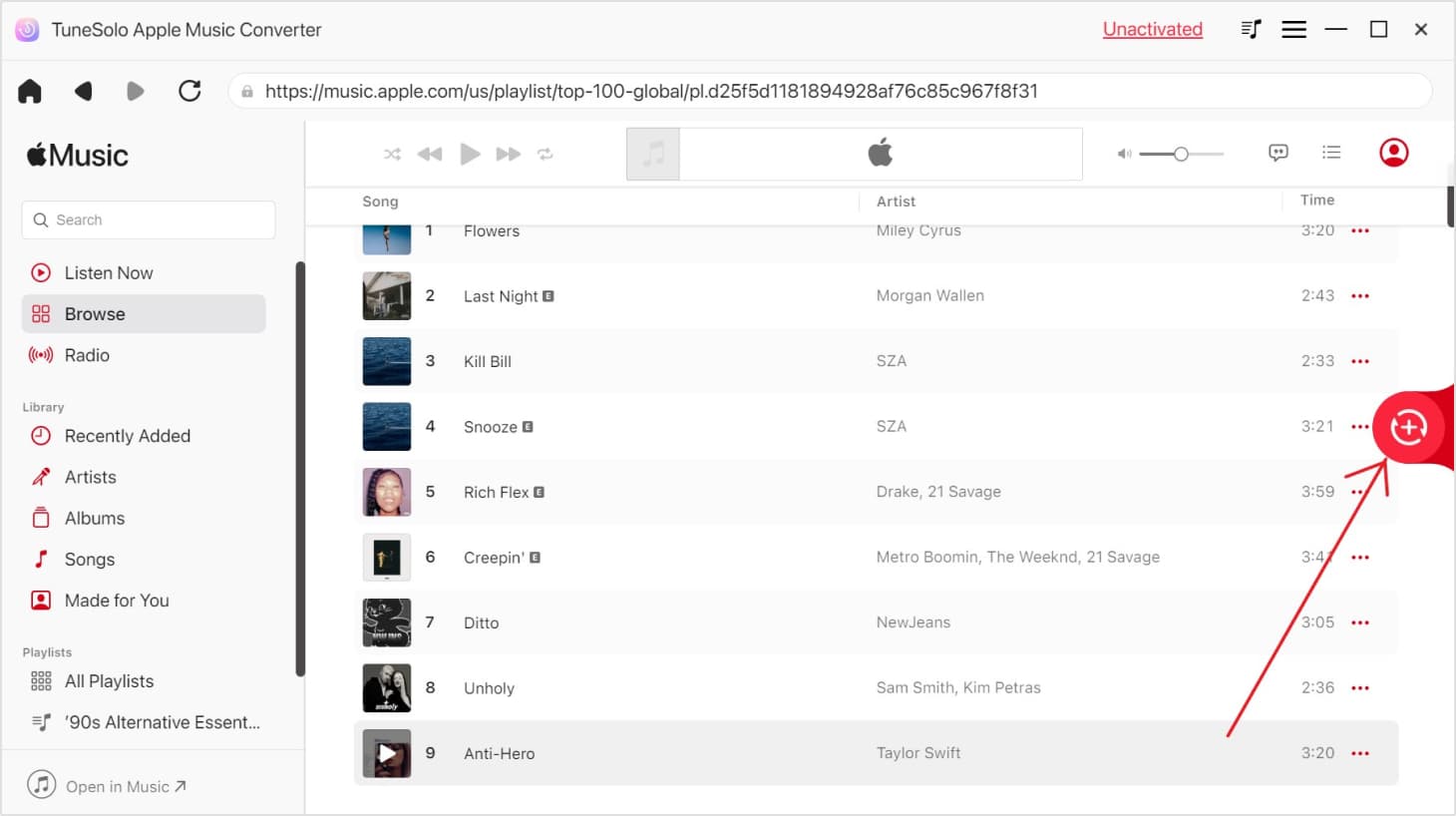
Step 4. Select the output format for your downloaded files(MP3, M4A, WAV, or FLAC). Choose a destination folder too.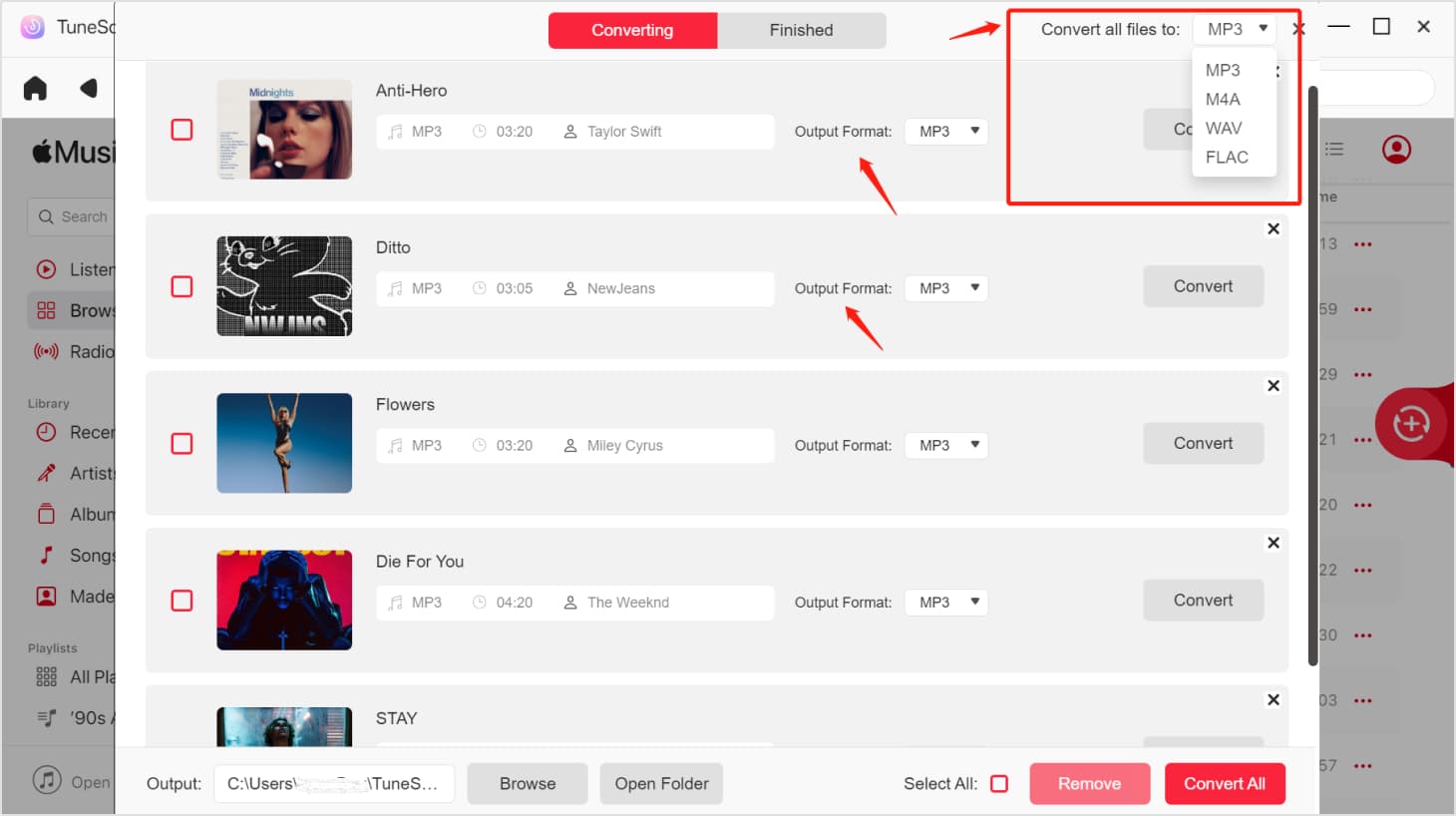
Step 5. Click the "Convert" button to start downloading and converting your Apple Music playlist.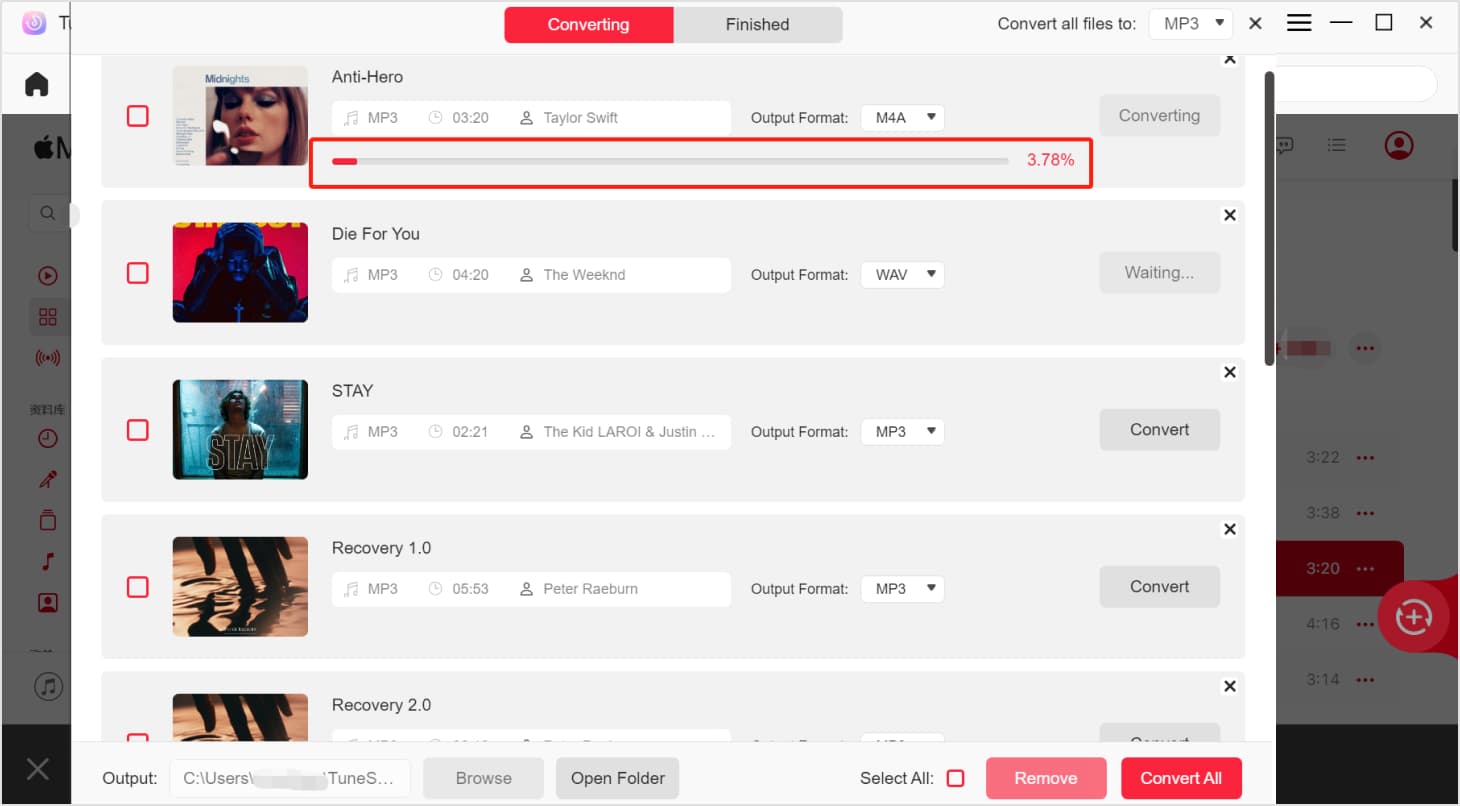
Once the download is complete, you can find the downloaded files in the output folder you specified. You can then transfer them to PS4, Xbox, Apple TV, iOS/Android phones, Apple Watch, or any device to enjoy your favorite Apple Music playlists offline without any restrictions.
Overall, TuneSolo Apple Music Converter is a reliable and efficient tool for downloading and converting Apple Music playlists to offline use. We highly recommend this software to anyone looking for a convenient and high-quality solution to enjoy their Apple Music playlists offline.
Part 2. Online Apple Music Playlist MP3 Downloaders
Aside from Tunesolo, there is also other online Apple Music playlist MP3 downloaders available, which can help you download Apple Music playlists to MP3 online for free. Here are some of the most popular ones:
Apple-Music-Downloader.com
apple-music-downloader.com is a website that makes it easy to download songs, albums, and playlists from Apple Music for free. It can help you download Apple Music playlists to MP3. This free Apple Music online downloader is very easy to use and works very fast. Just copy the link or your Apple Music track and paste it to this website to easily download Apple Music to MP3. Downloaded songs will be saved in a folder on your computer and can then be listened to offline at any time.
Soundloaders
Soundloaders is a free online tool that allows you to convert Apple Music playlists to MP3 files. Simply copy the URL of the playlist from Apple Music and paste it into Soundloaders to download the playlist.
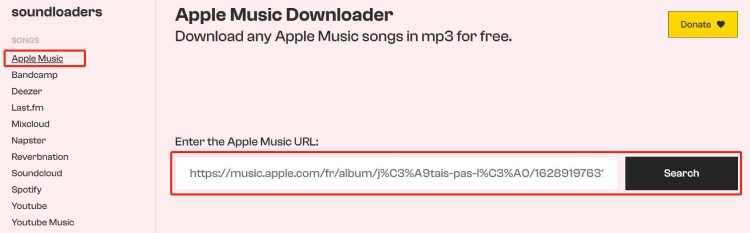
Apple-Playlist-Downloader-pvx.onrender
apple-playlist-downloader-pvx.onrender.com is also an online Apple Music playlist downloader. Just copy the Apple Music playlist link and place it in the search box, and it will quickly find all the songs and artists in the playlist. You can then click the download button on each song to download it as an MP3. Note that it only supports playlist links. If I enter a song link, the song cannot be found. Additionally, it does not retain any metadata information
AAPLmusicDownloader
AAPLmusicDownloader is another free online tool that allows you to download Apple Music playlists to MP3 for free. Simply enter the URL of the playlist and click the download button.
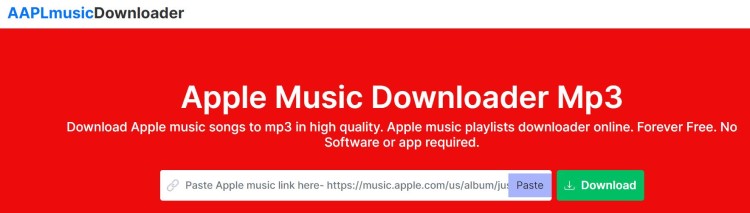
While these online tools can be useful for downloading Apple Music playlists, they do come with some limitations. For example, the download speed may be slower, and the quality of the downloaded files may not be as high as with Tunesolo. Additionally, some of these tools may have restrictions on the number of downloads per day or require you to sign up for an account to use their services.
Part 3. Download & Listening to Apple Music Playlist Online vs Offline
Downloading and listening to Apple Music playlists online or offline each has its advantages and disadvantages. Let's take a closer look at both options:
Downloading Apple Music playlists offline
Advantages
- You can listen to your favorite playlists anytime, anywhere, without an internet connection.
- Downloaded playlists are saved locally on your device, which means they won't use up your mobile data.
- You can customize the output settings, such as bitrate and codec, for better sound quality.
Disadvantages
- Downloading requires extra time and storage space on your device.
- You need to use a third-party tool to download Apple Music playlists, which may come with limitations or require payment.
- If you want to listen to new music, you'll need to download the new playlists first before you can listen to them offline.

Listening to Apple Music playlists online
Advantages
- You can access your Apple Music library and playlists from any device with an internet connection.
- You don't need to worry about downloading or storing files on your device.
- You can discover new music and add it to your playlists instantly.
Disadvantages
- Streaming requires a stable and fast internet connection, which may not always be available.
- You may incur additional data charges if you're using mobile data to stream.
- You may experience interruptions due to network issues or buffering.
Overall, downloading Apple Music playlists for offline listening is more convenient and flexible, especially if you have limited or no internet connectivity. However, listening to Apple Music playlists online is more accessible and allows you to discover new music and playlists more easily. The choice ultimately depends on your personal preferences and needs.
Another point to consider is the availability of certain features. For example, some Apple Music playlists may have exclusive content, such as live recordings or interviews, that are only available for streaming online. In this case, you would need an internet connection to access and listen to these playlists.
On the other hand, some third-party downloaders may not support the downloading of certain types of playlists, such as Apple Music radio stations or podcasts. In this case, streaming online would be the only option.
Part 4. Conclusion
In conclusion, downloading Apple Music playlists to mp3 for offline listening is a great way to enjoy your favorite music without internet connectivity or additional data charges. While there are several online tools available for downloading Apple Music playlists, TuneSolo Apple Music Converter stands out as the best option due to its ease of use, high-quality output, and additional features.
With TuneSolo, you can download Apple Music playlists with just a few clicks and convert them to various formats, including MP3, FLAC, and WAV, to fit your device and preferences. TuneSolo also allows you to customize the output settings, such as bitrate and codec, for better sound quality. Now click the safe button below to enjoy listening Apple Music offline at anytime.