How to Remove FairPlay DRM [2026 Complete Guide]
The Apple Company has developed a lot of platforms and devices.Unfortunately, the Apple Music platform has a lot of restrictions imposed on its users. For one, they can’t transfer any file from the platform or share it with anyone else. This is mainly because of the DRM protection.
This article will talk about DRM, specifically FairPlay DRM removal, so you can have more freedom on such platforms. We will provide some FairPlay DRM Removal Tools to help you get rid of DRM protection from Apple Music, iTunes Music, iTunes Audiobooks, iTunes M4V videos, and iBooks. Just scroll down to learn more details. Let’s start by finding out what Apple FairPlay DRM is.
Article Content Part 1. What is Apple FairPlay DRM?Part 2. FairPlay DRM Removal for Apple MusicPart 3. FairPlay DRM Removal for Apple M4V VideosPart 4. FairPlay DRM Removal for iBookPart 5. FAQ about FairPlay DRM RemovalPart 6. Conclusion
Part 1. What is Apple FairPlay DRM?
DRM is known as Digital Rights Management. This is a policy that any company can use, but Apple is a special case. They have their own policy, which is Apple FairPlay DRM, so it shouldn’t be rare for someone to know DRM but not know what FairPlay DRM is.
FairPlay DRM: Introduction
FairPlay, as previously said, is Apple’s own version of Digital Rights Management. It serves as a way for content creators that upload their work on Apple to gain more profit by simply preventing people from distributing them for free.
FairPlay DRM: History
Apple FairPlay DRM was developed in the early 2000s using Veridisc technology. However, it was only implemented after a couple of years. This was the same year when the iPod was invented. There have been little to no changes done since then up until now.

FairPlay DRM: How Does it Work
Basically, FairPlay DRM uses keys that will be used to encrypt or decrypt certain content. If you meet the conditions, you can use the said key, which in Apple’s case, would be if you buy the content. This key can technically be called your free DRM removal, although you did pay for it.
FairPlay DRM: Advantages
- Content Protection: FairPlay DRM effectively protects digital content from unauthorized copying, sharing, and piracy.
- Multi-Platform Support: It allows content to be accessed on multiple Apple devices including iPhone, iPad, iPod, and the Apple TV, providing a seamless and consistent experience.
- Flexibility for Content Owners: FairPlay DRM offers content owners the ability to control the usage of their content, such as setting expiration dates for rentals or limiting the number of authorized devices.
FairPlay DRM: Disadvantages
- Platform Limitations: FairPlay DRM is limited to Apple's ecosystem, which restricts the playback of DRM-protected content to Apple devices and software.
- Limited Compatibility: Non-Apple devices and platforms may encounter difficulties in playing FairPlay-protected content, resulting in potential inconvenience for users.
- Consumer Restrictions: FairPlay DRM can impose restrictions on consumers, such as limiting the transfer of content between devices or hindering the ability to make personal backups.
Part 2. FairPlay DRM Removal for Apple Music
TuneSolo Apple Music Converter is the recently developed software that is capable of helping you learn how to remove Apple Music's DRM protection. This is made possible by accessing the database of iTunes and turning the data from this database into downloadable files excluding DRM.
It is a powerful tool that allows you to easily download and convert Apple Music tracks for offline listening after removing the DRM protection. With its user-friendly interface and advanced features, you can convert your Apple Music tracks to any popular format, including WAV, MP3, M4A, FLAC, and more.
There are many other features present in the software. Below are some of those key features that may get you to become interested in this free DRM removal app.
- Offline Listening. You can access the Apple Music files without the internet as long as you download the files properly. You can do this on most devices including iOS, Zune, Xbox, PSP, and even Android devices
- DRM Removal. Another notable feature of TuneSolo is its ability to remove DRM protection. Once the DRM protection is removed, you’ll be able to do whatever you want with the songs. You can even transfer them to other devices (If you want to know if there any tools to remove DRM protection, we can give you tips.)
- Faster Conversion. TuneSolo can convert at a very fast speed, approximately 16 times faster than common converters. It’s also capable of converting or downloading multiple files at the same time so you can save a lot of time
- Supported Formats. TuneSolo supports a lot of formats including protected formats such as M4V, M4B, and audible formats like AAX.
Follow the simple steps to remove FairPlay DRM for Apple Music:
Step 1. Open the Built-in Apple Web Player in Tunesolo
Install the tool for free and run the TuneSolo app on your Windows or Mac computer.
You can open the built-in Apple web player in Tunesolo. Log into your Apple Music account so that you can browse the songs.
Step 2. Select Apple Music Songs You Want to Download
From your list of songs/albums/playlists, select the ones that you want to download or convert and add them to the ripping list by dragging and dropping the files.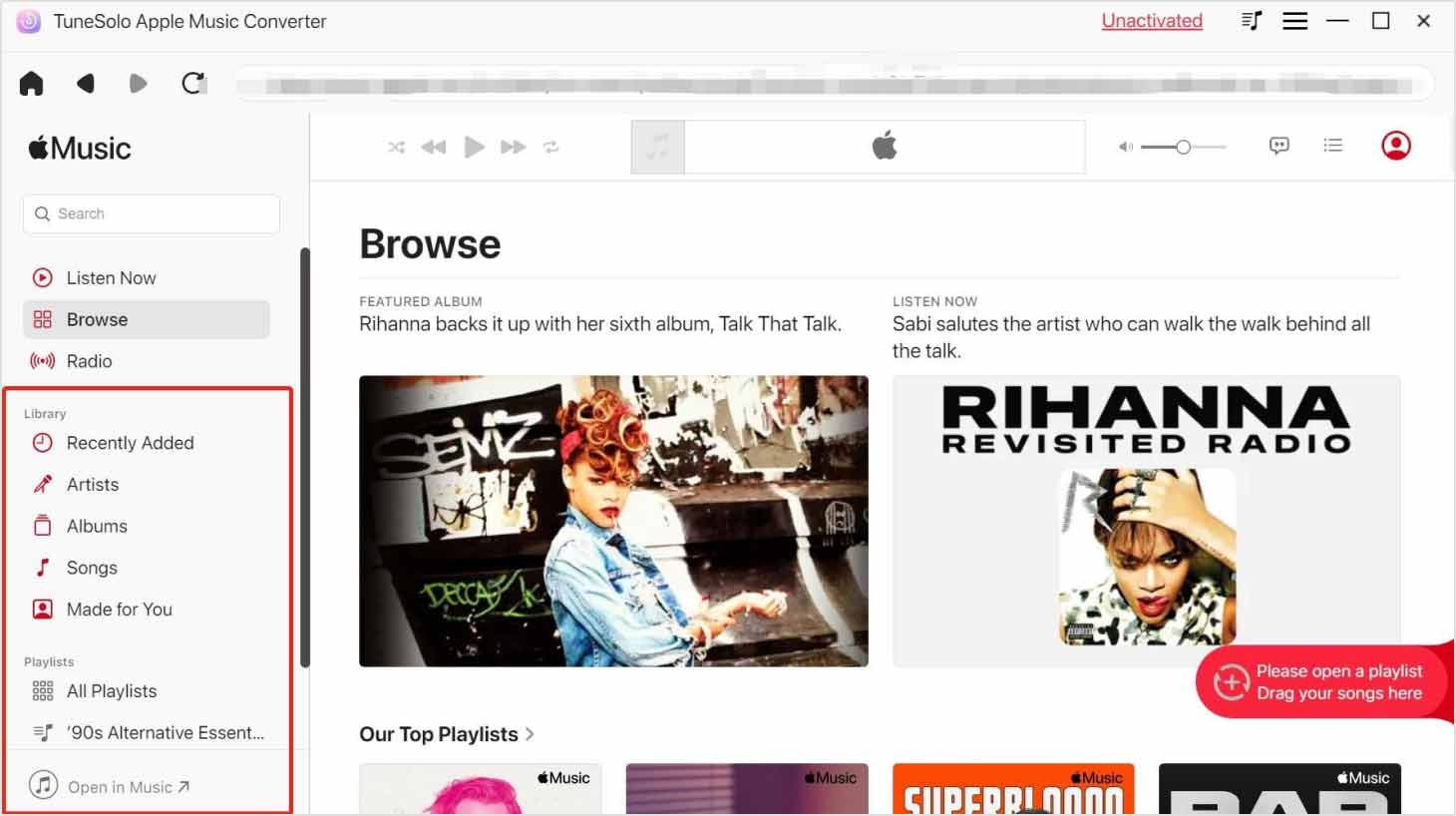
Step 3. Change Output Settings
Under the list, you should be able to see the Output Settings. There, you can change things such as the Format, Quality, Codec, and more. Simply set this to your liking.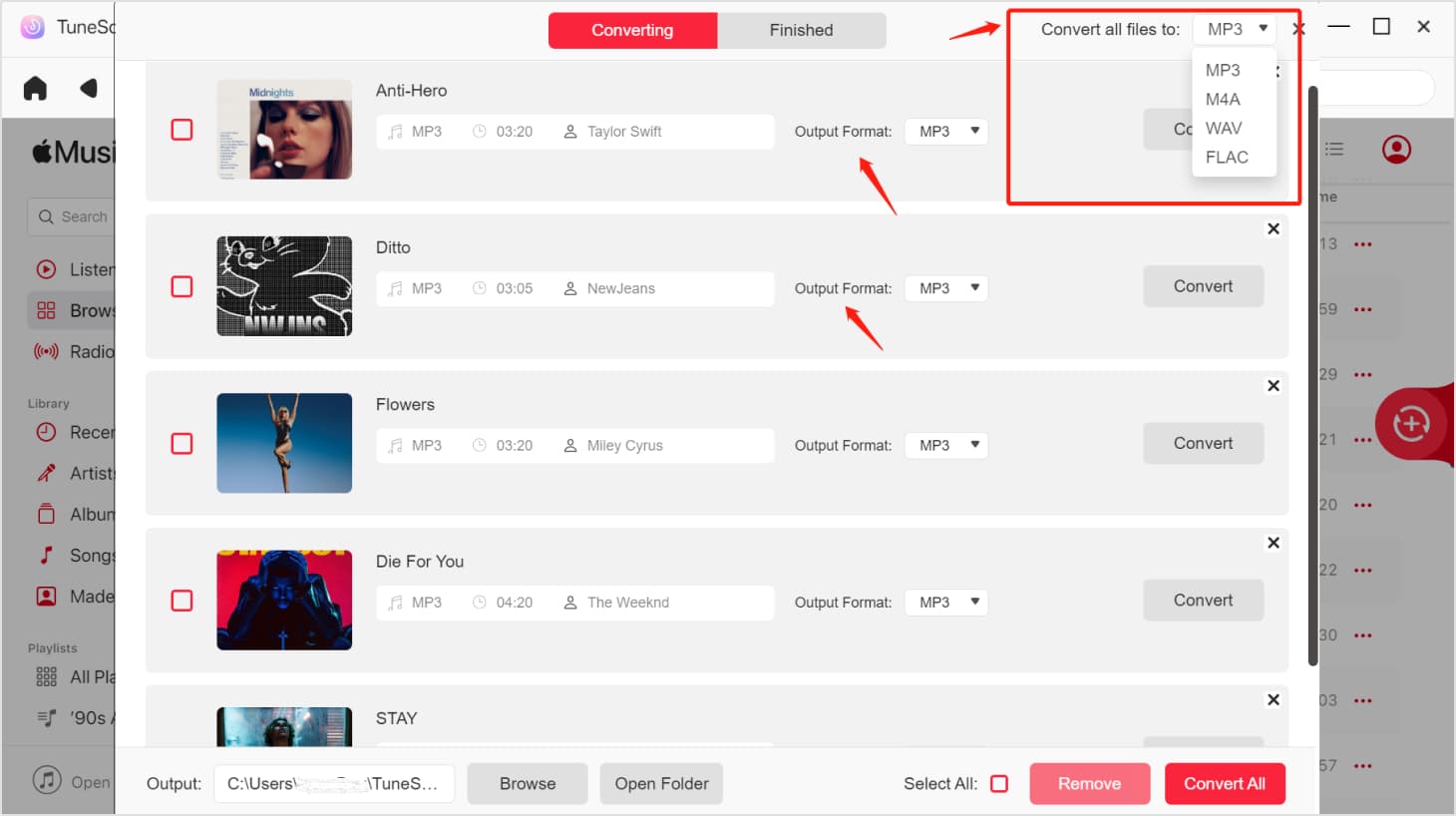
Step 4. Remove Apple FairPlay DRM from the Songs
Once you have set up all the necessary configurations, click the "Convert" button at the bottom. Upon doing so, the conversion process will start. Go to the "Finished" tab to check if the process was successful. This should also remove the DRM from the files.
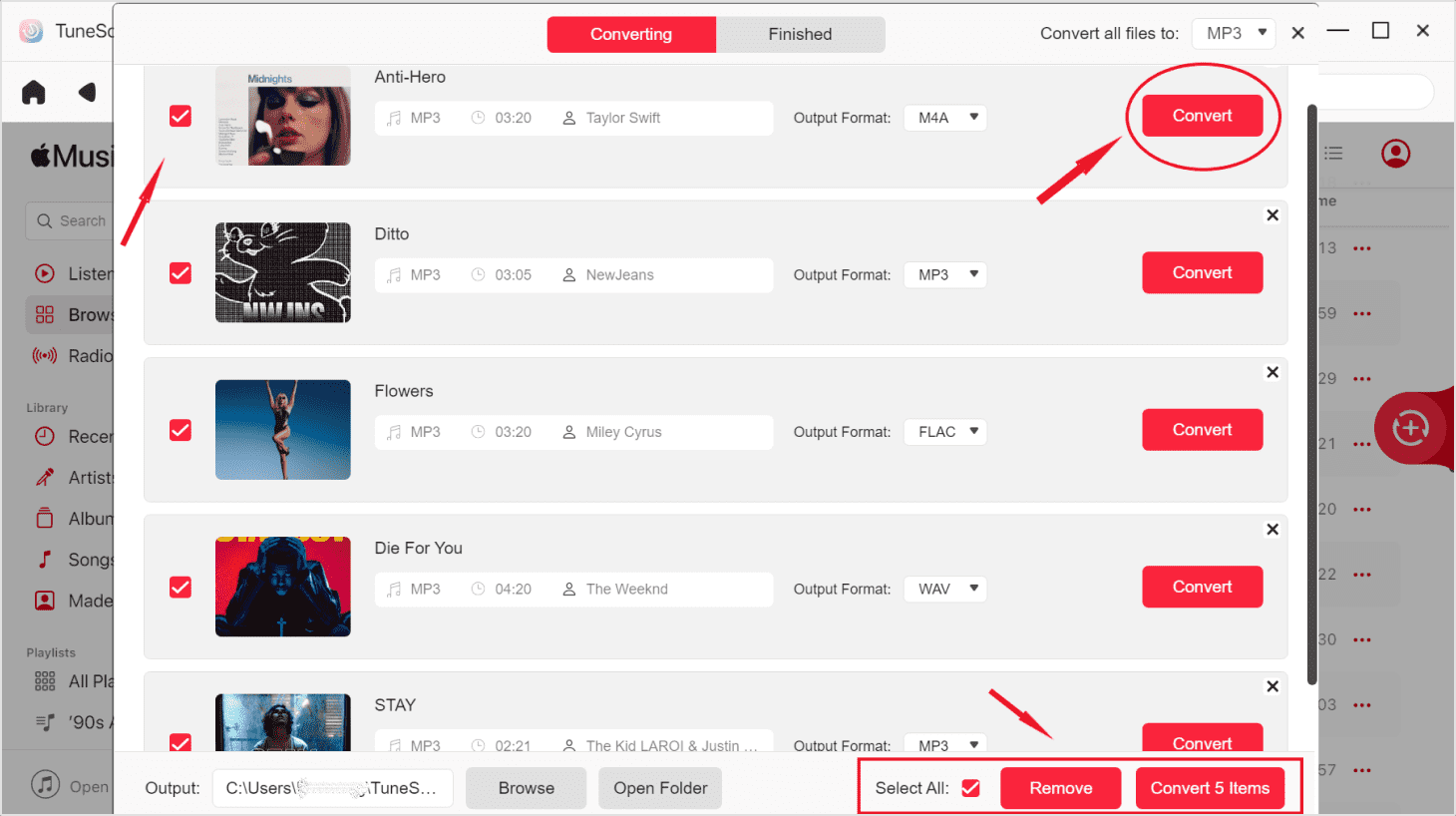
Part 3. FairPlay DRM Removal for Apple M4V Videos
For many Apple enthusiasts, the iTunes Store is the primary place to buy or rent a selection of movies and TV shows. In addition to managing your music, e-books, and audiobooks, iTunes also plays an important role by allowing you to purchase, rent, and watch movies and TV shows with a vast array of fascinating entertainment content.
However, it is important to note the restrictive nature of these iTunes videos, which are limited to protected M4V format and can only be played on Apple devices or iTunes itself. So what if you want to watch iTunes/Apple movies on your Android device, tablet, etc.? At this time, you need to use an effective iTunes M4V converter to remove DRM from iTunes movies/TV shows and convert iTunes M4V videos to MP4, so that you can play the movies on your device.
With DumpMedia Video Downloader, you can quickly crack Fairplay DRM and convert iTunes M4V videos to MP4 format without quality loss while retaining all subtitles and AC3 5.1 audio tracks. After converting and removing DRM, you can watch all movies and TV shows.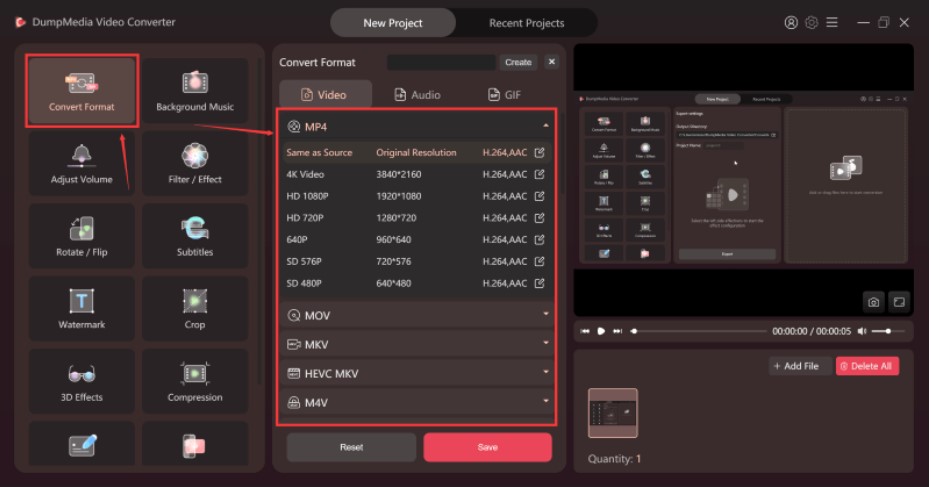
Part 4. FairPlay DRM Removal for iBook
If you want to implement FairPlay DRM Removal for iBook, you may need the help of Caliber. It is a free, open-source program available for Windows, Mac, and Linux users to handle iBooks DRM removal and release your favorite Apple books. It can convert Apple Books to various output formats such as EPUB, PDF, DOCX, MOBI, TXT, AZW3 and HTMLZ. Then, you can search for iBooks directly on it. Additionally, it helps you manage and edit your e-book collection.
In addition, news and magazines can be downloaded from the Internet. Now, you may see how it removes FairPlay DRM on Apple Books.
Step 1. The first time you use the software, select a folder to save Apple books that you buy. Then select the device you want to read the books on.
Step 2. Next, go into the Caliber main interface and download the e-book DRM removal tool created by apprenticealf. Unzip the file after downloading. Return to Calibre software, and click on the Preferences option.
Step 3. Next, select the plugin, and choose "Load plugin from file". Access the unzipped file and follow the path to "DeDRM_calibre_plugin".
Step 4: Double-click on the DeDRM list and select "elk Kind Ebooks" to add the serial number of the device. By doing this, Caliber software can remove FairPlay DRM automatically from iBooks when you import them.
Part 5. FAQ about FairPlay DRM Removal
Q1: Is it illegal to remove FairPlay DRM?
Frankly speaking, it is completely legal if you remove FairPlay DRM to obtain audio files for personal use only, but it is illegal if you use the obtained files for commercial activities.
Q2: How do I remove DRM protection from M4P files?
There are many ways to remove the DRM protection from M4P files, but the easiest is to use DRM removal software. These programmes can be found on the Internet and generally require payment. Nevertheless, I suggest using TuneSolo Apple Music Converter, as it is a reliable, professional tool that will undoubtedly resolve the issue.
Part 6. Conclusion
You are not the only one frustrated by the fact that there are many limitations to Apple’s products. We can’t share them; much less transfer them to our secondary devices. It’s normal to be tired of these restrictions.
Alas, it’s how they’re meant to be, but free DRM removal apps on the internet make it possible to bypass that rule. This article should give you an idea of the best FairPlay DRM removal app out there, and how you can use it to your advantage.