Get Student Discount on Apple Music: Beginner’s Guide
You will notice that most people pay for an Apple Music subscription without any discounts. This is because it’s not a very well-known fact that Apple Music offers an Apple student discount.
However, now that you’re here, you should be aware of just like I am. Unfortunately, the process on how to get student discount on Apple Music is tedious, so it’s understandable why you’re seeking help. But since you’ll save money, it’s completely worth it.
Check out how to get student discount on Apple Music subscriptions very easily. Let’s start by finding out more about this Apple student discount.
Article Content Part 1. Do Students Get Discount on Apple Music?Part 2. How to Get Student Discount on Apple Music? Part 3. Bonus: Keep Apple Music Forever for Offline ListeningPart 4. Summary
Part 1. Do Students Get Discount on Apple Music?
It has been announced not too long ago that Apple is offering a discount for students. Since then, many people tried to get their hands on this discount.
Some of them aren’t even students. They simply wanted to take part in this Apple music student hack and whatnot. Anyway, if you’re a legitimate student, there’s no harm in taking part of this discount, but what exactly does this discount give?
Apple Student Discount Benefits
Many people only look at this discount as a reduced price for the normal Apple Music subscription. While that is true for the most part, there are other benefits.
For one, you get access to Apple TV+ which even regular subscribers don’t have. Now how much is the discount and is it worth it?
Apple Music Subscription Amount
A normal subscription costs $9.99 a month. If you’re a student, you can pay for the student subscription which only costs $4.99 a month, half the normal amount.
However, this will only last for 2 years or exactly 48 months. After this, you will have to pay the normal amount. But if you’re a legitimate student, 2 years should be more than enough. And it’s not like it’s easy to fake being a student either.
Do you qualify as a student?
The process of being qualified as a student for Apple is complicated. So, if you’re trying to get student discount on Apple Music to save money, you have to be serious. (If you want to save more money, we can give you tips to listen to Apple Music without spending money.)
To begin with, you have to have a degree that you can show to them as evidence. Additionally, your country or region must be included in their supported regions.
If not, then you can forget about getting a discounted Apple Music subscription. If you think you have what it takes, then proceed to the following section.
Part 2. How to Get Student Discount on Apple Music?
There are two ways to get student discount on Apple Music. Your first option is to use iTunes and the second option is to use UNiDAYS. Depending on what you use and how well you do it, you might even qualify for the Apple Music student 6 months free promo.
Method 1. Get Apple Music Student Account via iTunes
To begin with, you have to subscribe to the Apple Music app first. You can only see the discount after getting a regular Apple Music subscription. Here are the steps that you need to follow:
- Open the iTunes app on your device.
- Click on the For You section from the left sidebar.
- Now click on the trial offer being displayed somewhere in this page.
- There will be multiple options for the trial offer. There will also be an Apple Music student 6 months free promo. To continue, you have to select Student.
- You will need to verify if you really are a student. Proceed by clicking Verify Eligibility.
- You will be taken to a new website. Simply follow the onscreen instructions there to verify that you are enrolled in a university as a student.
- After verifying your identity, you will be asked to sign in with your Apple ID. You might be asked to enter a code from the two-factor authentication.
- Finally, you must confirm your billing address and other information.
After following these steps, Apple Music will charge you a discounted $4.99 per month for the next 2 years. But if you graduated before the 2-year expiry date arrives, you can confirm that you’re no longer a student to avoid complications.
Simply click on the I’m No Longer a Student button that can be found on your iTunes or Apple Music. Surprisingly, the process of getting out is so much easier than getting in.
Method 2. Sign Up for UNiDAYS
If you recall, UNiDAYS was the website where you were redirected when trying to verify your eligibility as a student. While many people tend to just see it as a regular website, UNiDAYS is actually quite helpful if you want to make the task easier.
#1. New subscribers to sign up for Apple Music student membership
Upon clicking the Verify Eligibility button, the UNiDAYS website will show up. This website aims to verify that you are a current college enrollee. So how do they do it?
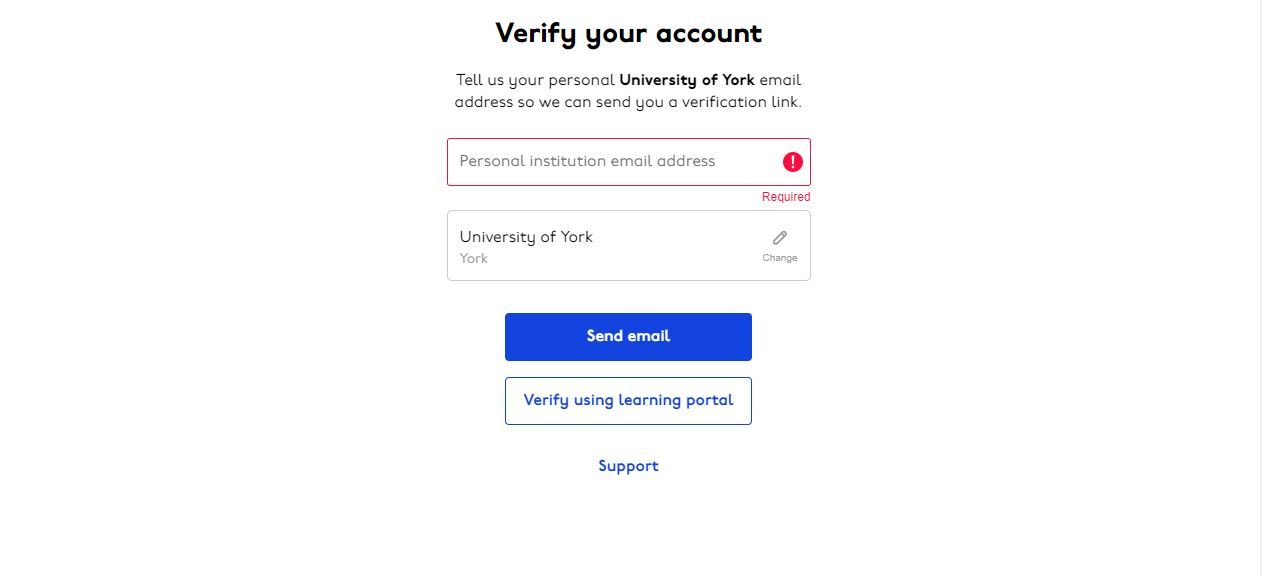
Firstly, you have to make sure you are using an email address with “.edu”. As a new subscriber, you will see a website that looks like the photo below. Just log in using your .edu email address and follow the instructions carefully.
Due to the difficulty of getting admitted into this program, many people give up, especially those who aren’t even students to begin with. However, Apple Music offers a way to switch from your regular membership to student membership.
#2. Switch to an Apple Music student plan on an iPhone, iPad, or iPod touch
If you are already subscribed to Apple Music, you’re probably spending at least $9.99 per month. But if you’re currently on your way to being a college student, you don’t have to create another Apple account just to get in on the discount.
All you have to do is switch from regular membership to student membership. The steps vary according to what device you’re using, so we’ll start with iOS device users:
- Open Settings on your iOS device.
- Tap on your Apple ID.
- Select Subscriptions.
- Find and select Apple Music Membership from the multiple options shown.
- Now tap on Student.
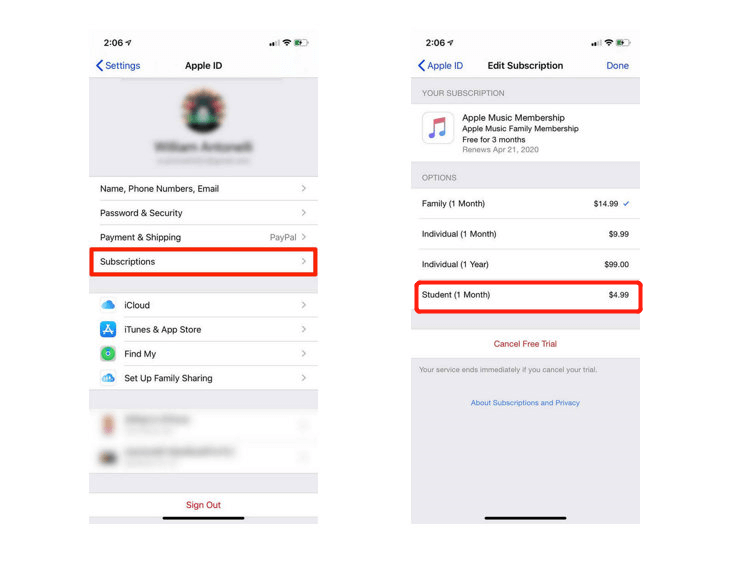
#3. Switch to an Apple Music student plan on the Mac
You can also do this on your Mac through the App Store program:
- Open App Store on your Mac.
- Click on your Apple ID from the bottom left corner of the window.
- Click on View Information.
- Scroll down and select Subscriptions.
- Click Manage.
- Select Apple Music Subscription.
- Select Student.
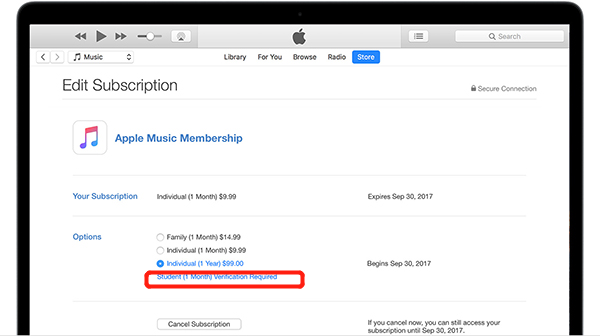
Again, you should use a .edu email address when doing these, otherwise, you won’t be able to verify that you are a student and you won’t get student discount on Apple Music.
If you want to know something about how to listen to Apple Music songs for free on Mac, we can give you more instructions.
Part 3. Bonus: Keep Apple Music Forever for Offline Listening
Contrary to common belief, it’s actually possible to keep Apple Music forever so you can listen to it without having to connect to the internet. It’s not easy when you do it manually, but it’s very easy if you use special software.
TuneSolo Apple Music Converter is a tool that has the ability to download Apple Music songs so you can listen to them offline. It also offers multiple features so you would never have to pay for a subscription. Below are the key features of this tool:
- DRM Removal. TuneSolo can remove the DRM protection on Apple Music songs, effectively making them yours to edit, share, transfer, and use.
- Offline Listening. After downloading Apple Music songs using this tool, you can listen to them without connecting to the internet.
- Fast Conversion. TuneSolo can convert up to 16 times faster than normal converters. You can also download multiple files at the same time.
- Supported Formats. The software supports many formats including MP3, MP4, AAC, AA, M4V, M4B, FLAC, WAV, etc.
These features are what make TuneSolo the perfect software for downloading Apple Music for free. Now let’s proceed with the steps:
Step 1. Choose Apple Music Songs
Launch the converter on your computer. Make sure iTunes is installed on your operating system before proceeding. You will see a list similar to what you see below. Select the Apple Music songs from this list.
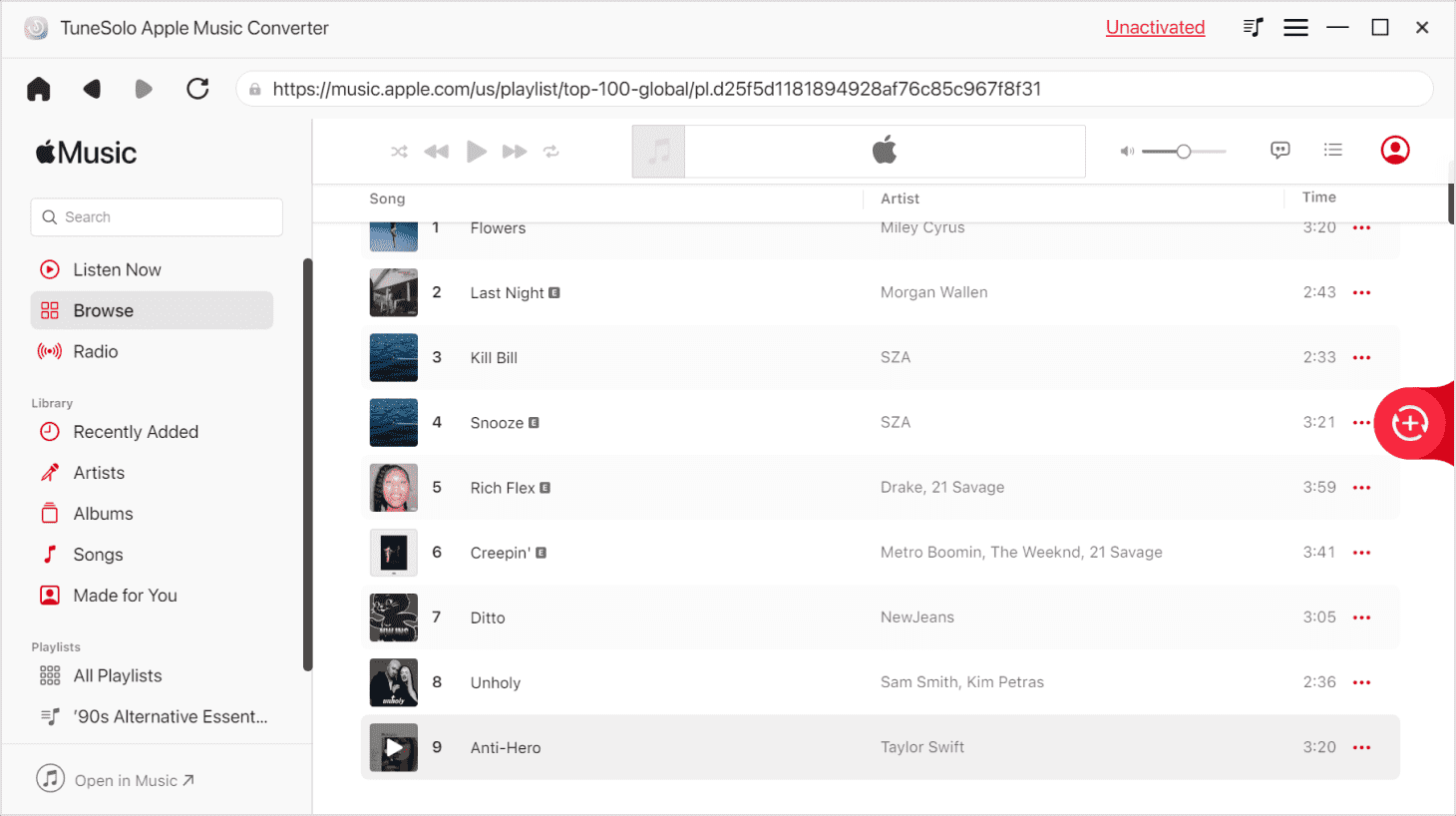
Step 2. Change Output Settings
Below the list, you will see the Output Settings section. In this section, you can change the Format, Quality, Codec, and other properties of the output audio file.
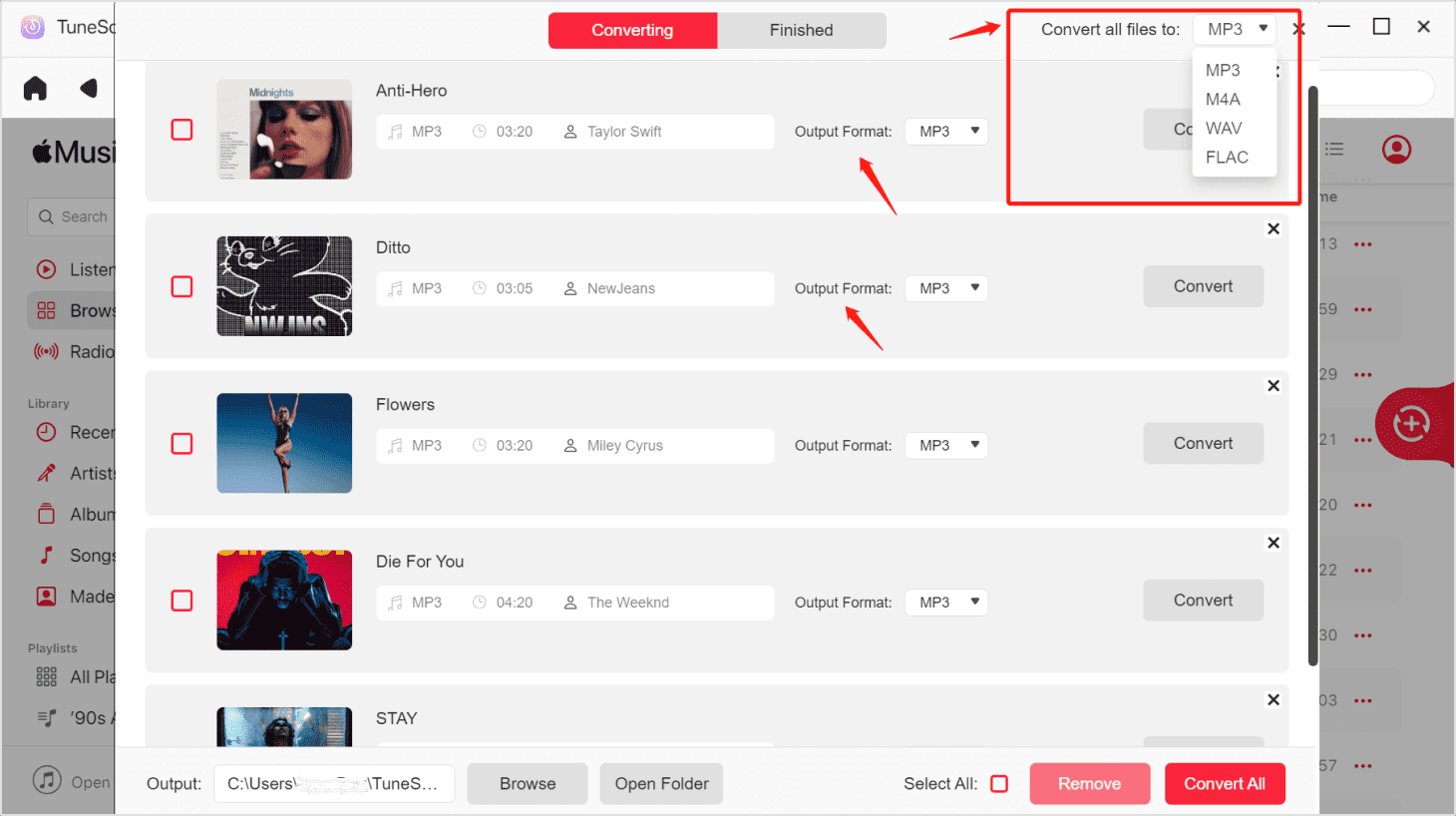
Step 3. Convert Apple Music Songs
Once you’re done with the previous two steps, click on the Convert button. This will start the whole process and all you need to do is wait until it’s finished.
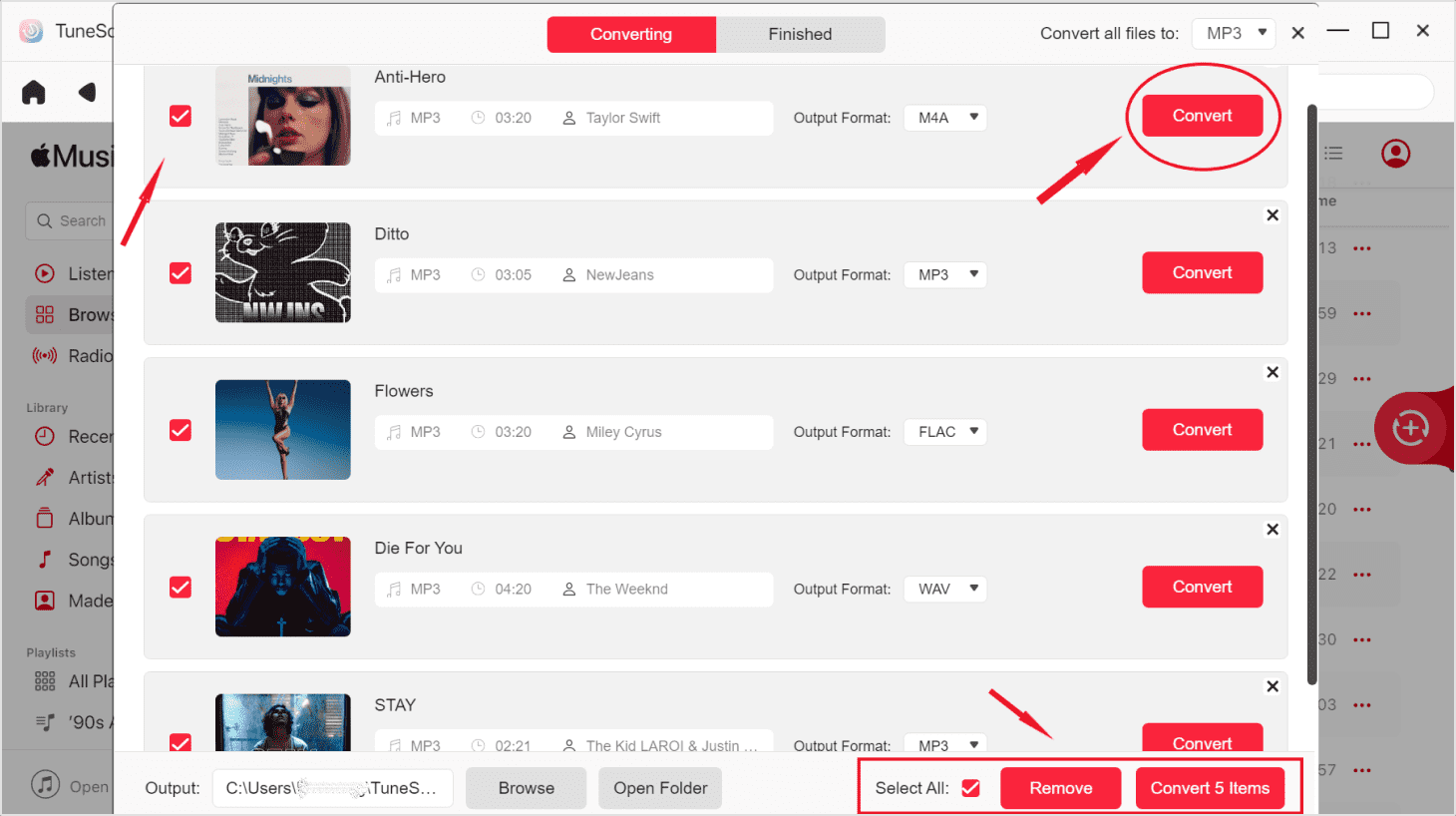
Tip: Please make sure that Apple Music/iTunes is closed before opening Apple Music Converter. And during the song conversion, please do not do any operation on Apple Music/iTunes.
Part 4. Summary
It’s quite hard to pass on the opportunity of saving money. That’s precisely why you’re here in this article. The good news is, trying to get student discount on Apple Music isn’t your only choice to get Apple Music songs cheaply.
You can also get Apple Music songs for free without having to go through all the trouble of verifying your eligibility. This is all possible with TuneSolo. Hopefully, this guide can help you get Apple Music without spending too much money.