How To Convert M4B To MP3 for Free [2025 Complete Guide]
Let us say that you are planning to hop on a long drive and you wish to listen to your favorite audiobook while driving, how are you going to make it possible if the format of the audiobook is not compatible to your car stereo? Well, the obvious solution here is to convert the audiobook files into a compatible format such as MP3. The question now is how to convert M4B to MP3?
In this post, learn about the recommended methods on how to possibly convert M4B to MP3.
Article Content Part 1. Can M4B Be Converted To MP3?Part 2. What Is The Best M4B To MP3 Converter?Part 3. How Do I Convert M4B To MP3 with other Converters?Part 3. How Do I Convert M4B To MP3 For Free Online?Part 4. Conclusion
Part 1. Can M4B Be Converted To MP3?
Before answering the question above, if it is possible to convert M4B to MP3, let us first define what an M4B format is. M4B format is the format usually used for audiobooks bought from iTunes store. Files that are in M4B format has an M4B file extension on its name. One great advantage of M4B format is its incorporated book-marking feature which enables the users to remember and pick up where they pause or stop from listening.
Now, to answer the question above, yes, there is a possible way to convert M4B to MP3. The process to convert M4B to MP3 could be done through the help of the perfect software that you are to install on your computer or through some converters that you can search online. As mentioned, a while ago, M4B-formatted files are designed with bookmarking feature so, once you convert M4B to MP3, you will lose the capability to do so. But on the brighter side, once the files are converted to MP3, you will be able to use any device in streaming them and you won’t have to experience any restrictions in enjoying them.
Part 2. What Is The Best M4B To MP3 Converter?
In order to get the best results when you convert M4B to MP3, you have to make use of the perfect tool as well that is capable of doing so. The best tool that I could recommend for you to use is TuneSolo Spotify Music Converter. This music converter is very reliable when it comes to doing the process on how to convert M4B to MP3. Aside from this, it also has FLAC, AAC and WAV formats available on its service. With its identification technology, it can recognize and preserve at the same time the important information from the files, which includes the ID3 tags and Metadata info.
The process of conversion would not be possible if the DRM copy protection is still encrypted into the original files. So, before anything else, you have to get it removed first. Removing DRM from the files is an easy task for TuneSolo is capable of doing. In addition to this, you are guaranteed to have the best streaming quality as well. These good quality files could be saved as local files on your computer which means that you can transfer them from one device to another and that you are not limited to the number and type of devices that you are to use in playing them. With this tool, you can easily convert M4B to MP3 for free. Click the button below and try it for free now!
Here are the steps that you have to follow to successfully convert M4B to MP3 using TuneSolo Spotify Music Conveter.
Step 1. First step is to have the application downloaded in your device which could be done by opening your browser and searching for the official website of TuneSolo. From the page, download the application directly. After doing so, install and run it on your computer.
Step 2. Next step to do now is to load the contents of your library. If it is already okay, select all the M4B audiobooks that you wish to convert. To add them into TuneSolo, just copy and paste the link or URL of the files. Dragging and dropping of files is also allowed in uploading the files into the converter.

Step 3. Now, in order to convert M4B to MP3, select MP3 format as the end format of the audiobooks. After selecting the format, choose a separate folder to store the converted files.
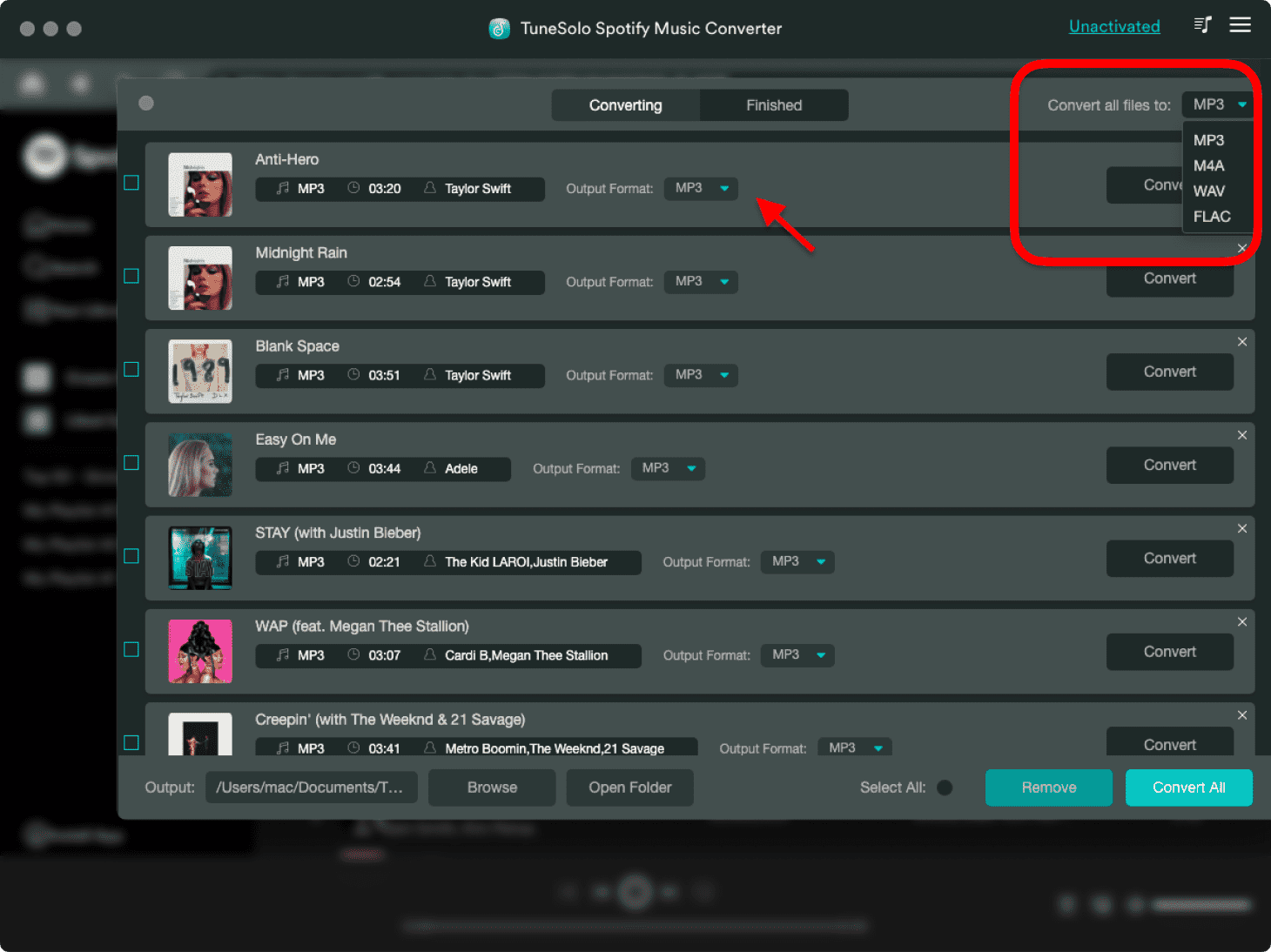
Step 4. Once you are done with the uploading of songs and selection of output format, you may now tap on the Convert All button.

Step 5. After a few minutes, the process to convert M4B to MP3 will automatically start and the results will be out already. To download the resulting songs, just go to View Output File section and save all those audiobooks that have been successfully converted.
Part 3. How Do I Convert M4B To MP3 with other Converters?
In addition to using the professional converter TuneSolo, you can also use other converters such as VLC media player and iTunes, which can also help convert M4B files to MP3 files. Let’s take a look at how they operate.
How to Convert M4B to MP3 with VLC Media Player
VLC Media Player, also known as VideoLAN, is a free and open source multimedia player that runs on a variety of operating systems, including Windows, macOS, Linux, and more. Developed by a non-profit organization, VLC Media Player is widely recognized for its versatility and compatibility with almost all audio and video file formats. It offers a user-friendly interface and comprehensive functionality, allowing users to play, stream and even convert media files. Due to its excellent functions, more and more people choose to use it to convert M4B files to MP3 files. VLC media player has become a popular choice for media playback among users around the world.
Step 1. Download and open VLC. Then, click on "Menu," followed by "Media," and then "Convert/Save."
Step 2. Add your M4B audiobook files to VLC by dragging and dropping them into the media player. Afterward, click on "Convert" located at the bottom left side of the screen.
Step 3. Choose "MP3" as the preferred output format. Click the profile dropdown menu in the settings window and choose Audio - MP3.
Step 4. convert M4B to MP3 on VLC. Click Start to choose where the converted MP3 file will be saved using VLC after converting M4B.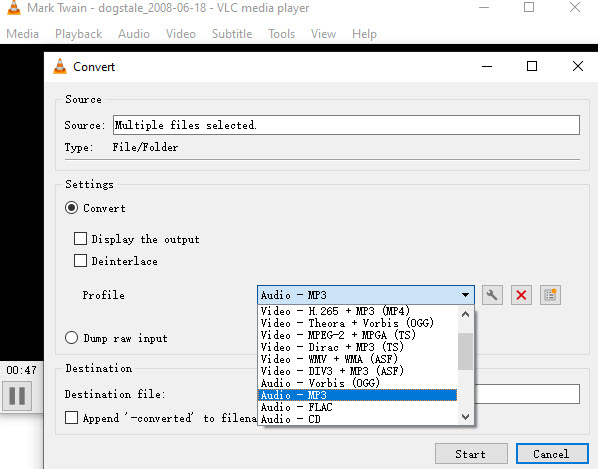
How to Convert M4B to MP3 with iTunes
iTunes is a media player, media library, and mobile device management application developed by Apple. It is available for Windows and macOS operating systems. iTunes allows users to organize and play music and video files, as well as manage iOS devices such as iPhones and iPads. It's also a platform to buy and stream music, movies, TV shows, and podcasts. Through iTunes, users can create playlists, import and burn CDs, and convert M4B to MP3.
Step 1. Run iTunes and go to Edit>Preferences on Windows to open the Preferences (iTunes>Preferences on Mac)
Step 2. Hit the Import Settings button, choose MP3 Encoder from the Importing Using option and set the audio quality as you want.
Step 3. Click OK to save the above changes and go back to the home interface.
Step 4. Head to the Audiobook album in iTunes music library and select the M4B file.
Step 5. Click File > Convert > Create MP3 Version.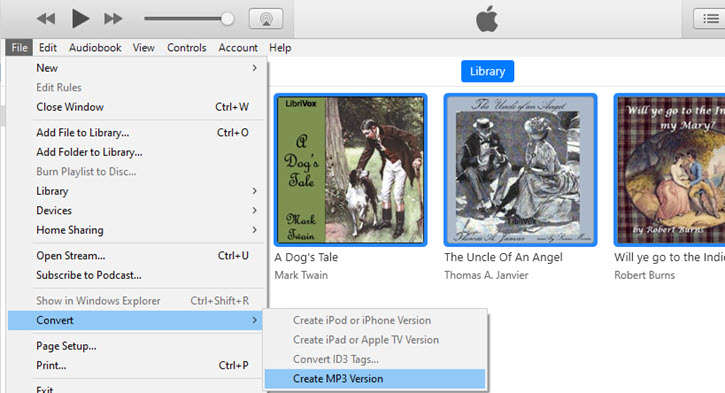
Part 3. How Do I Convert M4B To MP3 For Free Online?
Aside from TuneSolo Spotify Music Converter and other M4B to MP3 Converters, there are other tools that you can use in order to convert M4B to MP3. If you wish to do the process online, there are some online software available for free. Although some of them may have drawbacks and disadvantages, which is just normal, they can still pull giving the best results that you are looking forward to have.
Below are some of these free online tools that you can use to convert M4B to MP3. Check all their strengths and drawbacks and select which tool is best suited for you.
Freemake.com
Freemake.com is a versatile tool which can work as an audio converter, video converter and downloader, DVD burner and more. As an audio converter, you can make use of it to convert M4B to MP3. It can give you the best audio quality and will enable you as well to use multiple devices in streaming them.
Media.io
Another online tool that is very reliable and effective to use in order to convert M4B to MP3 is Media.io, which is called as Online UniConverter before. This tool could be used online but the users are also given the opportunity to download and install the app on their device if they would wish to.
In Media.io, you can feel the convenience in using it, like for example in uploading the M4B files. You can just get the files from your hard drive, from Google Drive and DropBox. Also, it has an easy interface which makes it faster for you to understand which step to do next in doing your desired task. It is easy as well to select the output format that you wish to have after the conversion process. So, since the procedure is to convert M4B to MP3, the input format is M4B and the output format is MP3.
Aside from the procedure discussed, Media.io also works as a video editor, compressor, audio converter and audio compressor.
Files-Conversion.com
Another online tool to use to convert M4B to MP3 is Files-Conversion.com which can also be used for free. It can also give you the resulting format that you wish to have, however, it might be hard for you to identify the steps to click next since its interface is not updated and not neat to look at as well. Since it works online, expect the advertisements appearing everywhere on your screen.
The good thing about Files-Conversion.com is that it not only works as a converter, it is also capable of encoding, decoding, web developing, formatting and more services of the same type. In addition to this, it is not only limited to audiobooks, it can likewise do the same service with audios, images, documents, spreadsheets, eBooks, presentations and archives.
CloudConvert
If you are exactly looking for an online tool that supports multiple formats, amounting to about 200 in total, you may use CloudConvert. This is very effective to utilize in converting M4B audiobooks to MP3 format. Even after the conversion, CloudConvert was able to produce a lossless quality of formatted files.
Using this online converter is very convenient for it has easy to understand functions and interface. The fact that they have been providing the service since year 2012, attention of people has been caught since then. CloudConvert has been very devoted in giving the best results which has been the very reason why it was trusted by people all over the world. Your security and privacy are definitely guaranteed if you decided to use this tool to convert M4B to MP3. All of the information and data that you have uploaded into it will be deleted in its system after a few minutes.
FreeConvert
The last tool that I could recommend to use in converting M4B to MP3 format is the online tool, FreeConvert which is capable as well of converting videos, images, music, eBooks and documents. This is actually a very useful tool, however, the interface itself is not that upgraded causing the users to encounter some problems while using its functions.
Just like the previous tool discussed, FreeConvert does not only work as a converter but can also provide services for video compression, image compression, cropping and trimming of videos and more. If you wish to do the entire process online, fortunately, you do not have to worry since its services can still be accessed even without the need of downloading the whole application. Also, the files that have been uploaded to it will be removed from the system once the system was finished using them.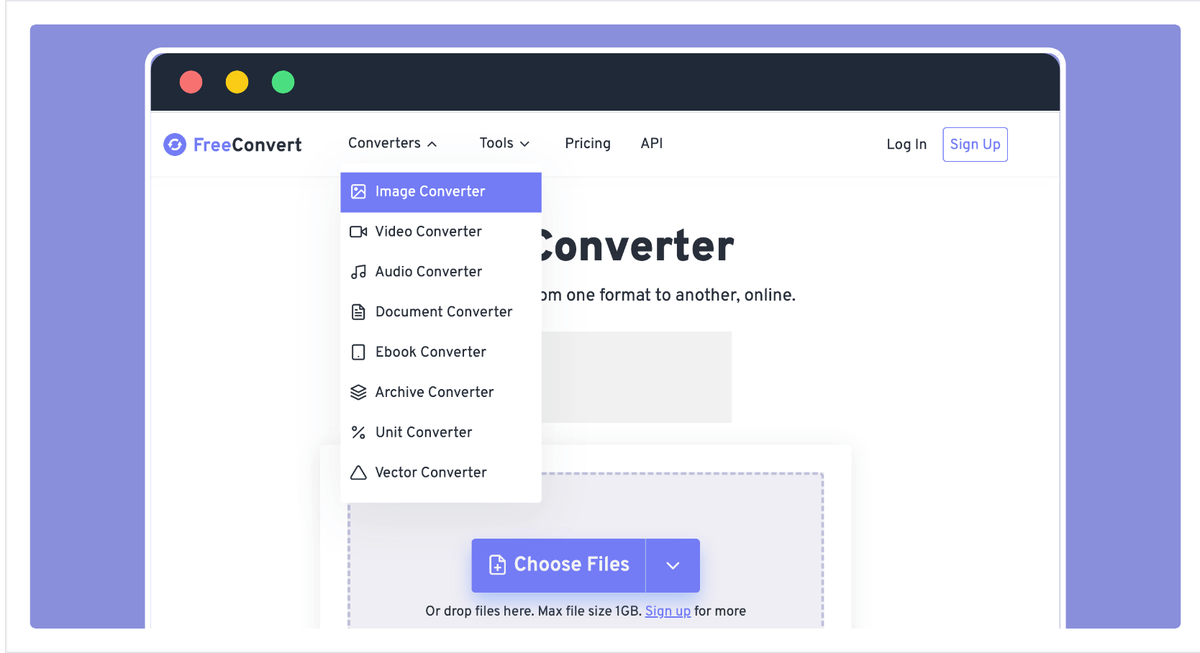
Part 4. Conclusion
There are multiple methods discussed above on how to convert M4B to MP3. Among them, I would recommend using TuneSolo Spotify Music Conveter the most. It is very reliable and a very trusted tool in converting not just M4B audiobook files but other formats as well. Plus, the features it has are very commendable. So you can't miss it!