How To Download Spotify Music To Apple Watch [2025 Guide]
Spotify and Apple Music are competitors. They offer music streaming services with certain packages and plans. But if you have a Spotify plan and an Apple watch, you may want to know something. For example, you may wish to know if it’s possible to download Spotify music to Apple Watch.
Because Spotify is not really associated with Apple apart from having a competing music streaming service, this question is quite popular. Can you really download Spotify music to Apple Watch? It may be great to know that this is possible. But, we’ll answer this question in the following sections.
This guide will give you the answer to the process on how to download Spotify music to Apple Watch. Can it be done directly? Are there alternatives you can implement to do it? So, now, let’s talk about this important subject below.
Article Content Part 1. Can You Download Spotify Music To Apple Watch Directly?Part 2. How To Download Spotify Music To Apple Watch Without Premium?Part 3. Summary
Part 1. Can You Download Spotify Music To Apple Watch Directly?
So, can you download Spotify Music to Apple Watch? Before, it wasn’t possible. Previously, you can only download tracks you love to Apple Watch if you are subscribed to Apple Music. It’s a good thing for Apple Fans. Runners can actually leave their iOS devices while exercising outside. They can simply listen to music using their Apple Watch if they have an Apple Music account.
In the past, you cannot download Spotify music to Apple Watch and there are limited options. You can play Spotify tracks on your Apple Watch if you have an iPhone with you. Technically, if your iOS device is not near the Apple Watch, you cannot use Spotify in it.
But now, Apple said that Spotify can be used on Apple watches directly. However, if you want to download Spotify Music to Apple watch, you must be a Premium subscriber of the said music streaming service. In addition, there are hardware requirements. Earlier versions of the Apple Watch can’t be used. This includes Series 1 and Series 2. You can only use it on Apple Watches that have the watchOS version of 6.0 or higher. Before starting, ensure that your Apple Watch or iPhone is linked to Wi-Fi or LTE. We suggest downloading while connected to Wi-Fi as otherwise your iPhone's LTE connection will be used and eat up data.
So, if you want to know how to download Spotify music to Apple watch, check the two methods below:
How to download Spotify Songs on Apple Watch without iPhone
Step 1. Launch the app for Spotify using your Apple watch.
Step 2. Locate the songs or the actual podcasts you wish to listen to.
Step 3. Choose the tracks, click the settings for them by pressing the three dots aligned vertically over another.
Step 4. Select the option to Download To Apple Watch.
Step 5. After being downloaded, connect headphones or earphones to Apple Watch. Then, play your tracks. Now, you have implemented how to download Spotify music to the Apple watch.
How to download Spotify Playlists on Apple Watch from iPhone
Step 1. Open the Spotify app on your iPhone.
Step 2. Find the playlist or album that you wish to download on your Apple Watch.
Step 3. Select the More button (horizontal 3-dot icon) and then select Download to Apple Watch.
Step 4. To verify the download progress, navigate to the "Downloads" section on your watch.
Step 5. After the playlist or album has been downloaded, you shall notice a tiny green arrow by its name.
Step 6. Connect your earphones and commence listening offline at your convenience, no matter the location.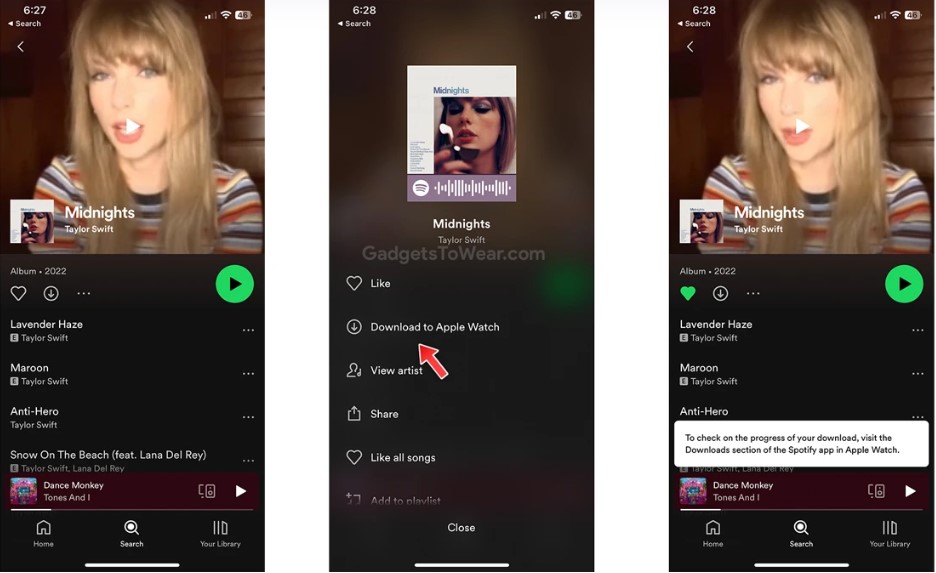
As you know, with the above two methods, you can now realize how to download Spotify music to Apple Watch directly. You may also ask how long does it take to download spotify playlist to apple watch? Don’t worry you can check the download progress by following the steps below.
Step 1. Open the Spotify app on your Apple Watch to see how much of the download is complete.
Step 2. Swipe left to go to Library and Recently Played.
Step 3. Choose "Your Library" and select "Downloads" to view all your downloads on your watch.
Step 4. Select an album, artist or playlist to track downloaded files.
Step 5. Click on the album name to view all songs. observe the progress bar as they download.
Step 6. Once the song has been successfully downloaded, a green icon to download the song will appear underneath its name.
Part 2. How To Download Spotify Music To Apple Watch Without Premium?
From the previous introduction, you can know that only premium subscribers can download Spotify songs to Apple Watch for listening. Can free users download their favorite songs to the watch for offline listening? The answer is yes. You can first download Spotify songs to your computer, then you can sync them to your iPhone via iTunes or Music app, and finally sync the downloaded Spotify music to your watch. To achieve the above operations, the best one you can get is TuneSolo Spotify Music Converter. This tool will allow you to implement an alternative on how to download Spotify music to Apple Watch.
First of all, what is TuneSolo Spotify Music Converter? This tool is essentially a way to listen to your Spotify tracks in offline mode. So here’s what it does, it helps you grab the tracks from Spotify to have a soft copy of its files.
TuneSolo Spotify Music Converter allows you to download and then convert music from Spotify. You can convert them to different formats including FLAC, WAV, AAC, and MP3. It’s very fast, it’s about 5x faster than the average converter.
Apart from that, it preserves the quality of the tracks after conversion. You get free lifetime technical support and updates. Plus, it organizes your tracks so you get ID3 tags and metadata kept after the conversion processes. You can click the safe button below and try it for free now!
#1. Guide To Download Spotify To MP3 for Free
So, you can download Spotify music to Apple watch easily with TuneSolo Spotify Music Converter. Here are the steps you can follow using TuneSolo:
- Grab The Tool. First, get the tool from the TuneSolo website. Install it, then open it on your computer.
- Choose Tracks Or Playlists. Now, choose the tracks or playlists you want from Spotify. You can simply drag it towards the interface of TuneSolo. Or, you can copy and paste its URL.

- Choose Output Settings. In this case, you will select MP3 as the output format. You can also choose where you want the files to be saved by clicking the Browse button.
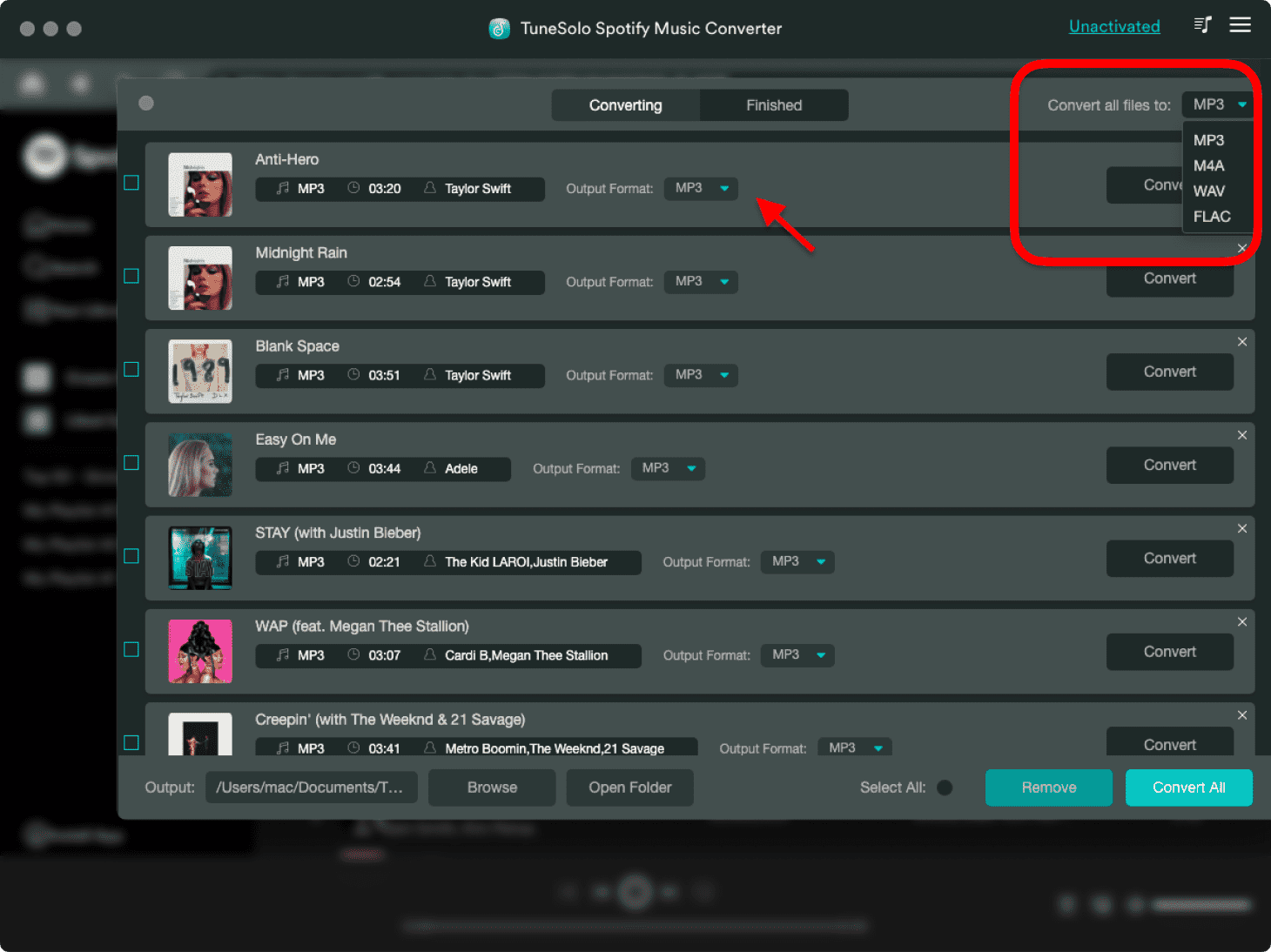
- Locate The Files. In the next step, you should click View Output File in order to go to the actual folder where the files are converted.
Now, this is just the first phase to download Spotify music to Apple watch. The next thing to do is to sync the tracks to your Apple watch. Check it out in the next section.
#2. Sync The Converted Spotify Music To Apple Watch On iPhone
To finish the process on how to download Spotify music to the Apple Watch, you can sync them to the device. Here are the steps to do that:
- First, connect the iPhone to the computer. Launch Finder and click the iPhone on the left.
- Go to General and choose the option to Manually Manage your media content.
- Choose Apply.
- Launch the Music. Find the files you have downloaded earlier.
- Drag the files towards the iPhone button. This is usually located within Devices in the left-hand sidebar.
- Go to Finder and then press Eject. Unplug your iPhone from your computer.
- Now, open your iPhone to launch the app for Apple Watch in order to continue the process on how to download Spotify music to the Apple watch.
- Press My Watch and then press Music.
- Under the section Playlists & Albums, press the option to Add Music.
- Choose the playlists, albums, and tracks and sync them with your Apple Watch.
This is an alternative way to download Spotify music to Apple Watch without iPhone. It is important to note that music is placed within your Apple Watch if the device has power and is near the iOS devices such as iPhone. After completing the steps above, you can later access the downloaded Spotify playlist on your Apple Watch even without an iPhone connection.
Part 3. Summary
This guide helps you on how to download Spotify Music to Apple watch. Previously, it is not possible. It is only this 2021 wherein you can download Spotify music to Apple watch directly. Plus, you can do it on Deezer as well.
The best alternative way to download Spotify Music to Apple watch is through TuneSolo Spotify Music Converter. This is a tool to grab tracks from Spotify. You can then move those tracks to different devices such as iPhones, Android devices, and more. Then, you can sync it to Apple Watch. The TuneSolo Spotify Music Converter is a great software you can grab today by click the safe button below now!