How to Download Spotify Podcasts: Never Miss an Episode Again
With millions of podcast episodes available on Spotify, it's no wonder the platform has become one of the most popular places to listen to podcasts. Whether you're a fan of true crime, comedy, or news and politics, there's something for everyone. But what if you don't always have internet access or don't want to use up your data plan while listening to your favorite shows? That's where downloading comes in.
In this article, we'll guide you through the process of how to download Spotify podcasts and get Spotify MP3 songs easily, so you can listen to them offline and never miss an episode again. From selecting the right settings to managing your downloads, we've got you covered. So grab your headphones and let's get started!
Article Content Part 1. How to Download Spotify Podcasts on Mobile and PC?Part 2. How to Download Spotify Video Podcasts?Part 3. Can I Download Spotify Podcasts to MP3 for Listening Offline?Part 4. FAQs about downloading Spotify PodcastsPart 5. Conclusion
Part 1. How to Download Spotify Podcasts on Mobile and PC?
Nowadays, you can download podcasts and episodes for free on Spotify, whether you have a Premium subscription or not. Downloading popular podcasts and shows on Spotify is a simple process that can be done on both mobile and PC. Here's how to do it:
How to Download Spotify Podcasts on Mobile Phones
- Launch the app of Spotify and navigate to the podcast you should want to download.
- Press the three aligned dots next to the episode or show of the particular podcast.
- Select “Download” from the menu that appears.
- The podcast or show will begin downloading, and you’ll see a progress bar to track the download status.
- Once the download is complete, you’ll see a green arrow next to the episode or show, indicating that it’s been downloaded and is now available for offline listening.
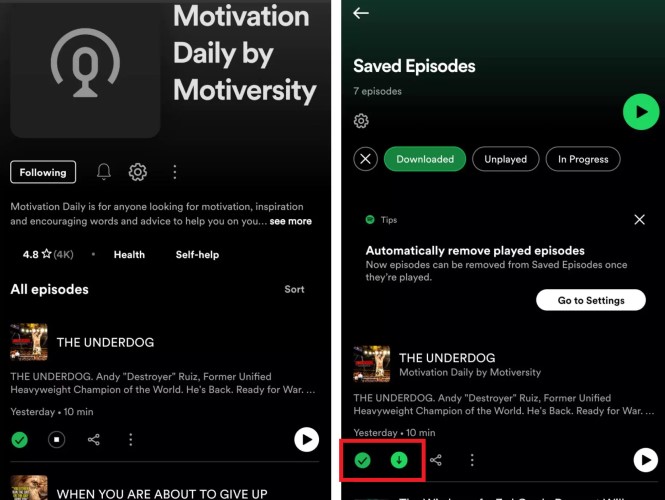
How to Download Spotify Podcasts on PC Devices
- Launch the Spotify software on your PC and navigate to the podcast you wish to download.
- Click the three dots next to the particular podcast file or show.
- Select "Download" from the menu that appears.
- The episode of the podcast or show will begin downloading, and you'll see a progress bar to track the download status.
- Once the download is complete, you'll see a green arrow next to the episode or show, indicating that it's been downloaded and is now available for offline listening.
- It's worth noting that you can also download the entire podcast series by following the same steps and selecting "Download" for the entire show instead of individual episodes.
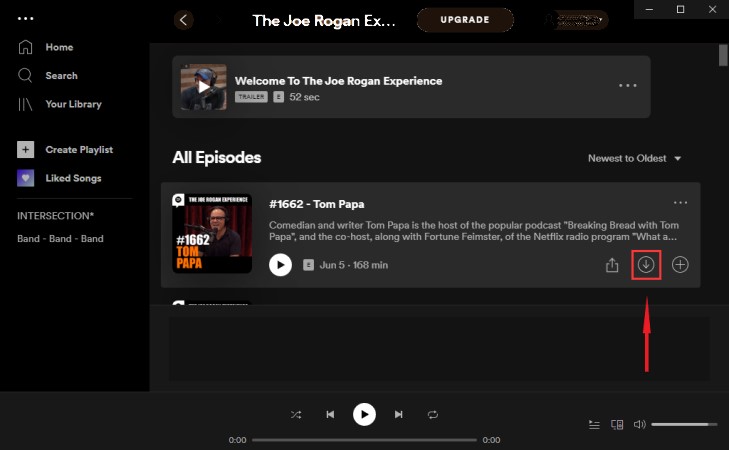
Downloading podcasts on Spotify is a straightforward process that can be done on both mobile and PC. Once downloaded, the episodes or shows will be available for offline listening, making it more convenient to enjoy your favorite podcasts on the go.
Part 2. How to Download Spotify Video Podcasts?
Through the previous description, you already know how to download Spotify podcasts on your mobile phone or computer. But if you want to download video podcasts on Spotify, you may need to make some settings on your device in advance. Of course, this operation can only be performed on the mobile phone. Let’s take a look at how it works.
Step 1. Launch Spotify on your phone and go to "Settings".
Step 2. Scroll to Data Saver.
Step 3. Click on "Download audio only" to enable this feature.
Step 4. Go to the video podcast you want to download on your mobile device.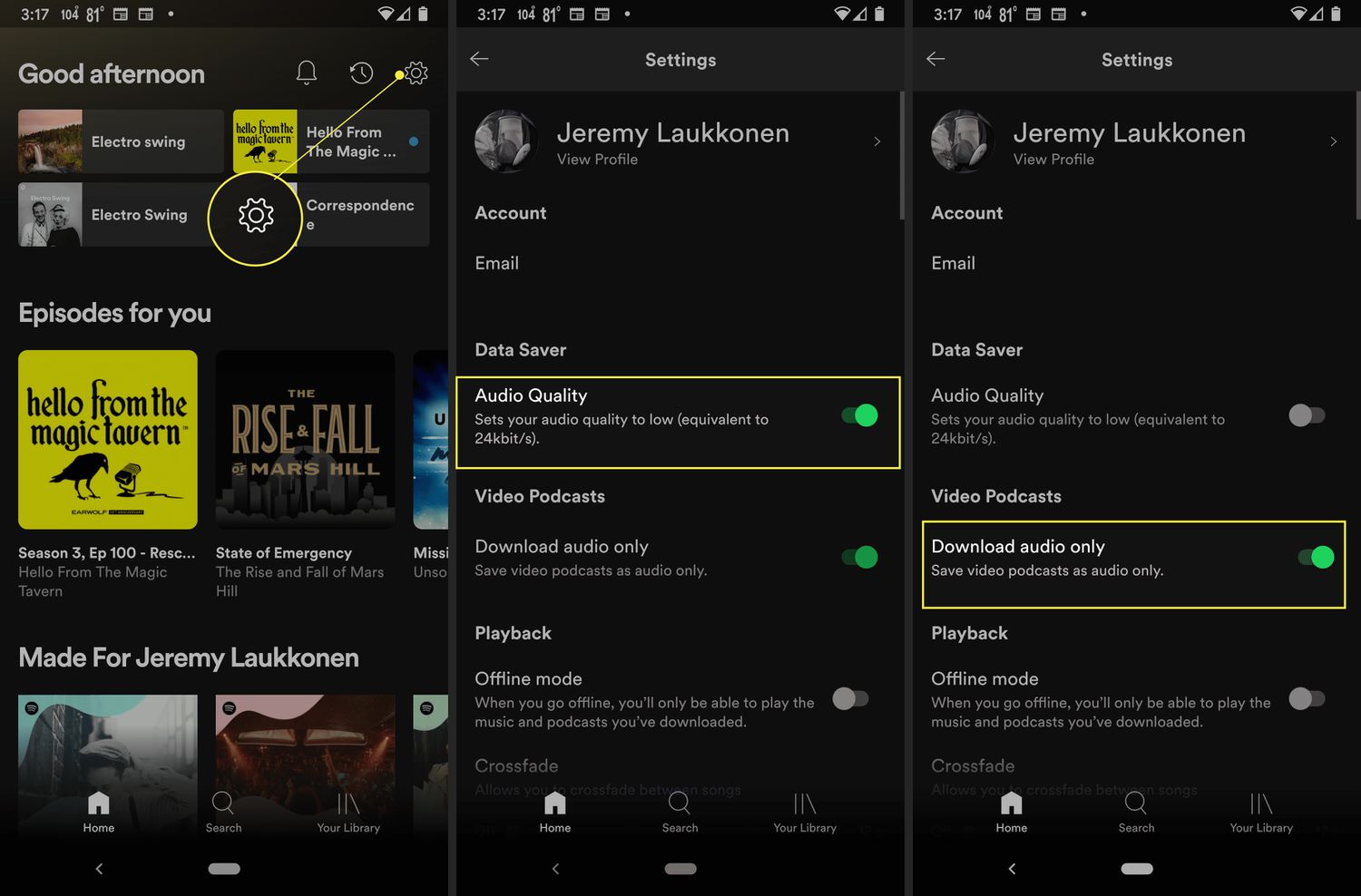
Part 3. Can I Download Spotify Podcasts to MP3 for Listening Offline?
While you don't need a Spotify Premium subscription to download Spotify podcasts for offline listening, you may want to convert them to MP3 format for listening on other devices or platforms. This is where TuneSolo Spotify Music Converter comes in.
TuneSolo Spotify Music Converter is a third-party tool that allows you to convert Spotify songs and Spotify podcasts to MP3 format for offline listening on any device. It's easy to use and offers high-quality output, making it a great option for anyone who wants to enjoy their favorite podcasts offline.
You can also download music tracks on your PCs easily and quickly with this powerful converter. With its easy-to-use interface and high-quality output, it's a great tool for anyone who wants to enjoy their favorite podcasts and MP3 songs offline. Click the safe button below and try it for free now!
Here are the steps to use the converter to download Spotify podcasts to MP3:
Step 1. Download and install TuneSolo Spotify Music Converter on your Windows or Mac computer.
Step 2. Open the software and select “Open Spotify Web Player”. After that, log in to your FREE account with Spotify.
Step 3. Find the podcast or show you may want to convert and add them to the queue list.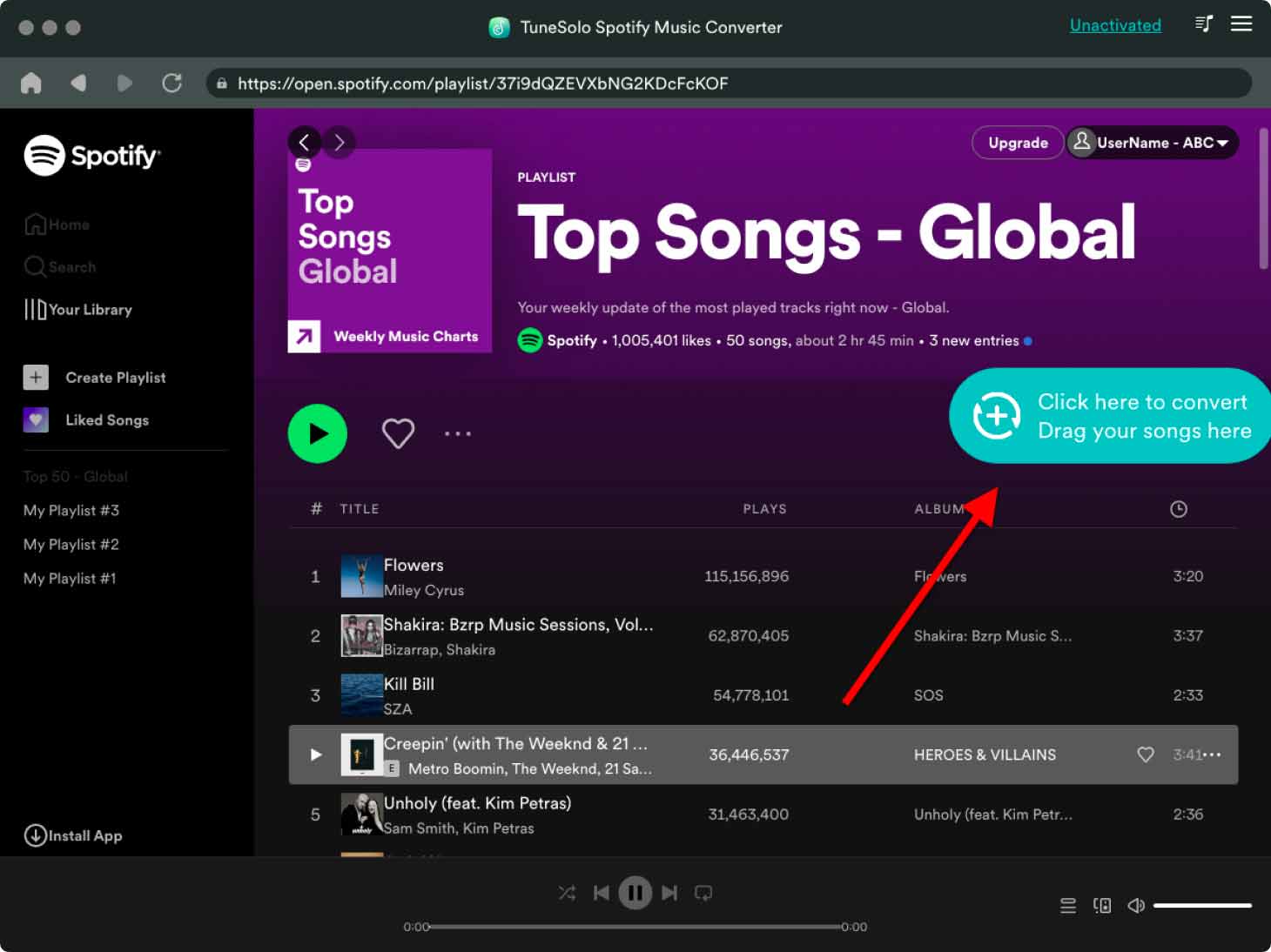
Step 4. Choose the output format as MP3 and then select the desired audio quality. Then, select a destination folder where files will be saved.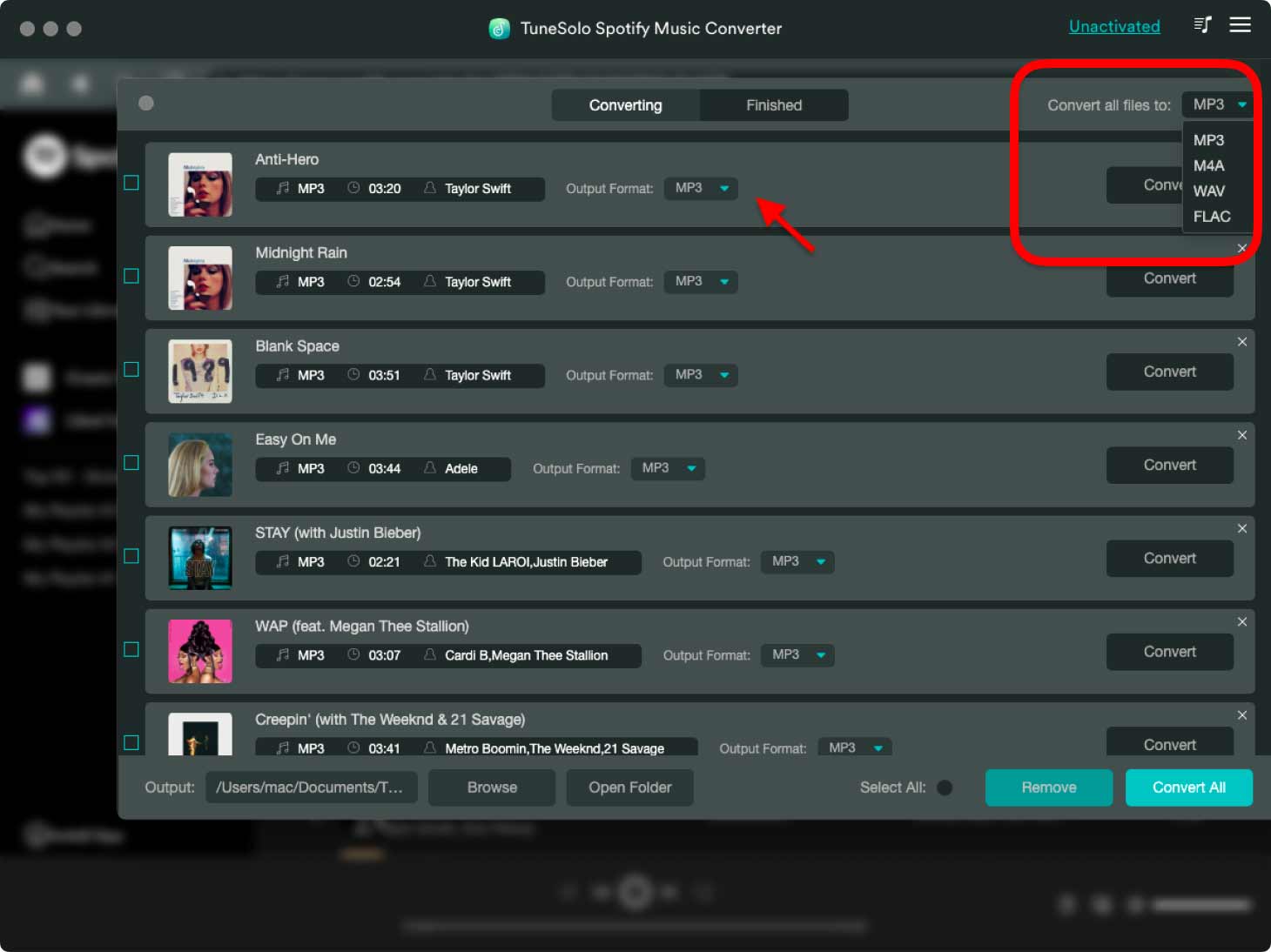
Step 5. Click the button for "Convert" to start the conversion process.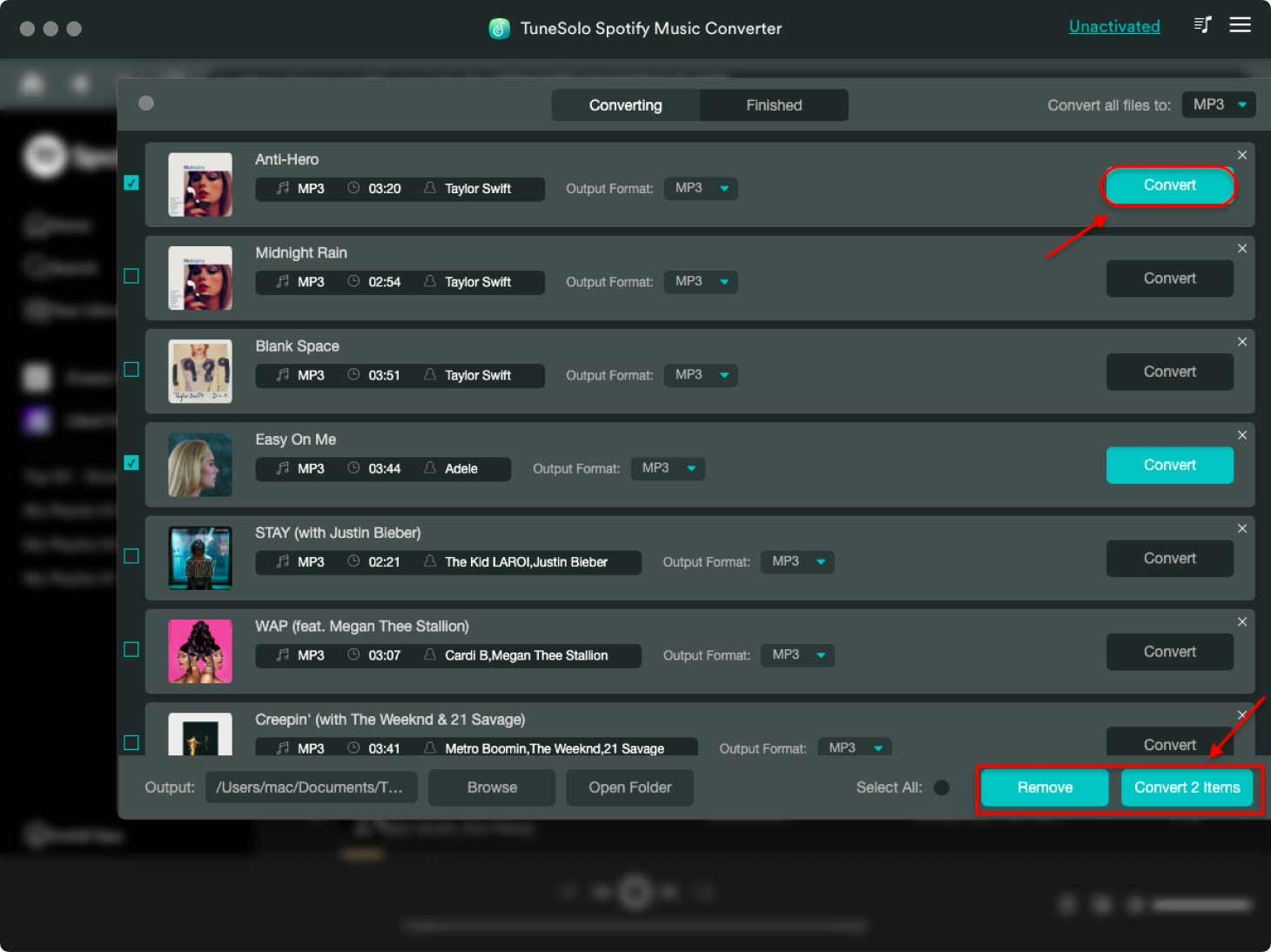
Step 6. Once the conversion process is complete, you can find the MP3 files in the output folder.
In summary, while downloading Spotify podcasts for offline listening is possible with a free Spotify user, TuneSolo Spotify Music Converter provides an additional option to convert podcasts to MP3 format for listening on any device.
It's worth noting that this tool is only for personal use, and users should not distribute the converted files without permission.
Part 4. FAQs about downloading Spotify Podcasts
Q1: Do you need Spotify premium to download podcasts?
A1: No, you don’t need to subscribe to Spotify Premium to download Spotify podcasts, but to play Spotify podcasts on different devices, you may first convert Spotify podcasts to MP3 format with TuneSolo Spotify Music Converter. So you can play them on any device.
Q2: Can I play Spotify downloaded podcasts on other devices?
A2: Podcasts downloaded on Spotify are in Ogg Vorbis format and can only be used offline on the Spotify app. If you want to play it on other devices, you must first remove the Spotify DRM protection mechanism and convert the downloaded podcasts to MP3 format with TuneSolo Spotify Music Converter, so that they can be played on other devices.
Part 5. Conclusion
In conclusion, downloading podcasts on Spotify for offline listening is a convenient feature that dose not require a premium subscription. However, for those who want to listen to their favorite podcasts offline and want the flexibility to listen to them on other devices or platforms other devices or platforms, we highly recommend giving TuneSolo Spotify Music Converter a try.
It allows you to convert Spotify podcasts to MP3 and provides high-quality output, making it a great option for anyone who wants to enjoy their favorite podcasts and Spotify songs offline, which helps enhance your listening experience and makes it more convenient to download Spotify podcasts to MP3. Click the safe button below to try it quickly now.