How To Add Friends On Spotify With Or Without Facebook
If you love enjoying music on Spotify and your friends do as well, don't you think it would be a lot better if you know how to add friends on Spotify? Well, I admit that sharing the same benefits is equal to the same happiness felt. So, what are you waiting for? Try to be more considerate because sharing is equivalent to caring! Today is the day that you must learn about how to add friends on Spotify! Once you know how to add friends on Spotify, you will be able to learn the type of music they love to listen and you will be able as well to discover new music, new genres, and new artist. And your friends may benefit from the same things from you.
Have the time to read until the end of this article to learn about the best ways on how to add friends on Spotify via Facebook or without Facebook. Take some insights as well on how you can effectively share your favorite Spotify songs with the help of the most powerful tool that you can totally utilize to make this possible.
Article Content Part 1. How To Add Friends On Spotify Via Facebook?Part 2. How Do You Add Friends On Spotify Without Facebook? Part 3. Bonus: How To Download Spotify Songs To Share With Your Friends? Part 4. Conclusion
Part 1. How To Add Friends On Spotify Via Facebook?
Do you know what is great with Spotify? It is the way it lets you explore new music with the help of others' playlists literally giving you the chance to explore other tracks that are fresh and new to your ears. And if it is about sharing and learning from others, then Facebook would be the best partner to have! In case you do not know, Facebook and Spotify can be connected to each other, meaning that you can create a Spotify account with the help of your Facebook account.
Let us now talk about the steps to follow on how to add friends on Spotify via Facebook.
- The first step is to open Spotify.
- Once opened successfully, select your account name. You will then see a drop-down list where you will find "Settings". Once found, click on the button.
- From there, you will find a section allotted to Facebook where you will also see the button of "Connect to Facebook".
- You will now have to sign in with your existing Facebook account, type your username or email address, and your password.
- If you would love to share on Facebook the happenings in your Spotify account, then you have to click "Ok" formally allowing Spotify to post it on your Facebook.
- Now, take a look at the right part of your monitor's screen or mobile's screen and you will be able to find "Friend Activity". From there, you will see the button "Find Friends". You will have to tap on it.
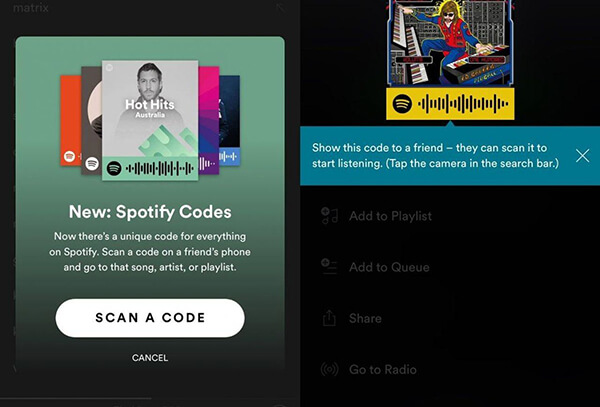
- Once you tapped it, you will be displayed the list of names of your friends with a "Follow" button next to it. If you want to add that certain friend on Spotify, just click on "Follow". But if you have already a certain person in mind which you absolutely love his or her taste in music, then you can just simply search for your Facebook friend's name. This will literally make it faster for you to land on your specific friend rather than having to browse all the names on the list of your friends' names.
- Clicking on the "Follow" button will be the main symbol or the main indication that you are already friends with that certain person on Spotify.
However, there are things that you should take note of once you have learned about how to add friends on Spotify. First is that this only applies if the friends you have added have also connected their Spotify account to their Facebook account. And also, you are only able to access and see the playlists that they have set in public.
Part 2. How Do You Add Friends On Spotify Without Facebook?
Now, the question is, what if your friend does not have a Facebook account or that you are not friends with your target person on Facebook? How to add friends on Spotify without connecting to Facebook?
I will explain below the simple and easy steps that you have to follow.
- The first thing to do is to open your Spotify app. You will have to sign in with your existing username and password in case that you have been logged out from Spotify.
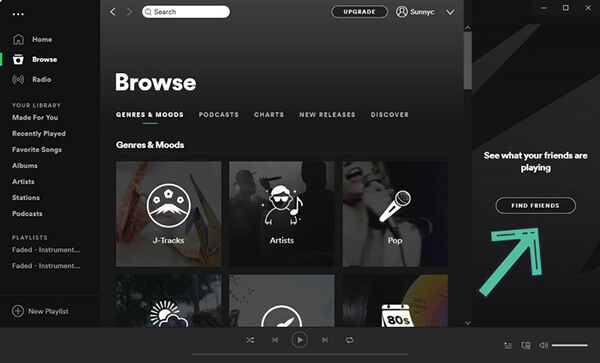
- On the home page of your Spotify app, on the upper right corner particularly, look for the search bar to start searching for your friends to add.
- Now, on the search bar type your friend's username on Spotify. But make sure that you have typed it correctly and in the same way, they have put it on their Spotify profile, or else you will have a hard time finding that certain person to add because you will surely be displayed a lot of the same names if you have put the wrong username.
- Have the time to browse until you find the "Profile" heading. After doing so, select the profile of your friend. Now, tap on your friend's profile to see his/her page.
- Once done, click on the "Follow" button to finally add your friend to Spotify. If the status changed to "Following", then the process is successful and you are now connected with each other on Spotify.
However, you should keep in mind that your target person to add must have a Spotify account to make this procedure possible and work.
Part 3. Bonus: How To Download Spotify Songs To Share With Your Friends?
What If some of your friends love music but do not have a Spotify account or Facebook account that you can connect with? Will you still be able to share your favorite albums or playlists? Well, the answer is yes! You can definitely still share it with your friends with the help of "TuneSolo Spotify Music Converter". You just have to download and save the songs through your Spotify account and even if you are just using the free account, you will still be able to do this. Once you have downloaded them, you only have to convert the songs to MP3 or any output format and you will now be able to share them with your friends!
So, here are the star features of the notable converter "TuneSolo Spotify Music Converter" that could really be the best of help to you in sharing your Spotify songs with your friends.
- "TuneSolo Spotify Music Converter" makes it possible for you to listen to your favorite Spotify tracks even if you are offline. It totally lets you download your favorite playlists and allows you to enjoy them even if you have canceled your Spotify Premium account or even if you do not have subscribed to Spotify Premium, to begin with.
- Since you are a music lover, I will assume that you already know that Spotify songs have DRM protection on it which is the one mainly responsible for why you cannot play them on other devices unless they are authorized or supported by Spotify. And also, if you have subscribed to Spotify Premium, you may not succeed in playing these songs on multiple devices because Spotify Premium only lets you play the tracks on no more than three devices. But with "TuneSolo Spotify Music Converter", you are able to make this happen by converting the songs into MP3, AAC, WAV, FLAC, and many more output formats available. Once they are converted; you can finally play them on as many devices as you want.
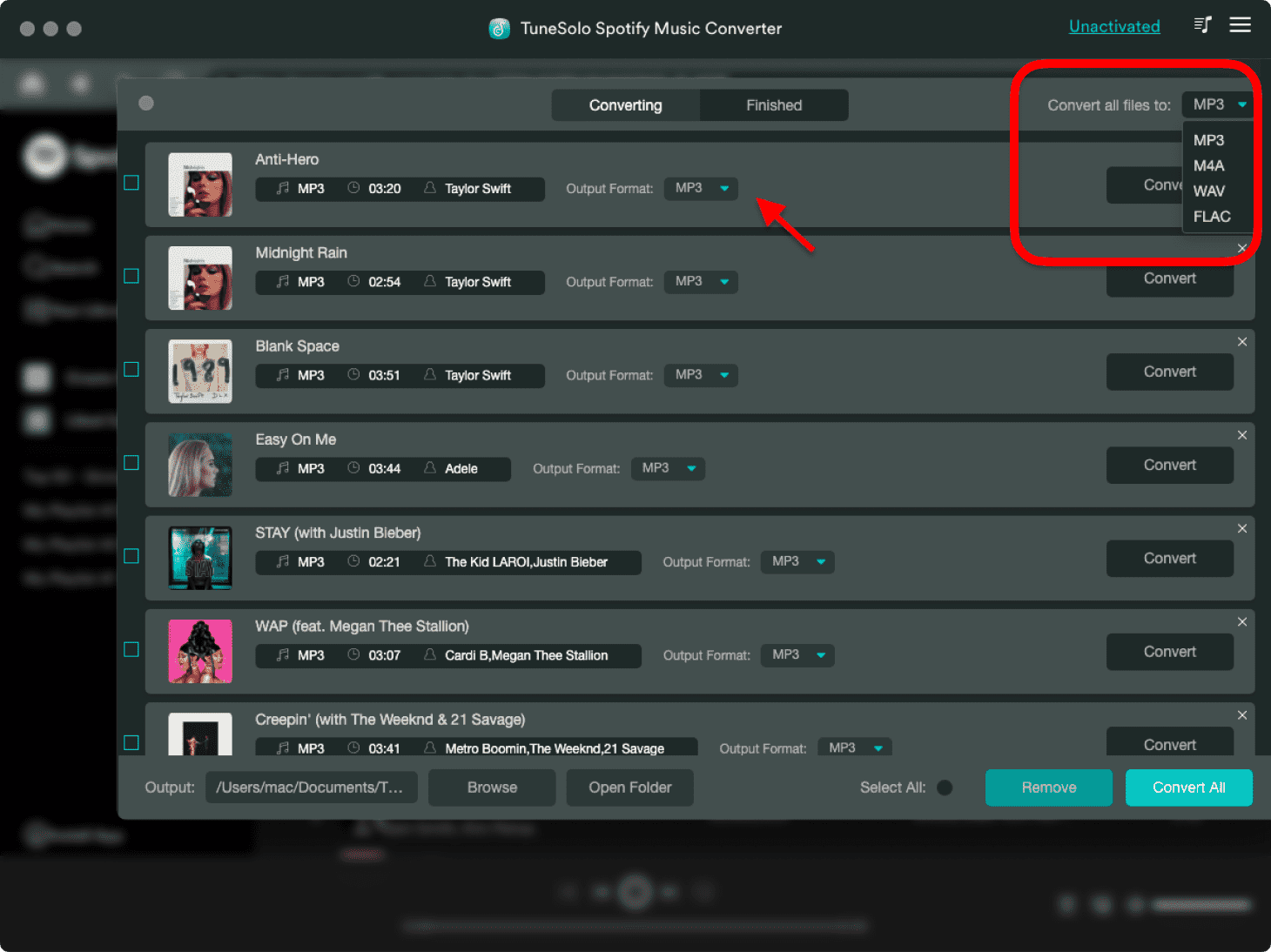
- "TuneSolo Spotify Music Converter" can download and convert your songs up to 5x quicker than the normal speed of conversion literally allowing you to save a lot of your time from waiting! And take note, you do not even have to worry about the quality of the songs after they are converted, because "TuneSolo Spotify Music Converter" guarantees you 100 percent original quality of the Spotify songs.
- With this notable converter, you are also able to save the most important information such as the metadata and ID3 tags that will help identify Spotify Music.
- With "TuneSolo Spotify Music Converter", you can also modify the file folders and the arrangement of your music library depending on what you most prefer to have, either by artist or by album. This feature will make it a lot easier for you to locate the file that you want to open for example.
- And most especially, if you have downloaded and installed "TuneSolo Spotify Music Converter", you are entitled to free updates and technical support from the team!
Part 4. Conclusion
It is very true that there are still ways on how to add friends on Spotify even though they do not have a Facebook account. And it is a relief as well that you can still share your most loved Spotify songs with your friends even though they do not have a Spotify account and for that, we should be grateful for having "TuneSolo Spotify Music Converter" for making this thing possible. Just always have the time to keep in mind and review the best features of this converter so that you can utilize it well and effectively.