The 10 Best Running Playlists on Spotify [Recommended]
Running and music make a powerful combination, helping you push your limits and stay motivated during your workouts. With an abundance of playlists available on Spotify, finding the perfect one to enhance your running experience can be a daunting task. But fear not! We've done the legwork for you and curated a list of the top 10 running playlistson Spotify.
Whether you're an avid marathoner, a casual jogger, or just starting your running journey, these dynamic collections are designed to energize your workouts and keep you moving to the rhythm. From heart-pumping beats that sync with your stride to uplifting tracks that boost your morale, these playlists are bound to become your go-to companions as you hit the pavement.
We’ll also show you a simple to get MP3 tracks from these playlists with a free Spotify account. So lace up your shoes, grab your headphones, and let's dive into the world of the 10 best running playlists on Spotify to take your runs to new heights of motivation and enjoyment.
Article Content Part 1. Best Running Playlists & Songs on SpotifyPart 2. Download Top Running Playlists on Spotify for Listening OfflinePart 3. How to Create a Custom Workout Playlist with SpotifyPart 4. Conclusion
Part 1. Best Running Playlists & Songs on Spotify
The Top 10 Running Playlists You Can Get on Spotify
There are a lot of workout playlists you can get on Spotify. Here are 10 of the best running playlists on Spotify to energize your workouts:
- "Beats on Fire: Cardio Workout" - This playlist features high-intensity tracks with pulsating beats that will keep you motivated and focused during your runs.
- "Power Workout Jams" - Get your adrenaline pumping with this playlist filled with energetic songs that are perfect for pushing through challenging runs.
- "Rise and Run" - Start your day on the right foot with this uplifting playlist that combines catchy tunes and inspirational lyrics to fuel your morning runs.
- "Fast Tempo Run" - Designed for speed training, this playlist offers a selection of fast-paced songs that sync perfectly with your stride, helping you maintain a steady rhythm.
- "90s Throwback Run" - Take a nostalgic trip down memory lane with this playlist that showcases the best hits from the 90s. Its infectious beats will make your runs fly by.
- "Endurance Boost" - If you're training for a long-distance run, this playlist is your ideal companion. It features a mix of energetic tracks and soothing melodies to keep you going for miles.
- "Motivation Marathon" - Push through the toughest of runs with this playlist that is packed with motivational anthems and uplifting tunes to keep your spirits high.
- "Rock the Run" - If you're a rock music lover, this playlist is a must-have. It combines classic and modern rock tracks to give you an extra boost of energy during your workouts.
- "Electronic Workout Beats" - Immerse yourself in the world of electronic music with this playlist that offers a blend of EDM, trance, and house tracks, perfect for high-intensity runs.
- "Chilled Running Vibes" - Sometimes, a more relaxed playlist is what you need for a peaceful and enjoyable run. This collection of mellow tracks will provide a soothing backdrop to your workouts.
These 10 playlists on Spotify cater to a variety of running preferences, so you can find the perfect one to match your mood and running style. Happy running!

Top Workout Songs for Running
Here are some more recent top workout songs that you can add to your running playlist:
- “Blinding Lights” by The Weeknd - A catchy and energetic pop track with a driving beat that will keep you motivated and moving.
- “Dance Monkey” by Tones and I - This addictive pop hit is guaranteed to get you in the rhythm and add a bounce to your step during your runs.
- “Believer” by Imagine Dragons - A powerful and anthemic rock song that will inspire you to push your limits and conquer any challenge.
- “Physical” by Dua Lipa - With its infectious disco-inspired sound, this track will make you want to move and give your runs an extra burst of energy.
- “Happier” by Marshmello ft. Bastille - A feel-good EDM-pop collaboration that combines uplifting melodies with an upbeat tempo, perfect for keeping your spirits high during your workouts.
- “Bad Guy” by Billie Eilish - This edgy and catchy pop hit brings a punch of attitude to your running playlist, adding fierce energy to your runs.
- “Don’t Start Now” by Dua Lipa - An upbeat and empowering track that will make you want to keep pushing forward and leave any doubts behind.
- “Adore You” by Harry Styles - A feel-good pop song with a catchy melody that will bring a smile to your face as you power through your runs.
- “ROXANNE” by Arizona Zervas - With its infectious beat and catchy lyrics, this hip-hop track will keep you energized and motivated during your workouts.
- “Levitating” by Dua Lipa ft. DaBaby - A vibrant and danceable pop song that will add a playful and uplifting vibe to your running sessions.
These recent hits will bring a fresh and contemporary sound to your workout playlist, keeping you motivated and engaged as you hit the road or treadmill.
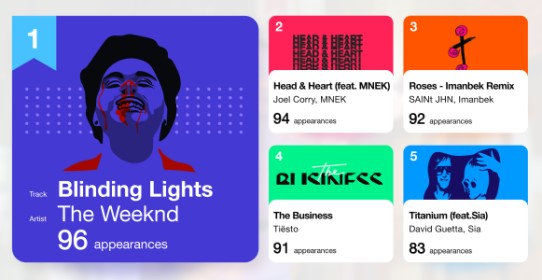
Part 2. Download Top Running Playlists on Spotify for Listening Offline
TuneSolo Spotify Music Converter is a software that allows you to download and convert Spotify music to MP3, M4A, WAV, and FLAC. It is a powerful tool that can help you save your favorite Spotify songs for offline listening.
To use TuneSolo Spotify Music Converter, you will need to:
- Download and install the software on your computer.
- Launch the software and click "Open Spotify Web Player".
- Select the songs or playlists that you want to download.
- Choose a folder on your computer where the files will be saved.
- Click the "Convert" button to start the conversion process.
- Once the conversion is complete, you will find the converted songs in a folder on your computer.
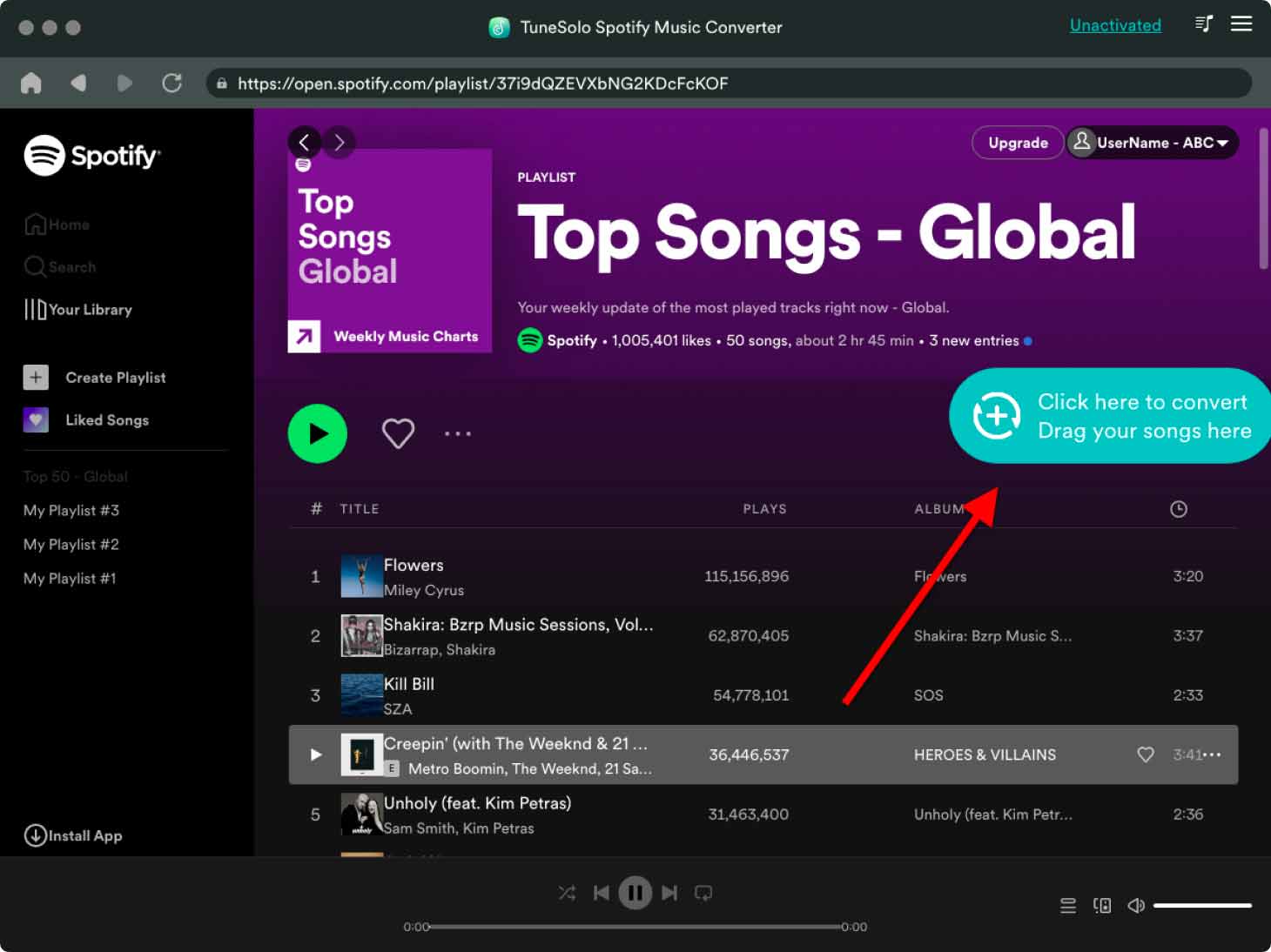
Here are some of the benefits of using TuneSolo Spotify Music Converter:
- It is easy to use, even for beginners.
- It supports a variety of output formats, so you can choose the format that best suits your needs.
- It can download songs at a fast speed.
- It is compatible with Windows and Mac computers.
If you are looking for a way to download Spotify music for offline listening, then TuneSolo Spotify Music Converter is a great option. It is a powerful tool that is easy to use and supports a variety of output formats.
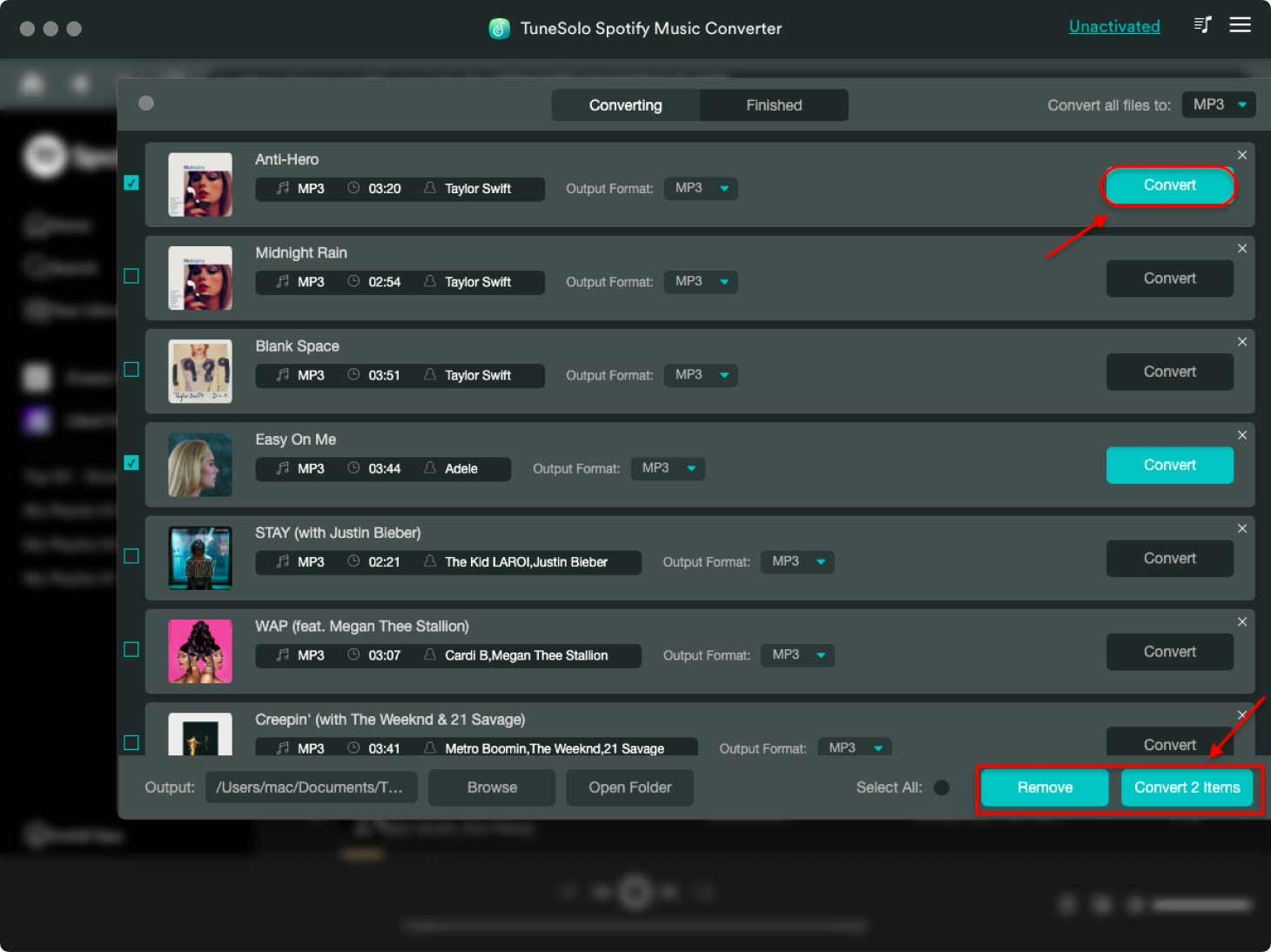
Part 3. How to Create a Custom Workout Playlist with Spotify
Creating a custom workout playlist with Spotify is a great way to tailor your music to your specific workout needs.
Here are the steps to create your own custom workout playlist:
- Open Spotify: Launch the Spotify app on your device or visit the Spotify website on your computer.
- Sign in or create an account: If you’re not already signed in, log in to your Spotify account. If you don’t have an account, you can sign up for free.
- Navigate to “Your Library”: Click on “Your Library” located at the bottom of the screen on mobile devices or in the left-hand sidebar on the desktop version.
- Create a new playlist: Tap on the “Create” button (represented by a “+” symbol) and select “Playlist” from the options that appear.
- Give your playlist a name: Choose a name that reflects the purpose of your playlist, such as “Workout Jams” or “Running Motivation.”
- Add songs to your playlist: Search for songs, artists, or albums using the search bar at the top of the screen. Once you find a song you want to add, click the three dots next to it and select “Add to Playlist.” Choose the playlist you just created.
- Customize the playlist: Continue adding songs to your playlist by searching for more tracks. You can rearrange the order of the songs by dragging and dropping them into the desired position.
- Use Spotify’s recommendations: To make your playlist creation process easier, you can use Spotify’s recommended songs based on your listening habits. Click on “Add Recommended Songs” below your playlist’s name, and Spotify will suggest tracks that fit the genre and mood of your playlist.
- Save your playlist: Once you’re satisfied with your custom workout playlist, click on the green “Save” button to save it to your library.
- Enjoy your custom workout playlist: Your custom workout playlist is now ready to be played! Access it anytime by going to “Your Library” and selecting the playlist you created.
By following these steps, you can create a personalized workout playlist on Spotify that will keep you motivated, energized, and in the zone during your workouts. So go ahead, unleash your creativity, and enjoy the perfect soundtrack for your fitness journey!

Part 4. Conclusion
In conclusion, if you're looking for a reliable and efficient way to enhance your Spotify music experience while running or working out, we recommend checking out TuneSolo Spotify Music Converter. This powerful tool allows you to convert Spotify songs, playlists, and albums into various formats preserving the original audio quality.
With TuneSolo, you can enjoy the freedom to listen to your favorite Spotify tracks offline on any device or media player without any limitations. Whether you're going for a run, working out at the gym, or simply want to enjoy your Spotify music using an Apple watch without an internet connection, this converter enables you to have your personalized Spotify playlists available anytime, anywhere.