How to Play Spotify on Nintendo Switch [2025 Complete Guide]
Music has an incredible power to transport us to different worlds, evoke emotions, and enhance our experiences. Combining the magic of music with the thrill of gaming, Spotify and Nintendo have joined forces to bring the joy of streaming music to the popular gaming console, the Nintendo Switch. This groundbreaking integration opens up a world of possibilities, allowing players to curate their own personal soundtracks while playing their favorite games.
In this article, we will delve into the exciting collaboration of Spotify on Switch, exploring how this new feature enhances the gaming experience, empowers players to create their unique atmosphere, and revolutionizes the way we engage with both music and gaming. Get ready to embark on a melodic journey that will leave you captivated and immersed in a symphony of sound.
Article Content Part 1. Can You Get Spotify on Switch?Part 2. How to Get Spotify on Switch NintendoPart 3. How to Listen to Spotify on Nintendo Switch While GamingPart 4. Conclusion
Part 1. Can You Get Spotify on Switch?
The integration of Spotify on the Nintendo Switch has been a highly anticipated development for gaming and music enthusiasts alike. While the Switch console is primarily known for its exceptional gaming capabilities, the addition of Spotify brings a whole new dimension to the platform. But can you actually get Spotify on the Switch? Let's delve into the details.
Spotify is not officially available as a standalone app on the Nintendo Switch. Unlike other gaming consoles or mobile devices, the Switch does not have a dedicated Spotify app that can be downloaded from the eShop. However, there are alternative ways to enjoy Spotify while gaming on the Switch.
One popular method is using the built-in web browser on the Nintendo Switch to access the Spotify web player. By navigating to the Spotify website and logging into your account, you can stream music directly through the browser. Although this workaround allows you to listen to Spotify on your Switch, it may not offer the same level of convenience and functionality as a dedicated app.
Another option is utilizing third-party applications available on the Switch, such as third-party media players or homebrew software, which may offer Spotify integration or similar streaming services. However, it's important to note that using third-party software can involve risks and may violate Nintendo's terms of service, potentially leading to consequences such as system instability or even account suspension.
In conclusion, while you cannot currently download the Spotify app directly on the Nintendo Switch, there are alternative methods to enjoy Spotify's vast music library while gaming. By utilizing the Switch's web browser or exploring third-party applications, you can still create your personalized soundtrack and enhance your gaming experience with the power of music.
Part 2. How to Get Spotify on Switch Nintendo
While the official Spotify app may not be available on the Nintendo Switch, there is a solution that allows you to enjoy Spotify as background music while gaming. Meet TuneSolo Spotify Music Converter, a powerful tool designed to seamlessly convert and download Spotify songs, playlists, and albums for offline listening on any device, including the Nintendo Switch.
TuneSolo Spotify Music Converter is a game-song-changer for Switch owners who want to elevate their gaming experience with their favorite Spotify tracks. This versatile software enables you to convert Spotify music to popular audio formats like M4A, MP3, WAV, and FLAC, ensuring compatibility with the Switch's media player.
With TuneSolo, you can easily create a customized playlist from Spotify's vast music library and transfer it to your Switch for uninterrupted gameplay. The tool preserves the original audio quality and metadata, including album artwork, artist information, and song titles, ensuring a seamless and immersive music experience.
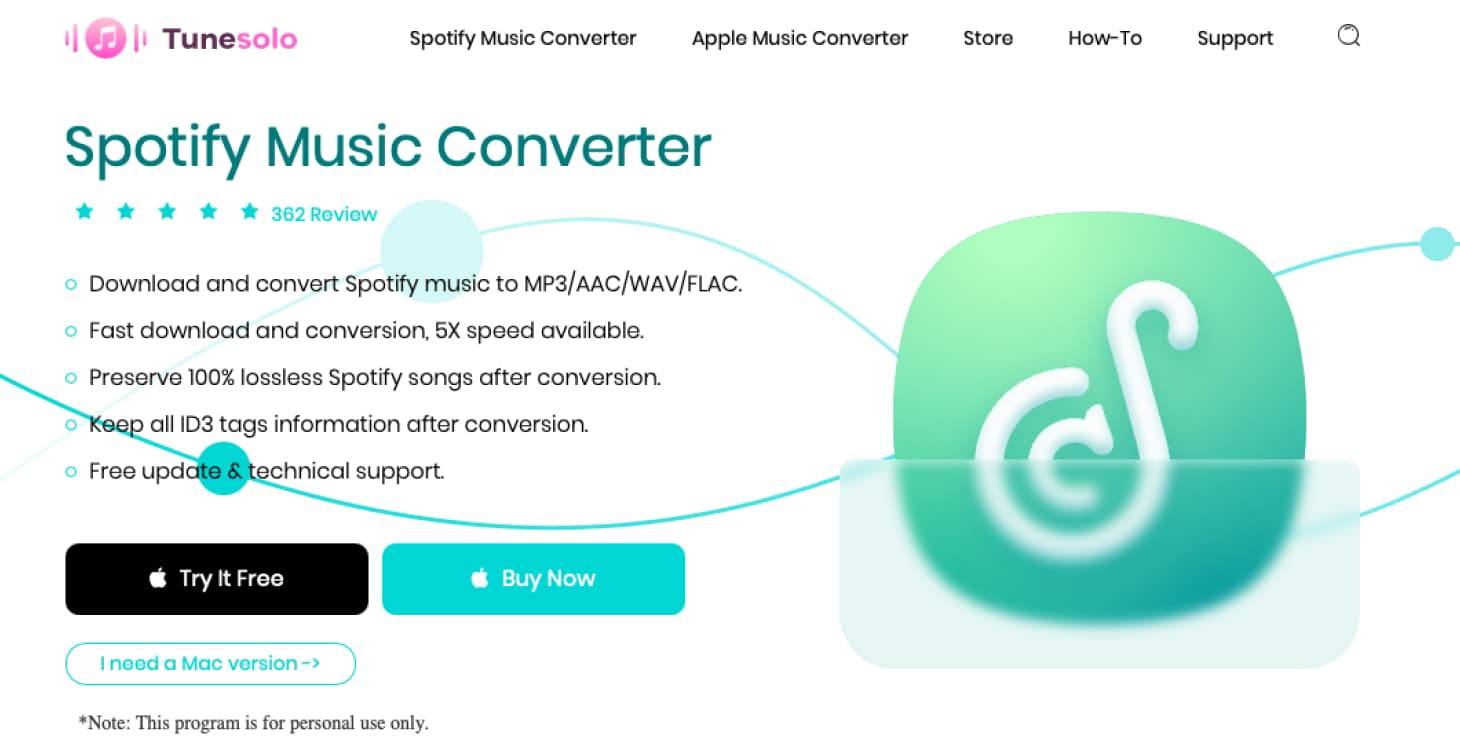
How to download Spotify songs for playing Nintendo Switch
Step 1. Just click the safe button below to download and install TuneSolo Spotify Music Converter.
Step 2. Follow the "Copy and Paste or Drag and Add" method to import Spotify songs.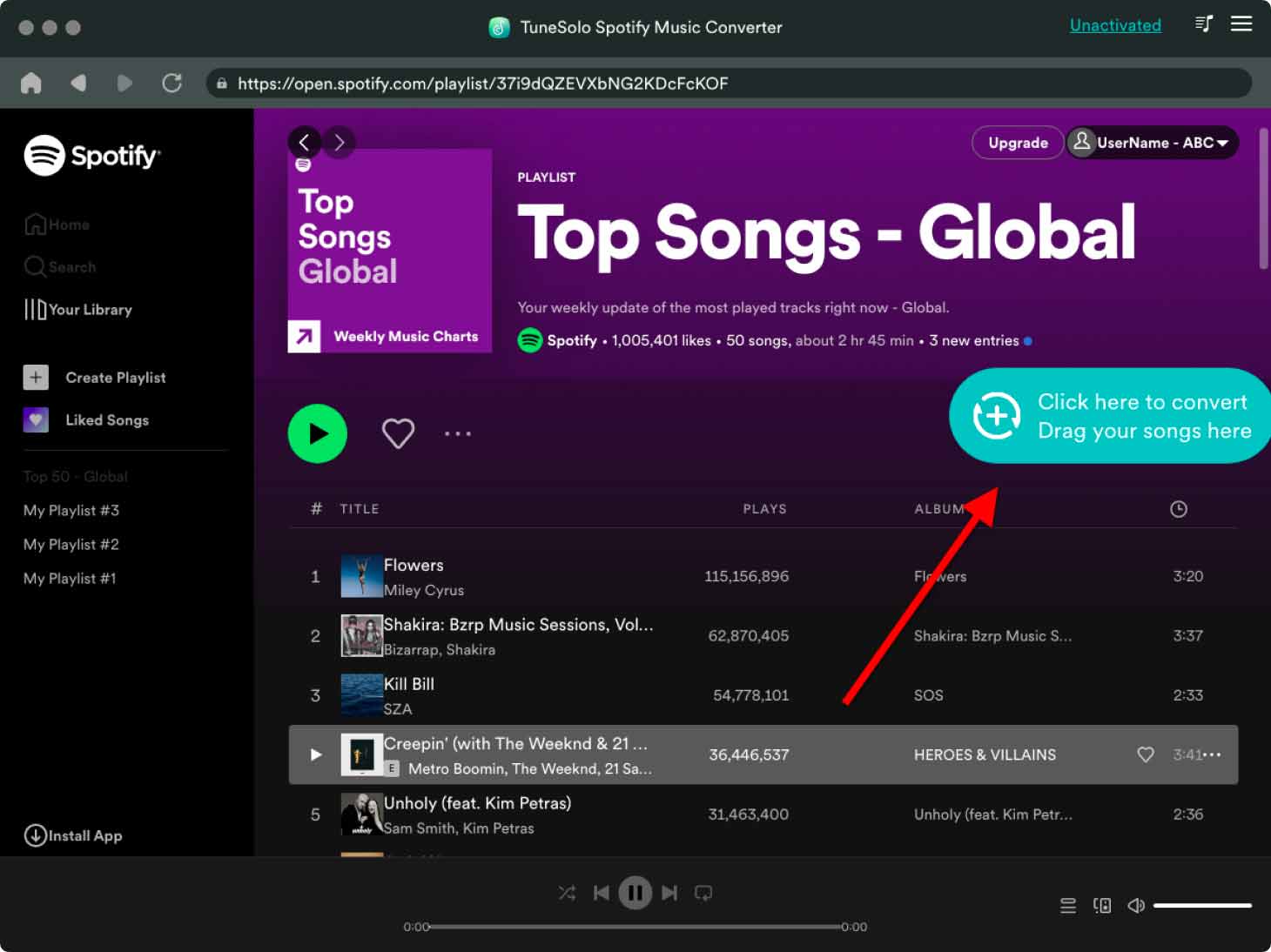
Step 3. Set the desired output for "Output Format" and "Output Folder".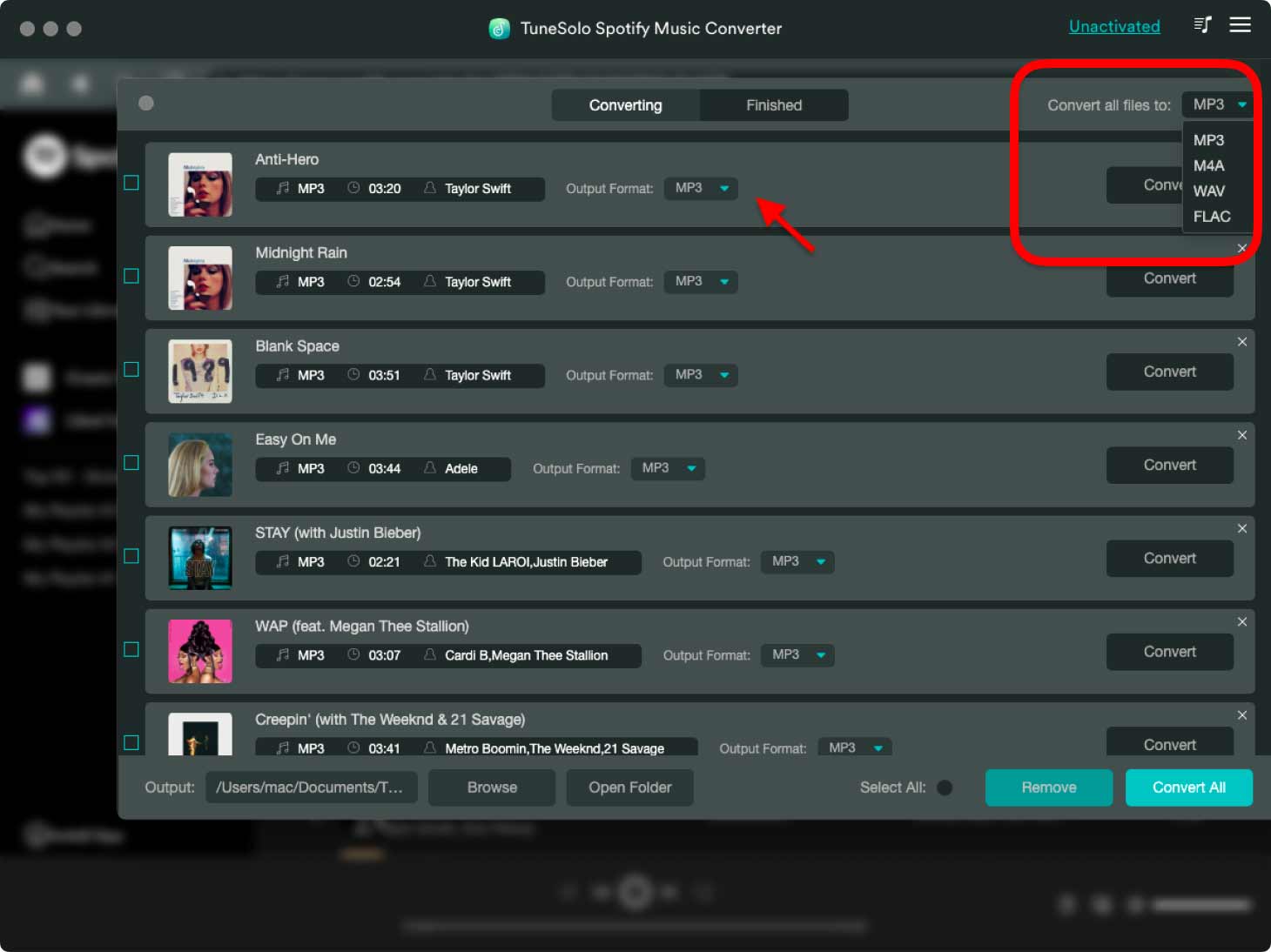
Step 4. Click the "Convert All" button to start converting your Spotify songs.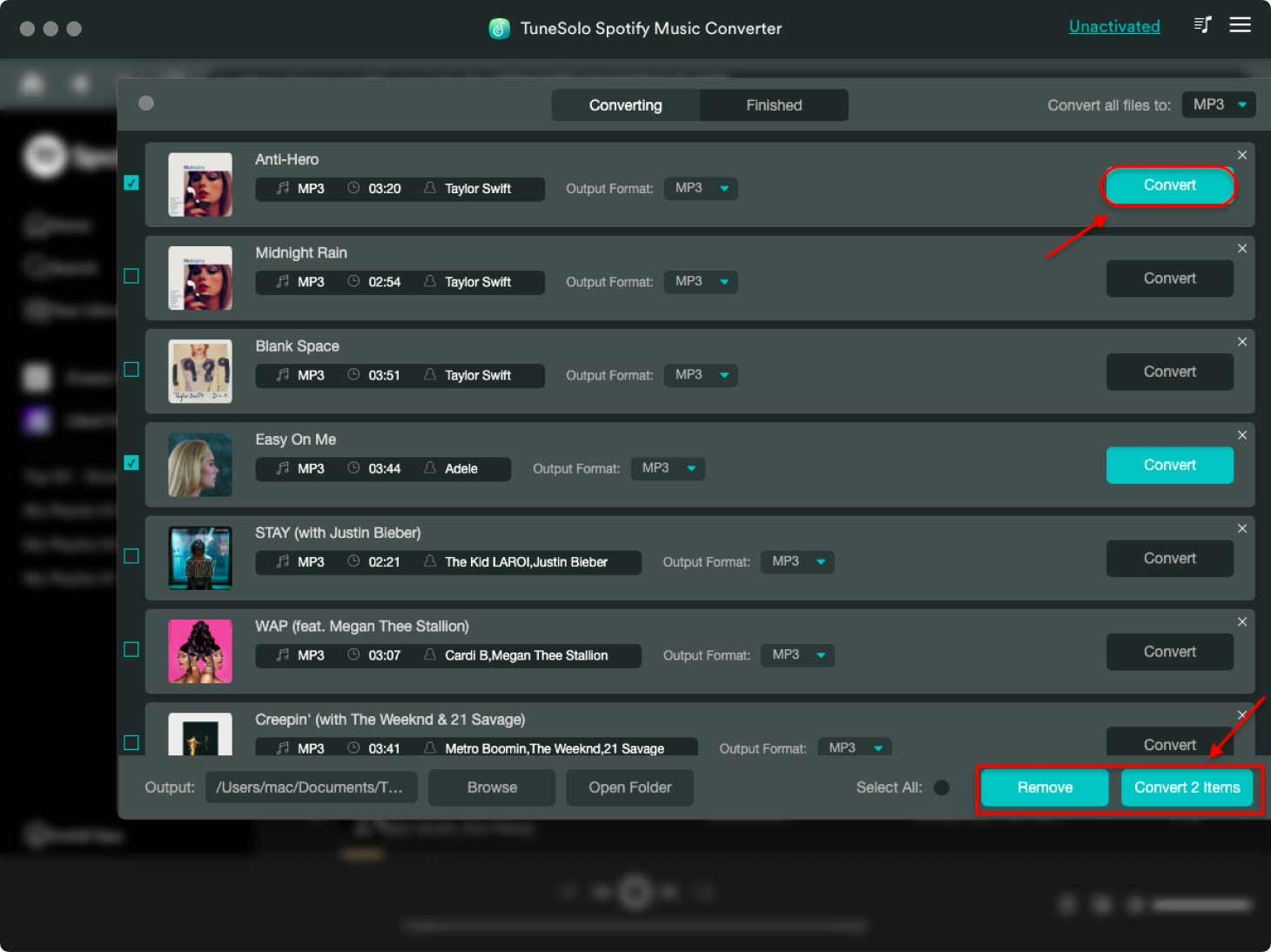
Part 3. How to Listen to Spotify on Nintendo Switch While Gaming
Now, with the help of Tunesolo Spotify Music Converter, you have successfully downloaded your favorite Spotify songs to your computer. To be able to listen to Spotify on Nintendo Switch while playing games, you will also need to transfer these downloaded songs to Nintendo Switch. In this section, we will guide you through the simple steps to transfer converted Spotify music files from computer to Nintendo Switch, allowing you to enjoy your favorite songs as background music while playing games.
Method 1: Stream Spotify on Nintendo Switch via USB
Before we begin, make sure you have the following prerequisites:
- Tunesolo Spotify Music Converter installed on your computer.
- A computer with internet access.
- A USB cable to connect your Nintendo Switch to the computer.
Now, let's get started:
- Download Spotify Songs for Offline Playback. Launch TuneSolo Spotify Music Converter on your computer and use it to grab songs from Spotify.
- Transfer the Converted Music Files to Nintendo Switch. Connect your Nintendo Switch to your computer using a USB cable. The Switch should be recognized as a removable storage device on your computer. Open the folder for the Nintendo Switch and navigate to the “Music” folder (or create one if it doesn’t exist).
- Copy and Paste the Converted Music Files. Locate the converted music files from TuneSolo on your computer (the output folder you selected in Step 3). Select the desired songs, right-click, and choose “Copy.” Then, navigate to the “Music” folder of your Nintendo Switch, right-click, and choose “Paste” to transfer the files to the Switch.
- Safely Disconnect the Nintendo Switch. Once the transfer is complete, safely disconnect the Nintendo Switch from your computer.
- Play the Songs on Nintendo Switch. On your Nintendo Switch, navigate to the “Album” or “Music” section and select the transferred songs. You can now enjoy your favorite Spotify tracks as background music while gaming on your Switch.

Method 2: Stream Spotify on Nintendo Switch from Google Drive
Step 1. Under the dashboard of Nintendo Switch, launch "System Settings".
Step 2. Go to Internet > Internet Settings and select your current Wi-Fi connection to access the settings page.
Step 3. Then click on Change Settings and scroll down to select DNS Settings.
Step 4. Change the DNS settings from automatic to manual and enter 045.055.142.122 as the primary DNS.
Step 5. Now select "Connect to this network" > "Next" and then select "Continue using Google".
Step 6. Go to Google Drive and log into your account. Now you can start listening to Spotify songs in the background while playing video games.
By following these steps, you can seamlessly transfer and play Spotify songs on your Nintendo Switch using TuneSolo Spotify Music Converter. Now, immerse yourself in the perfect harmony of gaming and music as you embark on exciting gaming adventures accompanied by your favorite tunes.
Part 4. Conclusion
In conclusion, while the official Spotify app may not be available on the Nintendo Switch, Tunesolo Spotify Music Converter offers a fantastic solution to enjoy Spotify as background music while gaming. This powerful tool empowers you to convert and transfer your favorite Spotify songs, playlists, and albums to the Nintendo Switch, creating a personalized soundtrack that enhances your gaming experience.
With Tunesolo, you can easily convert Spotify tracks to popular audio formats, ensuring compatibility with the Switch's media player. The software preserves the original audio quality and metadata, allowing for a seamless and immersive music experience while gaming.