Can You Message People on Spotify? Explore Communication Way
Spotify has undoubtedly revolutionized the way we consume and discover music, providing an extensive library of songs at our fingertips. However, amidst the vast collection of tracks, you may find yourself wondering if there's a way to connect with other users and share your musical interests. Can you message people on Spotify?
In this article, we delve into the communication features of this leading music streaming platform, uncovering how you can connect with fellow music enthusiasts and forge meaningful connections within the Spotify community.
Whether you're looking to discuss your favorite artists, exchange playlists, or engage in musical conversations, we'll explore the various avenues available to connect and communicate with like-minded individuals on Spotify. Let's dive into the exciting world of messaging on Spotify and discover new ways to enhance your musical journey.
Article Content Part 1. Can You Message People on Spotify? [2024 Updated]Part 2. Is There A Way to Send Messages to Specific Spotify Users?Part 3. Where to Find Spotify Artist Messages?Bonus Tips: Share Your Favorite Spotify Songs with Your Friends Easier
Part 1. Can You Message People on Spotify? [2024 Updated]
While Spotify offers numerous features to enhance your music streaming experiences, such as playlist sharing and social media integration, it does not currently provide a built-in direct messaging feature for private conversations between users.
Unlike social media platforms like Facebook or messaging apps like WhatsApp, Spotify primarily focuses on delivering music and related content rather than fostering direct communication between its users.
- Music-Centric Focus: Spotify’s primary goal is to provide a seamless and immersive music streaming experience. By placing an emphasis on music discovery, curation, and playback, the platform ensures that users can explore their favorite artists, genres, and playlists without the distractions of private messaging.
- Licensing and Copyright Concerns: Spotify faces complex licensing agreements with record labels and artists to offer their music on the platform. Introducing direct messaging could potentially raise legal issues surrounding the sharing of copyrighted material. To maintain compliance with copyright regulations and protect artists’ rights, Spotify has chosen not to incorporate private messaging features.
- User Experience and Simplicity: Spotify aims to deliver a clean and user-friendly interface that prioritizes music consumption. By streamlining the platform’s features and focusing on music-related interactions, Spotify ensures a seamless user experience without the added complexity of messaging functionalities.
- Safety and Privacy Considerations: Enabling direct messaging features could introduce potential risks, such as spam, harassment, or the sharing of inappropriate content. By limiting direct messaging, Spotify aims to maintain a safe and secure environment for its users, minimizing the chances of encountering harmful or unwanted interactions.
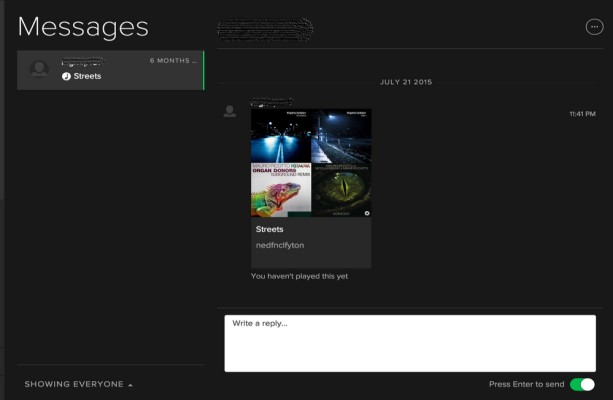
Although Spotify does not currently support direct private messaging, the platform offers alternative ways to engage with the community and share your musical interests.
In the next parts of our series, we will explore these alternative methods, such as collaborative playlists, public sharing options, and social media integrations, which allow users to connect and interact with fellow music enthusiasts.
Stay tuned as we dive deeper into the communication possibilities within the Spotify ecosystem and discover exciting ways to connect with like-minded individuals.
Part 2. Is There A Way to Send Messages to Specific Spotify Users?
Collaborative Playlists: A Collaborative Musical Journey
Collaborative playlists serve as an excellent way to engage with specific Spotify users and embark on a shared musical journey. To create a collaborative playlist, simply navigate to your Spotify app or web player, select an existing playlist or create a new one, and enable the collaboration feature. Once enabled, you can invite specific users to contribute songs to the playlist.
By collaborating on a playlist, you not only curate a collection of tracks together but also create an opportunity for musical conversations. Users can add their favorite songs, recommend new artists, or even exchange comments within the playlist. This dynamic interaction allows you to connect with other users who share similar musical tastes and engage in discussions about the songs and artists you collectively enjoy.
Public Playlists and Following: Connecting Through Shared Musical Interests
While direct messaging may not be available, Spotify provides a social aspect through public playlists and the ability to follow other users. When you come across a shared playlist that resonates with your musical preferences, you can choose to follow the playlist creator. By following someone on Spotify, you not only receive updates about their newly created playlists but also gain insights into their music choices and tastes.
Following specific users with similar musical interests can lead to a sense of connection, as you discover new tracks and playlists that align with your preferences. You can explore their public playlists, comment on individual songs, or even share their playlists with your followers. This indirect form of communication opens up opportunities for engagement and encourages conversations centered around the shared love for music.
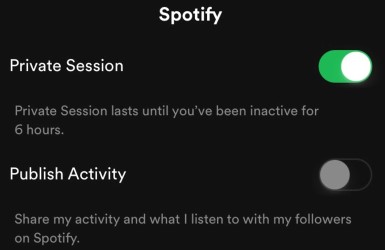
Social Media Integration: Extending Conversations Beyond Spotify
While Spotify itself may not offer direct messaging features, it does allow for integration with popular social media platforms. You can connect your Spotify account with platforms such as Facebook, Twitter, or Instagram, enabling you to share your favorite tracks, playlists, or music-related thoughts with your followers on those platforms. This integration provides an avenue for extending conversations beyond the Spotify ecosystem and engaging with others who may not be directly connected to you on Spotify.
Through social media integration, you can tag specific users, mention their usernames, or use relevant hashtags to initiate discussions and connect with specific individuals or communities. It's a way to spark conversations about music, exchange recommendations, and even discover new artists through interactions with a broader audience.
Part 3. Where to Find Spotify Artist Messages?
In our previous parts, we discussed the absence of direct messaging between Spotify users and explored alternative methods to connect and communicate within the Spotify community. However, Spotify recognizes the importance of fostering communication between artists and their fans.
In this third part, we will explore where you can find artist messages on Spotify and how this feature enhances the connection between musicians and their listeners.
Spotify provides a dedicated feature called "Artist Messages" that allows artists to directly communicate with their fans. This feature enables musicians to share updates, and exclusive content, and engage in conversations with their listeners. It serves as a unique channel for artists to connect on a more personal level, creating a sense of community and fostering a deeper bond between the creators and their fan base.
To access artist messages on Spotify, follow these steps:
- Search for the artist: Open the Spotify app or web player and search for the specific artist you wish to connect with. You can search by name, song, or album.
- Go to the artist’s profile: Once you have located the artist, visit their profile page by clicking on their name.
- Look for the “More” option: On the artist’s profile page, you will find the “More” button. Click on it to access additional options and features.
- Find the “Message” option: Within the “More” section, you should find the “Message” option. Clicking on it will open a messaging interface that allows you to send a direct message to the artist.
- Compose and send your message: In the messaging interface, you can compose your message to the artist. You can share your thoughts, express your appreciation, ask questions, or engage in a conversation related to your music or career.
- Keep an eye on your inbox: Once you have sent a message to an artist, you can expect a response if they choose to engage with their fans through this feature. Remember to check your inbox for any replies or updates from the artist.

Note: It's important to respect the artist's time and boundaries. Not all artists may actively use the messaging feature, and they may receive a high volume of messages from fans. While some artists may respond to messages, others may not be able to reply to every individual message they receive.
Bonus Tips: Share Your Favorite Spotify Songs with Your Friends Easier
TuneSolo Spotify Music Converter is a powerful tool that allows users to unlock the full potential of Spotify by converting Spotify music into various formats for offline playback. With its user-friendly interface and advanced features, TuneSolo empowers Spotify users to enjoy their favorite tracks anytime, anywhere, and on any device, even without an internet connection.
By leveraging TuneSolo, users can convert Spotify songs, playlists, albums, and podcasts to popular audio formats like M4A, MP3, FLAC, WAV, and more, ensuring compatibility with a wide range of devices and media players.
TuneSolo also offers customization options, allowing users to adjust output settings such as bit rate, sample rate, and audio channel to suit their preferences. Furthermore, it supports batch conversion, enabling users to convert multiple Spotify tracks simultaneously, saving time and effort.
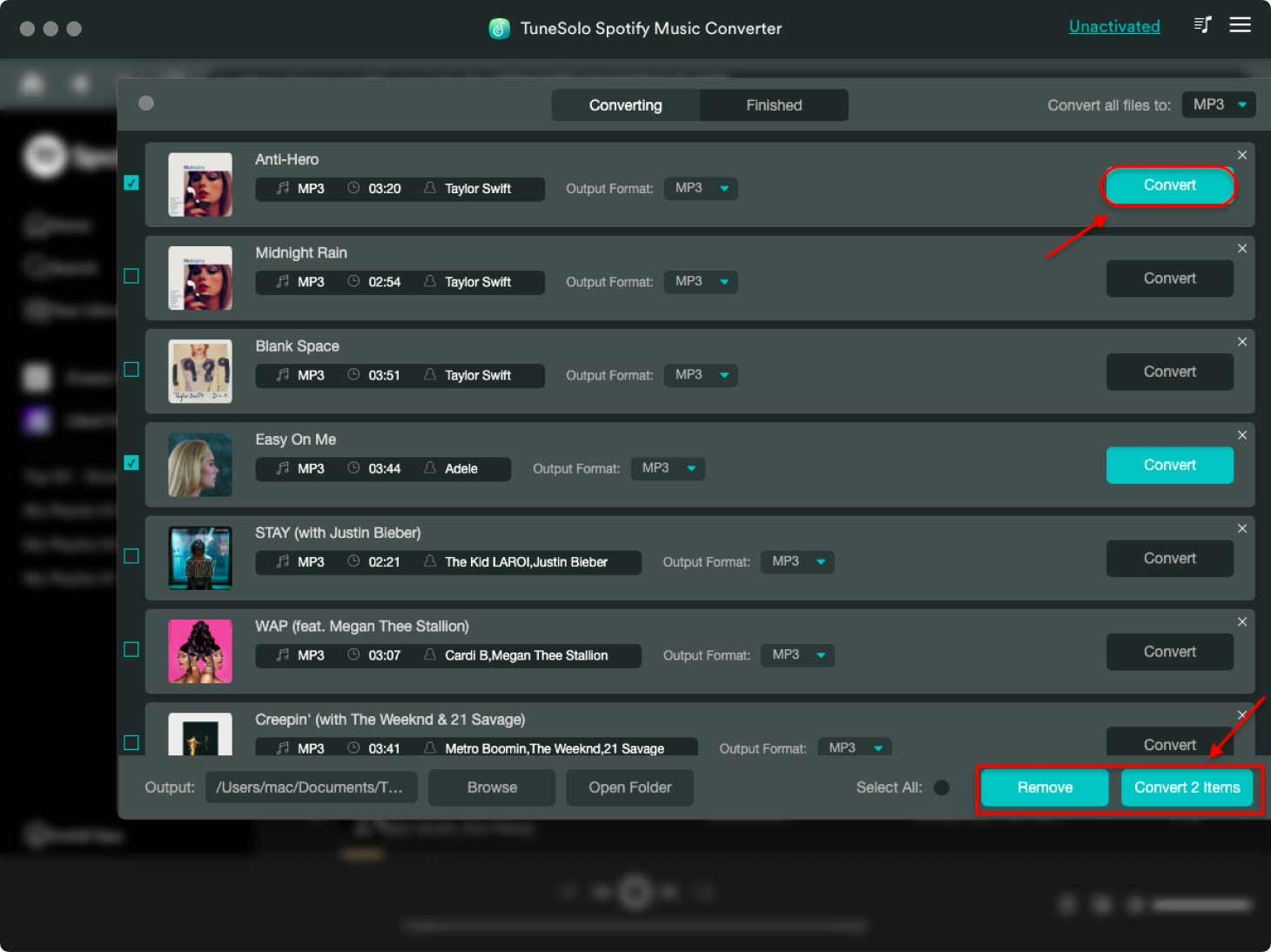
With TuneSolo Spotify Music Converter, users can break free from the limitations of online streaming and enjoy their favorite Spotify music offline, whether it's during a road trip, a workout session, or simply relaxing at home. It provides a seamless and convenient way to take full control of Spotify music and enhance the listening experience.