Easy Guide on How to Log out of Spotify Account
Here’s an easy guide to pull off seamless sign-off on how to log out of Spotify account. Check more details below.
In today's digital age, music streaming platforms have become an integral part of our lives, offering endless audio content at our fingertips. Spotify, one of the leading music streaming services, provides a seamless user experience with its vast library and personalized playlists.
However, there may be occasions when you need to log out of your Spotify account, whether it's to switch devices or ensure your privacy and security. This article serves as an easy guide, walking you through the step-by-step process of how to log out of Spotify. Whether you're using the Spotify app on your smartphone or the desktop version, follow along.
Article Content Part 1. How to Log Out of Spotify on All Devices?Part 2. How to Log Someone Out of Your Spotify?Part 3. Why Spotify Randomly Logs Me Out?
Part 1. How to Log Out of Spotify on All Devices?
Logging out of your Spotify account across all devices is crucial to ensure the privacy and security of your personal information. Whether you're upgrading your device, sharing an account with others, or simply want to log out for peace of mind, it's important to follow the correct steps. Here’s how you can do it in the following devices:
Android:
- Start by opening the Spotify app on your Android device.
- Locate and tap on the "Home" icon located at the bottom navigation bar.
- Look for the "Gear" icon (Settings) positioned at the top-right corner and tap on it.
- Scroll down through the settings options and find "Log out."
- Once found, select "Log out" and confirm your choice by tapping on "Log Out" again.
iOS (iPhone, iPad):
- Begin by launching the Spotify app on your iOS device.
- Look for the "Home" icon at the bottom navigation bar and tap on it.
- Navigate to the top-right corner and tap on the "Gear" icon (Settings).
- Scroll down within the settings options until you find "Log out."
- Select "Log out" and confirm your decision by tapping "Log Out" again.

Web:
- Open any web browser on your device and visit the official Spotify website at www.spotify.com.
- Once on the website, click on your profile name located at the top-right corner to open a drop-down menu.
- From the options provided in the drop-down menu, select "Log out."
- A confirmation pop-up will appear; click on "Log Out" once again to finalize the process.

Mac:
- Start by opening the Spotify desktop app on your Mac.
- Look for the top menu bar and click on "Spotify."
- In the drop-down menu that appears, locate and select "Log Out."
Windows:
- Launch the Spotify desktop app on your Windows PC.
- Look for the arrow next to your profile name situated at the top-right corner and click on it.
- From the options presented, select "Log Out."
Following these step-by-step on how to log out of Spotify will ensure that you successfully log out of Spotify on all devices, including Android, iOS, web, Mac, and Windows. Remember to log in again when you want to access your Spotify account on any of these devices.
Part 2. How to Log Someone Out of Your Spotify?
If you need to log someone out of your Spotify account, follow these steps to ensure the security of your account:
Step 1. Change your password:
- Begin by either opening the Spotify app on your device or visiting the Spotify website.
- Login onto your Spotify account simply using your current login credentials, such as your username or email address and password.
- Once you have successfully logged in, navigate to your account settings or profile settings. The location of these settings may vary depending on whether you are using the app or the website.
- Look for the specific option within the account settings or perhaps the profile settings that allows you to change your password.
- Click on or select the option to change your password, and you will be presented with instructions on how to proceed.
- Follow the provided instructions to create a new password for your Spotify account. It is recommended to choose a strong, unique password that includes a combination of letters, numbers, and special characters.
- Once you have created the new password, ensure that you save it in a secure location or utilize a password manager to store it safely.
Step 2. Revoke access to third-party apps:
- Access your Spotify account settings by either opening the Spotify app or visiting the Spotify website.
- Within the account settings, locate the section labeled "Apps" or "Connected Apps." This section provides an overview of the apps and services that have been granted access to your Spotify account.
- Carefully review the list of apps and services displayed. Pay attention to the names and purposes of each app or service.
- If you come across any apps or services that you do not recognize or no longer use, it is advisable to remove them from the list.
Removing these unfamiliar or unnecessary apps ensures that any potential unauthorized access to your Spotify account is immediately revoked. By regularly reviewing and managing the apps and services with access to your Spotify account, you can maintain better control over your account's security and privacy.
Step 3. Sign out of all devices:
- Follow the steps outlined in the previous response provided by this guide. By following those instructions, you will be able to log out of Spotify on all devices, including Android, iOS, web, Mac, and Windows.
- When you log out of Spotify on all devices, it effectively terminates any active sessions that may be logged in right into your account on those devices. This means that any unauthorized users or individuals who had access to your account will be immediately logged out and prevented from accessing your Spotify account.
Step 4. Enable two-factor authentication (2FA):
- Access your Spotify account settings and navigate to the section dedicated to security or privacy settings.
- Look for the specific option that enables two-factor authentication.
- Follow the provided instructions to set up 2FA, which usually involves linking your account to a trusted device or receiving verification codes through email or text messages.
- By enabling 2FA, you add an additional layer of security to your Spotify account, making it significantly more challenging for unauthorized users to gain access.
By following these steps, you can log someone out of your Spotify account, secure your account, and ensure that you are the only one with authorized access to your music streaming service.
Part 3. Why Spotify Randomly Logs Me Out?
There could be several reasons why Spotify may log you out randomly. Here are some possible explanations:
- Account security measures:
Spotify has security systems in place to protect user accounts. If any suspicious or unauthorized activity is detected, such as multiple login attempts from different locations, Spotify may automatically log you out to ensure the security of your account.
- App updates:
When Spotify releases updates for their app, it may require users to log out and log back in to ensure they have the latest version installed. This can happen randomly as updates are rolled out.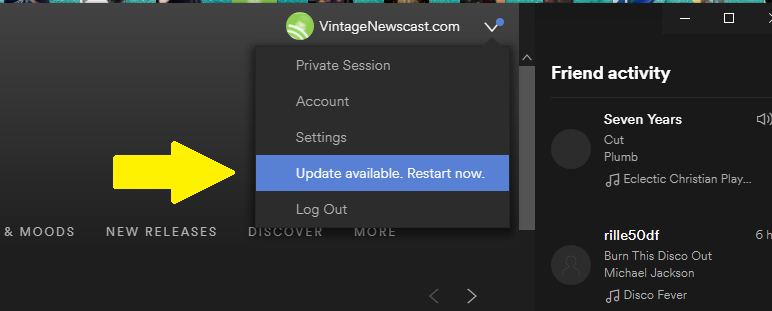
- Password changes:
If you recently changed your Spotify account password, the system may log you out on all devices to ensure that the new password is required for re-login.
- Inactivity or session timeout:
Spotify may log you out after a period of inactivity as a security measure. This helps protect your account if you leave your device unattended or if someone else gains access to it.
- Multiple device usage:
If you have reached the maximum limit of devices that can be logged in to your Spotify account simultaneously (up to three devices for Spotify Free and up to five devices for Spotify Premium), logging in on a new device may result in random logouts on other devices.
- Clearing cache or data:
Clearing the cache or data of the Spotify app on your device can sometimes lead to a logout, as it resets app settings and preferences.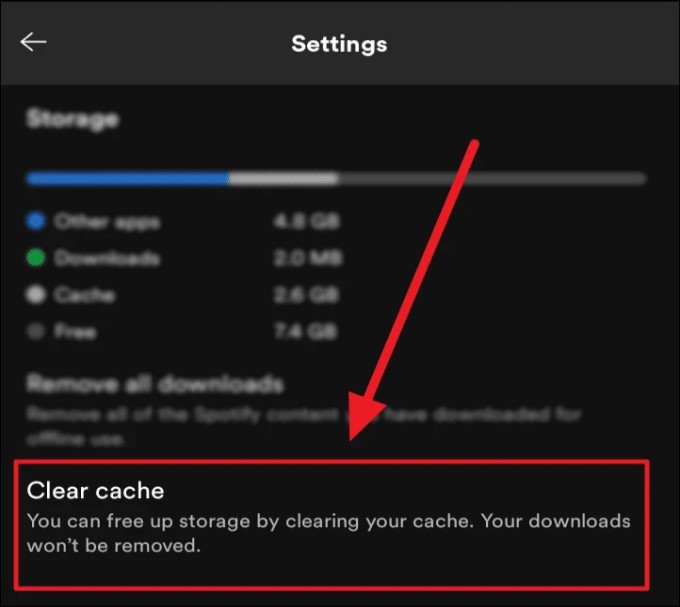
- Technical issues:
Occasionally, technical glitches or server-side problems may cause unexpected logouts for some users. These issues are usually temporary and resolve themselves once the problem is resolved.
If you frequently experience random logouts on Spotify, it may be worth reaching out to Spotify's support team for further assistance and to ensure there are no account or technical issues causing the problem.
Bonus Tip: Free Way to Enjoy Spotify Music
If you want to enjoy Spotify music across all your devices without the need to log out, a convenient solution is to utilize TuneSolo Spotify Music Converter, a specialized software designed for this purpose. This innovative tool offers a seamless experience by allowing you to effortlessly download and convert Spotify songs, albums, and playlists into various formats like MP3, FLAC, and more.
By employing TuneSolo Spotify Music Converter, you gain the freedom to enjoy your favorite Spotify tracks offline, eliminating any limitations. This software proves to be invaluable for users who wish to enjoy their preferred Spotify music on any of their devices, even without a subscription or internet connection. With TuneSolo Spotify Music Converter, you can unlock a world of possibilities and have your entire Spotify library at your fingertips.