Spotify Color Palette: What Is it and How to Create it
Looking not satisfied within your color streaming interface? Here’s an in-depth guide on details about Spotify color palette, read on.
Music streaming giant Spotify has not only revolutionized the way we listen to music but has also captivated users with its distinct and visually striking color palette. From the vibrant green logo to the dynamic color schemes within the app, Spotify color palette create a unique visual identity that resonates with millions of music lovers worldwide.
In this article, we embark on a journey to unravel the secrets behind Spotify's captivating color choices. By understanding the role of colors, readers will gain insights into how Spotify's design choices enhance the user experience and foster a deeper connection with music. Join us as we dive into the mesmerizing world of Spotify's color palette and discover the magic behind the hues.
Article Content Part 1. What is Spotify Color Palette?Part 2. How to Make My Spotify Musical Color Palette?Part 3. Other Tools to Analyze Your Own Spotify Music TasteBonus Tip: Fastest Way to Download and Listen to Spotify Music
Part 1. What is Spotify Color Palette?
Spotify's color palette refers to the specific set of colors and hues chosen by the company to represent its brand and user interface. It encompasses the colors used in Spotify's logo, app design, website, and various marketing materials. The palette prominently features a vibrant shade of green, known as "Spotify Green," which has become synonymous with the brand. Alongside green, Spotify employs a complementary mix of colors, including white, black, and shades of gray, to create a visually appealing and cohesive experience for users.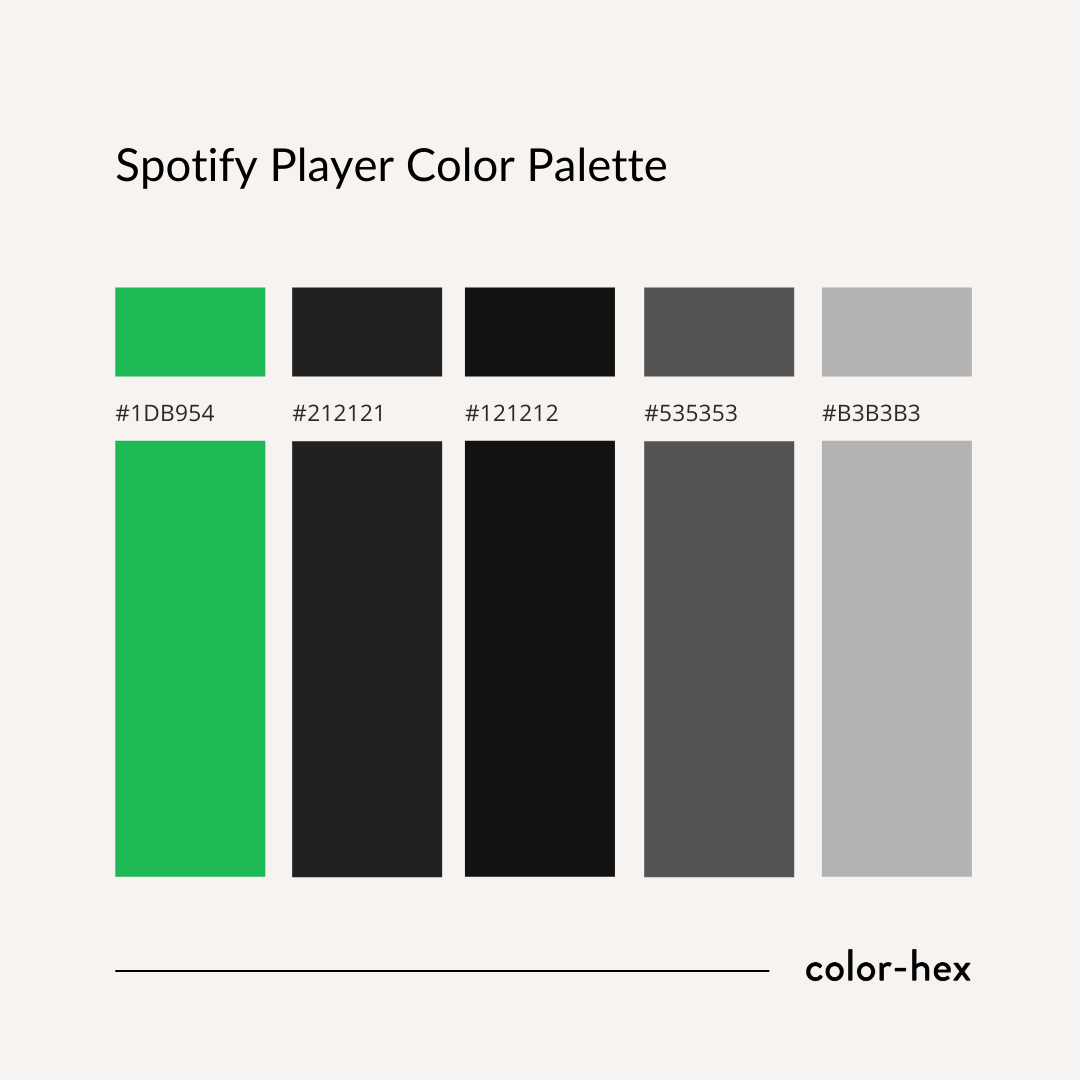
The Spotify color palette offers several benefits that contribute to the overall user experience and brand identity:
- Brand Recognition: The consistent use of Spotify's color palette, with the distinctive Spotify Green, helps establish strong brand recognition. When users see these colors, they instantly associate them with Spotify, fostering brand recall and loyalty.
- Visual Cohesion: By employing a well-defined color palette, Spotify maintains a visually cohesive experience across its app, website, and marketing materials. Consistency in colors creates a sense of familiarity and makes it easier for users to navigate and interact with the platform.
- Emotional Impact: Colors have the power to evoke emotions and create a specific atmosphere. Spotify's color choices aim to inspire energy, creativity, and positivity, enhancing the overall mood and enjoyment of the music streaming experience.
- Accessibility and Usability: The careful selection of colors in Spotify's palette ensures optimal visual clarity and legibility, making the platform accessible to a wide range of users. High contrast and legible text contribute to a user-friendly interface, improving usability and overall satisfaction.
- Differentiation: Spotify's color palette sets it apart from competitors in the music streaming industry. The bold and vibrant colors help Spotify stand out, making it instantly recognizable and reinforcing its unique identity.
By leveraging these benefits, the Spotify color palette enhances the user experience, strengthens brand identity, and contributes to the overall success and popularity of the platform.
Part 2. How to Make My Spotify Musical Color Palette?
Creating your own Spotify musical color palette can be a fun and creative way to visually represent your music preferences. Here's some methods that can help you make your Spotify musical color palette:
Method 1: Manual Selection
This method involves manually selecting colors for your Spotify musical color palette based on your personal preferences and associations with music.
- Reflect on Your Musical Tastes: Consider the genres, moods, and emotions that resonate with you in music. Think about the overall vibes and themes that you connect with the most.
- Identify Key Emotions and Themes: Pick a few emotions or themes that you associate with your favorite songs or playlists. For example, you might think of energetic, uplifting, or calming vibes.
- Research Color Psychology: Explore the psychological associations of colors. Different colors evoke different emotions and moods. For example, blue might represent tranquility, while red might symbolize passion or energy. Choose colors that align with the emotions and themes you identified.
- Select Colors: Based on your reflections and color psychology research, manually select colors that resonate with your musical tastes and the emotions you want to capture. Consider creating a balanced palette with complementary colors that work well together.
Method 2: Album Artwork Extraction
This method involves extracting colors from existing album artworks of your favorite songs or albums on Spotify.
- Choose Songs or Albums: Select a few of your favorite songs or albums on Spotify that you find visually appealing or emotionally significant.
- Extract Colors: Use image editing software or online color extraction tools to analyze the album artwork images and extract the dominant colors. These tools usually provide the hex or RGB values for each color.
- Curate Your Palette: Collect the extracted colors from different album artworks and curate a color palette that represents your musical preferences. Consider selecting a range of colors that harmonize well together.
Method 3: Automated Palette Generators
This method involves using online tools or applications specifically designed to generate color palettes based on musical inputs or data.
- Research Palette Generators: Take the time to explore various online tools and applications that are specifically designed to generate color palettes based on music inputs or data. As you delve into this search, you may come across tools like "Soundslice," "Color of Song," or "Palette Radio," among others.
- Input Music: Depending on the particular tool you choose, you will likely be required to provide specific songs, playlists, or even audio files as inputs into the application or tool itself. This step allows the tool to analyze the music and derive the colors associated with it.
- Generate Palette: Follow the instructions provided by the palette generator tool you've selected. It will guide you through the process of generating a color palette that is in harmony with the inputted music. These palettes are typically created by analyzing the audio characteristics, moods, or even lyrics of the music, enabling the tool to produce a color scheme that aligns with the music's essence.
- Customize and Save: After the palette is generated, you may have the opportunity to further customize or refine the colors according to your personal preferences. This could involve adjusting the saturation, brightness, or contrast of specific colors to achieve the desired effect. Once you are satisfied with the final palette, save it for your own use and enjoyment, as it becomes a representation of your unique musical taste and connection to the music.
Choose the method that aligns best with your preferences and available resources. Experiment and explore to create a Spotify musical color palette that truly represents your unique music taste and personal connection to music.
Part 3. Other Tools to Analyze Your Own Spotify Music Taste
Analyzing your Spotify music taste can be an interesting way to gain insights into your listening habits and discover new artists and songs. In addition to Spotify's built-in features like personalized playlists and the "Wrapped" year-end summary, here are some other tools you can use to analyze your own Spotify music taste:
- fm: Last.fm is a popular platform that tracks your music listening habits across various streaming services, including Spotify. By connecting your Spotify account to Last.fm, it creates detailed charts, statistics, and recommendations based on your listening history.
- me: Spotify.me is a dedicated feature within Spotify that provides personalized insights into your music taste. It offers statistics like your most-played artists, top genres, and even your "audio birth chart" that analyzes your listening habits astrologically.
- TasteDive: TasteDive is a recommendation engine that suggests music, movies, books, and more based on your preferences. By entering your favorite artists or genres, it provides personalized recommendations and helps you discover new music based on your existing taste.
- Spotibot: Spotibot is a web-based tool that generates personalized playlists and recommendations based on your Spotify listening history. It offers various playlist options like similar artists, top tracks, and recently played songs.
- Obscurify: Obscurify is a tool that analyzes your Spotify listening history and provides insights into your music taste. It calculates metrics like dance ability, energy, and valence to understand the overall mood and characteristics of your favorite songs.
- space: Musictaste.space is a visual representation of your Spotify music taste. It creates a galaxy-like map that clusters artists based on their similarity to showcase your diverse listening habits and discover connections between different genres.
These tools can provide valuable insights into your Spotify music taste, help you discover new artists, and even create personalized playlists based on your preferences. Explore these options and find the one that resonates with you the most to uncover the depths of your musical journey.
Bonus Tip: Fastest Way to Download and Listen to Spotify Music
TuneSolo Spotify Music Converter is a powerful software that offers the fastest and most efficient way to download and listen to Spotify music. This innovative tool allows you to convert your favorite Spotify tracks, playlists, albums, and podcasts into popular audio formats such as MP3, WAV, FLAC, and more. With its user-friendly interface and advanced features, TuneSolo provides a seamless experience for both casual listeners and music enthusiasts alike.
Whether you want to create personalized playlists, enjoy Spotify music offline, or simply have more control over your listening experience, TuneSolo Spotify Music Converter is the ideal solution. Its fast and efficient conversion process, coupled with its powerful features, makes it a reliable choice for music lovers who want to download and listen to Spotify music hassle-free.