Spotify OGG Vorbis Format: Everything You Want to Know About
Spotify has taken the music streaming world by storm, but have you ever wondered what format your favorite songs are in? If you've noticed that Spotify music files have the extension ".ogg," you may be wondering what that means. The answer is that Spotify OGG Vorbis format is used to deliver high-quality audio to its users. This format is known for its efficiency and compression abilities, allowing for faster streaming and smaller file size.
In this article, we'll dive into what exactly the Spotify OGG Vorbis format is, how to convert it to MP3 format quickly with Tunesolo Spotify Music Converter, and answer some frequently asked questions. So, let's get started!
Article Content Part 1. What is Spotify OGG Vorbis Format?Part 2. How to Convert Spotify OGG Vorbis to MP3 Format Quickly?Part 3. FAQs about Spotify OGG Vorbis FormatPart 4. Conclusion
Part 1. What is Spotify OGG Vorbis Format?
The Spotify OGG Vorbis format is a digital audio format used by the popular music streaming service, Spotify. It is an open-source, lossy audio compression format that is specifically designed for streaming media. This format is known for its high-quality sound, while also reducing the amount of data needed to stream a song.
The OGG Vorbis format provides a smaller file size, which means that users can stream their favorite music with faster buffering and fewer interruptions. Additionally, the OGG Vorbis format is widely used in the gaming and media industries due to its efficiency and compatibility with different devices and operating systems.
Strengths of Spotify OGG Vorbis Format
- High quality: The OGG Vorbis format is known for its high-quality sound, even at lower bitrates, making it ideal for streaming music online.
- Efficient compression: The format offers efficient compression that reduces the file size of music tracks without compromising audio quality, resulting in faster streaming and less data usage.
- Open-source: OGG Vorbis is an open-source format, which means that anyone can use it without any licensing fees or restrictions.

Weaknesses of Spotify OGG Vorbis Format
- Limited device compatibility: Some devices and media players do not support the OGG Vorbis format, which can be a limitation for users who want to play their music on a variety of devices.
- Limited software support: Not all music software supports the OGG Vorbis format, which means that users may need to convert their music files to a different format to use them with certain software.
- Metadata limitations: The format has limitations when it comes to adding metadata to music files, such as artist name, album title, and track number.

Overall, the Spotify OGG Vorbis format is a powerful tool for streaming high-quality audio with minimal buffering and interruptions. Its efficient compression and open-source nature make it an excellent choice for streaming services like Spotify. However, its limited device compatibility and metadata limitations can be a challenge for some users, especially those who want to use their music on a variety of devices and software.
Part 2. How to Convert Spotify OGG Vorbis to MP3 Format Quickly?
If you want to convert Spotify OGG Vorbis files to MP3 format quickly and easily, one of the best tools available is the TuneSolo Spotify Music Converter. This software is designed to convert Spotify tracks to a variety of audio formats, including MP3, FLAC, and WAV, without any loss of quality.
Here are some of its features and advantages:
- High-speed conversion: TuneSolo can convert Spotify files at a speed of 5X, which means that you can convert a whole album in just a few minutes.
- Preserve metadata information: TuneSolo preserves all the metadata information of your Spotify tracks, such as artist name, album title, and track number, so you can organize your music library easily.
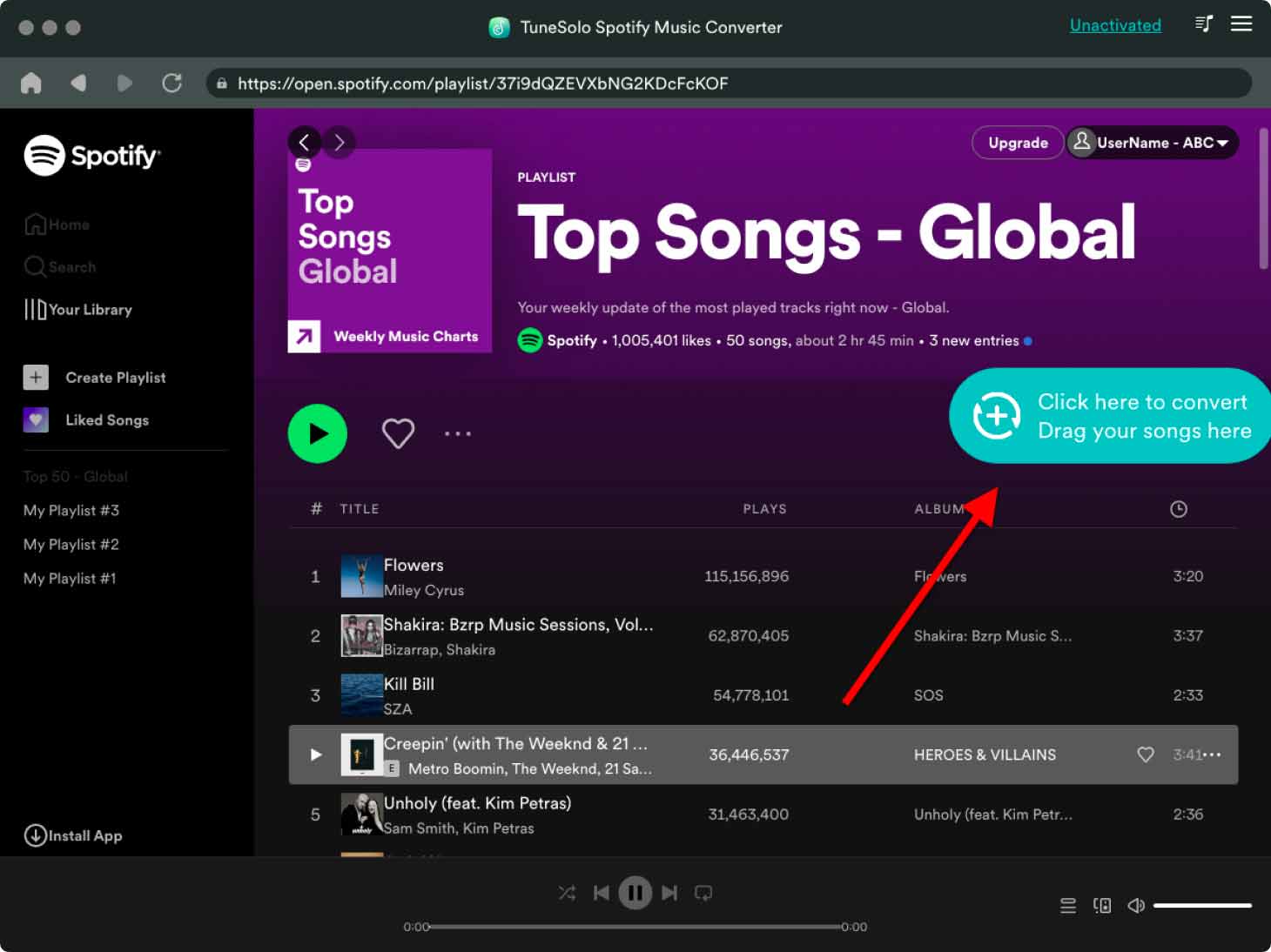
- Batch downloading and conversion: TuneSolo Spotify Music Converter allows you to convert multiple Spotify tracks at once, saving you time and effort.
- No quality loss: The tool uses advanced encoding technology to ensure that the converted files have the same quality as the original Spotify tracks, with no loss of sound quality.
- User-friendly interface: TuneSolo’s built-in Spotify web player has a simple and intuitive interface that makes it easy to use, even for non-technical users.
- Customizable output settings: The app allows you to customize the output settings, including bit rate, sample rate, and audio format, so you can get the best quality output files.
- Free updates and technical support: TuneSolo Spotify Music Converter provides free updates and technical support to ensure that the software is always up-to-date and working correctly.

How to Convert Spotify OGG Vorbis to MP3?
Here are the easy steps to use TuneSolo Spotify Music Converter to convert Spotify OGG Vorbis to MP3 format:
- To install the software on your PC, download the installer from TuneSolo.com.
- To use the functions of the software, you must run it after Mac or Windows computer software installation.
- Select the "Open Spotify Web Player" button.
- Find the songs, tracks, or playlists you want to convert by searching through Spotify.
- Include these tracks, albums, podcasts, and songs in the conversion queue.
- Select an output file type such as MP3.
- Select a location for the files' final storage location.
- The conversion procedure can then be initiated by clicking the CONVERT button.
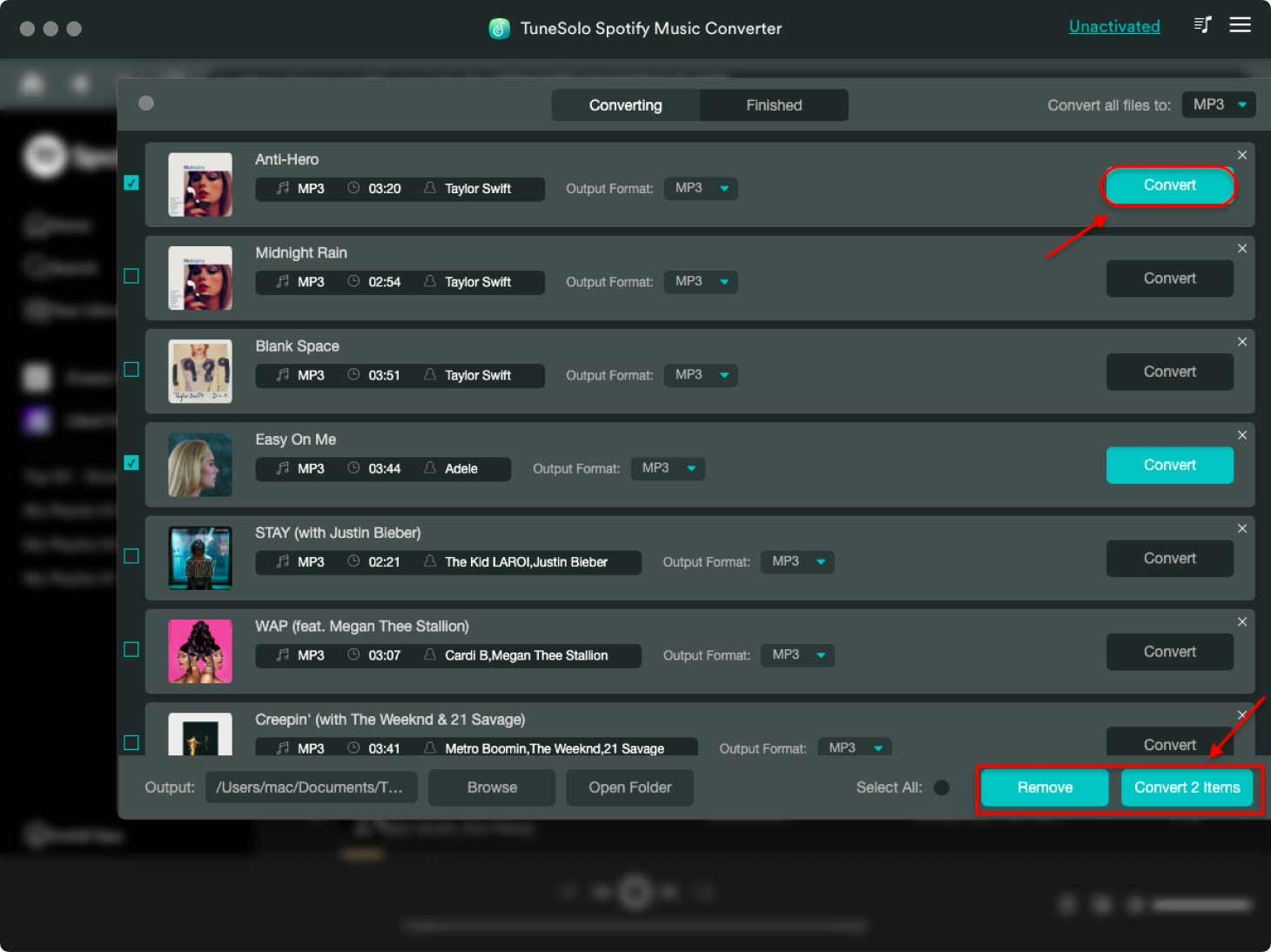
With TuneSolo Spotify Music Converter, you can quickly convert your Spotify OGG Vorbis files to MP3 format, making them compatible with a wide range of devices and media players. The software also preserves all the metadata information of your Spotify tracks, such as artist name, album title, and track number, so you can organize your music library easily.
Part 3. FAQs about Spotify OGG Vorbis Format
Here is a comprehensive list of frequently asked questions about the Spotify OGG Vorbis format and their corresponding answers:
Q1. What is the Spotify OGG Vorbis format?
The Spotify OGG Vorbis format is a digital audio format used by the music streaming service, Spotify. It is an open-source, lossy audio compression format that is designed for streaming media.
Q2. What is the advantage of using the OGG Vorbis format?
The OGG Vorbis format provides high-quality sound while also reducing the amount of data needed to stream a song. It has efficient compression that reduces the file size of music tracks without compromising audio quality, resulting in faster streaming and less data usage.
Q3. Can I play Spotify OGG Vorbis files on my mobile device?
Yes, you can play Spotify OGG Vorbis files on your mobile device by using the Spotify app. However, some media players and devices may not support the OGG Vorbis format.
Q4. Can I convert Spotify OGG Vorbis files to MP3 format?
Yes, you can convert Spotify OGG Vorbis files to MP3 format using TuneSolo Spotify Music Converter. This software preserves all the metadata information of your Spotify tracks, such as artist name, album title, and track number, so you can organize your music library easily.
Q5. Does the Spotify OGG Vorbis format support high-resolution audio?
No, the Spotify OGG Vorbis format does not support high-resolution audio. It is optimized for streaming music with efficient compression that reduces the file size of music tracks without compromising audio quality.
Q6. What are the limitations of the Spotify OGG Vorbis format?
The limitations of the Spotify OGG Vorbis format include limited device compatibility, limited software support, and metadata limitations.
Q7. Can I convert Spotify OGG Vorbis files to FLAC format?
Yes, you can convert Spotify OGG Vorbis files to FLAC format using software like TuneSolo Spotify Music Converter. FLAC is a lossless audio format that provides high-quality sound, but it has a larger file size compared to MP3 and other compressed formats.

Q8. Can I convert Spotify OGG Vorbis files to WAV format?
A8. Yes, you can convert Spotify OGG Vorbis files to WAV format using third-party software like TuneSolo Spotify Music Converter. WAV is a lossless audio format that provides high-quality sound, but it has a larger file size compared to MP3 and other compressed formats.
Q9. How can I improve the sound quality of Spotify OGG Vorbis files?
A9. You can improve the sound quality of Spotify OGG Vorbis files by using high-quality headphones or speakers, adjusting the equalizer settings in the Spotify app, or by converting the files to a lossless audio format like FLAC or WAV.
Q10. Can I upload Spotify OGG Vorbis files to other music streaming services?
A10. No, you cannot upload Spotify OGG Vorbis files to other music streaming services because they are encrypted and can only be played within the Spotify app. However, you can convert the files to a different audio format using third-party software and then upload them to other music streaming services.
Part 4. Conclusion
In conclusion, TuneSolo Spotify Music Converter is an excellent tool for converting Spotify OGG Vorbis files to other audio formats. Its high-speed conversion, batch conversion, and customizable output settings make it easy to use and ideal for organizing your music library. With no loss of sound quality and the ability to preserve metadata information. It is a reliable and powerful software for any music lover.
If you are looking to enjoy your Spotify tracks offline or on other devices, we highly recommend using Tunesolo. Its user-friendly interface, free updates, and technical support make it an excellent choice for anyone looking for a hassle-free and effective way to convert their Spotify files.