Apple Music Replay vs Spotify Wrapped: Which Wins?
As the year draws to a close, music lovers eagerly anticipate the release of their year-end reviews from Apple Music and Spotify. These personalized summaries showcase your most-streamed songs, artists, and albums from the past 12 months, giving you a chance to reflect on your musical tastes and memories.
The battle of Apple Music Replay vs Spotify Wrapped has become an annual tradition for many music fans, but which one is better? In this article, we'll compare the features of both services, explore their pros and cons, and help you decide which year-end review is right for you. So grab your headphones and let's dive in!
Article Content Part 1. What are Apple Music Replay and Spotify Wrapped?Part 2. Apple Music Replay vs Spotify Wrapped: Which Platform Did it Better?Part 3. How to Access Your Apple Music & Spotify Stats?Music Tips: How Can I Keep My Apple Music and Spotify MP3 Songs Forever?
Part 1. What are Apple Music Replay and Spotify Wrapped?
Apple Music Replay and Spotify Wrapped are year-end review features that offer users a summary of their music listening habits over the past 12 months. Both services create personalized playlists and highlight the user's top songs, artists, and albums.
What is Apple Music Replay?
Apple Music Replay was introduced in 2019 and is a feature that allows Apple Music users to review their listening history from the past year. Apple Music Replay creates a playlist of the user's top 100 songs of the year, as well as a playlist of their most-streamed songs for each year they've been an Apple Music subscriber. The feature also offers a breakdown of the user's top artists and albums for the year.
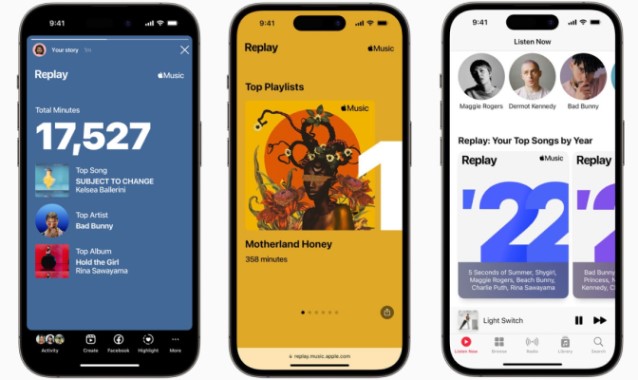
What is Spotify Wrapped?
Spotify Wrapped has been around since 2016 and offers a similar summary of the user's music listening habits. Spotify Wrapped creates a playlist of the user's top 100 songs of the year, as well as a playlist of their most-streamed songs for each year they've been a Spotify subscriber. In addition, the feature provides personalized statistics, such as the total number of minutes listened to and the user's top artists and genres. Spotify Wrapped also offers a social media sharing feature, allowing users to share their statistics with friends and followers.

Part 2. Apple Music Replay vs Spotify Wrapped: Which Platform Did it Better?
When it comes to comparing Apple Music Replay and Spotify Wrapped, there are a few key differences to consider.
Song and Playlist Curation
Apple Music Replay creates a playlist of the user's top 100 songs for the year, but it doesn't offer much in the way of playlist curation beyond that. Spotify Wrapped, on the other hand, offers a more robust playlist experience, with custom playlists for different moods, genres, and time periods. Some users think that the Apple Music Replay stats are not as detailed or interesting as the complete information that get from Spotify.
Personalization
Both services offer personalized summaries, but Spotify Wrapped takes it a step further with customized insights and statistics, such as the total number of minutes listened to and the user's top genres and artists. Apple Music Replay offers a breakdown of the user's top songs, artists, and albums, but doesn't offer the same level of personalized insights.
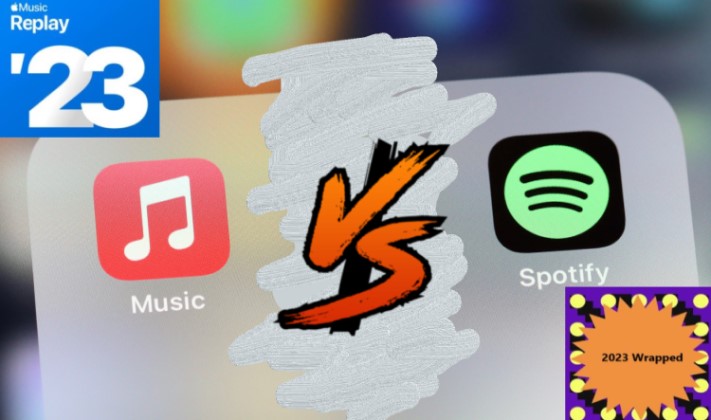
Social Sharing
Spotify Wrapped has a strong social media sharing feature that allows users to share their listening statistics with friends and followers. This has made Spotify Wrapped a popular topic of discussion on social media during the year-end holiday season. Apple Music Replay does not offer a similar sharing feature.
Availability
Apple Music Replay is available throughout the year, allowing users to track their listening habits as they change over time. Spotify Wrapped, on the other hand, is only available at the end of the year and offers a summary of the user's listening habits from January 1st to October 31st of that year.
On the other hand, Apple Music Replay is more friendly to free users compared to Spotify Wrapped because it is free to check. However, if users don't have Spotify Premium, they won't be able to access all Spotify Wrapped stats.

User Interface
Both services have user-friendly interfaces that are easy to navigate, but Apple Music Replay's interface is more minimalistic and streamlined, while Spotify Wrapped's interface is more visual and colorful.
One other aspect to consider is the accuracy of the information presented. Both Apple Music Replay and Spotify Wrapped are based on the user's listening history and data, but the accuracy of this data can vary depending on factors such as how much the user streams music, whether they have connected other devices to their account, and whether they have listened to music offline.
Another thing to consider is the music library available on each platform. If a user's music taste leans towards a particular genre or artist that is more prevalent on one platform, they may prefer the year-end review feature on that platform.
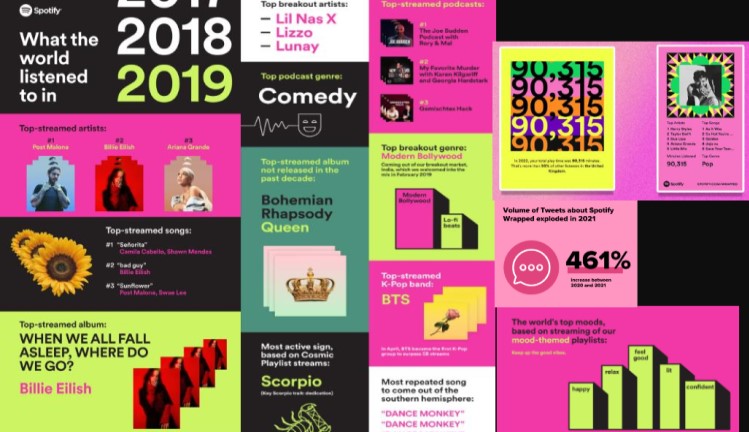
Ultimately, the choice between Apple Music Replay and Spotify Wrapped comes down to personal preference, availability, and the level of personalization and social sharing desired. Both features offer a fun and personalized way to reflect on a user's music listening habits and can provide a great starting point for discovering new music in the coming year.
Part 3. How to Access Your Apple Music & Spotify Stats?
here's a guide on how to access your Apple Music Replay and Spotify Wrapped:
How to Check Your Music Stats in Apple Music Replay
To access your Apple Music Replay, follow these steps:
- Open the Apple Music app on your device.
- Tap on your profile picture in the top left corner of the screen.
- Scroll down and select "Get Your Replay Mix".
- Here you can view your top songs, artists, and albums for the year. You can also view your top songs and artists for each month.
Note: Apple Music Replay updates every week, so you can check back to see how your listening habits change over time.
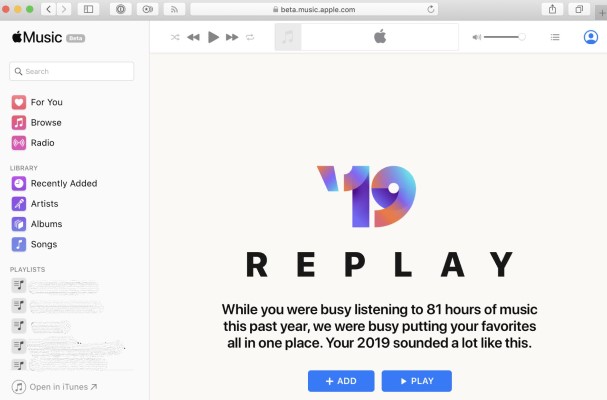
How to Check Your Music Stats in Spotify Wrapped
To access your Spotify Wrapped and check the Spotify Wrapped stats, follow these steps:
- Open the Spotify app on your device.
- Tap on the "Home" tab at the bottom of the screen.
- Look for the banner that says "Your 20XX Wrapped."
- Tap on the banner to access your personalized stats for the year, including your top songs, artists, and genres.
Note: Spotify Wrapped is only available at the end of the year and covers listening data from January 1st to October 31st of that year. Additionally, you can view your personalized playlist and more in-depth stats by logging in to your Spotify account on the Wrapped website.
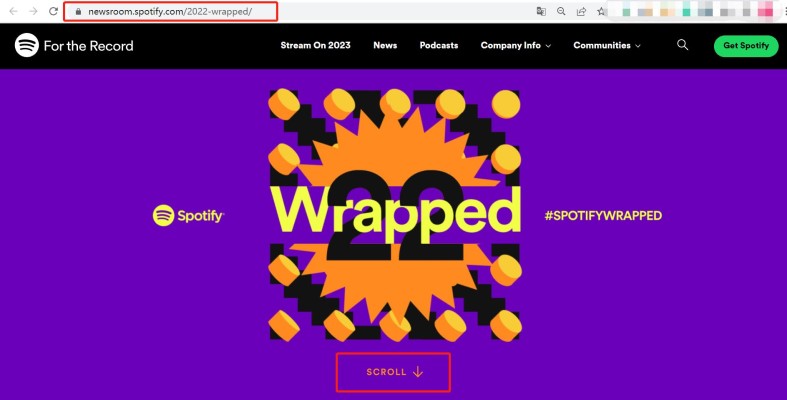
That's it! Enjoy exploring your personalized listening stats on Apple Music Replay and Spotify Wrapped.
Music Tips: How Can I Keep My Apple Music and Spotify MP3 Songs Forever?
TuneSolo Software Inc. offers two powerful music conversion tools: TuneSolo Spotify Music Converter and TuneSolo Apple Music Converter, which help users keep their Apple Music and Spotify mp3 songs on their devices for offline music listening.
TuneSolo Spotify Music Converter allows users to convert Spotify songs, playlists, and albums to various formats such as MP3, WAV, FLAC, and M4A.
With this tool, users can keep their Spotify music forever, even after canceling their subscription. The converted files can be played on any device, including iPod, MP3 player, and more.
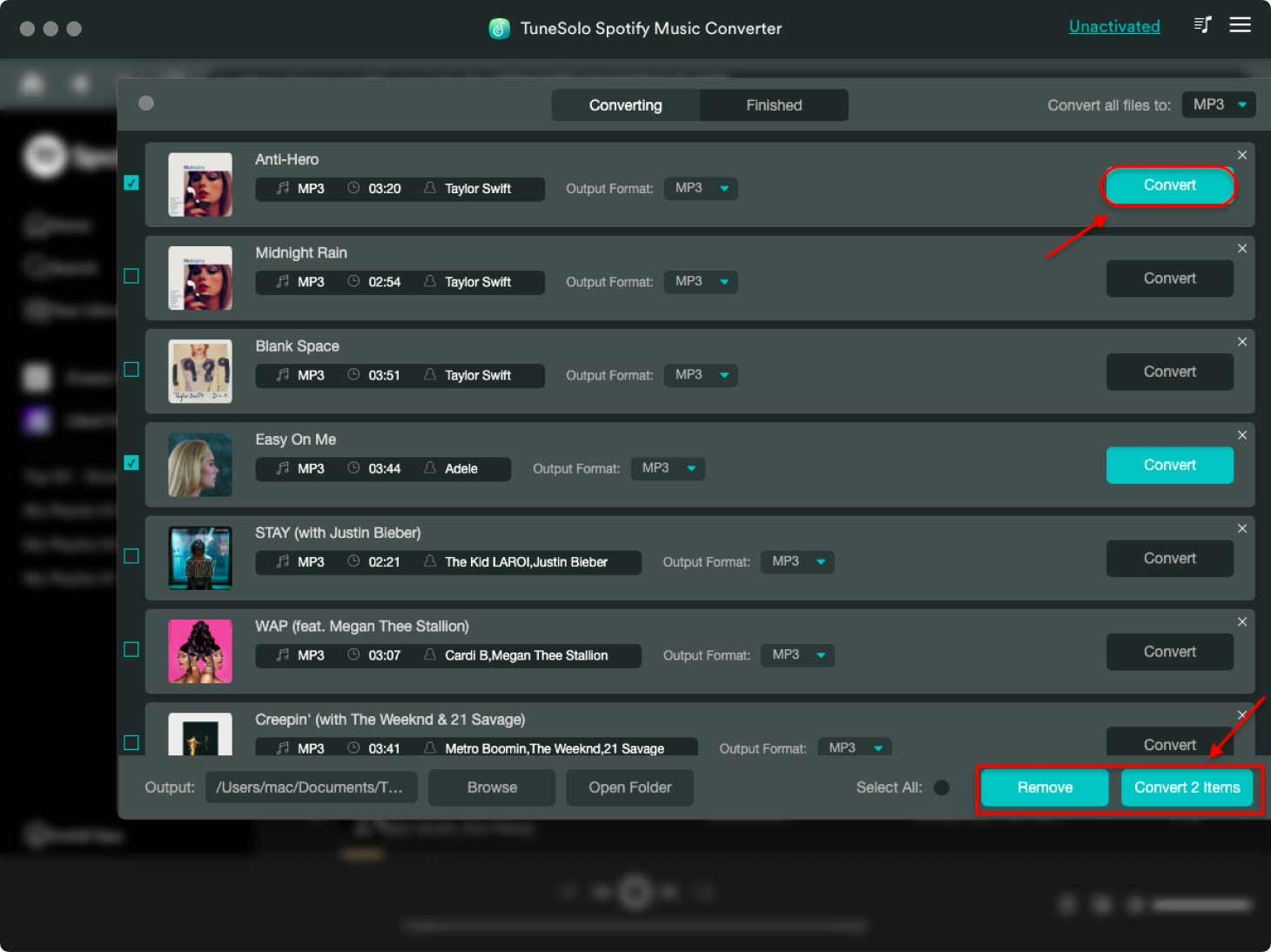
TuneSolo Apple Music Converter, on the other hand, allows users to remove DRM protection from Apple Music and iTunes songs, playlists, and audiobooks, and convert them to common audio formats.
This tool allows users to enjoy their Apple Music and iTunes content on any device, including non-Apple devices, without limitations.
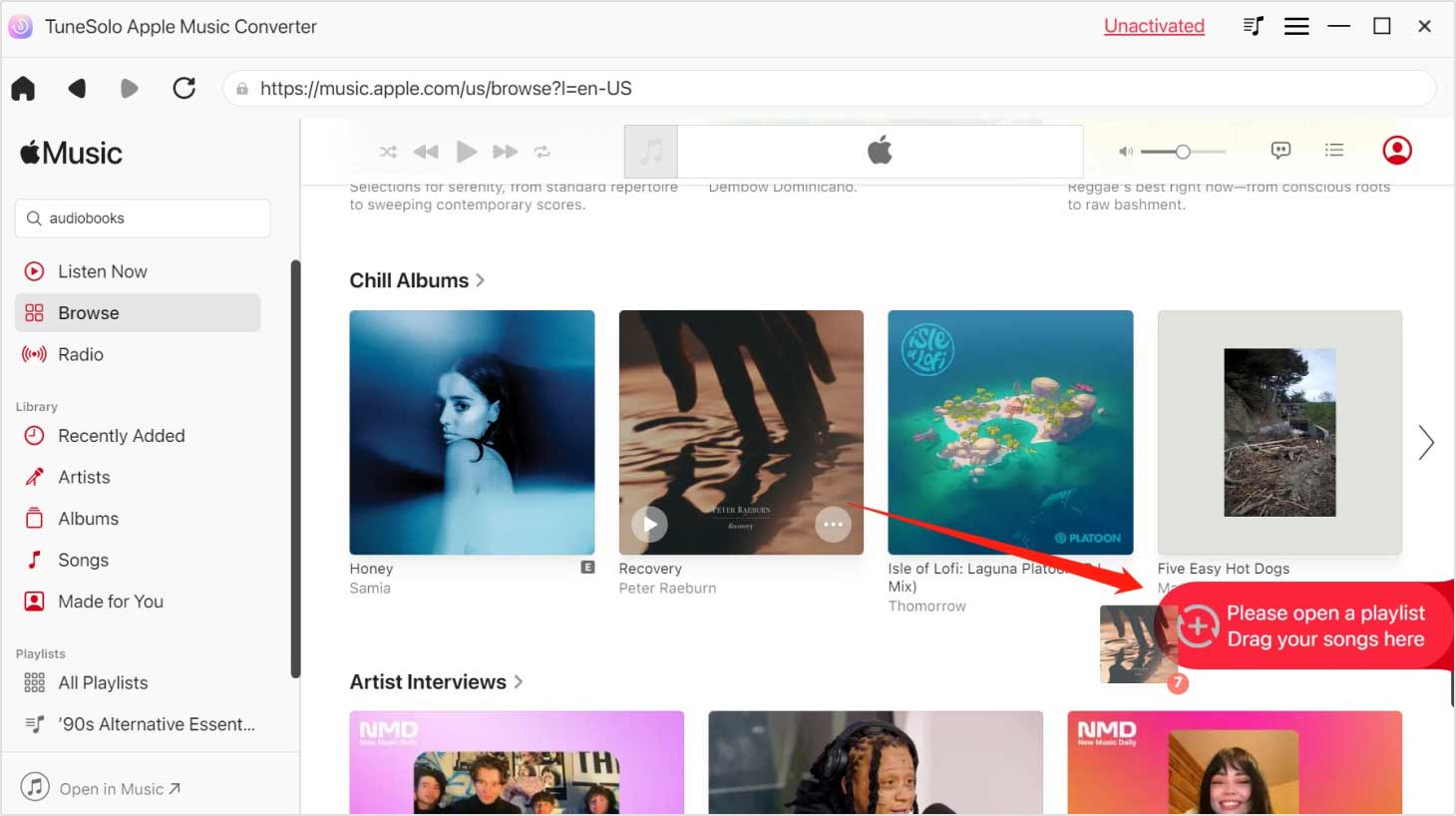
Both TuneSolo Spotify Music Converter and TuneSolo Apple Music Converter are easy to use and offer high-quality output. They also support batch conversion, so users can convert multiple songs or playlists at once.