Step-by-Step Guide: How to Make Ringtone with GarageBand
Have you ever heard a catchy tune and wished it was your ringtone? With GarageBand, you can create your personalized ringtones for your iPhone in just a few easy steps. Whether you want to use your favorite song or make a unique tone from scratch, GarageBand makes it easy to create a custom ringtone.
In this article, we'll show you how to make ringtone with GarageBand so you can have a unique ringtone that reflects your style and personality. We will also recommend you a great tool to help you get MP3 songs from Spotify easily for free so that you can use the downloaded tracks to create ringtones.
Article Content Part 1. What is GarageBand?Part 2. How to Make Ringtone with GarageBand (iPhone, iOS, or Mac)?Part 3. How to Get Spotify Music for Free for Making RingtonesPart 4. Conclusion
Part 1. What is GarageBand?
GarageBand is a digital audio workstation developed by Apple Inc. It is a music production application designed for Mac and iOS devices, allowing users to create and record music and podcasts. GarageBand offers a wide range of features, including virtual software instruments, pre-made loops, and effects. The software is known for its user-friendly interface and ability to turn anyone into a music producer.
GarageBand was first introduced in 2004 as part of Apple's iLife suite of applications. It was initially designed for hobbyist musicians who wanted to create and record music without the need for expensive equipment or professional software. Over the years, GarageBand has evolved to become a fully-featured digital audio workstation, used by both amateur and professional musicians around the world.
Today, GarageBand is available for free on all new Mac and iOS devices. It offers users the ability to record live instruments, play virtual software instruments, mix and master tracks, and create podcasts. Whether you're a beginner or a seasoned music producer, GarageBand provides the tools you need to create high-quality music on your Mac or iOS device.
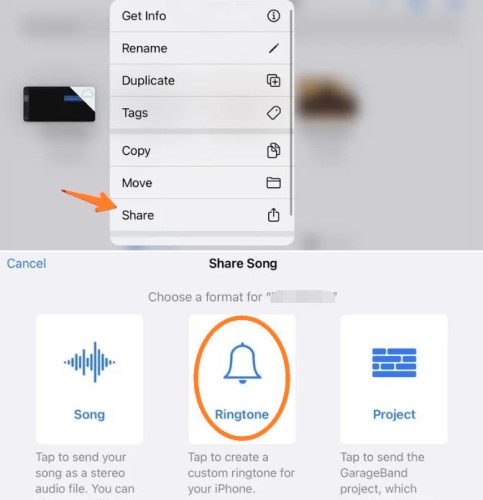
Part 2. How to Make Ringtone with GarageBand (iPhone, iOS, or Mac)?
If you're an iPhone user, you know that having a unique ringtone can be a great way to personalize your device. GarageBand, a music production app developed by Apple, can help you make a custom ringtone for your iPhone.
Here are the steps to make a ringtone with GarageBand on your iPhone, iOS, or Mac:
Step 1: Open GarageBand on your device
If you're using an iPhone or iPad, you can download GarageBand from the App Store. If you're using a Mac, GarageBand should already be pre-installed on your computer.
Step 2: Create a new project
Once you've opened GarageBand, select "New Project." If you're using a Mac, choose "Ringtone" from the project categories.
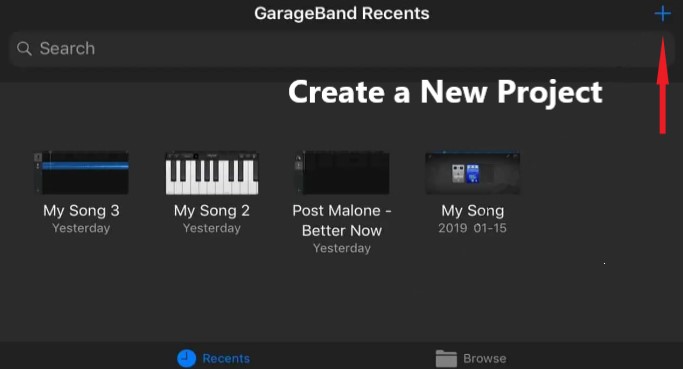
Step 3: Choose your sound source
Choose your sound source by selecting "Audio Recorder" or "External Instrument." If you're using an iPhone, you can record a sound with the built-in microphone.
Step 4: Edit the ringtone
Edit your sound by trimming it to the desired length. You can also add effects and adjust the volume to create the perfect ringtone.
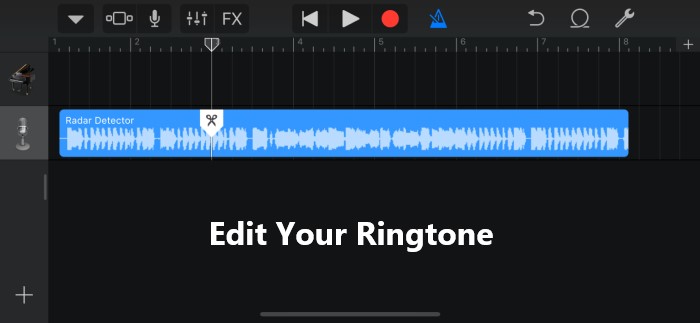
Step 5: Export your ringtone file
Export your ringtone by selecting "My Songs" and then tapping and holding on the song you want to use as your ringtone. Choose "Share" and then "Ringtone." You can now set your custom ringtone in the "Sounds & Haptics" settings on your iPhone.
Making a ringtone with GarageBand is a quick and easy process that can help you personalize your iPhone. With just a few simple steps, you can create a unique ringtone that reflects your style and personality.
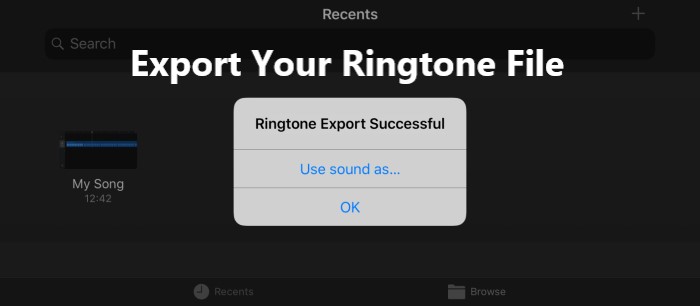
Part 3. How to Get Spotify Music for Free for Making Ringtones
Spotify is a popular music streaming service that offers a vast library of songs for users to listen to. While it's possible to use a song from Spotify as a ringtone, the process can be complicated and requires a premium subscription.
Fortunately, there are tools available that allow you to get Spotify music for free and use it to create custom ringtones. One of the best tools for this purpose is TuneSolo Spotify Music Converter.
TuneSolo Spotify Music Converter is a software program that allows you to download and convert Spotify music to a variety of high-quality audio formats, including MP3, FLAC, M4A, and WAV. With TuneSolo, you can easily download your favorite songs from Spotify on your local devices and use them to create custom ringtones for your iPhone.
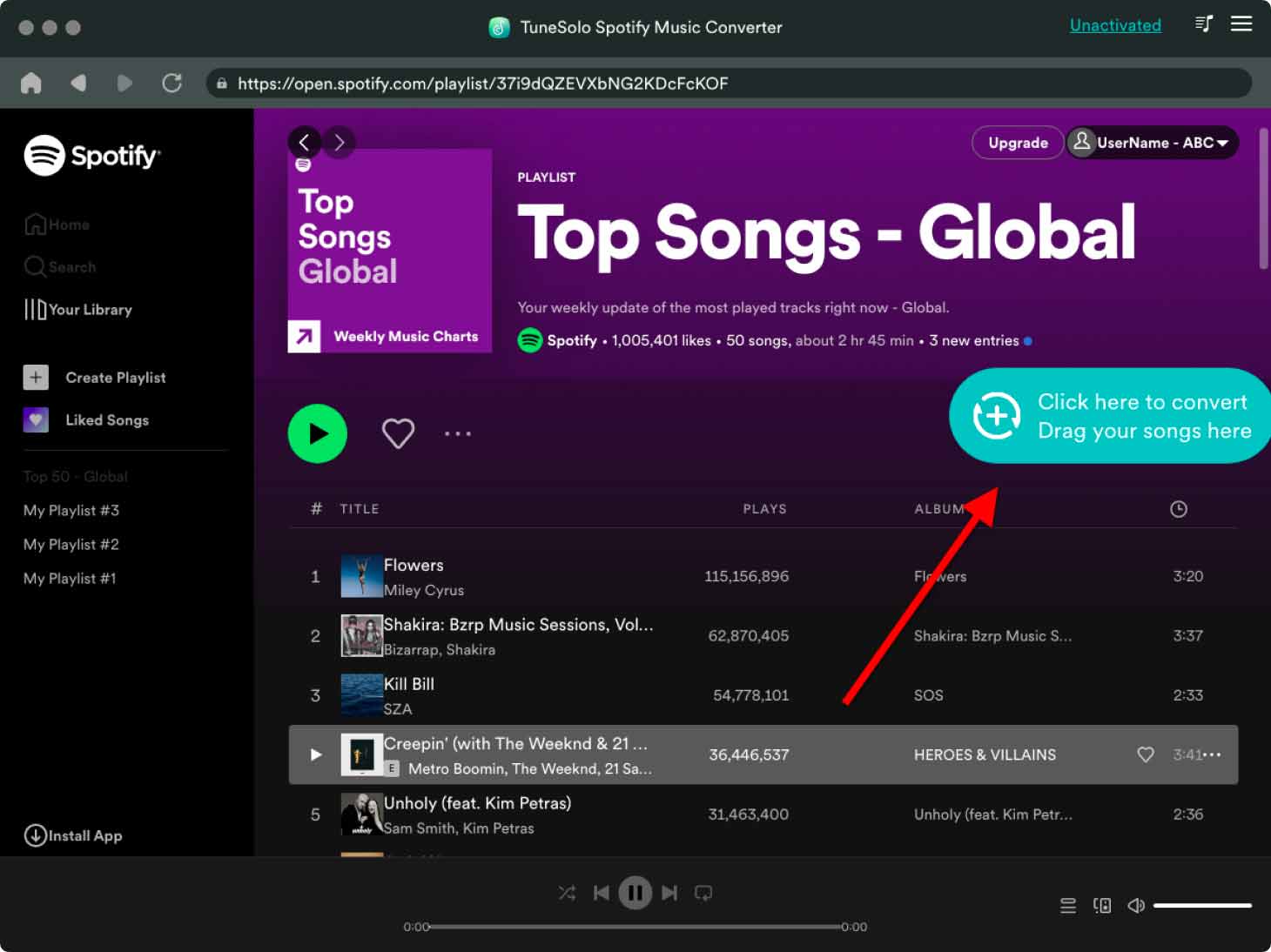
Here are the steps to use TuneSolo to get Spotify MP3 songs for free before you create a ringtone with GarageBand:
- TuneSolo Spotify Music Converter may be downloaded and installed on your PC.
- Start the app and choose “Open Spotify Web Player”. Following that, sign in to your Spotify FREE account.
- Locate the Spotify podcasts, songs, playlists, or albums you wish to convert and add them to the queue list.
- Choose MP3 as the output format, and then the appropriate audio quality. Next, choose a location for the files to be saved.
- To begin the converting process, click the "Convert All Items" button.
- When the conversion is finished, the MP3 files will be found in the output folder.
Once you have the converted audio files, you can use them to create custom ringtones using GarageBand or other audio editing software. With TuneSolo, you can get Spotify music quickly and use it to create unique ringtones that reflect your personal style and taste.
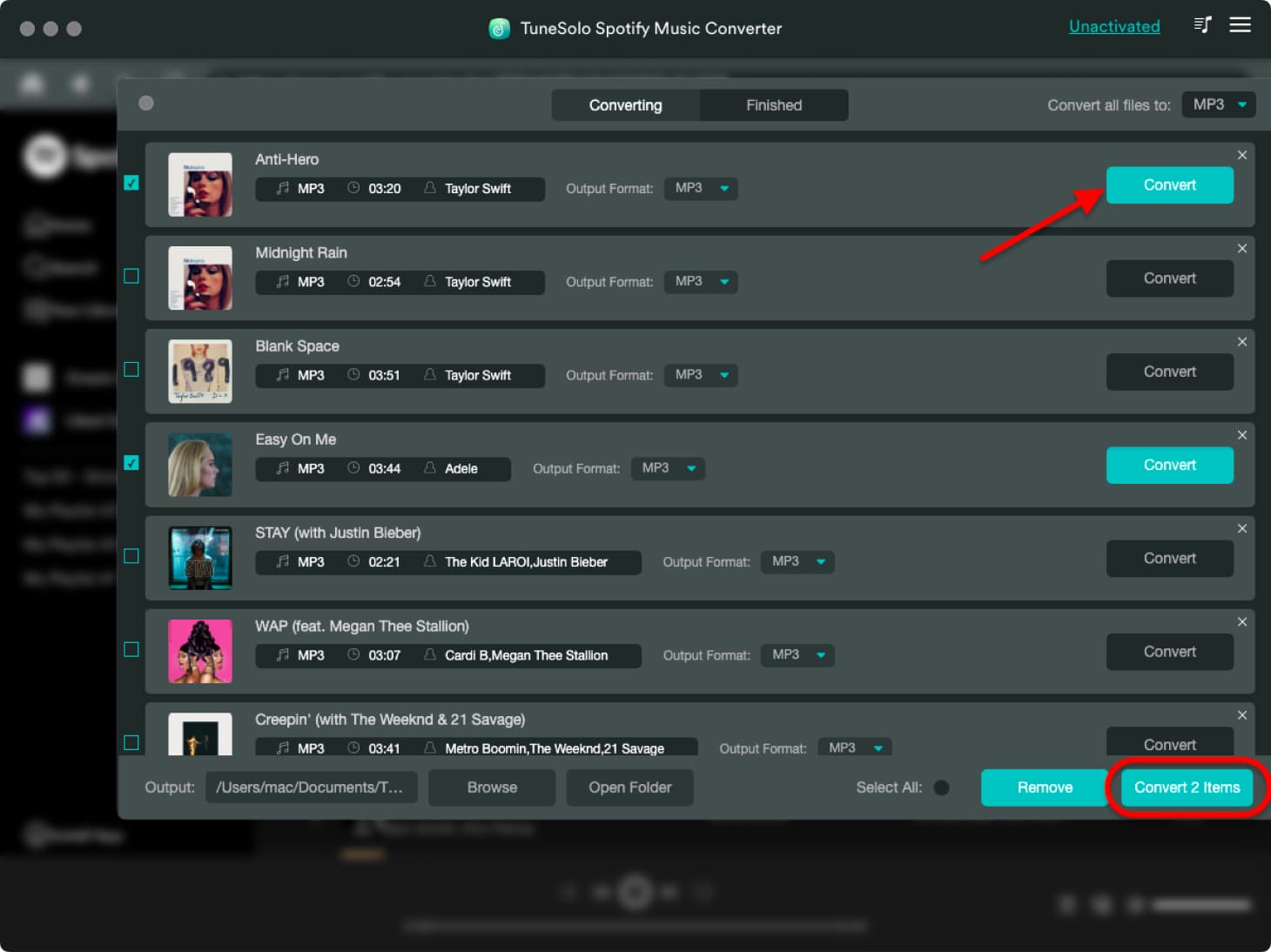
Part 4. Conclusion
In conclusion, creating custom ringtones using GarageBand is a great way to personalize your phones. With GarageBand's user-friendly interface and powerful features, you can create unique and high-quality ringtones that reflect your personal style and taste.
And with the help of TuneSolo Spotify Music Converter, you can easily download and convert Spotify music to create even more custom ringtones. It is a reliable and efficient tool that allows you to get Spotify music for free. Its easy-to-use interface and fast conversion speeds make it a great option for music lovers who want to create unique ringtones and make ringtones with GarageBand.
By following the tips and techniques outlined in this article, you can create and transfer custom ringtones from your computer to your iPhone or iPad using iTunes. So why settle for the default ringtones when you can create your personalized ones with GarageBand and TuneSolo? Give it a try and have fun exploring your creativity!