How to Record Music from YouTube in 2026 (High Quality)
Many music lovers are looking for ways to record their favorite tracks directly from YouTube. Whether it’s a live performance, rare upload, or an exclusive playlist on YouTube Music, being able to save audio locally is a game-changer.
Although YouTube doesn’t offer a built-in music recording function, there are tools available that can help you extract high-quality audio easily. In this article, we’ll explore both traditional recording methods and a much more efficient alternative: using the TuneSolo YouTube Music Converter.
If you’re tired of inconsistent quality, ads, or unreliable online recorders, you’ll find this guide especially helpful.
Article Content Can You Record Music from YouTube?How to Record Music from YouTube on PC/MacDrawbacks of Using Screen RecordersBest Way to Record Music from YouTubeSteps to Use TuneSolo YouTube Music ConverterConclusion
Can You Record Music from YouTube?
Yes, recording music from YouTube is technically possible. Tools like audio recorders or screen capture software can capture the sound as it plays on your device. However, the legality depends on your purpose — personal use is generally acceptable, but redistribution is not.
Many users record music to listen offline or create personal playlists. If that’s your goal, there are much better alternatives than using old-school recorders.
How to Record Music from YouTube on PC/Mac
You can use software like Audacity or OBS Studio to record YouTube Music. These tools capture system audio in real time and allow you to export files in MP3 or WAV format. Here’s a quick breakdown:
- Open the recorder and select your input as system audio.
- Start the YouTube video you want to record.
- Click the record button and wait for the song to end.
- Trim and export the recording manually.
While this works, it’s time-consuming and prone to errors. That’s why many users are switching to smarter solutions like music downloaders that don't require real-time playback.
Drawbacks of Using Screen Recorders
Using screen or audio recorders to capture YouTube Music has several disadvantages:
- Real-time recording wastes time.
- Audio quality can be inconsistent.
- You need to trim and edit files manually.
- Recordings may include background noise or notifications.
Instead of struggling with these issues, you can opt for a dedicated tool that offers lossless music extraction directly from YouTube Music. For example, check out this guide on how to download YouTube Music to MP3 directly without recording.
Best Way to Record Music from YouTube
The most efficient and high-quality method to save music from YouTube is using TuneSolo YouTube Music Converter.
This tool allows you to download music directly from YouTube Music by simply logging into your account. It supports MP3, WAV, FLAC, and M4A formats, offers 320kbps bitrate, and preserves ID3 tags.
Steps to Use TuneSolo YouTube Music Converter
Follow these detailed steps to record YouTube Music without quality loss:
Step 1. Launch TuneSolo YouTube Music Converter and Choose Platform
Open the software and select "YouTube Music" from the supported platforms list.
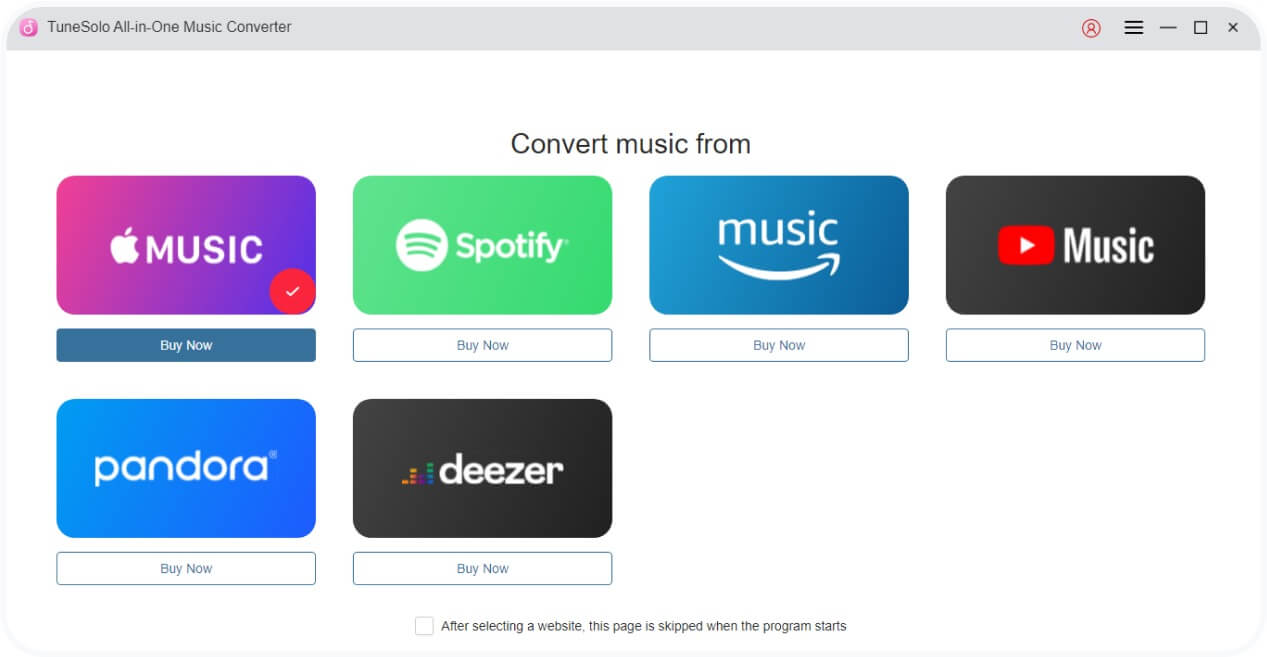
Step 2. Log in and Choose Your Desired Tracks or Playlist
Sign into your YouTube Music account and select songs, albums, or playlists you want to convert.
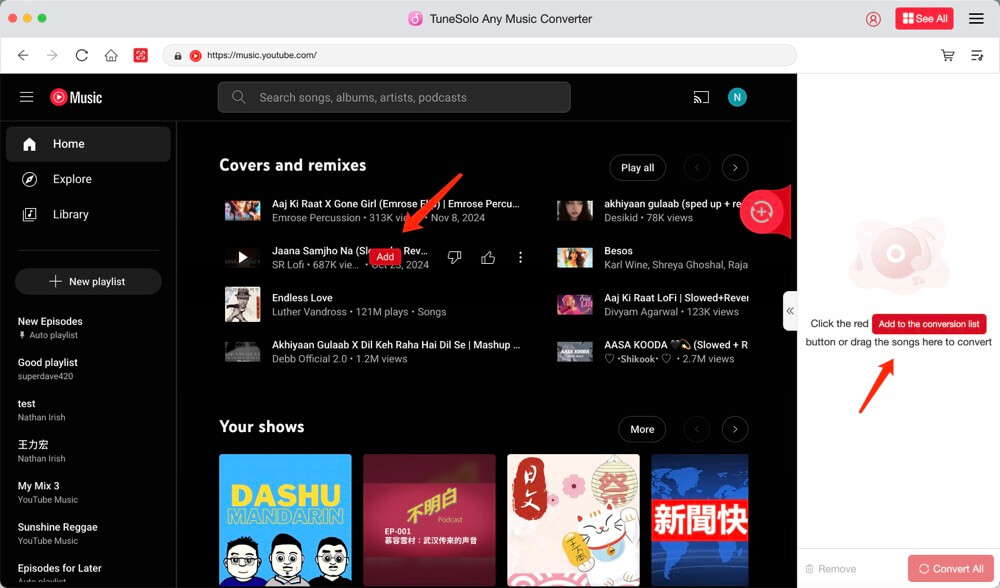
Step 3. Set Output Format and Bitrate
Choose the output format (e.g., MP3, WAV, FLAC) and set the bitrate (up to 320kbps) according to your preference.
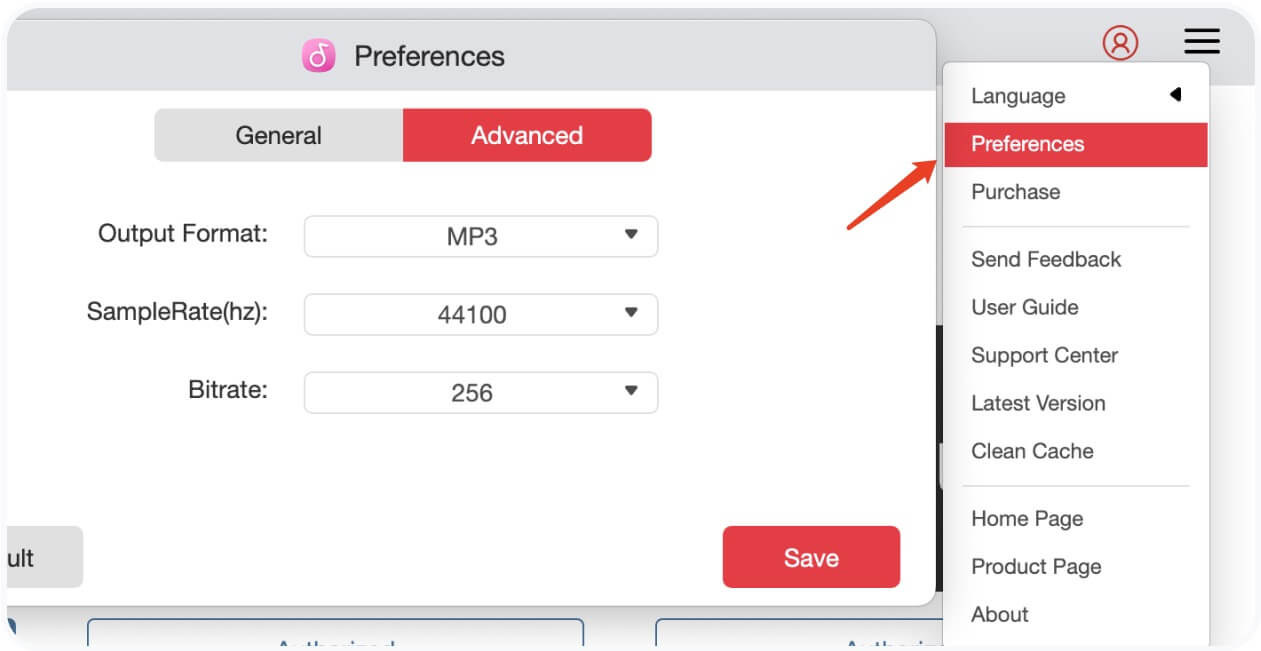
Step 4. Start the Conversion Process
Click the “Convert” button to begin downloading and converting the selected YouTube Music.
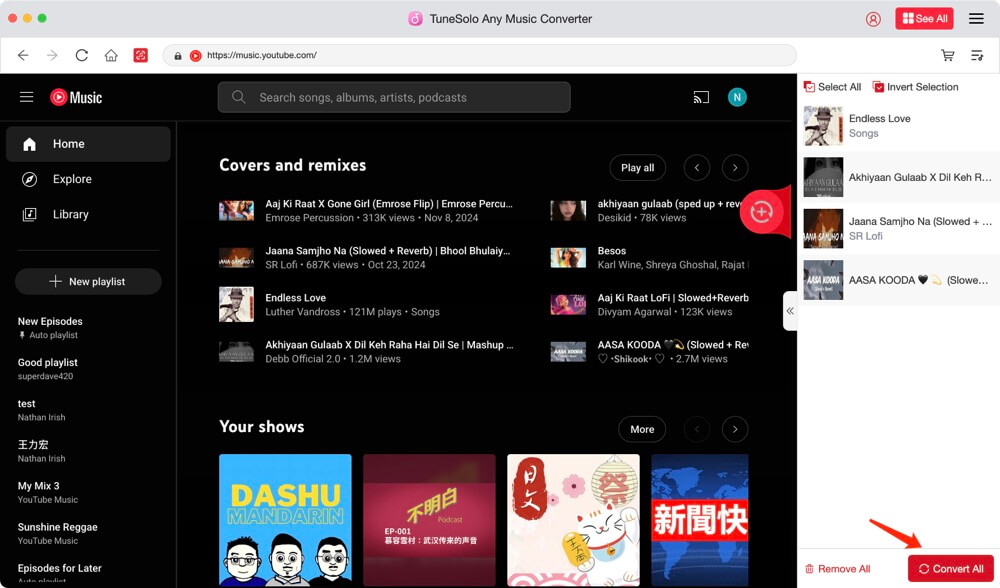
Step 5. Access Your Downloaded YouTube Music
Once complete, go to the “Finished” tab and locate your downloaded files for offline listening.
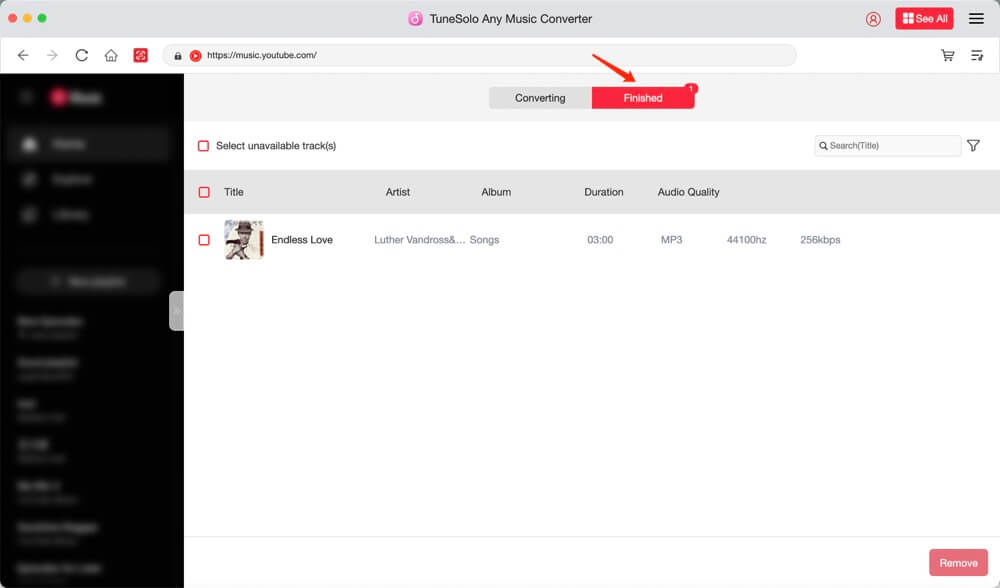
Want more ways to enjoy YouTube Music offline? Learn how to listen without Premium anytime, anywhere.
Conclusion
Recording music from YouTube can be simple — but only if you choose the right method. Instead of using time-consuming screen recorders, switch to a dedicated YouTube Music downloader like TuneSolo for the best quality and convenience.
This 2025 solution helps you download music on Mac, Windows, or any other system with ease. Whether you're building an offline collection or just want to save one song, TuneSolo has you covered.
FAQs
Can I record music from YouTube legally?
Recording for personal use is generally legal. Avoid redistributing or uploading the content elsewhere.
Is TuneSolo better than online YouTube music downloaders?
Yes. TuneSolo offers faster speed, better stability, and higher audio quality without relying on browser tools.
What output formats does TuneSolo support?
MP3, WAV, M4A, and FLAC — all with up to 320kbps audio quality.