How to Download YouTube Music to MP3 in 2026
Looking to download YouTube Music tracks to MP3 in 2026? Whether you're tired of limited downloads or simply want to keep your favorite tracks offline permanently, this guide will help you out. YouTube Music offers great content, but offline listening without Premium remains a challenge for many users.
In this article, you'll learn how to download songs from YouTube Music to MP3 format using one of the best tools available—TuneSolo YouTube Music Converter. We’ll also cover how to listen offline without Premium, the legality of downloads, and answer common questions.
Article Content Why Convert YouTube Music to MP3 Can You Download YouTube Music Without Premium? Best Tool to Download YouTube Music to MP3 Steps to Convert YouTube Music to MP3 FAQs About Downloading YouTube Music to MP3 Conclusion
Why Convert YouTube Music to MP3?
MP3 is a universally accepted audio format supported by almost all devices and players. Converting YouTube Music to MP3 lets you:
- Enjoy your favorite tracks offline anytime.
- Transfer music to various devices, including MP3 players, smartphones, and car systems.
- Preserve audio content without needing a YouTube Music subscription.
If you're seeking flexible playback without restrictions, MP3 is your go-to format. For more control over your library, consider reading our guide on ripping music from YouTube Music.
Can You Download YouTube Music Without Premium?
Unfortunately, YouTube Music only allows downloads on mobile with a Premium subscription. Free users are limited to online streaming.
To download songs without Premium, you’ll need a third-party solution like TuneSolo YouTube Music Converter. It bypasses the restrictions and gives you full control over your music downloads.
Want to explore more options? You might also enjoy our article on the best YouTube Music downloaders.
Best Tool to Download YouTube Music to MP3
We recommend TuneSolo YouTube Music Converter as the most reliable tool for converting YouTube Music to MP3 in 2025. It’s fast, efficient, and preserves audio quality.
Steps to Convert YouTube Music to MP3
Follow these simple steps to download and convert YouTube Music tracks to MP3:
Step 1. Launch TuneSolo YouTube Music Converter and log in to your YouTube Music account.
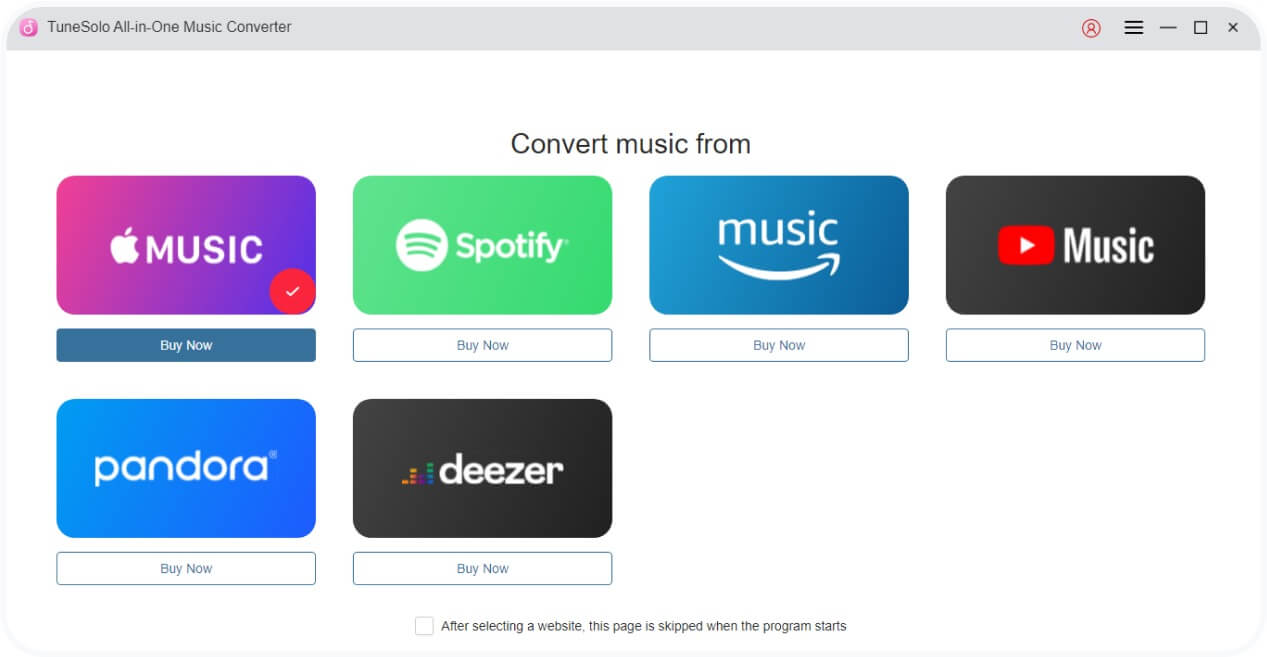
Step 2. Browse or search for the song, album, or playlist you want to download.
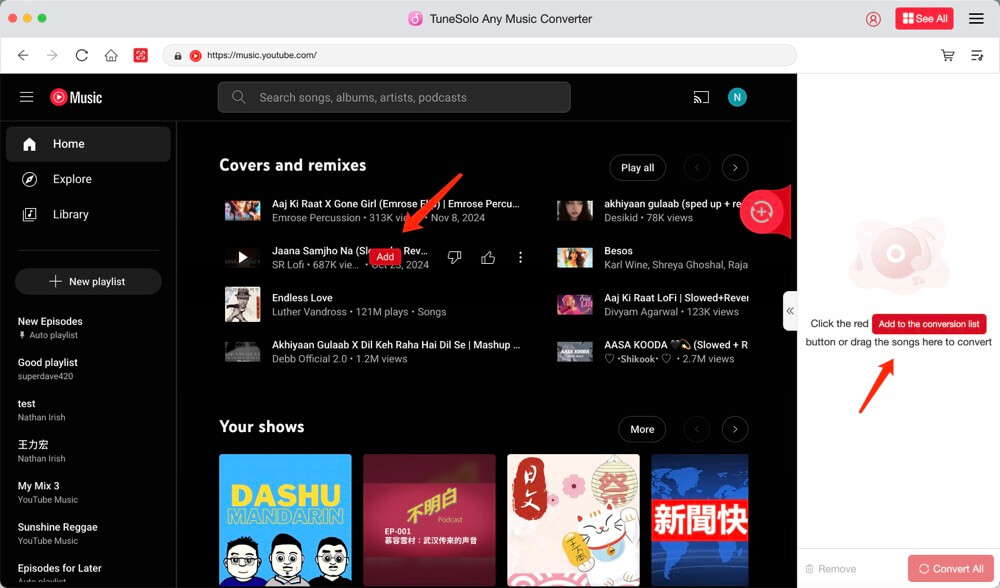
Step 3. Choose MP3 as the output format. You can also select the bitrate, such as 320kbps for high quality.
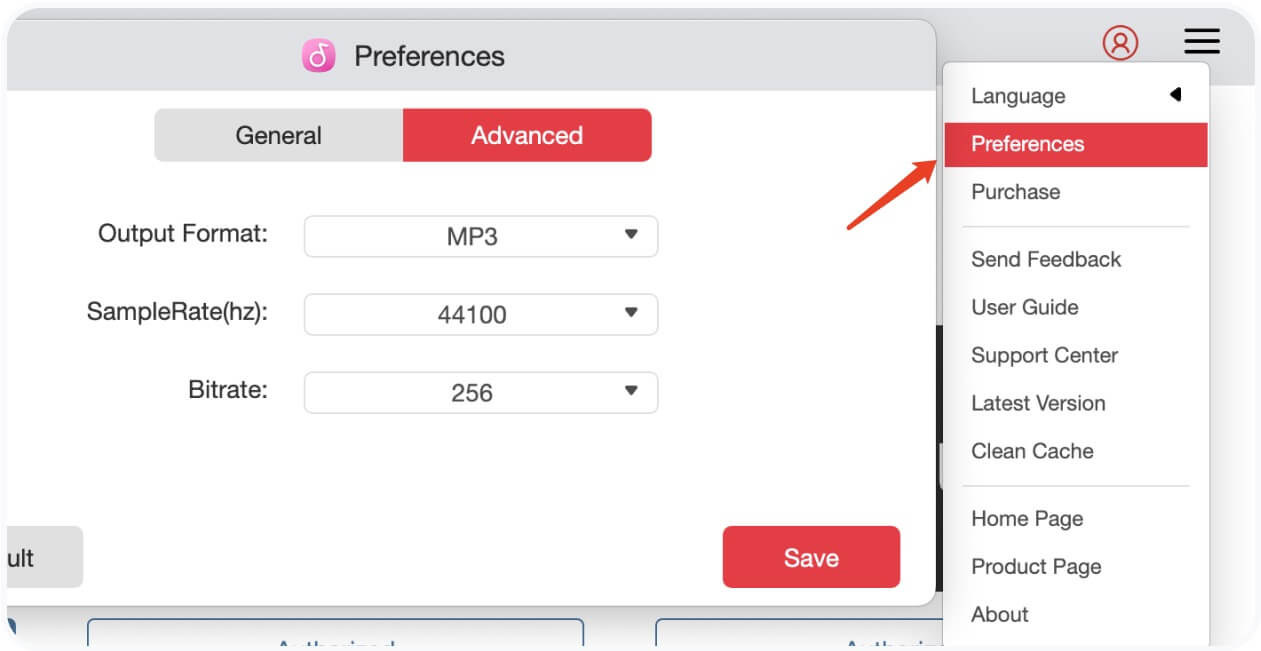
Step 4. Click the "Convert" or "Download" button to start the process. The progress bar will show conversion status.
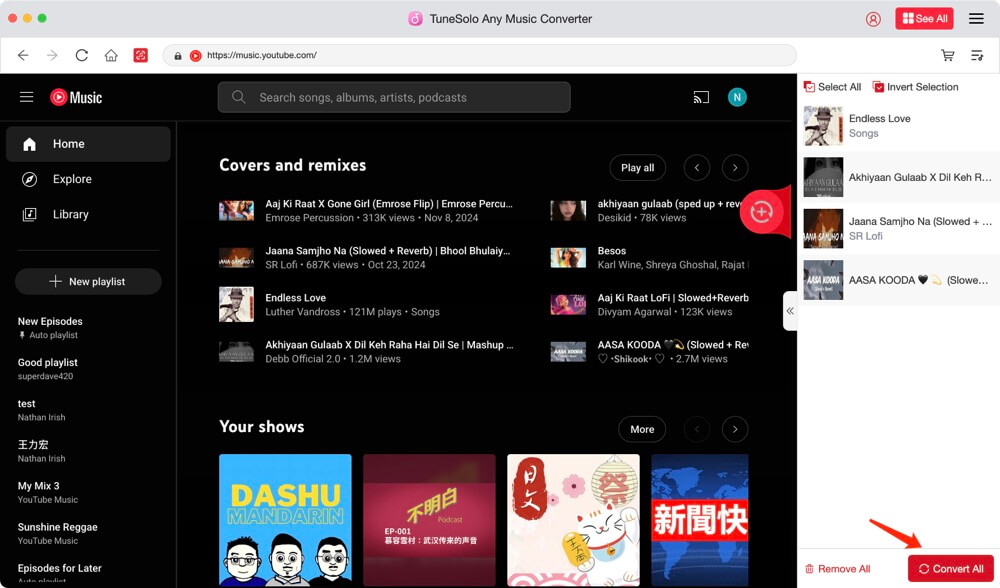
Step 5. Once done, go to the "Finished" tab to access your downloaded MP3 files.
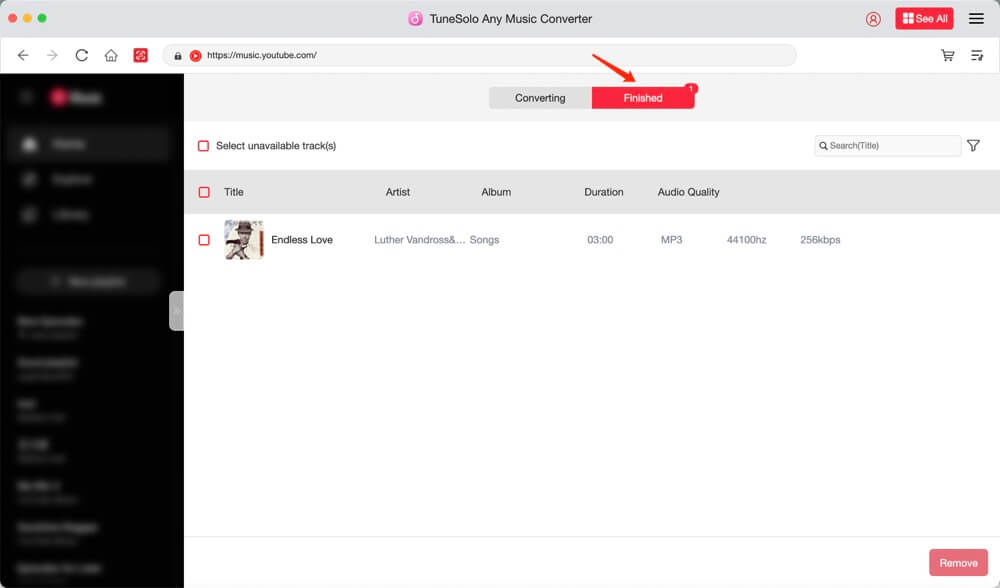
This process ensures you can listen offline without needing a YouTube Premium subscription. Check out how to listen to YouTube Music offline without Premium.
FAQs About Downloading YouTube Music to MP3
Can I download YouTube Music songs as MP3 without Premium?
Yes. With tools like TuneSolo, you don’t need a Premium account to save music as MP3 files.
Is it legal to download songs from YouTube Music?
For personal use, it is generally safe. But commercial use or distribution may violate copyright laws. Always ensure you’re within the boundaries of your local laws.
Can I transfer MP3s to my phone or USB?
Absolutely! MP3 files from TuneSolo are compatible with smartphones, USB drives, tablets, and more.
Can I download entire playlists from YouTube Music?
Yes. TuneSolo supports playlist downloads. See this guide on downloading YouTube Music playlists.
Conclusion
In 2025, downloading YouTube Music to MP3 has never been easier thanks to advanced tools like TuneSolo YouTube Music Converter. With its simple interface and powerful features, it offers the best way to build your own offline music library.
Whether you're downloading songs to enjoy offline, building custom playlists, or transferring music to other devices, TuneSolo makes it effortless. If you're also interested in burning your tracks to CD, explore our guide on how to burn YouTube Music to CD.
Try TuneSolo today and take control of your music collection!