How To Convert iTunes To WAV [2025 Update]
WAV is the greatest audio file format in the world. It is known to have original recording qualities. This is why most music recording companies use this format. It allows you to hear all original musical instruments like the guitar beat and many more. WAV was invented by Microsoft and IBM which are big companies in the technology industry. iTunes is the leading music streaming platform but it uses M4V, AAC, and Apple lossless as file formats. These formats are not compatible, so you have to convert iTunes to WAV so that you can easily access such files.
Part one of this article will describe some FAQs about iTunes to WAV. Part two will give you the best online tools that you can use to convert iTunes to WAV in seconds. Part three will tell you how to convert iTunes songs to WAV via iTunes. While part four will open your eyes to the best offline tools you can use to convert iTunes to WAV for free.
Article Content Part 1. FAQs about Converting iTunes to WAVPart 2. How To Convert iTunes To WAV Online?Part 3. How to Convert iTunes to WAV in iTunes?Part 4. The Best Way To Convert iTunes To WAVPart 5. Summary
Part 1. FAQs about Converting iTunes to WAV
Q1: What Is WAV Format?
WAV can be said to be the Waveform Audio File Format. It was developed by two big companies which are IBM and Microsoft. It is an uncompressed audio file format which is why it is called a lossless file format. It is known to have huge audio files that occupy a lot of space on your hard drive. The good thing is that the huge files have the best audio files with good sound quality. WAV is known to have the best original recording sound quality. With WAV format you can hear all the original recording instruments and bitrate.
Q2: What Is iTunes Audio Format?
iTunes is the best music streaming platform in the world. It uses AAC and Apple lossless audio file formats. This is because such formats have codecs that can hold DRM protection. But the problem is that these formats are not compatible with most media players and operating systems. Hence you have to find a way to convert iTunes to WAV so that you can enjoy iTunes music offline.
Q3: Is it Possible to Convert iTunes Files to WAV?
Of course, you can use some online free converters to convert iTunes songs to WAV format, or you can also use a professional converter-TuneSolo to convert iTunes files to WAV.
Part 2. How To Convert iTunes To WAV Online?
WAV is the best audio format because it allows you to listen to uncompressed music files. And the only way you can convert iTunes to WAV is by using third-party tools. These third-party tools can either be online or offline. All online tools are free but most offline tools are purchasable. Below are some of the offline tools you can use to convert iTunes to WAV for free.
#1. UniConverter
UniConverter is the best online iTunes converter. It can convert and download iTunes music files by removing the DRM protection. It can remove DRM protection then convert iTunes to WAV. It has high conversion and download speeds that will save you a lot of time. It will give you a high-quality output file with good audio quality. Apart from WAV, this software can also give you other formats like MP4, FLAC, MP3, AAC, and many more.
This online application is user-friendly because it can accept input files from any source. It can also rip a DVD and save the content on your hard disk. This application can convert both audio and video files to any format you want. It is also an editing tool that can cut or trim both video and audio files. It can allow you to preview the output file before clicking convert.
![]()
#2. Convertio
This online application can also support several input websites apart from iTunes. It can convert iTunes to WAV in seconds but gives you a high-quality output file. It can convert iTunes to WAV then save the music to many places including your hard drive, Google Drive account, and Dropbox. This online converter can also give you various output formats like MP3, FLAC, AAC, M4V, and many more. The website has the best user interface that is favorable for both beginners and experts.
#3. CloudConvert
This is a good online music converter that accepts files from various sources including iTunes. This online converter is known to save the converted files to your hard drive or on your cloud account. It can convert both iTunes audio and video files to any output format that you want. It can also edit audio and video files. For example, it can cut and merge two different files. It also allows you to adjust the frequency and bitrate of the audio file. It has high conversion and download speeds and it will give you high-quality output files. This online tool can also give you other output formats like FLAC, M4V, MP3, MP4, and many more.
Part 3. How to Convert iTunes to WAV in iTunes?
Of course, iTunes is a great tool for converting files. It is a multifunctional utility and simple music manager that can convert iTunes music to WAV, MP3 and other files. The converted files will then be saved to the iTunes library along with the original files.
To convert iTunes files to WAV format using iTunes, you can follow these steps:
Step 1. Launch iTunes on your computer.
Step 2. Go to the "Edit" menu and select "Preferences" (For Mac users, go to "iTunes" > "Preferences").
Step 3. In the Preferences window, click on the "General" tab.
Step 4. Click on the "Import Settings" button.
Step 5. In the Import Settings window, select "WAV Encoder" from the "Import Using" dropdown menu.
Step 6. Click "OK" to close the Import Settings window, and then click "OK" to close the Preferences window.
Step 7. Now, go to your iTunes library and select the songs you want to convert to WAV.
Step 8. Right-click on the selected songs and choose "Create WAV Version" from the context menu.
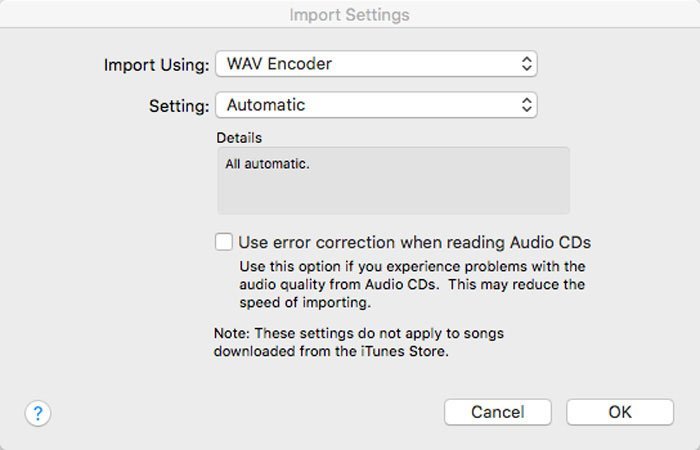
Note: Some WAV files converted by iTunes may also not play on others. This is because iTunes does not remove copyright protection from music files.
Part 4. The Best Way To Convert iTunes To WAV
Part three above has given us online methods you can use to convert iTunes to WAV. Or you can also to convert iTunes songs to WAV via iTunes. However, these online platforms have a limitation of not working offline. This is why many people try to find a way to convert iTunes to WAV offline. You can use various offline applications and software but the best is TuneSolo Apple Music Converter. This software can remove DRM protection from iTunes music files and save them on your hard drive for free.
Furthermore, the software is user-friendly as it automatically loads iTunes music files, including Apple Music files. This software is different from most online converters, it can download and convert iTunes songs at speeds of up to 16X, providing you with various output formats such as MP3, WAV, FLAC, AAC, etc to play offline on any other music player for free. Here’s how to convert iTunes to WAV with the help of TuneSolo app.
Step #1. Download and install the program on your computer. Open the application and import iTunes music files that you want to convert.
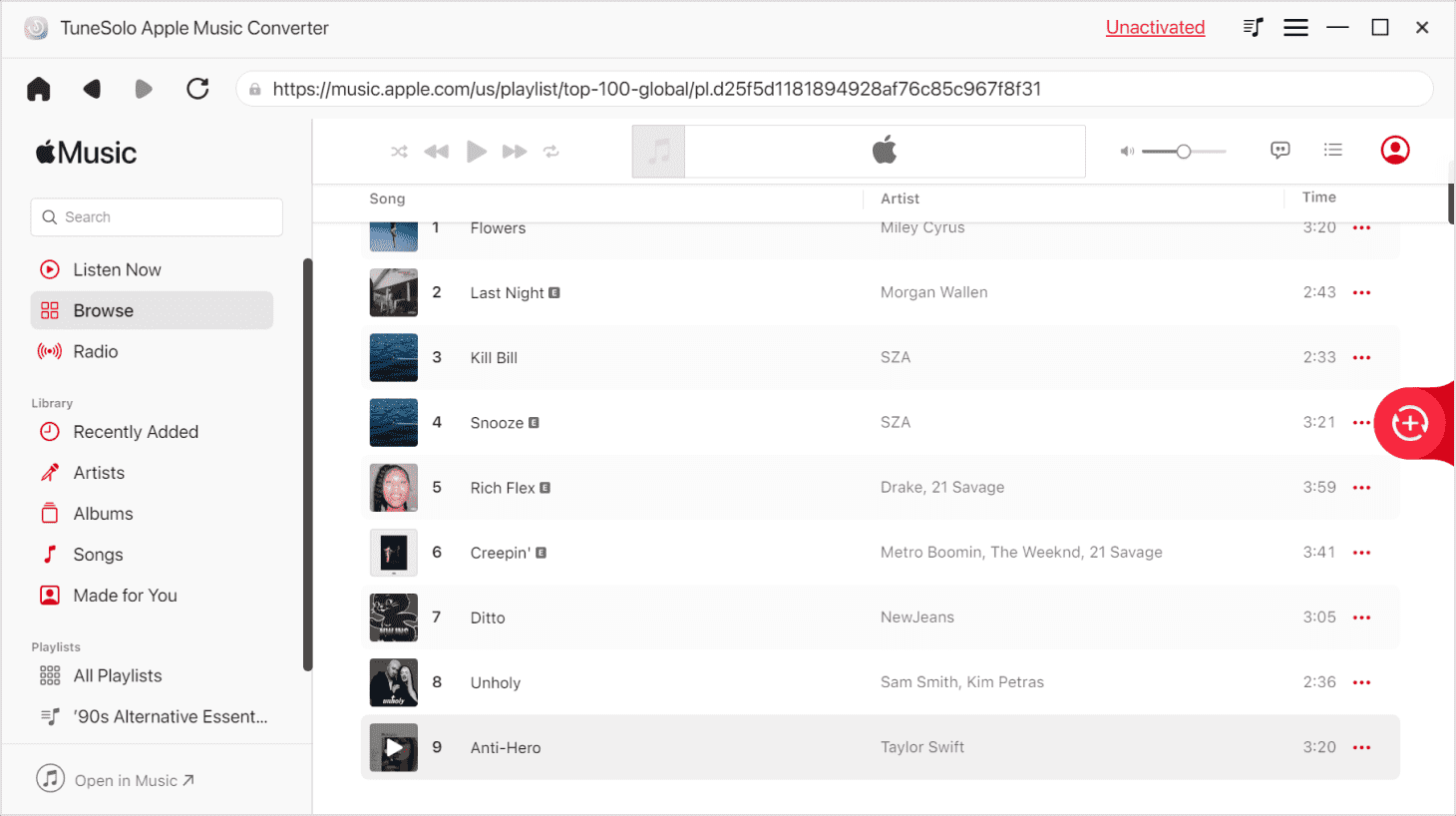
Step #2. You can now choose the output format to be MP3. You can also choose the folder that the program will save the converted files. You are advised to name the folder “iTunes music” for easy identification.
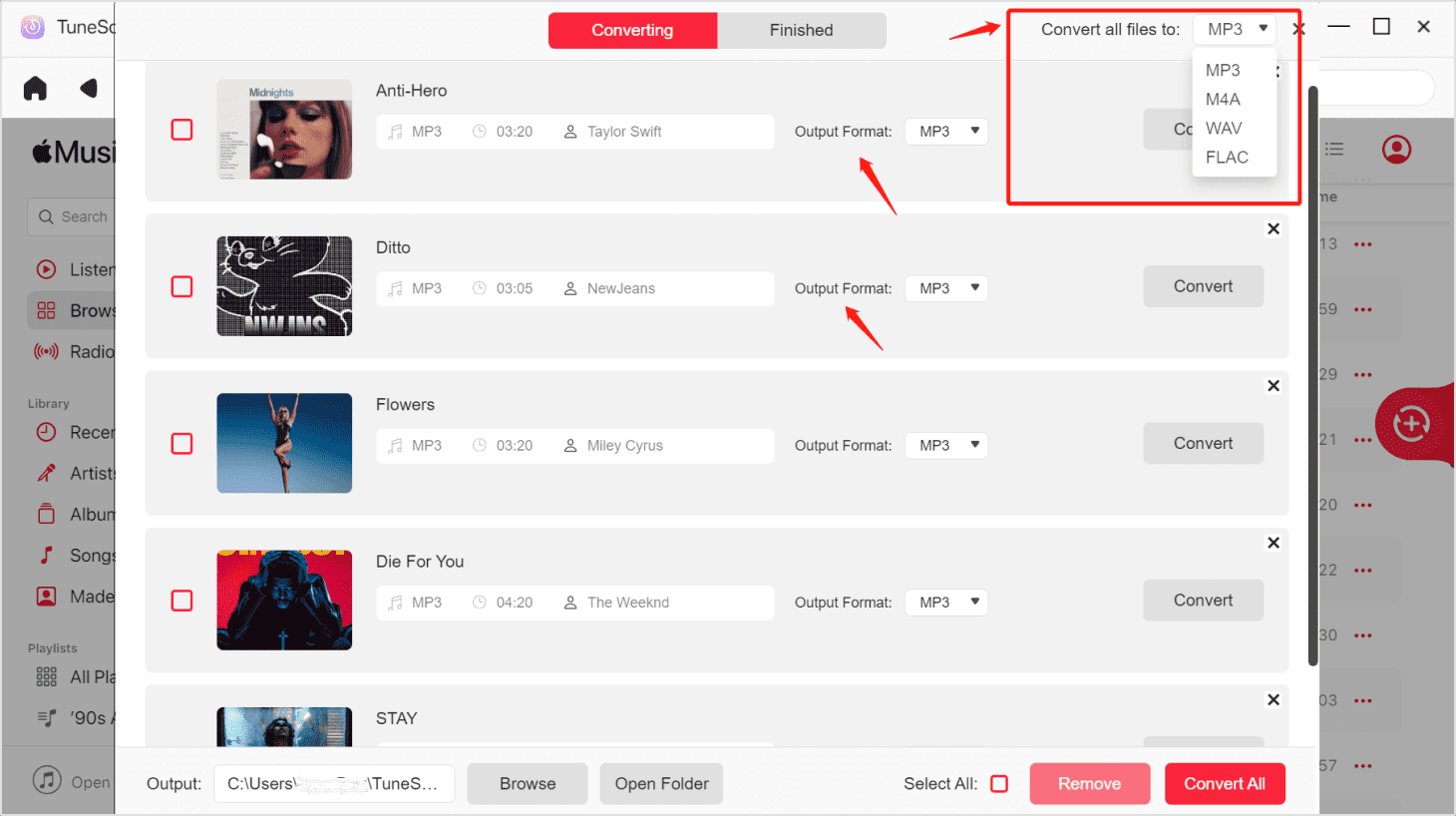
Step #3. Click on the “Convert” button found at the bottom of the page. And immediately the program will start conversion.
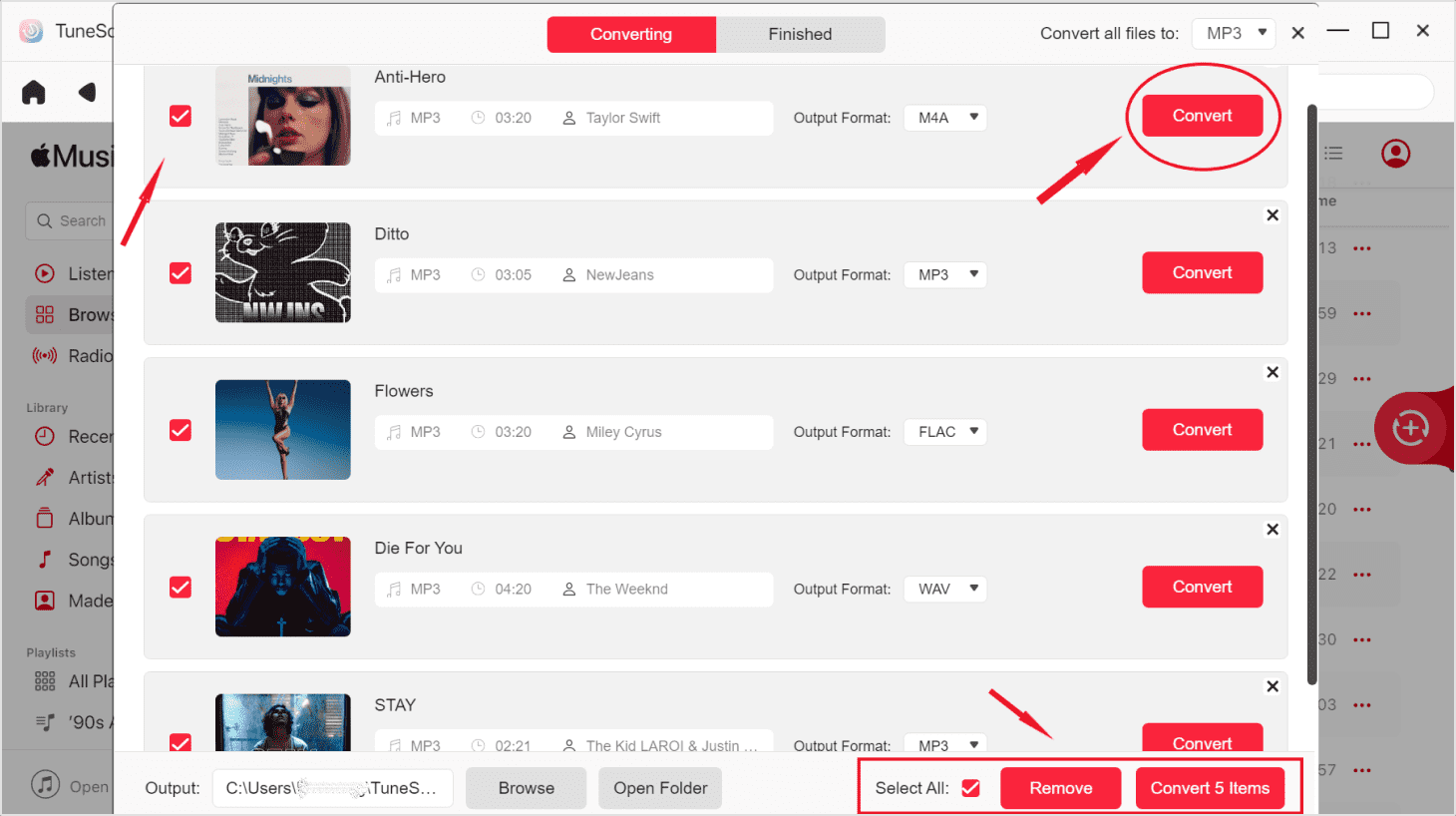
Part 5. Summary
It is very possible to convert iTunes to WAV as long as you have the right tools. WAV is the best audio format that allows you to listen to the original music sound quality. It is called the recording quality because it does not cut out any part of the instrument. You can either use the online or offline tools to convert iTunes to WAV.
There are various online tools but the best are mentioned in part two of this article. The excellent offline tool is TuneSolo Apple Music Converter which has the highest speeds that can reach 16X. This application will give you high-quality output files will good sound quality and frequency. The technical part is that this application is legal in all countries worldwide. But it is illegal to use it for commercial purposes. For example, you cannot use it to distribute and resale iTunes or Apple Music files.