Enjoy Free Apple Music with Verizon [2026 Complete Guide]
In the digital age, music has become an integral part of our lives, serving as the soundtrack to our most cherished memories. Whether it's a road trip with friends or a quiet evening at home, the right music can enhance any moment. And now, thanks to a groundbreaking partnership between Verizon and Apple, you can access free Apple Music with Verizon. Get ready to immerse yourself in a vast library of songs, curated playlists, and exclusive content, all at your fingertips.
In this article, we will delve into the exciting collaboration between Verizon and Apple Music, and show you how to unlock this incredible opportunity to enjoy premium music streaming without any additional cost. And we also provide a powerful tool to help you download Apple Music songs easier. Prepare to embark on a musical journey like never before, as we explore the wonders of free Apple Music with Verizon!
Article Content Part 1. How to Get Free Apple Music on Verizon?Part 2. Make Your Apple Music Songs Available Offline When You Get a Free TrialPart 3. FAQs about Free Apple Music with Verizon
Part 1. How to Get Free Apple Music on Verizon?
Are you a Verizon customer eager to delve into the world of Apple Music without incurring any additional costs? Look no further! In this section, we'll guide you through the simple steps to unlock free Apple Music on your Verizon device and indulge in an unmatched music streaming experience.
Step 1: Check your eligibility
Before diving into the realms of free Apple Music, it's essential to ensure your Verizon plan qualifies for this fantastic perk. Certain Verizon plans include free Apple Music as part of their offerings, so double-check your plan details or contact Verizon customer support to confirm your eligibility.
Step 2: Download the Apple Music app
If you haven't already, head over to the App Store or Google Play Store and download the Apple Music app on your Verizon device. It's compatible with both iOS and Android platforms, ensuring that you can enjoy seamless music streaming regardless of your device preference.
Step 3: Sign in or create an Apple ID
To access Apple Music, you'll need an Apple ID. If you already have one, sign in using your credentials. If not, create a new Apple ID by following the prompts within the app. This ID will serve as your gateway to Apple's vast music library.
Step 4: Choose your Verizon plan
Once you've signed in, navigate to the Verizon section within the Apple Music app. Here, you'll find a range of eligible Verizon plans. Select the one that aligns with your current subscription or choose to upgrade your plan to enjoy the added benefits of free Apple Music.
Step 5: Start enjoying free Apple Music
With the necessary steps completed, you're now ready to immerse yourself in the world of free Apple Music. Explore an extensive collection of songs, albums, playlists, and exclusive content tailored to your unique tastes. Discover new artists, rediscover old favorites, and create playlists to match every mood and occasion.
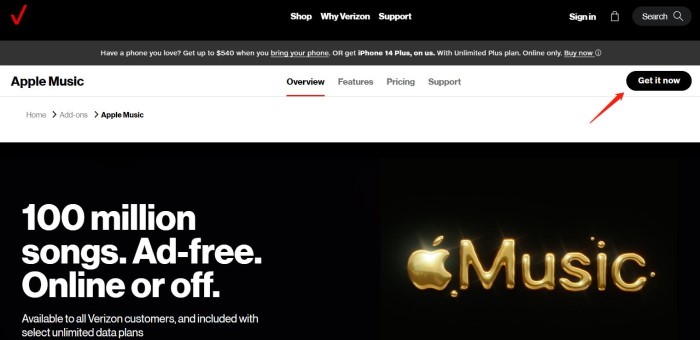
Congratulations! You've successfully accessed free Apple Music on your Verizon device. Now, sit back, relax, and let the music transport you to extraordinary places. In the next section, we'll delve deeper into the myriad features and benefits that come with this exciting collaboration between Verizon and Apple Music.
Part 2. Make Your Apple Music Songs Available Offline When You Get a Free Trial
Are you an avid Apple Music user who wishes to enjoy your favorite tunes beyond the constraints of the Apple ecosystem? Look no further than TuneSolo Apple Music Converter!
This powerful software allows you to convert your Apple Music tracks into widely compatible formats, enabling you to listen to your favorite songs on any device or platform.
Here’s how to use this tool to download and keep your Apple Music songs available offline after you get an Apple Music Free Trial:
Step 1: Launch the software and add Apple Music tracks
Open TuneSolo Apple Music Converter and click “Open Apple Music Web Player”. You can browse through your entire collection or search for specific tracks using the built-in search bar. Select the songs you want to convert by ticking the checkboxes next to each track.
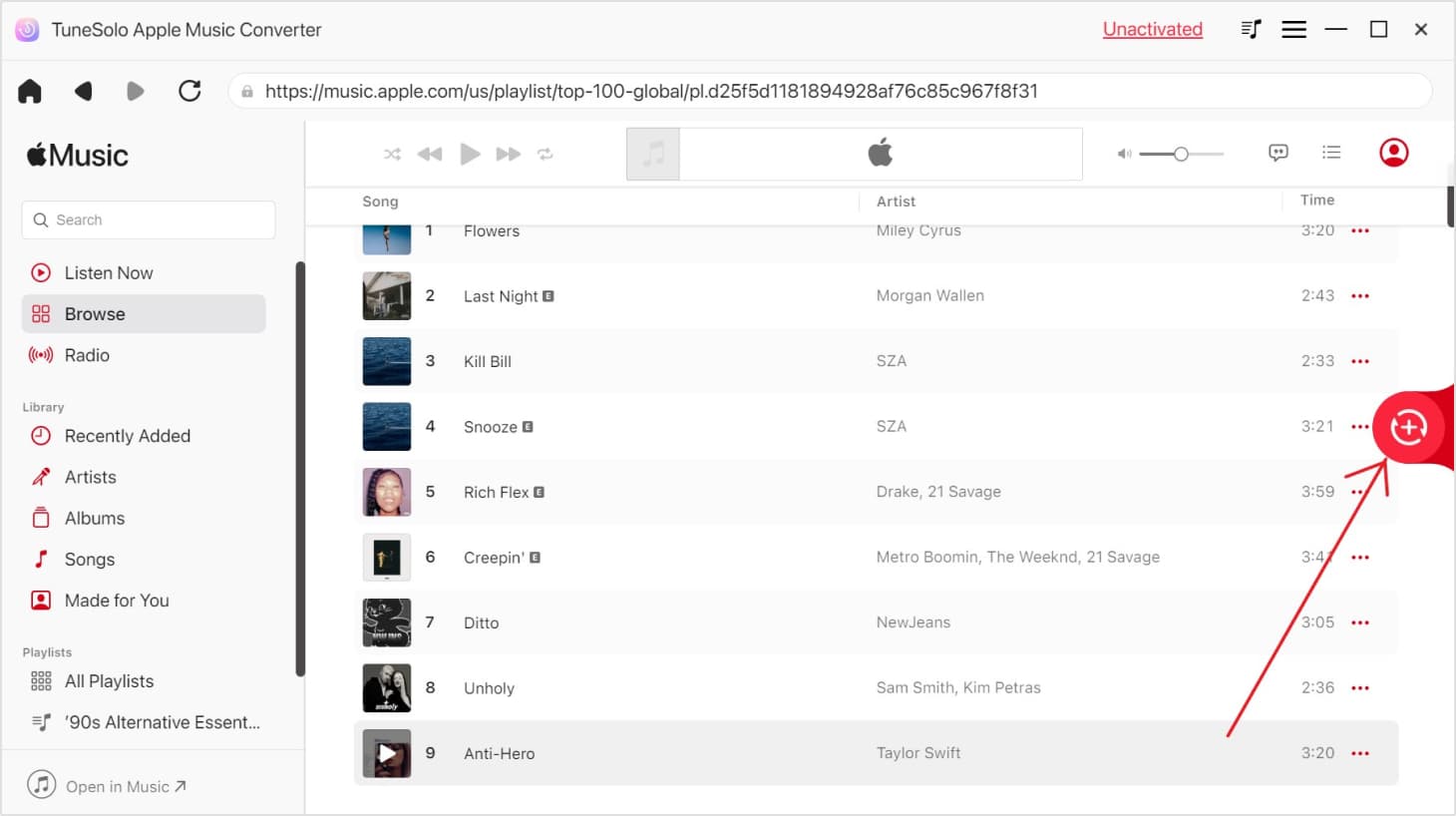
Step 2: Customize output settings
TuneSolo Apple Music Converter offers various output formats to suit your needs. Choose from popular options like MP3, FLAC, WAV, and more. Additionally, you can adjust the output quality, bitrate, sample rate, and other parameters according to your preferences.
Step 3: Start the conversion process
Once you've set your desired output settings, click the "Convert" button to initiate the conversion process. TuneSolo Apple Music Converter will efficiently convert your selected Apple Music tracks into the specified format, preserving the original audio quality.
Step 4: Enjoy your converted Apple Music tracks anywhere
Once the conversion is complete, you can transfer the converted Apple Music tracks to any device or platform of your choice. Whether it's your smartphone, tablet, MP3 player, or even your car stereo, you now have the freedom to enjoy your favorite tunes anytime, anywhere.
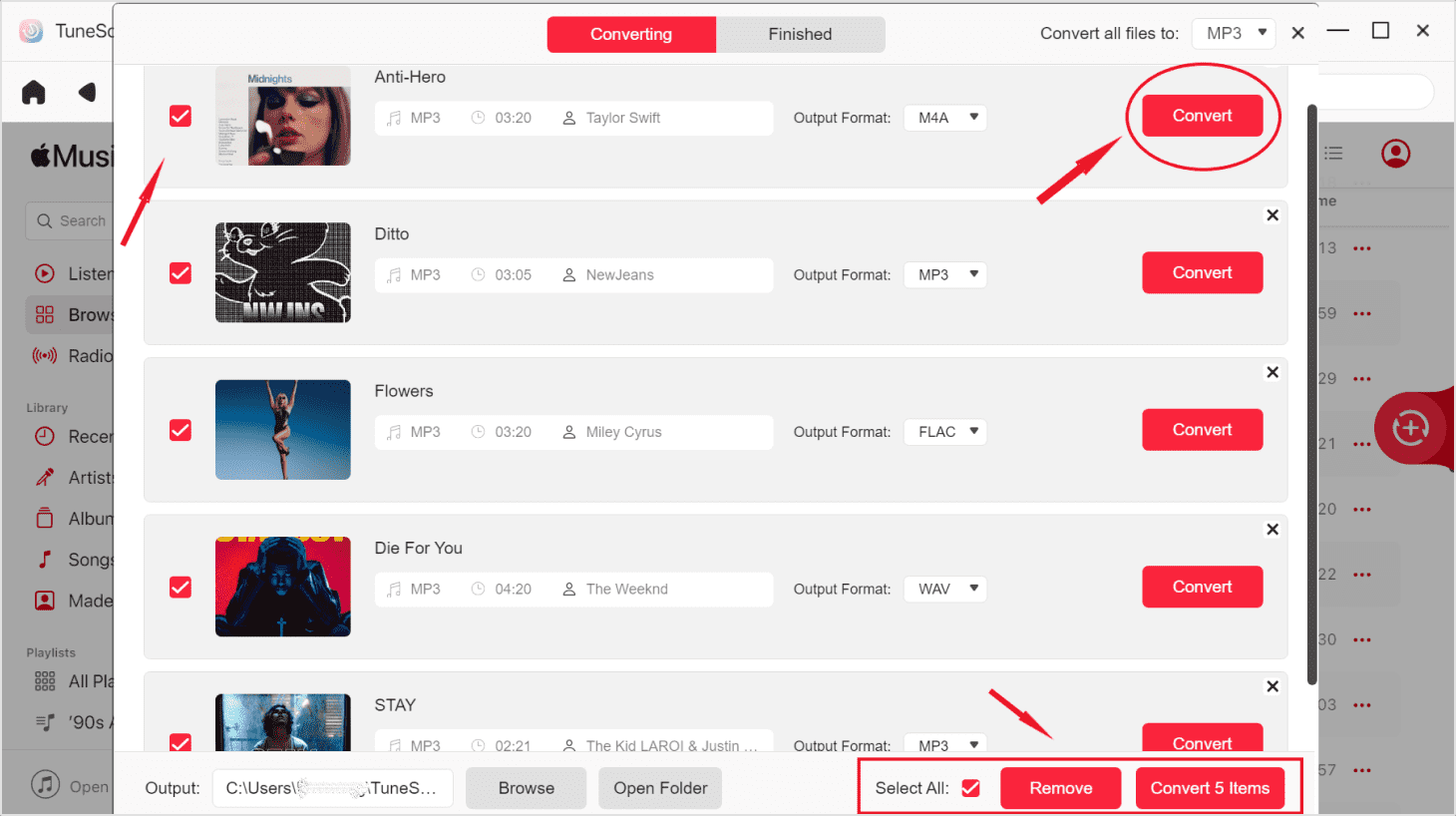
With TuneSolo Apple Music Converter, the possibilities are endless. Unlock the true potential of your Apple Music library and break free from platform restrictions. Start your trial today and experience the convenience and flexibility of enjoying your Apple Music tracks on any device you desire.
Part 3. FAQs about Free Apple Music with Verizon
Q1: Which Verizon plans include free Apple Music?
Verizon offers free Apple Music as part of select plans, including Unlimited plans, Play More Unlimited, Get More Unlimited, and Do More Unlimited. It's recommended to check with Verizon or refer to their official website for the most up-to-date information on eligible plans.
Q2: Can I access free Apple Music on multiple devices with my Verizon plan?
Yes, you can access free Apple Music on multiple devices. Once you've activated free Apple Music on your Verizon plan, download the Apple Music app on your additional devices and sign in using the same Apple ID associated with your Verizon plan.
Q3: Is free Apple Music available for new and existing Verizon customers?
Free Apple Music is available for both new and existing Verizon customers, as long as they have an eligible plan. If you're an existing customer, ensure that your plan includes the Apple Music perk, or consider upgrading to a qualifying plan to enjoy this benefit.
Q4: What features of Apple Music are included with the free Verizon offer?
The free Apple Music offer with Verizon provides access to Apple Music's vast library of songs, albums, playlists, and exclusive content. You can enjoy ad-free streaming, personalized recommendations, curated playlists, and even offline listening on compatible devices.

Q5: Will my free Apple Music subscription automatically renew every month?
Yes, your free Apple Music subscription with Verizon will automatically renew each month as long as you maintain your eligible Verizon plan. You don't need to worry about manually renewing or reactivating your subscription.
Q6: What happens if I cancel my Verizon plan? Will I lose access to free Apple Music?
If you cancel your eligible Verizon plan, you'll no longer have access to free Apple Music. The free Apple Music benefit is tied to your active Verizon plan, so discontinuing the plan will result in the loss of this perk. However, you can still subscribe to Apple Music separately through Apple at the regular subscription price.
Q7: Can I keep my existing Apple Music account when I activate free Apple Music with Verizon?
Yes, you can keep your existing Apple Music account. When you activate free Apple Music with Verizon, it integrates seamlessly with your existing Apple ID. This means you'll have access to your saved playlists, liked songs, and personalized recommendations.
Q8: Can I download songs from Apple Music for offline listening with the free Verizon offer?
Yes, you can download songs from Apple Music for offline listening with the free Verizon offer. The Apple Music app allows you to download songs, albums, and playlists to your device, enabling you to enjoy your favorite tracks even without an internet connection.
Q9: Does the free Apple Music offer include access to Apple Music's radio stations and exclusive content?
Yes, with the free Apple Music offer from Verizon, you can access Apple Music's radio stations, including Beats 1, and exclusive content such as artist interviews, documentaries, and live performances.
Q10: Can I share my free Apple Music subscription with family members or friends?
Yes, you can share your free Apple Music subscription with up to six family members through Apple's Family Sharing feature. This allows each member to enjoy their own personalized music experience while still benefiting from the free Apple Music offer.
Q11: Will streaming music on Apple Music with Verizon count toward my data usage?
If you're on an eligible Verizon Unlimited plan, streaming music on Apple Music will not count toward your data usage. However, if you have a limited data plan, streaming music on Apple Music may consume your data allocation.
Q12: Can I use Apple Music with Verizon outside the United States?
Yes, you can use Apple Music with Verizon outside the United States. Apple Music is available in multiple countries, and with the free Verizon offer, you can access and enjoy Apple Music's features and content wherever you have an internet connection.
Remember to reach out to Verizon customer support or visit their official website for specific details regarding free Apple Music and your Verizon plan. Enjoy the seamless integration of Verizon and Apple Music, bringing the world of music to your fingertips without any additional cost.