Soothing Sounds: Best Sleep Music on Apple Music for Deep Sleep
In today's fast-paced world, achieving a restful night's sleep can often be a challenge. As sleep quality becomes a growing concern, many individuals turn to soothing melodies and calming tunes to create a peaceful ambiance conducive to relaxation.
This article aims to guide readers through the best sleep music on Apple Music, offering a curated selection of the finest compositions, instrumental pieces, and serene melodies that can lull you into a state of tranquility.
Whether you struggle with insomnia, seek stress relief, or simply desire a more rejuvenating sleep experience, this article will help you craft the perfect soundtrack for your bedtime routine and help you get these sleep songs from Apple Music for free. Let’s get started!
Article Content Part 1. Best Sleep Music On Apple Music To Fall Asleep ToPart 2. Get a Good Night's Rest with These Apple MusicPart 3. Best Way to Enjoy These Best Sleeping Music Offline
Part 1. Best Sleep Music On Apple Music To Fall Asleep To
Apple Music is a music streaming platform developed by Apple Inc. It offers a vast library of songs, albums, playlists, and curated content across various genres. With Apple Music, users can access a wide range of music on-demand, create personalized playlists, and discover new artists and tracks.
Regarding sleep, Apple Music can be a valuable resource for finding soothing music that aids relaxation and promotes better sleep quality. By creating a sleep playlist or exploring curated sleep music collections, users can curate their peaceful ambiance before bedtime.
Available Best Sleep Music on Apple Music
Here are some recommended songs for sleeping that can be played on Apple Music:
- "Weightless" by Marconi Union
- "Piano on the Beach" by Medwyn Goodall
- "Clair de Lune" by Claude Debussy
- "Ambient 1: Music for Airports" by Brian Eno
- "Spiegel im Spiegel" by Arvo Pärt
- "Gymnopédie No. 1" by Erik Satie
- "Watermark" by Enya
- "Elegy for the Arctic" by Ludovico Einaudi
- "Moonlight Sonata" by Ludwig van Beethoven
- "Aria" by Yanni
- "Stella Del Mattino" by Ludovico Einaudi
- "Midnight" by Coldplay
- "White Noise" by Marconi Union
- "Ambre" by Nils Frahm
- "Meadowlarks" by Fleet Foxes
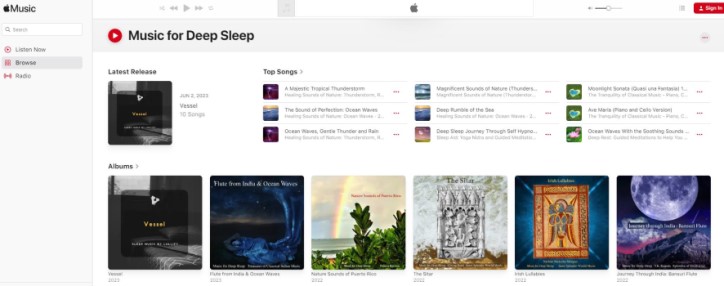
These tranquil compositions and instrumental pieces are known for their calming melodies, gentle rhythms, and soothing textures, making them ideal choices for creating a peaceful environment that promotes deep relaxation and restful sleep.
Part 2. Get a Good Night's Rest with These Apple Music
A restful night's sleep is undeniably essential for our overall health and optimal performance. It holds significant importance in maintaining physical well-being, mental sharpness, and emotional stability.
Proper sleep not only helps in balancing hormones and boosting immune function but also enhances cognitive capabilities and promotes positive moods and productivity. Conversely, a deficiency in quality sleep can result in fatigue, difficulty focusing, a weakened immune system, and heightened susceptibility to various health ailments.
Apple Music Sleeping Playlists
Here are a few recommended Apple music sleeping playlists that indeed could help you to have a very peaceful sleep at night time:
- "Sleep Sounds": Curated collection of ambient, nature-inspired sounds, and gentle melodies to promote relaxation and sleep.
- "Deep Sleep”: A playlist featuring calming instrumental tracks and atmospheric music designed to induce deep sleep and relaxation.
- "Peaceful Piano": A soothing collection of piano compositions that create a serene atmosphere, perfect for unwinding before sleep.
- "Sleepy Acoustics": A blend of acoustic melodies and soft vocals that evoke a sense of tranquility and help prepare the mind and body for sleep.
- "Nighttime Chill": A mix of downtempo electronic and atmospheric tracks that create a mellow and dreamy ambiance for a restful sleep.
- "Soothing Sleep Sounds": A compilation of nature sounds, white noise, and calming tones that can drown out distractions and promote a peaceful sleep environment.
- "Sleep Meditation": A collection of guided meditations, calming affirmations, and peaceful music to aid relaxation, release stress, and induce sleep.
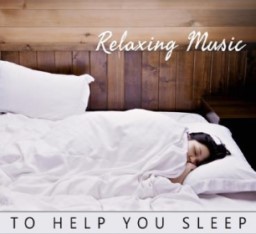
These Apple Music sleeping playlists provide a variety of options to cater to different preferences, helping users create the ideal sonic atmosphere for a restorative and rejuvenating sleep experience.
Part 3. Best Way to Enjoy These Best Sleeping Music Offline
TuneSolo Apple Music Converter is an impressive and intuitive software that empowers users to convert and download Apple Music songs, playlists, and albums into a wide range of popular audio formats. Utilizing this tool allows you to savor your preferred Apple Music tracks on any device or media player effortlessly, without encountering any limitations or constraints.
When it comes to achieving a good night's sleep, having control over your music choices can significantly enhance the experience. TuneSolo enables you to create a personalized sleep playlist by converting Apple Music tracks into sleep-inducing formats, such as M4A, MP3, FLAC, or WAV. By doing so, you can have uninterrupted access to your favorite sleep music even when offline, without any limitations imposed by Apple's DRM protection.
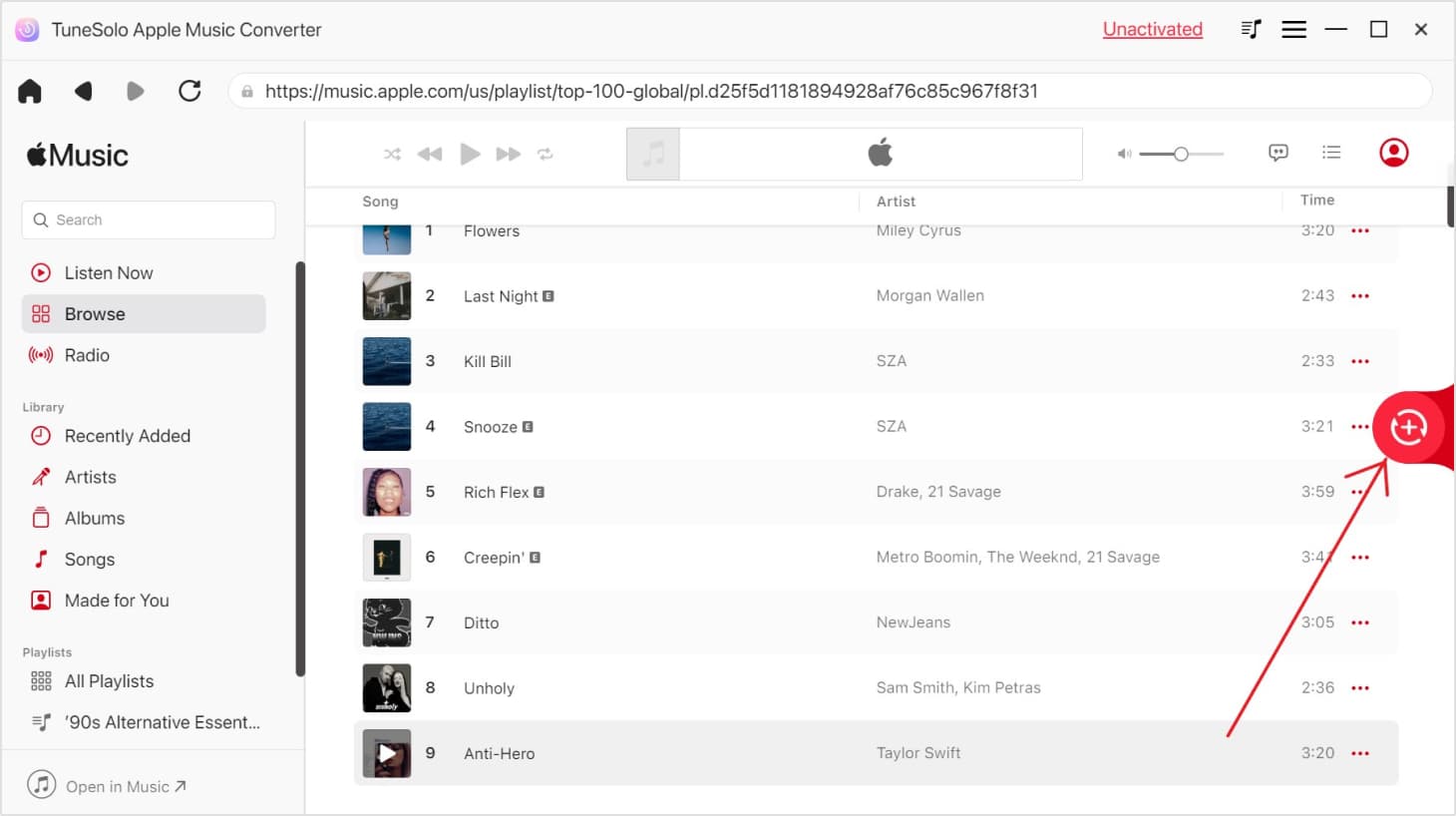
Using TuneSolo Apple Music Converter is remarkably easy. Here are the simple steps to download the best sleep music from Apple Music using Tunesolo:
- Download and Install the Tool: Start by downloading and installing TuneSolo Apple Music Converter on your computer.
- Launch the Built-in Web Player in Software: Upon doing the first step, you have to open now the program, and Apple Music will automatically launch along with it.
- Select Apple Music Tracks: Browse as well as you have to select the Apple Music tracks, playlists, or perhaps those albums you wish to convert for your sleep playlist.
- Choose Output Format and Settings: Specify the output format (such as MP3) as well as adjust other settings according to your preferences.
- Begin Conversion: Click on that button which thus implies "Convert" to start the conversion process. TuneSolo Apple Music Converter will convert the selected tracks into the desired format.
- Access Converted Files: Once the conversion is complete, you can indeed now locate the converted sleep music files in the output folder specified during the settings.
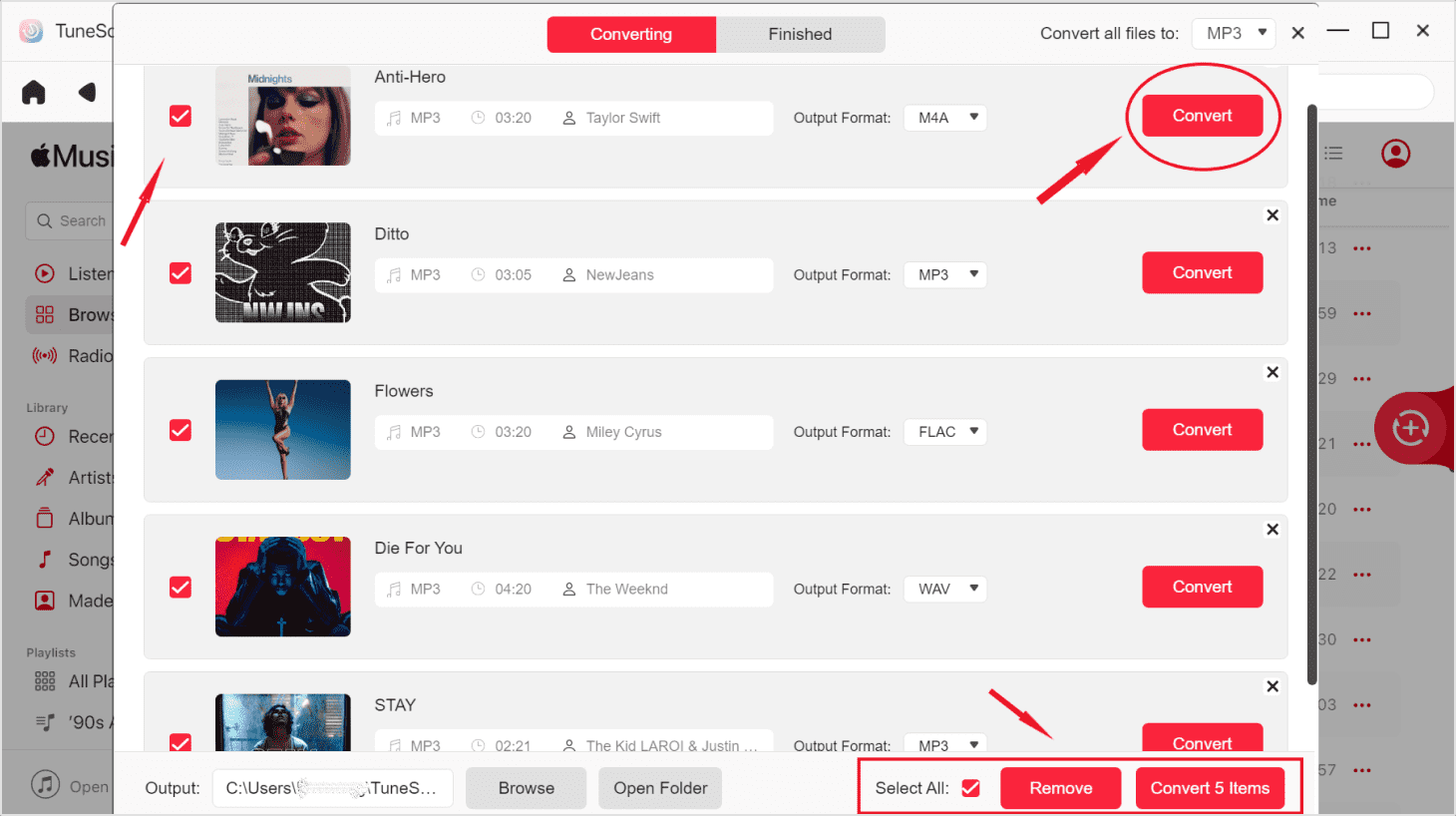
With TuneSolo Apple Music Converter, you can easily transform your Apple Music library into a customized sleep soundtrack that suits your unique preferences. Enjoy a seamless and uninterrupted night of relaxation with your favorite sleep-inducing tunes, whenever and wherever you desire.