How to Download Entire Spotify Album for Free [2025 Guide]
If you are a free subscriber, your listening will be interrupted by advertisements. Furthermore, downloading songs from Spotify consumes a significant amount of storage space on your device. Don't worry, because we've got a Spotify album downloader that will help you get the most out of your music experience.
In this article, we’ll show different Spotify album downloaders that you can use to get a hold of your music encounter.
Article Content Part 1. How do I download an entire album from Spotify?Part 2. What Is The Best Spotify Album Downloader?Part 3. Top Spotify Album Downloaders Onine FreePart 4. Summary
Part 1. How do I download an entire album from Spotify?
How do I download an entire album from Spotify on computer and iPhone?Download your favorite playlists with a few clicks in the desktop app, using Spotify album downloader. But you can't download albums without first adding them to a playlist.
How to Download Spotify Album on Mac or PC
To download an album on Spotify for Mac or PC, follow these steps:
Step 1. Open the Spotify app on your Mac or PC and log in to your account.
Step 2. Search for the album you want to download by typing its name in the search bar.
Step 3. Once you've found the album, click on it to open the album page.
Step 4. Look for the "Download" toggle switch located next to the "Shuffle Play" button. If the album is available for download, the toggle switch will be present.
Step 5. Click on the "Download" toggle switch to start the download process. The album will be saved to your device for offline listening.

How to Download Spotify on Mobile App
To download an album on the Spotify mobile app, please follow these steps:
Step 1. Open the Spotify app on your mobile device and log in to your account.
Step 2. Search for the album you want to download by typing its name in the search bar.
Step 3. Once you've found the album, tap on it to open the album page.
Step 4. Look for the "Download" toggle switch located next to the "Shuffle Play" button. If the album is available for download, the toggle switch will be present.
Step 5. Tap on the "Download" toggle switch to start the download process. The album will be saved to your device for offline listening.

Part 2. What Is The Best Spotify Album Downloader?
Through the above steps, I think you have successfully downloaded your favorite Spotify album to your computer or mobile phone. However, the prerequisite for you to successfully download the entire Spotify album is that you have Spotify Premium. Also, it's important to note that downloaded Spotify songs can only be played using the app and your own music account.
For those who want to download Spotify playlists without Premium or play downloaded Spotify songs to other devices for free, you need to use an additional Spotify music converter to do the job. Next, let us learn about the best Spotify album downloader.
TunesSolo Spotify Music Converter. With its 5x downloading speed, it lets you convert and download dozens of your music in just minutes. And the best of it, it gets your Spotify music on its 100% original music quality after conversion. You can click the safe button below to download your entire album from Spotify to MP3 for free.
How to Download Entire Album from Spotify to MP3
This Spotify album downloader is the best for you. So here are the easy ways to download Spotify album for free using TunesSolo Spotify Music Converter.
Step 1. To use it, you need to download the app on the application store and install it.
Step 2. The next thing is to upload your music on the converter by simply dragging on the files. Another way is to upload the files by copying and pasting the links to the converter.

Step 3. Afterward, you choose your output format from the list available.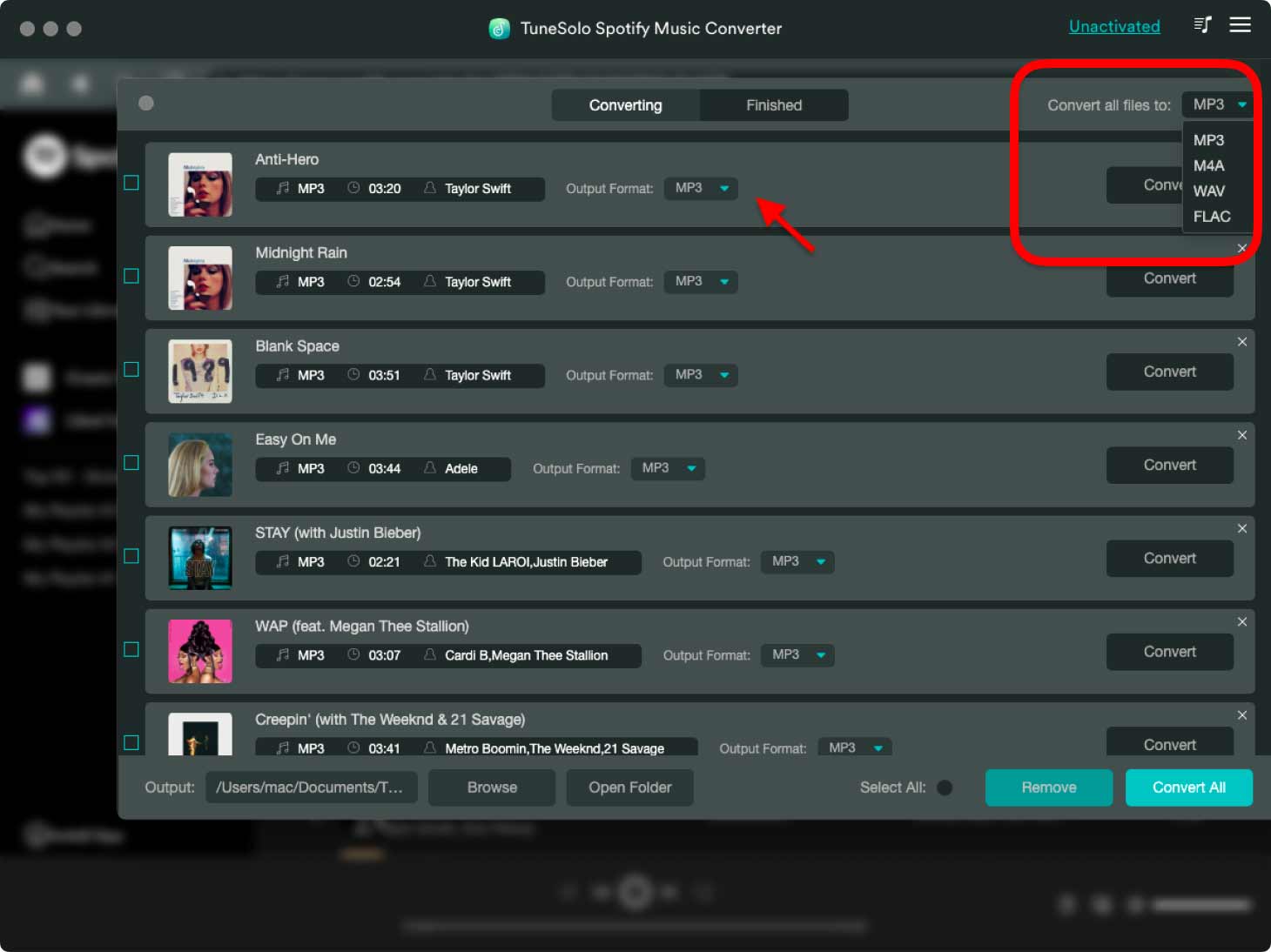
Step 4. Once done, you just have to click “convert all” and the files will be easily converted and downloaded.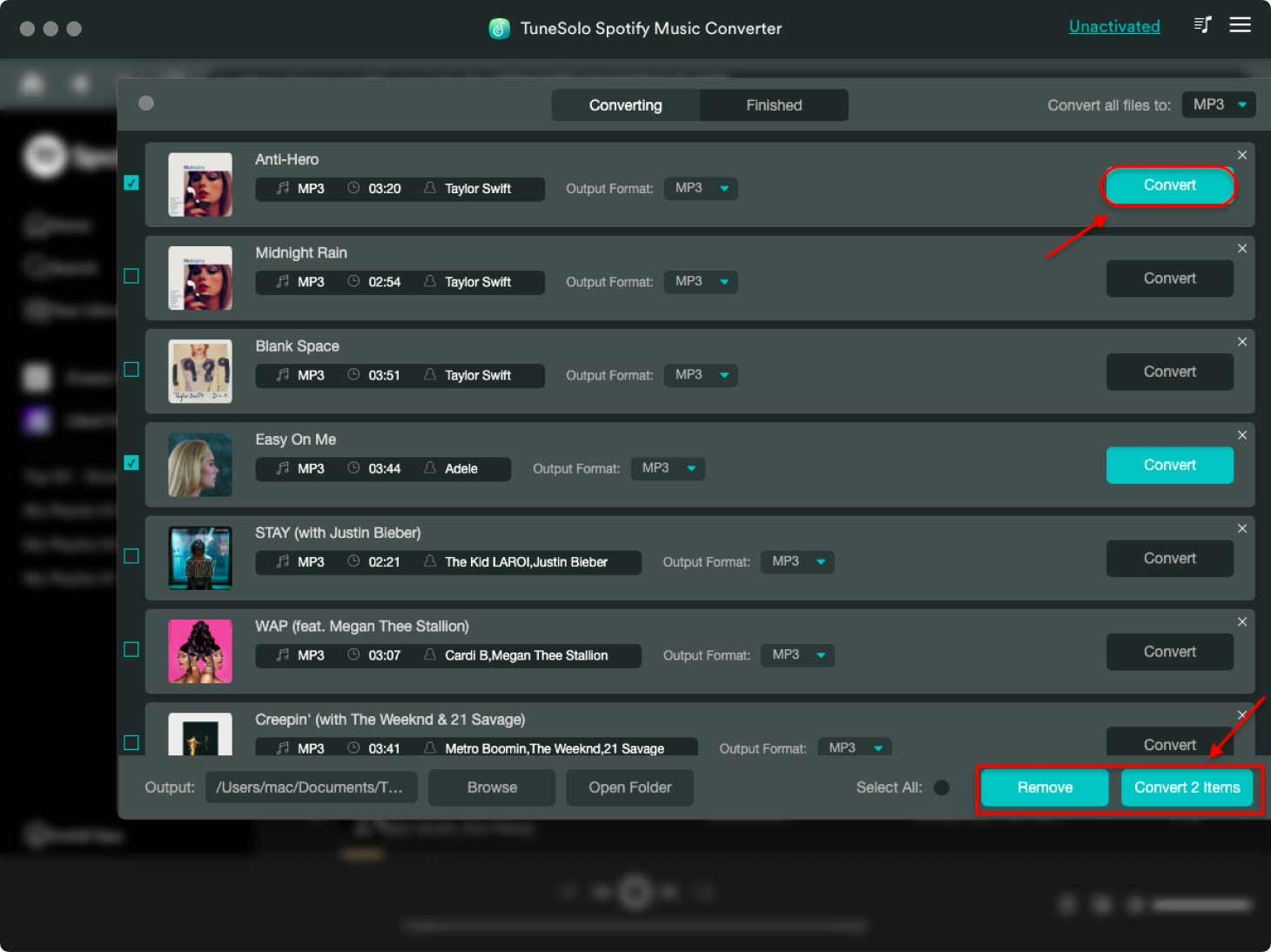
Step 5. If you wish, you can click the “View Output File” button to preview and download the successfully converted songs.
Part 3. Top Spotify Album Downloaders Onine Free
If you don't want to download a professional Spotify album downloader, you can also use some online Spotify album downloaders, which can also help you download your favorite albums from Spotify to MP3. Next, let’s take a look at some of the more famous online Spotify album downloaders.
1.4HUB
The first Spotify album downloader to use is the 4hub Spotify to mp3 converter. This online converter is the site that allows you to download music from Spotify online with a URL. Also, without requiring you to install any software or extensions. 4hub also works with music sites like SoundCloud, Bandcamp, and Mixcloud.
2. Soundiiz
Another Spotify album downloader is the Soundiiz. It lets you transfer your music streaming data from one platform to another. In just a minute you can switch or convert your Spotify album.
Soundiiz gives you its great features such as maintaining automatic playlist synchronization across multiple streaming platforms. Transfer all of your playlists, album, artists, and tracks from one streaming service to another in one go. Its smart links can also be used to promote playlists and releases.
3. Audials
With the help of Audial Music, you can create your music library. It securely saves all successfully recorded songs and playlists from Spotify and other streaming platforms. Another thing is it keeps important data like the metadata information and ID3 tags of the songs.
Audial also automatically organizes and sorts songs while recording. The best thing also about this converter is that it’s so powerful that it can convert any song to any audio format. And the amazing thing is that the converted audio formats are accessible on any device.
4. Deezify
Deezify is another popular online Spotify album downloader. It is one of the most widely used Spotify to MP3 converters available on the internet. This app is a Chrome extension that excels at downloading and converting your favorite songs and playlists.
It is also referred to as "Chrome Deezify" because it can be easily added to your Chrome extension. Deezify songs that you downloaded and converted can now be saved in MP3 format. This allows you to experience playing your favorite music without any restrictions or limitations. Furthermore, this online converter is free and does not require a subscription.
Part 4. Summary
A lot of people are undeniably falling in love with Spotify as a music streaming app. However, due to its subscription requirements, its best features are only available to premium users. The Spotify music converter, which converts Spotify playlists to MP3, solves this problem.
The harsh reality is that not all Spotify album downloaders are truly functional. Some of them are lies and will not work properly if you try to use them. TuneSolo Spotify Music Converter is highly recommended for you to ensure and alleviate your concerns.
When it comes to converting your Spotify song, this amazing Spotify music converter is extremely dependable. You'll beg the gods for it because of its lightning-fast download speed and simple steps. TuneSolo Spotify music converter not only provides a music experience but also saves you time.