Top 6 Spotify Playlists Downloaders [2026 Complete Guide]
Everyone is given the opportunity to access the extensive music collection of Spotify, which is through the free subscription it offers. If you wish to upgrade your listening experience with Spotify, you can avail its Premium subscription plan. With the Premium subscription, the users can download the songs and stream them without an internet connection, whereas the free users of the app are not allowed to download them. So, the use of a Spotify playlist downloader is necessary.
In this post, I will be tackling the top Spotify playlist downloaders that you may utilize to download your Spotify favorites.
Article Content Part 1. How Do I Download Spotify Playlists with Premium?Part 2. Top-Pick Spotify Playlist Downloader-TuneSoloPart 3. Best Online Free Spotify Playlist DownloadersPart 4. FAQs about Downloading Spotify PlaylistPart 5. Conclusion
Part 1. How Do I Download Spotify Playlists with Premium?
How do I download Spotify playlists with premium? If you are currently subscribed to Spotify Premium, you won’t have the need to use a Spotify playlist downloader in order to download all of your favorite Spotify tracks. To save them, all you have to do is simply to click on the Download button and wait until it is done.
I have here below the more detailed steps on how to download the tracks on your device.
On Android And iOS Devices
- Open the Spotify app on your mobile phone and sign in with your active Premium account.
- After doing so, look at the bottom right corner of the page and click on the “Your Library” tab.
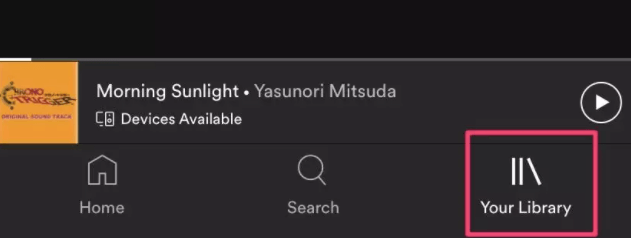
- You will then see the Music tab and Podcasts tab. Select the Music tab.
- Under the Music, the tab is the Playlists tab, Artists tab, and the Albums tab. Among the three, click the Playlists tab.
- You will then see all the playlists that you saved. Select one that you wish to download for offline listening.
- At the top of the tracks included in the playlist, there is a Download button. You have to switch the button oppositely to have the download process started. If the button has already turned green, it means that the downloading of tracks has begun.
- Now, you just have to wait for a few minutes. If you are already seeing a green arrow facing downward under each song, it means that they have been downloaded already.
As a tip for you, when you go offline, in order to quickly locate the downloaded tracks and playlists, just click on Your Library tab and then Music and then Playlists.
On Mac And PC Computer
- First step is to open the Spotify app on your Mac or PC. Spotify is represented by a green icon having three lines inside it.
- At the left part of your screen, under Your Library, click the Playlists tab and see all the playlists that you wish to save on your device.
- From here, the steps are just the same with the steps mentioned above. All you have to do now is to click a certain playlist and tap on the Download button located at the top. Again, if it has turned green, the download process is about to start.
- Once you see a green arrow facing downwards below each track, the tracks have been downloaded already.
- Now, you may now go offline and try offline streaming.
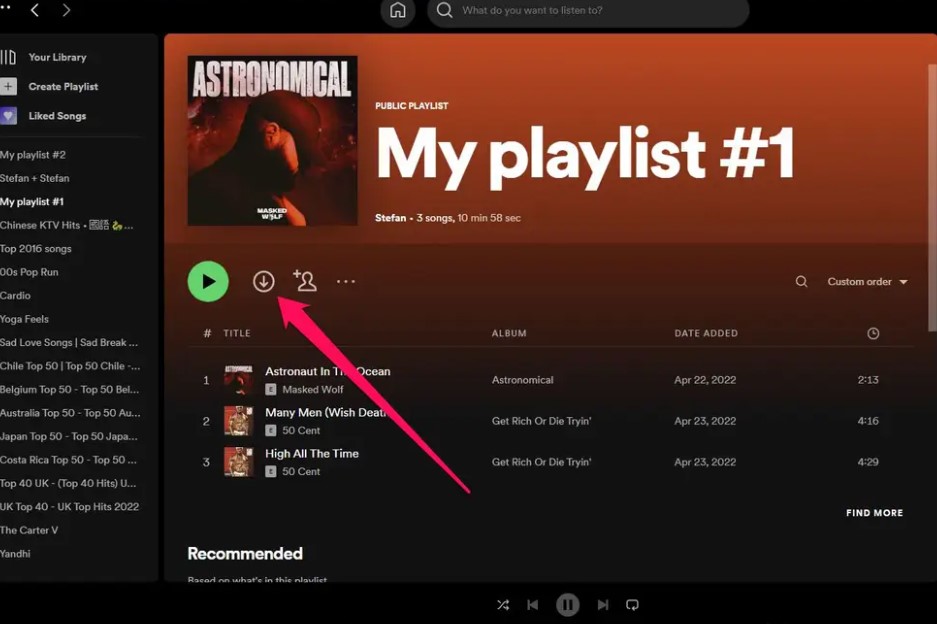
To quickly get into your downloaded playlists, just proceed to Settings and then click Show Advanced Settings. Right after that, click Offline Songs Storage and you will now be able to see all of your downloaded playlists. Even on your computer, you won’t have the need to have a Spotify playlist downloader to save your Spotify favorites as long as you have a Premium subscription.
Part 2. Top-Pick Spotify Playlist Downloader-TuneSolo
Songs downloaded using Spotify Premium exist in cached form, so you cannot play Spotify songs on other devices. If you want to play Spotify playlists on other devices, you may need to use a professional downloader. To help you save your time from looking and searching for the perfect Spotify playlist downloader to use to save your favorite Spotify tracks.
I have here the best tool named TuneSolo Spotify Music Converter. This tool assists its users in converting the tracks into any of the output formats among MP3, WAV, M4A and FLAC. Once the tracks are converted into any of the mentioned, you will now be able to save them in your device. You can click the button below and try it for free now!
The output formats available in TuneSolo can all be accessed outside of Spotify using any music player available around you. Also, these output files are all of the best streaming quality ad could be produced in the fastest way possible since TuneSolo can work in up to 5x quicker speed. And during the conversion process, the quality of the songs and the ID3 tags can be saved, so you don’t have to worry about the quality of the songs.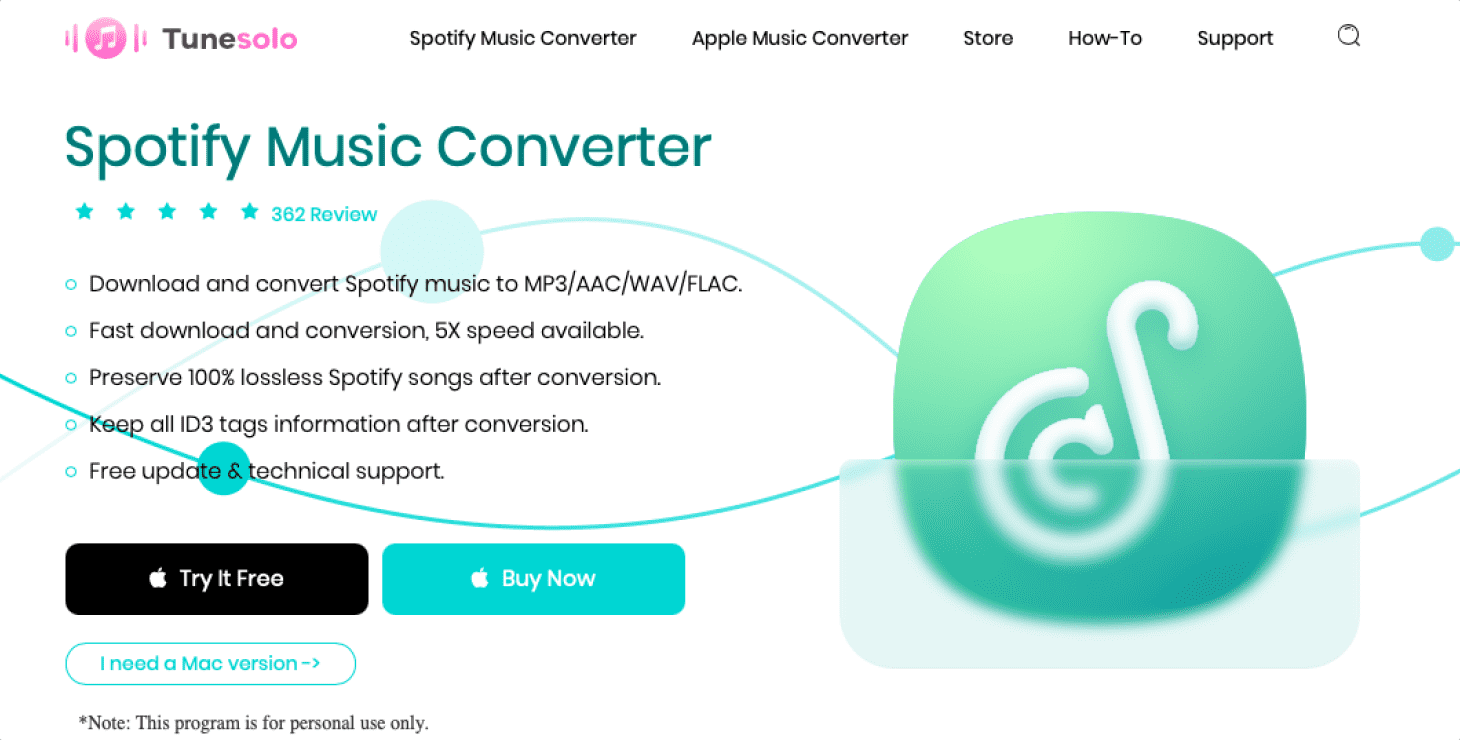
How to Download Spotify Playlists to MP3 for Free
- The first step is to have TuneSolo application downloaded and installed in your device. In order to do this, just visit the official website of TuneSolo and get the application from there. Launch the installed application right after the complete download.
- Next step is the selection of Spotify playlist to convert. From the music library that has been automatically loaded by TuneSolo, select all the tracks that you plan to convert.

- And then now, choose the output format that you wish to have the most. Choose an output folder as well.
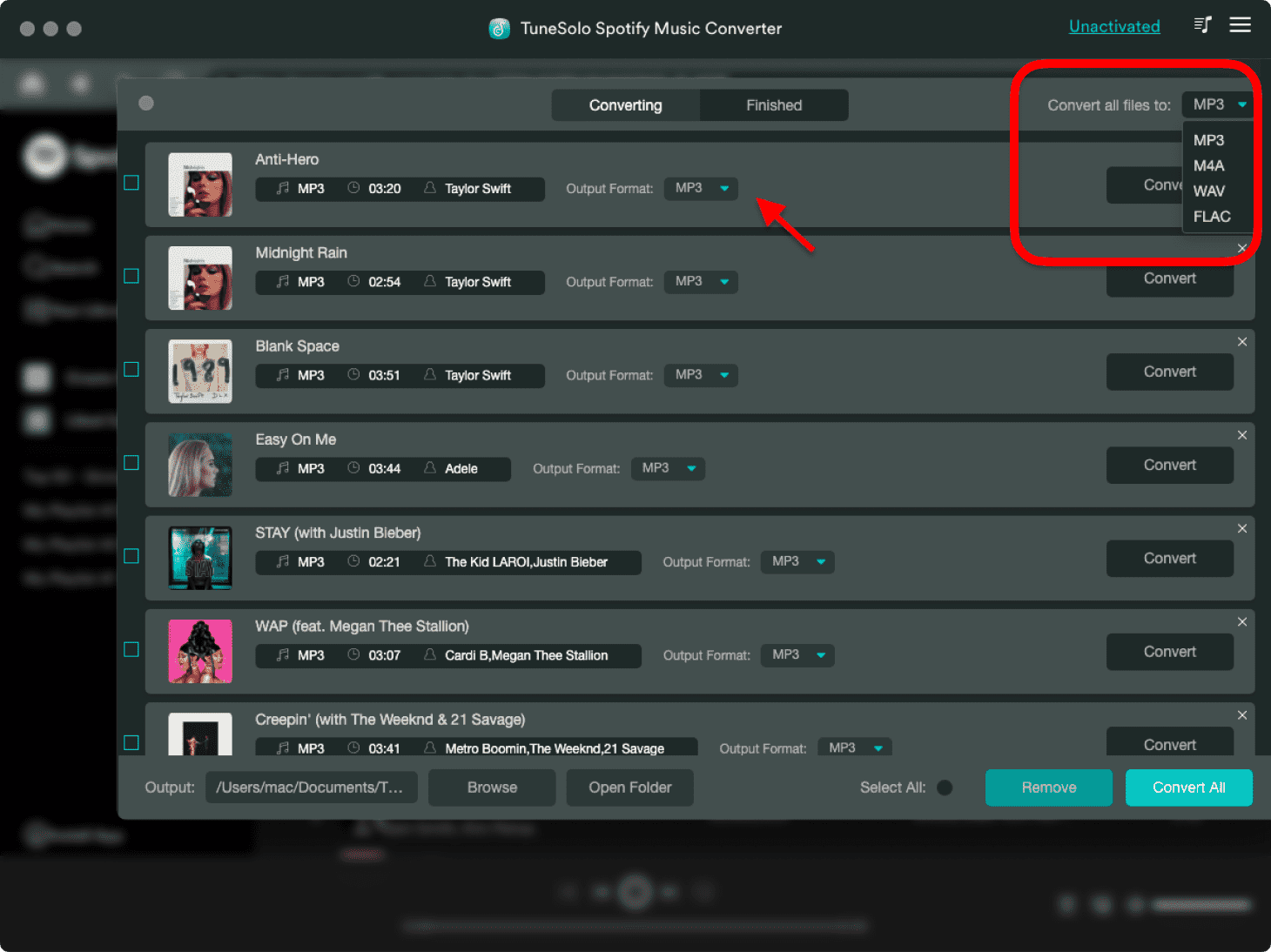
- With everything prepared and set, hit the Convert All button to download Spotify playlist to MP3.

- Wait for a few minutes until the process was done. If it is already finished, you may now be able to download the converted tracks by clicking on the View Output File section.
Part 3. Best Online Free Spotify Playlist Downloaders
As mentioned earlier, you cannot download the songs from Spotify if you are just using the application for free. The solution for you is to look for a Spotify playlist downloader. Actually, this method can help the paid users as well. Instead of paying for the monthly subscription fee to avail a Premium subscription in order to stream the songs, with the help of a Spotify playlist downloader, you can just have the songs saved in your device permanently and preserve the money you are to pay.
To make it easy for you, I have here below some of the best online Spotify playlist downloaders that you may utilize to download Spotify songs.
ViWizard Music Converter (Mac And Windows)
The first Spotify playlist downloader is ViWizard. This professional tool can help the users, whether a paid or a free user, to download Spotify contents including albums, tracks, playlists and podcasts. These saved files can be streamed offline in any audio player that you have. With the help of the Spotify playlist downloader mentioned, the files could be converted into formats like MP3, WAV, AAC and FLAC which enables you to use multiple devices in streaming them.
The resulting converted tracks are guaranteed to have good audio quality with the opportunity to adjust the audio codec, sample rate and bit rate. ViWizard Spotify playlist downloader can work in up to 5x conversion speed, retaining all the important details such as ID3 tags and Metadata info from the converted songs.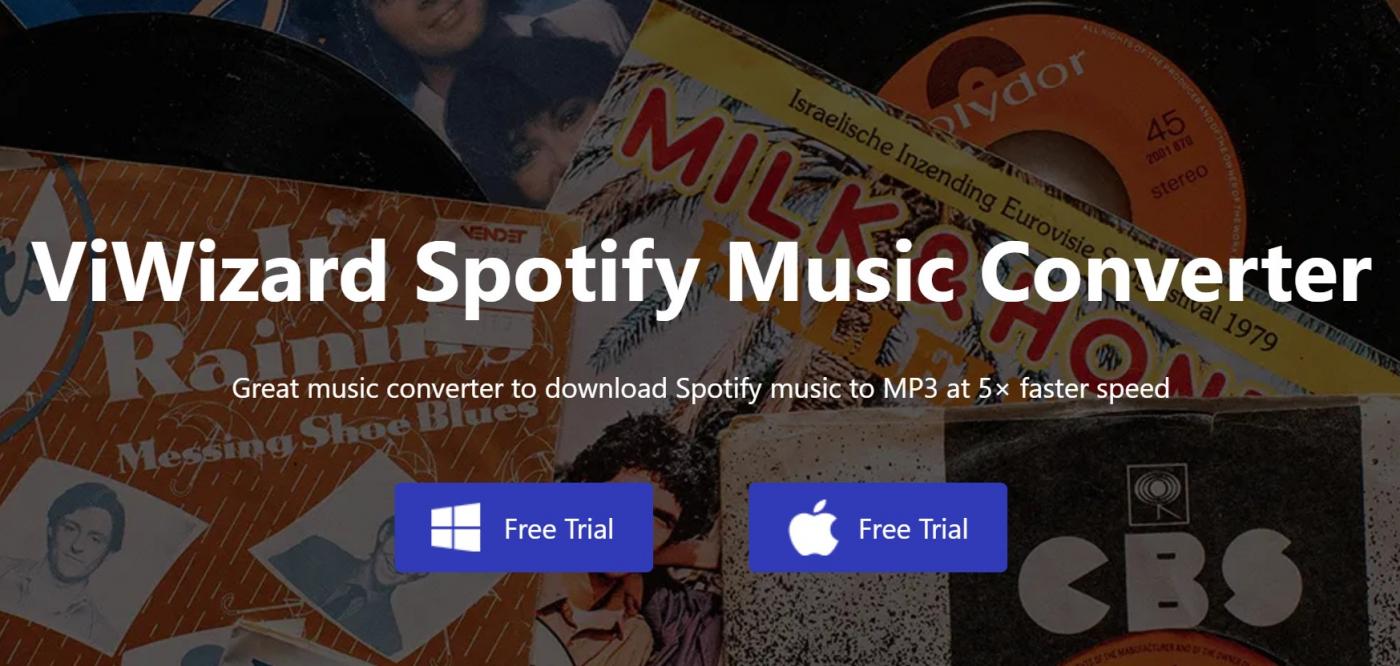
Pros
- Can save the converted songs directly on your used device.
- Easy to use.
- Multiple formats available for conversion.
- Preserves significant details.
- Will not require you extra software or hardware in using it.
Cons
- Offers English UI alone.
KeepVid Music (Windows And Mac)
The next Spotify playlist downloader is also accessible in both Windows and Mac computer and is popular with the name iMusic. The good thing about iMusic is that it is not just a Spotify playlist downloader, it can also do the same with the contents from Pandora, Tidal, Deezer, Google Play Music and a lot more.
Like the previously discussed Spotify playlist downloader, it can also give you converted tracks with the best streaming quality. Once they are downloaded, you may now be able to manage and share them with your friends and family. iMusic Spotify playlist downloader is not just a downloader but is also a recorder which can record any song that is playing in the background.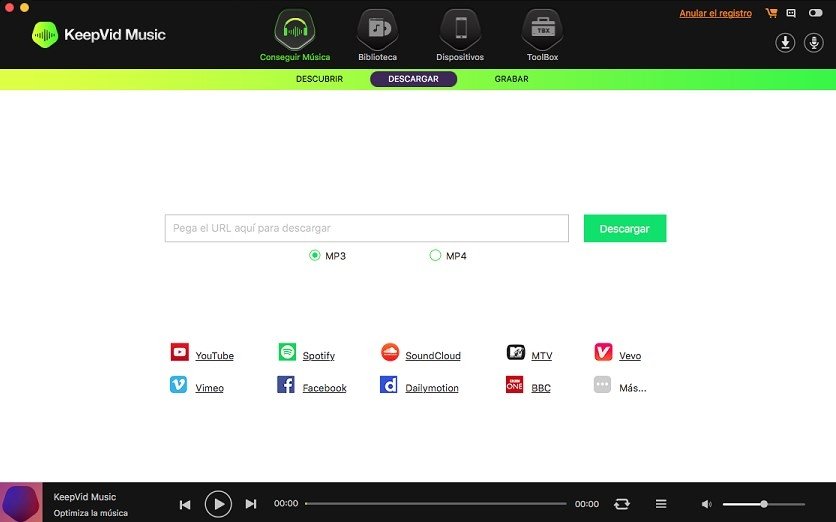
Pros
- Downloader and recorder at the same time.
- Supports downloading from 3000 plus streaming services online.
- Capable of moving or transferring music files to iOS devices without hassle.
Cons
- It supports MP3 output format only.
Spotiload (Spotify VK Downloader)
Spotiload or formerly known as Spotify VK downloader is also an online Spotify playlist downloader that you can utilize in both Windows and Mac computer. Spotiload’s strategy to download Spotify music files is through the use of vk.com website. The songs are automatically downloaded as MP3 music files.
What you need to have in order to proceed using the mentioned Spotify playlist downloader is an account on vk.com website. If you already have it, you just have to select all the Spotify tracks that you love from Spotiload’s toolbox and then tap on the Download button to proceed downloading. The process in using this Spotify playlist downloader is very simple compared to any other Spotify playlist downloaders.
Pros
- Convenience in installing the app.
- Freeware
Cons
- The website vk.com is legal only in some selected regions.
- The service allowed in vk.com is only downloading and nothing more.
- The audio quality of the downloaded song might be different from the original one.
- Problem regarding stability might arise when downloading the tracks.
MP3FY Online Spotify Downloader (Windows And Mac)
Like the discussed Spotify playlist downloaders above, MP3FY also supports downloading of tracks from 1000 and more streaming sites. It has the ability to convert and download Spotify songs into MP3 format. It can do the same with videos as well.
Pros
- Freeware
- Very convenient to use and easy to install
- Can download both tracks and videos.
Cons
- From the name itself, it only has MP3 format available.
- The streaming quality of the converted tracks might be lossy.
- Expect the appearance of advertisements in between the process.
TunesKit Audio Capture (Windows And Mac)
Just like the other mentioned Spotify playlist downloaders above, TunesKit Audio Capture is not only capable of downloading tracks but can record them as well. All the downloaded and recorded tracks are of good audio quality. Another good thing about using this Spotify playlist downloader is that you won’t be required to pay for an amount just to be able to use it. The formats available in TunesKit include MP3, AAC, M4A, M4B and WAV. All of the downloaded tracks could be streamed offline.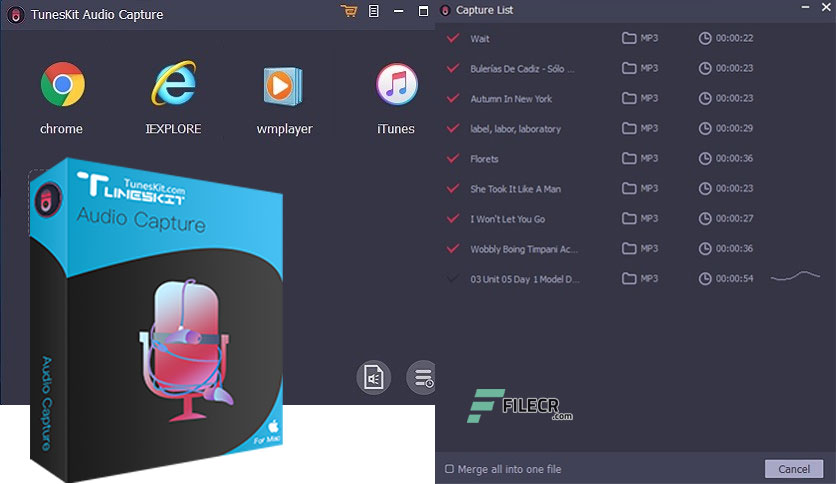
Pros
- Retains ID3 tags and Metadata info.
- Has multiple formats to offer.
- Can record songs and other types of audios both from Mac and Windows computer.
Cons
- Cannot guarantee you a hundred percent lossless quality of converted and recorded songs.
SpotiFlyer(Windows/Mac/Android)
SpotiFlyer is a new tool for downloading music from Spotify. You can download it for free on your Android device or computer. You can also use it to download music from other streaming platforms like YouTube or SoundCloud. The app is fast and will give you the best audio quality. There are no ads on the app, so you can use it without any distractions. This is a simple program that lets you copy and paste Spotify music links. Click the "Download All" button to begin running the program.

Pros
- Can be used on Android phones easily.
Cons
- Downloads often fail to succeed, with a low success rate.
- The computer version is frequently unstable.
Part 4. FAQs about Downloading Spotify Playlist
Q1: Can I Download a Spotify Playlist?
A1: Generally, you cannot download Spotify playlists in Spotify if you do not subscribe to Spotify Premium. But if you subscribe to Spotify Premium, you can download Spotify songs, playlists and albums for offline listening by removing DRM encryption.
Q2: Why Won't My Spotify Songs Stay Downloaded?
A2: Actually, there are two answers to that. The first is with regards to your Spotify premium subscription. The Spotify tracks and playlists that you downloaded are just cache files, so, once your Premium subscription has ended or has expired, the songs will automatically be gone and could not be used for offline streaming. You can only have them accessed again once you get back into your internet.
Another reason could be that the cache files of your used device might be having issues about duplication copies. In order to solve your problem, you have to delete or remove all of the devices that you set for offline services and then install the Spotify app once again. This would surely solve your issue.
Q3: Can I Transfer Spotify Playlist to Apple Music?
A3: It’s not going to be easy, but yes, you can transfer Spotify playlist to Apple Music. However, the reason why it’s not easy is because the two interfaces have several differences. For one, podcasts behave differently in the Apple Music app and in the Spotify app.
Moreover, the formats of songs from each platform are not the same, so you have to convert and download them first before doing the transition. This requires you to have an app that can download Spotify playlists and sync the playlists of the two platforms without difficulty, and TuneSolo Spotify Music Converter definitely is the best tool for you to achieve this.
Part 5. Conclusion
From the above discussion, if you don’t want to subscribe to Spotify Premium, but want to download Spotify playlists. There are many Spotify playlist downloaders available to you that you can use both online and offline. The Spotify playlist downloaders discussed above are all worth using, but each Spotify playlist downloader has advantages and disadvantages. Below is a comparison of the advantages and disadvantages of each Spotify playlist downloader.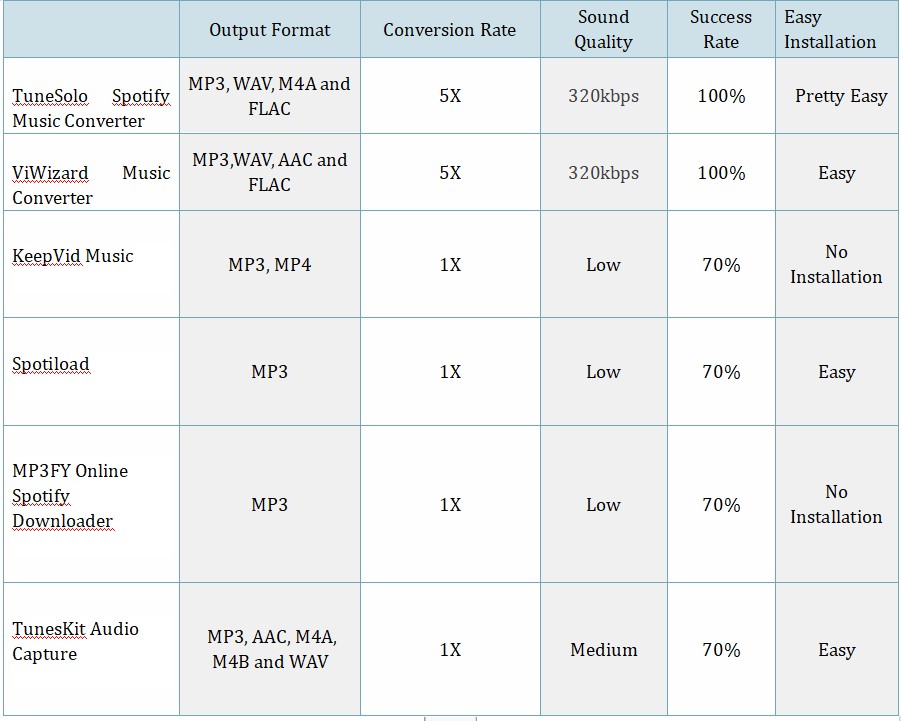
By comparison, the best tool you can use to download Spotify Playlists is TuneSolo Spotify Music Converter. This tool is sure to give you the best results you want on your device. Click the button below to try it for free now!