How to Download Music from YouTube on Android (2026 Guide)
With the rise of music streaming apps, many users now rely on YouTube Music to discover and enjoy songs. However, Android users often want to download YouTube Music to MP3 or other formats to listen offline, especially without a Premium subscription.
This guide explores three effective methods to download YouTube music on Android. We cover options for both Premium and free users, and introduce a powerful desktop tool for lossless conversion and transfer.
Whether you want to create an offline playlist, save data, or keep your favorite tracks forever, this article has a solution tailored for you.
Article Content Download via YouTube Music App Use Online Converters Use TuneSolo YouTube Music Converter Transfer Music to Android FAQs Conclusion
Method 1. Download Music from YouTube Using the YouTube Music App (Premium Required)
If you're subscribed to YouTube Music Premium, downloading songs for offline listening is quick and easy. This method is ideal for casual listeners who use the app regularly.
Steps:
- Open the YouTube Music app on your Android device.
- Search for the song, album, or playlist you want to download.
- Tap the three-dot menu next to it.
- Select "Download" to save it for offline use.
You can also enable "Smart Downloads" in Settings to let the app download music based on your listening habits.
Note: These downloads are encrypted and can only be played in the YouTube Music app.
Method 2. Use Online Converters (Free but Limited)
If you’re not a Premium user, free online YouTube to MP3 converters can help. Websites like YTMP3.cc and MP3Juices can convert videos or music links to downloadable files.
Steps:
- Go to YouTube Music and copy the URL of the desired track.
- Open an online converter website in your browser.
- Paste the URL into the input bar and choose MP3 or M4A.
- Click “Convert” and then “Download.”
Keep in mind that these platforms may have limitations in terms of audio quality and metadata preservation. Also, excessive use may breach YouTube’s terms of service.
Method 3. Use TuneSolo YouTube Music Converter (Recommended)
For high-quality, DRM-free downloads, TuneSolo YouTube Music Converter is your best choice. It supports MP3, M4A, WAV, and FLAC, lets you keep ID3 tags, and works even without a YouTube Premium account.
Step 1. Launch TuneSolo and choose the "YouTube Music" platform.
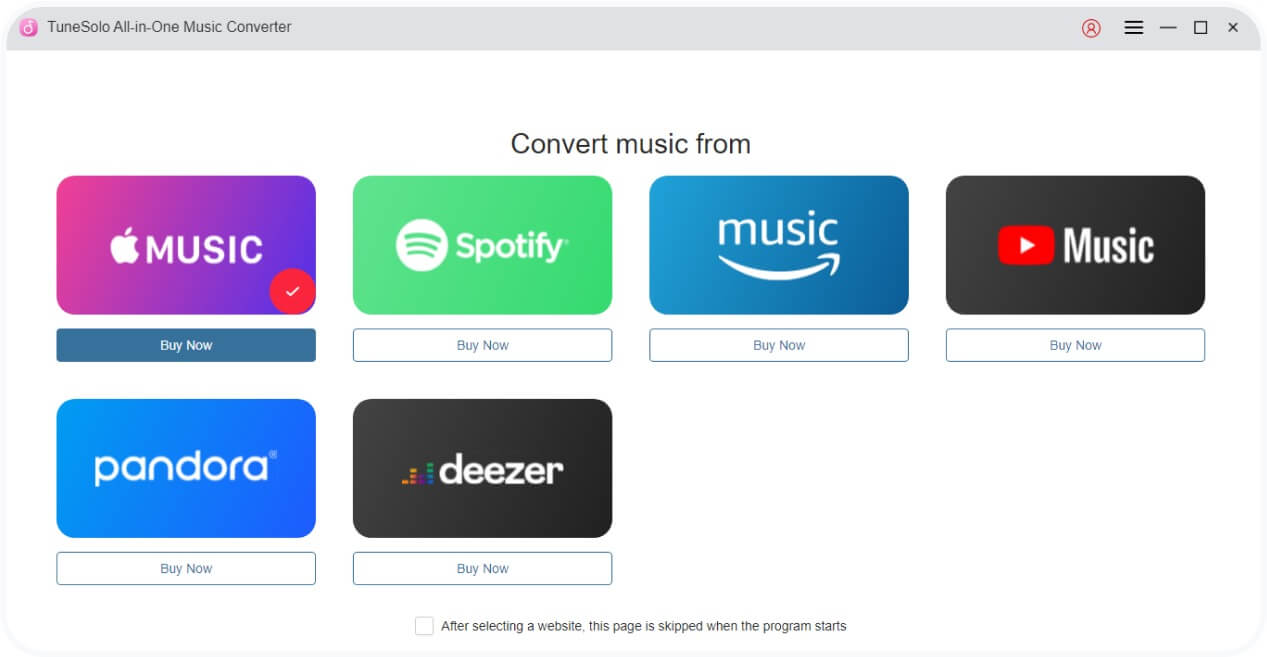
Step 2. Log in to your YouTube Music account and select the songs or playlists you want to convert.
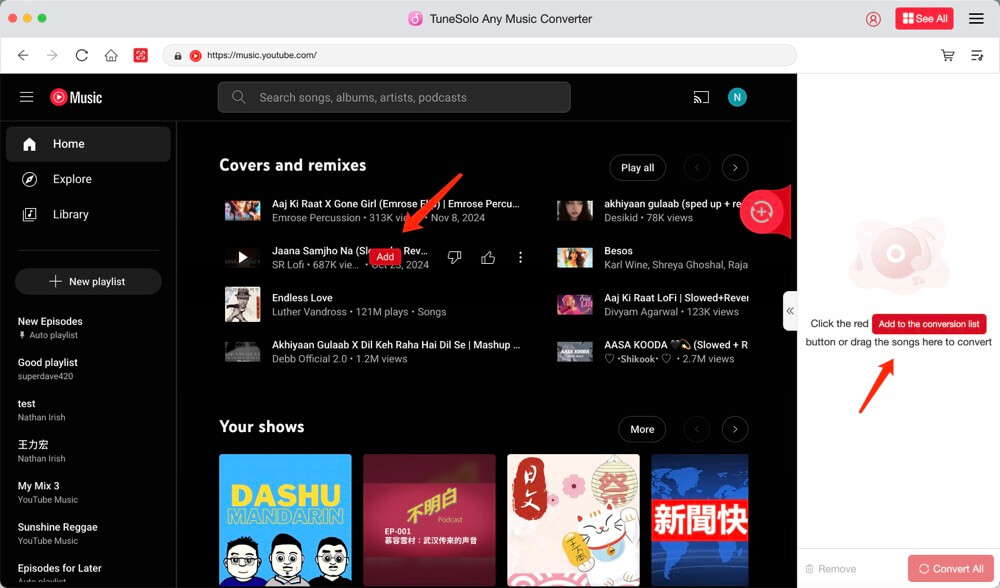
Step 3. Set the output format (e.g., MP3, FLAC) and audio quality up to 320kbps.
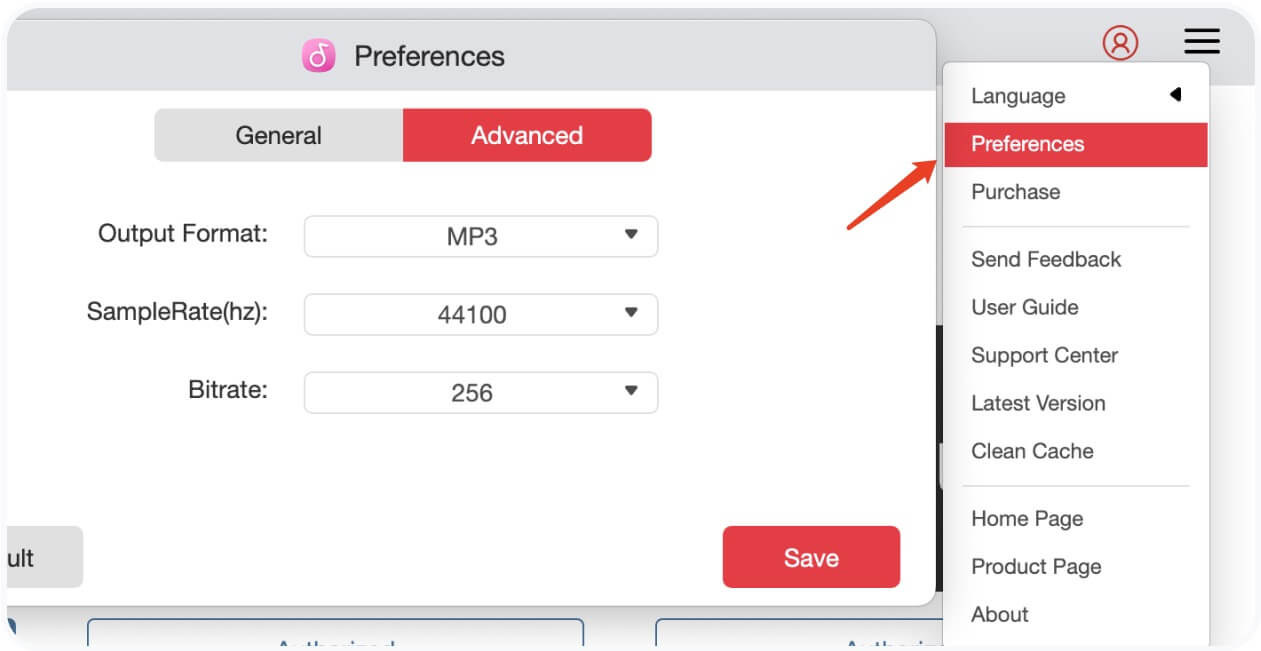
Step 4. Click the "Convert All" button to begin downloading the music to your computer.
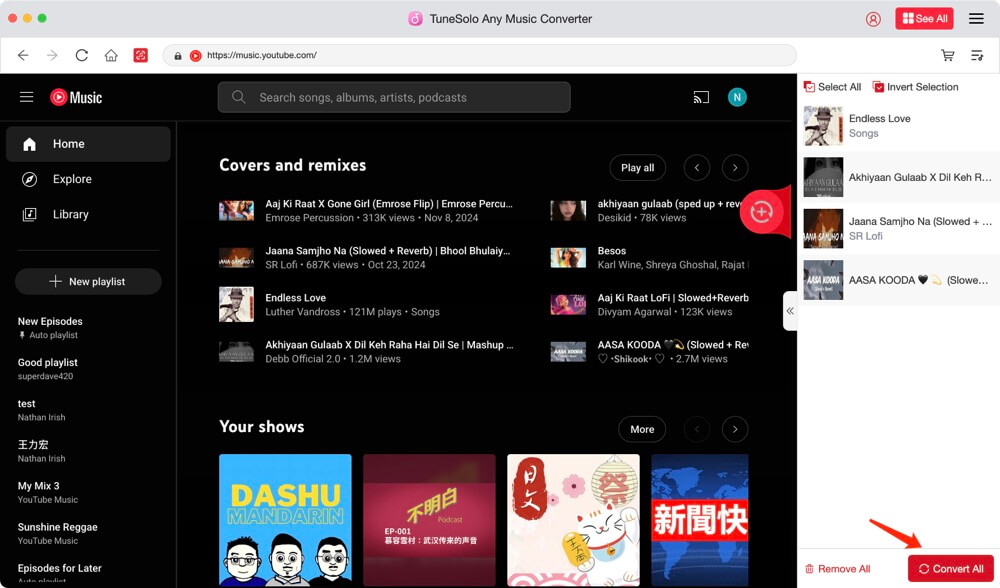
Step 5. After completion, go to the "Finished" tab to check your downloaded songs.
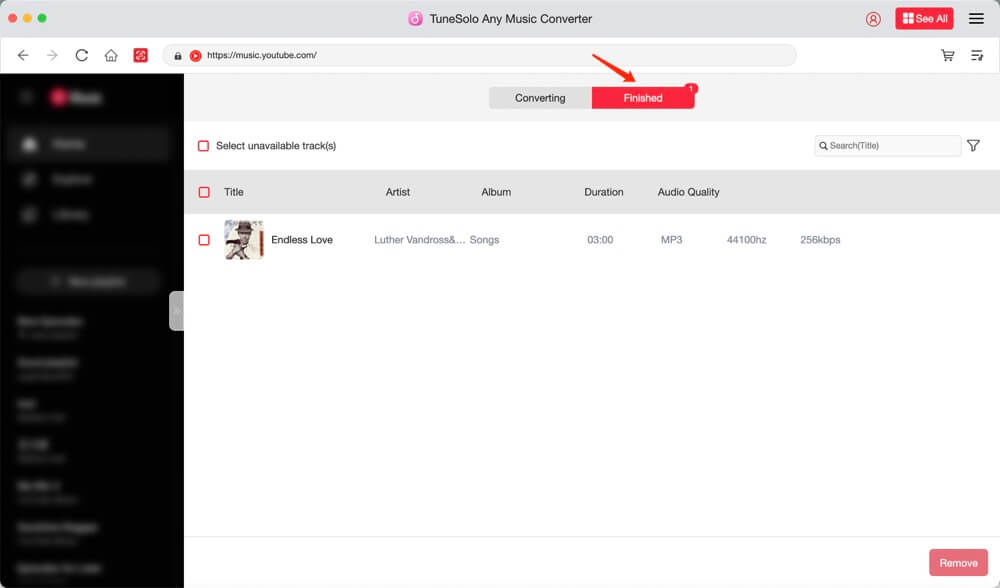
How to Transfer Downloaded YouTube Music to Android
Once your songs are downloaded to your computer, follow these steps to move them to your Android device:
- Connect your Android phone to the computer via USB.
- Choose "File Transfer" mode when prompted on your phone.
- Open the folder containing the downloaded music.
- Drag and drop the files into your phone’s Music folder.
You can now open your preferred Android music player to enjoy the songs offline.
For more options, read our article on how to download YouTube Music to computer.
FAQs
Can I download YouTube Music for free on Android?
Yes, using tools like TuneSolo YouTube Music Converter, you can save music locally without Premium.
Is it legal to download music from YouTube?
Downloading for personal offline use is usually fine, but check your local laws and YouTube’s terms to be safe.
What’s the best format for Android?
MP3 is universally compatible with Android devices and music players.
Can I download entire playlists?
Yes, TuneSolo allows you to download entire YouTube Music playlists in one go.
Conclusion
There are many ways to download music from YouTube on Android, but only a few offer quality, flexibility, and convenience. Premium users can use the official app, while others can rely on online tools or TuneSolo for a better experience.
For the most stable and high-quality results, TuneSolo YouTube Music Converter remains the top recommendation in 2025.