How to Download YouTube Music Playlist in 2026
Downloading an entire YouTube Music playlist can be a game-changer if you're tired of buffering issues or don't want to rely on Premium to enjoy your favorite songs offline. In 2025, there are more advanced tools than ever to help you download YouTube Music content with ease and flexibility.
Whether you're saving playlists for a long flight, a road trip, or just offline listening, this guide will walk you through the best method to download YouTube Music playlists with high-quality output using TuneSolo YouTube Music Converter.
Article Content Can You Download YouTube Music Playlists?Best YouTube Music Playlist Downloader You Should KnowHow to Download YouTube Music Playlist (Step-by-Step)Tips for Better Conversion ExperienceFAQs about YouTube Music Playlist DownloadConclusion
Can You Download YouTube Music Playlists?
By default, YouTube Music only allows Premium users to download playlists for offline playback. Even then, the downloaded files are encrypted and cannot be transferred or used outside the app.
If you want to listen to your YouTube Music playlists offline without a subscription, you'll need a third-party tool like TuneSolo YouTube Music Converter to help you download and convert songs to formats like MP3 or M4A.
Best YouTube Music Playlist Downloader You Should Know
Among many tools available today, TuneSolo YouTube Music Converter stands out for its efficiency, intuitive interface, and rich format support.
It allows you to download entire playlists, albums, or single tracks from YouTube Music and convert them to various formats like MP3, WAV, or M4A with high quality. It also ensures ID3 tag preservation and fast batch downloading.
How to Download YouTube Music Playlist (Step-by-Step)
Here’s a detailed tutorial on how to use TuneSolo to download playlists from YouTube Music to your computer:
Step 1. Launch TuneSolo YouTube Music Converter and select "YouTube Music" platform.
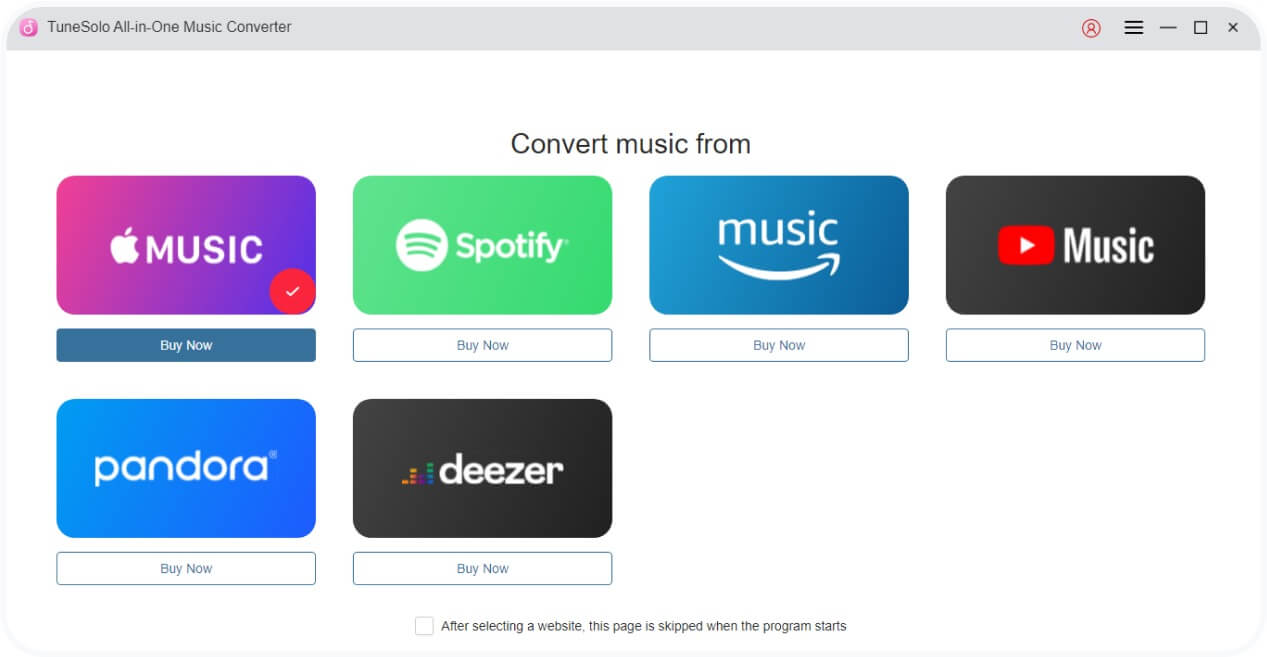
Step 2. Log into your YouTube Music account within the converter and choose the playlist you want to download.
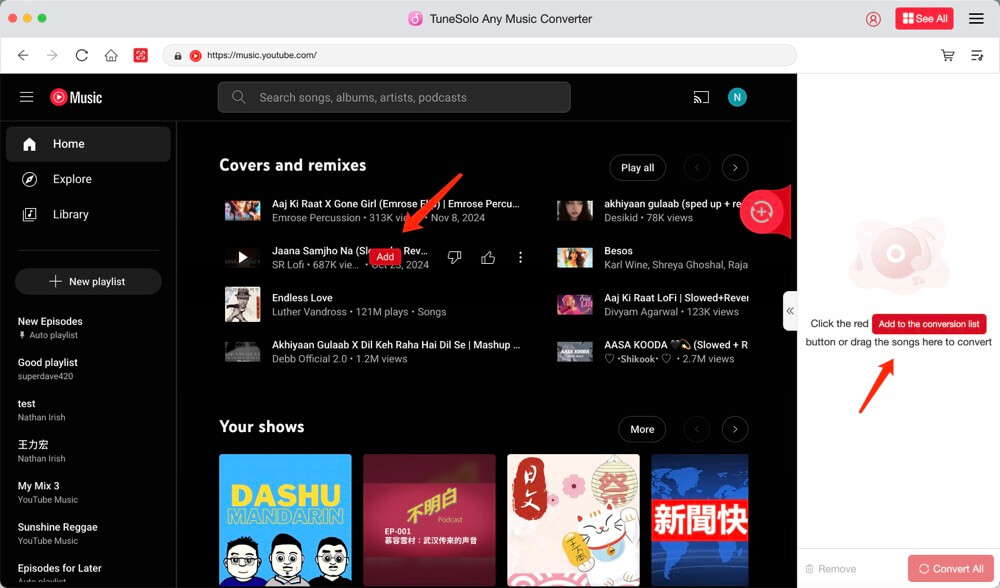
Step 3. Choose the output format (MP3, WAV, M4A) and set the bitrate as needed.
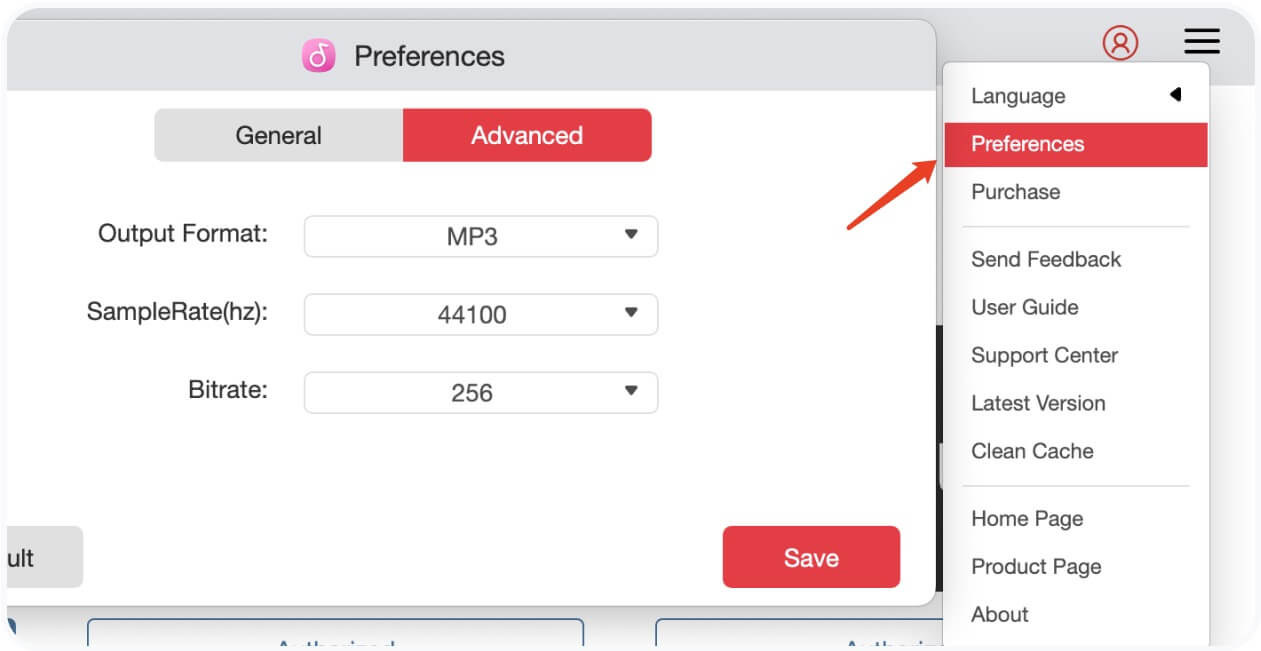
Step 4. Click the “Convert” button to start downloading your playlist.
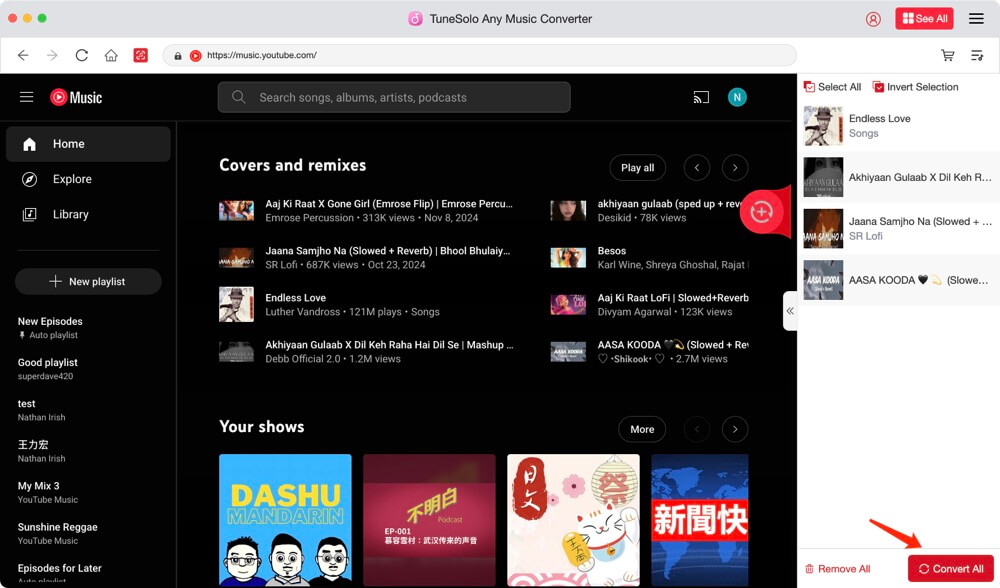
Step 5. Once done, go to the "Finished" tab to view all downloaded songs.
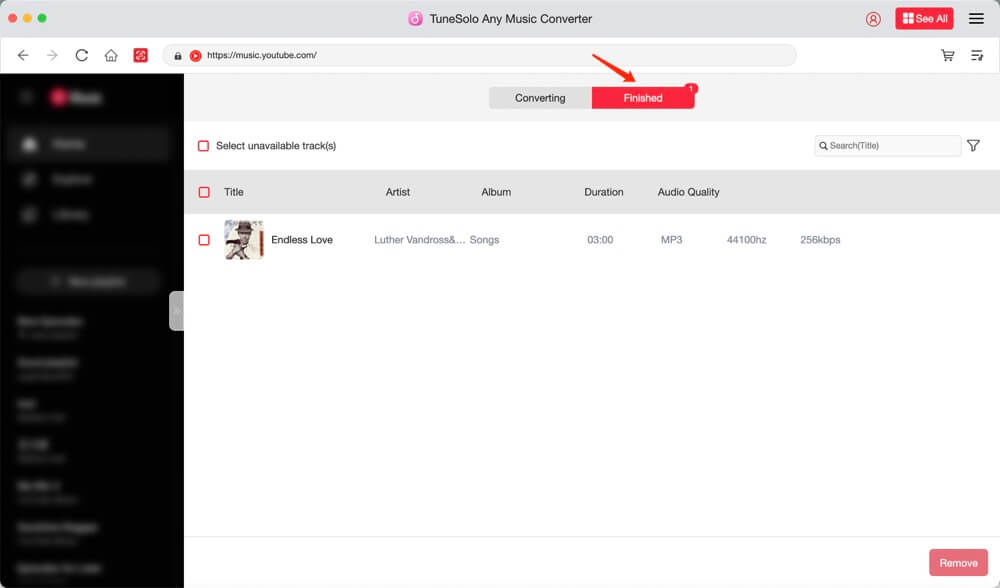
Tips for Better Conversion Experience
To ensure the best output quality and seamless experience, follow these tips:
- Use a stable internet connection during the download process.
- Keep your software up to date to access the latest improvements.
- Choose a high bitrate (320kbps) if you prefer high-quality sound.
For more helpful tools, you can also explore our guide on the best YouTube Music downloaders in 2025.
FAQs about YouTube Music Playlist Download
Q1: Can I download a full YouTube Music playlist without Premium?
Yes. TuneSolo lets you download complete playlists without needing a YouTube Premium subscription.
Q2: What formats are supported?
You can export to MP3, M4A, or WAV with adjustable bitrate and sample rate settings.
Q3: Is it safe to use TuneSolo?
Yes, TuneSolo is safe, ad-free, and does not contain malware. It's also regularly updated for security and compatibility.
Conclusion
With the help of TuneSolo YouTube Music Converter, downloading your favorite YouTube Music playlists in 2025 has never been easier. You get complete freedom over file format, sound quality, and offline playback – all without a Premium subscription.
If you also want to rip songs from YouTube Music or burn them to CD, TuneSolo can handle those tasks too.
Start building your offline YouTube Music collection today with TuneSolo!