How to Rip Music from YouTube Music in 2025 | Step-by-Step Guide
YouTube Music has become a popular platform for streaming high-quality songs and playlists, but sometimes users want to save their favorite tracks for offline use or preserve rare music collections. Unfortunately, YouTube Music doesn’t allow direct downloads without a Premium subscription, and even then, those downloads are encrypted and limited.
If you're wondering how to rip music from YouTube Music in 2025, you’re in the right place. In this guide, we’ll walk you through several ways to get the job done, including using the powerful TuneSolo YouTube Music Converter. You'll also find step-by-step instructions, visuals, and alternative methods.
Whether you're looking to download YouTube Music to MP3 or save an entire playlist, this article has you covered.
Article Content Why Rip Music from YouTube Music Can You Rip Music from YouTube Music Legally? Best YouTube Music Ripper in 2025 How to Rip Music with TuneSolo Alternative Methods to Rip YouTube Music Conclusion
Why Rip Music from YouTube Music
There are many reasons to rip music from YouTube Music:
- Listen offline without needing a Premium account.
- Preserve music before it’s removed from the platform.
- Transfer songs to MP3 players or burn to CDs.
- Avoid streaming data usage.
Can You Rip Music from YouTube Music Legally?
Legality depends on your country and how the content is used. Downloading for personal, non-commercial use often falls into a legal gray area. However, distributing ripped content can breach copyright laws.
We recommend using downloaded content strictly for personal offline use. For more details, check out this guide on how to enjoy YouTube Music offline without Premium.
Best YouTube Music Ripper in 2025
Among all the available tools, TuneSolo YouTube Music Converter stands out for its speed, ease of use, and support for multiple formats like MP3, M4A, and FLAC. It allows you to download individual songs, entire albums, or playlists from YouTube Music with high audio quality preserved.
Try it below:
How to Rip Music from YouTube Music Using TuneSolo
Follow these steps to rip your favorite songs from YouTube Music using TuneSolo:
Step 1. Launch TuneSolo YouTube Music Converter and choose the YouTube Music platform.
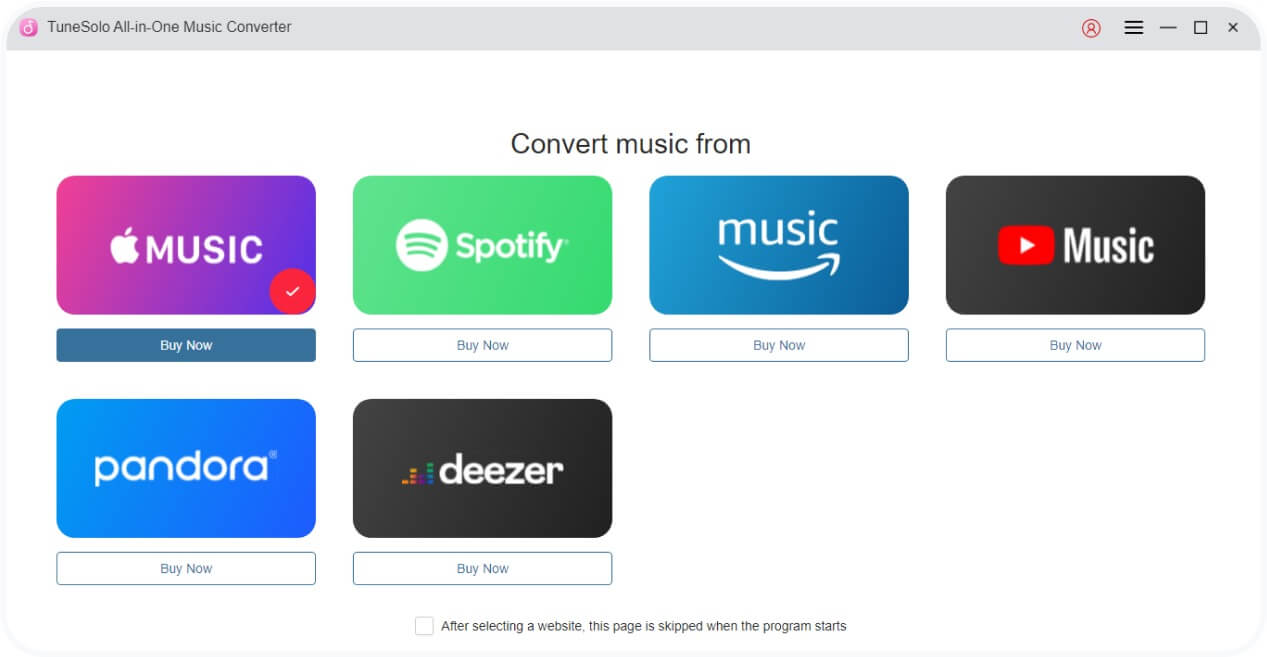
Step 2. Log into your YouTube Music account and select the songs or playlist you wish to rip.
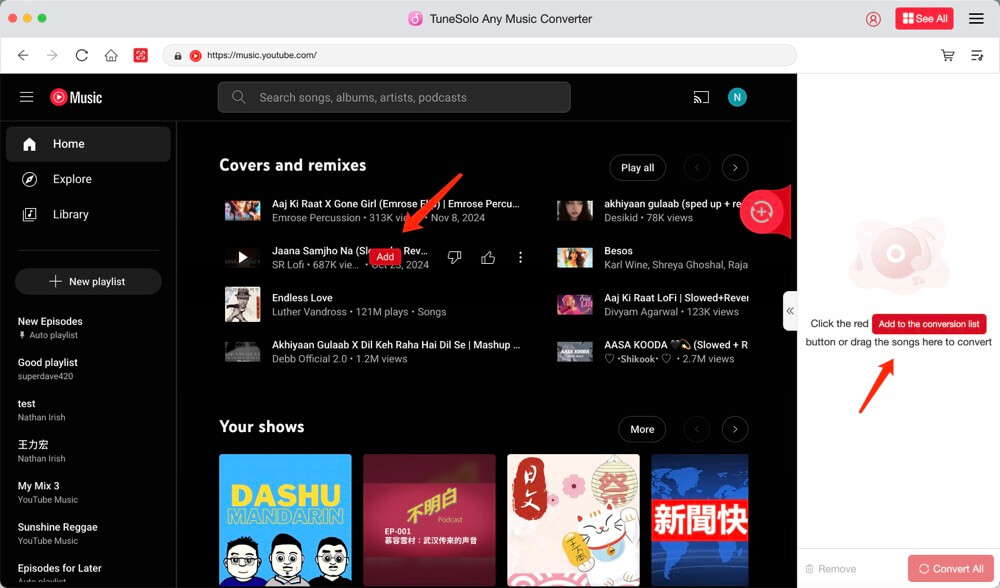
Step 3. Choose the output format (MP3, M4A, FLAC, etc.) and audio bitrate for high-quality results.
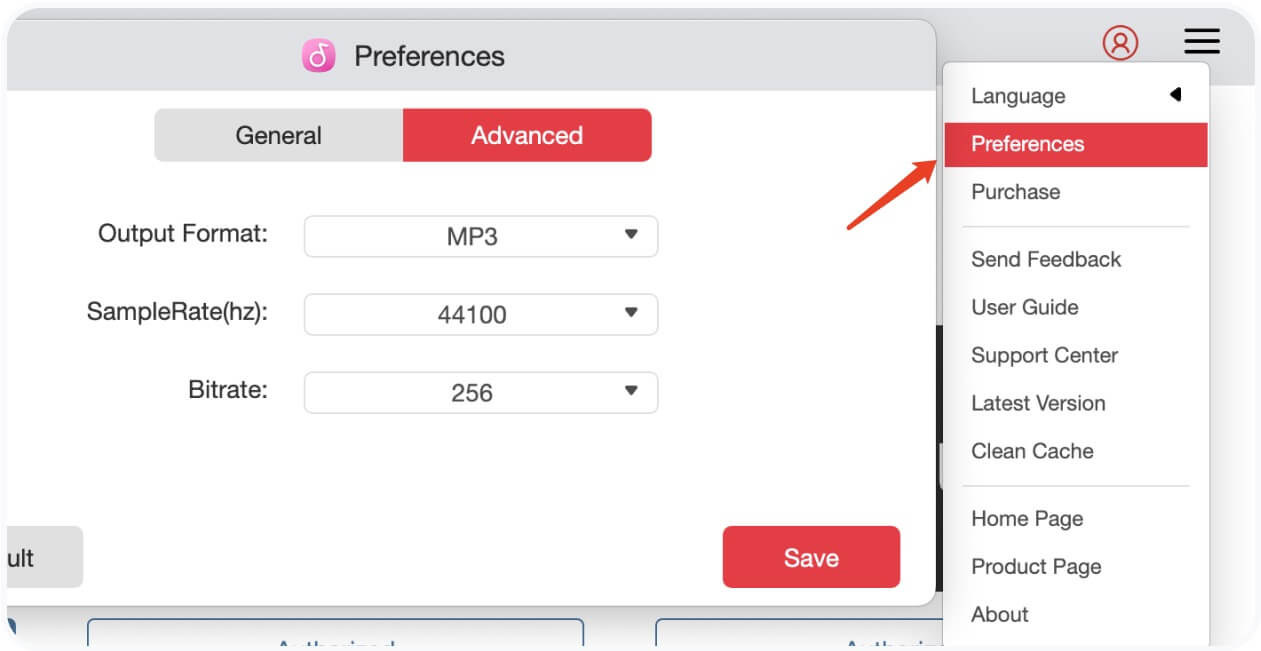
Step 4. Click the “Convert” button to start downloading and converting your selected music.
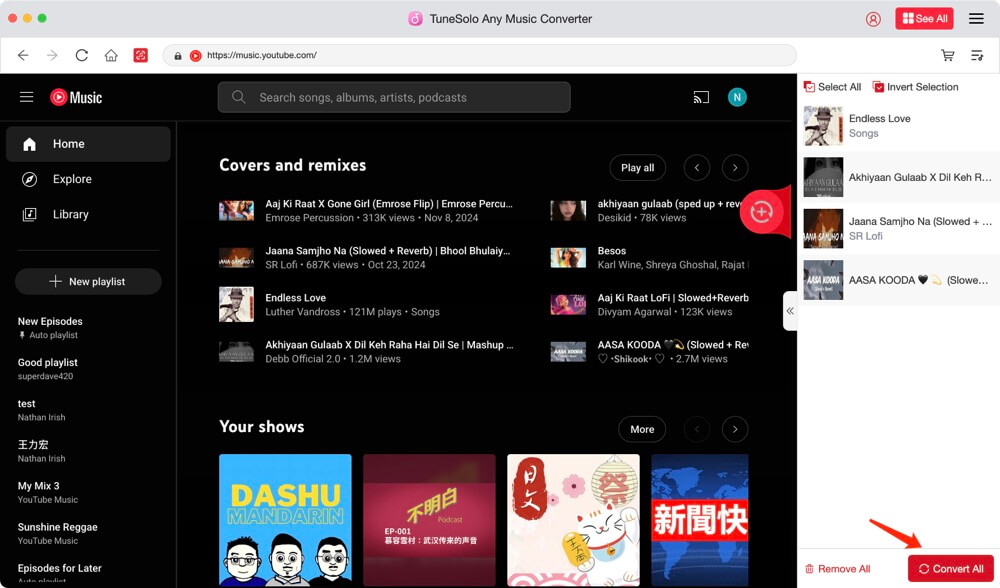
Step 5. After the process completes, check the "Finished" tab to view and enjoy your downloaded music.
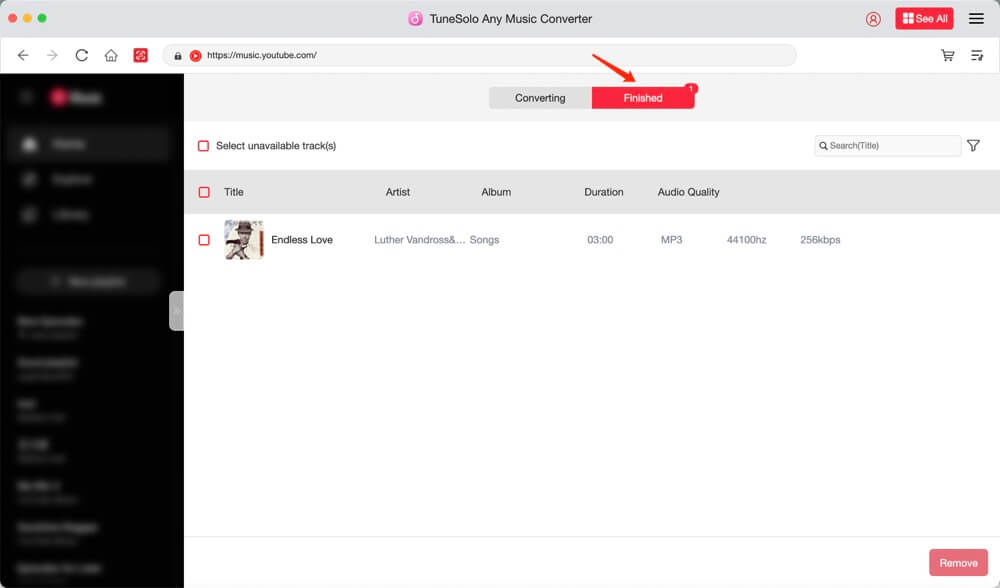
Alternative Methods to Rip YouTube Music
If you prefer not to use dedicated software, here are some alternatives:
- Online Downloaders: These web-based tools let you paste YouTube URLs to download music. However, they often lack stability and audio quality.
- Browser Extensions: Add-ons that work within Chrome or Firefox can grab audio but may be blocked by YouTube Music’s encryption.
- Recording Tools: Software like Audacity can record your system’s audio, but it’s manual and time-consuming.
For a more stable and full-featured solution, refer to our list of the best YouTube Music downloaders in 2025.
Conclusion
Ripping music from YouTube Music in 2025 is easy and effective with the right tools. Whether you want to save songs for offline listening, create a backup, or transfer files to another device, TuneSolo YouTube Music Converter is your best bet.
Don’t forget to explore more helpful content like how to download YouTube Music to your computer or download entire playlists from YouTube Music.
Enjoy your favorite tracks anytime, anywhere!