How to Play Music on Apple Watch Speaker
Are you eager to listen to your favorite music tracks on your Apple Watch speaker? Look no further! In this comprehensive guide, we'll walk you through the steps to play music on Apple Watch speaker without the need for external devices.
Whether you're out for a run, working out at the gym, or simply relaxing at home, getting the free Apple Music songs or having the ability to play music on your Apple Watch speaker can enhance your overall experience. So, let's dive in and discover how to make the most of this feature and enjoy your favorite tunes wherever you go!
Article Content Part 1. How to Play Apple Watch Music through a Bluetooth SpeakerPart 2. Tips and Best Practices for Play Music on Apple Watch Apple Watch SpeakerPart 3. How to Play Music on Apple Watch Speaker Series 7Part 4. Can Apple Watch Series 8 Play Music without Headphones?Part 5. Bonus Tips: Download Your Apple Music Songs for a Better Streaming ExperiencePart 6. Conclusion
Part 1. How to Play Apple Watch Music through a Bluetooth Speaker
Bluetooth technology has revolutionized the way we connect and enjoy audio devices wirelessly. Apple Watch is equipped with Bluetooth capabilities, allowing you to connect it to various Bluetooth devices, including speakers. This opens up a world of possibilities for enjoying your favorite music without the need for headphones or external speakers.
In this section, we will walk you through the step-by-step process of connecting your Apple Watch to a Bluetooth speaker:
- Ensure your Bluetooth speaker is turned on and in pairing mode: Before you start the connection process, make sure your Bluetooth speaker is powered on and ready to pair with other devices. Consult the user manual or instructions for your specific speaker model if you're unsure how to enable pairing mode.
- Open the Settings app on your Apple Watch: On your Apple Watch, access the app grid by tapping on the digital crown. Locate and tap on the "Settings" app, which resembles a gear icon.
- Navigate to the Bluetooth settings: Within the Settings app, scroll down, and tap on "Bluetooth."

- Enable Bluetooth on your Apple Watch: Toggle the switch next to "Bluetooth" to turn it on. The switch will turn green when Bluetooth is enabled.
- Locate your Bluetooth speaker in the list of available devices: Your Apple Watch will now search for nearby Bluetooth devices. Once it detects your Bluetooth speaker, it should appear in the list of available devices under the "My Devices" section.
- Initiate the pairing process between the Apple Watch and the speaker: Tap on the name of your Bluetooth speaker to initiate the pairing process. Your Apple Watch will attempt to establish a connection with the speaker.
- Follow any on-screen prompts or enter a passcode, if required: Depending on the Bluetooth speaker and Apple Watch models, you may be prompted to input a passcode or confirm the request for pairing. Follow the instructions on both devices to complete the connection.
- Confirm the successful connection: Once the pairing is successful, your Apple Watch will display a confirmation message. You may also see an icon or indicator on your Bluetooth speaker indicating a successful connection.

Now you have successfully connected to your Apple Watch via Bluetooth speaker. Next you will learn about how to play music through Apple Watch speaker, the following are the specific steps.
- Open the Music app on your Apple Watch.
- Navigate to the song or playlist you want to play.
- Tap on the song or playlist to start playing it.
- Once the music starts playing, it should automatically play through the Apple Watch speaker.
Keep in mind that the Apple Watch speaker is designed for personal listening, so it might not provide the best audio quality for playing music out loud in a larger space. If you want to share your music with others, consider using Bluetooth headphones or a compatible speaker connected to your Apple Watch.
Part 2. Tips and Best Practices for Play Music on Apple Watch Apple Watch Speaker
Enhancing the audio experience on Apple Watch speaker
When playing music on the Apple Watch speaker, you can optimize your audio experience with a few tips:
- Adjust the volume: The Apple Watch speaker is located on the underside of the watch, so cupping your hand around it can help direct the sound towards you and improve the listening experience.
- Choose suitable music genres: Keep in mind that the Apple Watch speaker may not reproduce deep bass or high volumes as effectively as larger speakers or headphones. Opt for music genres that are well-suited for the watch speaker, such as acoustic, jazz, or vocal-focused tracks.
- Experiment with equalizer settings: The Apple Watch offers built-in equalizer settings that can be accessed through the Music app on your iPhone. Tweak the equalizer settings to enhance the audio output based on your preferences and the capabilities of the Apple Watch speaker.
Battery-saving tips when playing music on Apple Watch speaker
Playing music on the Apple Watch speaker can drain the battery faster compared to using headphones. Here are some battery-saving tips to keep in mind:
- Use Airplane Mode: When you're solely interested in listening to music from your Apple Watch and don't need other connectivity features, consider enabling Airplane Mode. This disables unnecessary wireless connections, preserving battery life.
- Lower the screen brightness: Dimming the screen brightness can help conserve battery power. Swipe up from the watch face and adjust the brightness slider to a lower setting while playing music.
- Limit notifications: Minimize the number of notifications that appear on your Apple Watch while playing music. Reducing unnecessary interruptions can help conserve battery life.
- Turn off unnecessary features: Disable features like Always-On Display, Wake Screen on Wrist Raise, and Background App Refresh if you don't need them while playing music. These features consume additional battery power.
Exploring third-party apps for music playback on Apple Watch
While the Apple Watch Music app provides a seamless music playback experience, you can also explore third-party apps for additional features and customization options. Here are a few popular options:
- Spotify: The Spotify app for Apple Watch allows you to stream music and control playback directly from your wrist. You can access playlists, browse new releases, and even control Spotify playback on other devices.
- Pandora: With the Pandora app for Apple Watch, you can discover personalized music recommendations, create stations, and control playback right from your watch.
- Deezer: Deezer offers a dedicated app for Apple Watch, providing access to millions of songs, personalized playlists, and offline playback capabilities.
The Series 8, being the latest iteration, introduces advancements that enhance the audio experience. So, let's delve into the capabilities of the Apple Watch Series 8 and find out if it allows you to enjoy music directly from the watch speaker.
The Apple Watch Series 8 comes equipped with a built-in speaker that enables you to listen to various audio content, including music. This means you can play music on your Apple Watch Series 8 without the need for headphones or external speakers. Whether you're out for a run, doing household chores, or simply lounging, you can enjoy your favorite tunes directly from your wrist.
Part 3. How to Play Music on Apple Watch Speaker Series 7
So far, Apple Watch Speaker has launched a series of products, and the ones that are popular among users are Apple Watch Speaker 7 and Apple Watch Speaker 8. Therefore, in this part, you will learn how to play music on Apple Watch Speaker 7.
To play music on the Apple Watch Series 7 speaker, you can follow these steps:
-
Make sure your Apple Watch is paired with your iPhone and that the music you want to play is available on your Apple Watch or iPhone.
-
Open the Music app on your Apple Watch. You can do this by tapping on the Music icon on the app grid or by using Siri to open the Music app.
-
Once the Music app is open, navigate to the song, album, playlist, or radio station you want to play.
-
Tap on the song, album, playlist, or radio station to start playing the music.
-
Adjust the volume using the Digital Crown on your Apple Watch. Turning the Digital Crown towards you will increase the volume, and turning it away from you will decrease the volume.
-
The music will start playing through the speaker on your Apple Watch Series 7.
Please note that playing music directly through the speaker on the Apple Watch may not provide the best audio quality, so you might want to consider using Bluetooth headphones or speakers for a better listening experience.
Part 4. Can Apple Watch Series 8 Play Music without Headphones?
After learning about Apple Watch Speaker Series 7, let’s take a look at Apple Watch Speaker Series 8. We will explore whether the Apple Watch Series 8 has the ability to play music without the need for headphones. Apple Watch has evolved over the years to offer various features and functionalities, including music playback.
The Series 8, being the latest iteration, introduces advancements that enhance the audio experience. So, let's delve into the capabilities of the Apple Watch Series 8 and find out if it allows you to enjoy music directly from the watch speaker.
The Apple Watch Series 8 comes equipped with a built-in speaker that enables you to listen to various audio content, including music. This means you can play music on your Apple Watch Series 8 without the need for headphones or external speakers. Whether you're out for a run, doing household chores, or simply lounging, you can enjoy your favorite tunes directly from your wrist.
To play music on your Apple Watch Series 8 without headphones, follow these steps:
- Open the Music app on your Apple Watch Series 8.
- Browse through your music library or select a playlist or album.
- Tap on the desired song to start playing it.
- Adjust the volume using the controls on your Apple Watch Series 8 to set the audio level to your preference.

The built-in speaker on the Apple Watch Series 8 delivers decent audio quality, allowing you to enjoy your music without the need for additional accessories. However, keep in mind that the sound may not be as robust or immersive as what you would experience with headphones or external speakers. Additionally, playing music directly from the watch speaker may not be ideal in crowded or noisy environments.
Yes, the Apple Watch Series 8 can play music without headphones. Its built-in speaker offers the convenience of listening to music directly from the watch. So, feel free to leave your headphones behind and enjoy your favorite tracks with ease using your Apple Watch Series 8.
Part 5. Bonus Tips: Download Your Apple Music Songs for a Better Streaming Experience
To enhance your streaming experience on your Apple Watch and other devices, consider using TuneSolo Apple Music Converter. This powerful tool allows you to download and convert your Apple Music songs, playlists, and albums to popular audio formats like MP3, FLAC, and more. By converting your Apple Music tracks with TuneSolo, you gain the freedom to listen to your favorite songs offline, without any limitations.
TuneSolo Apple Music Converter is a great option for anyone who wants to remove DRM protection from Apple Music songs. Here are some of the features of it:
- Removes DRM protection from Apple Music so that users can download songs and audiobooks easily
- Batch converts Apple Music tracks to MP3, M4A, FLAC, and WAV formats with fast speed.
- Keeps the original audio quality
- User-friendly interface and built-in Apple web player
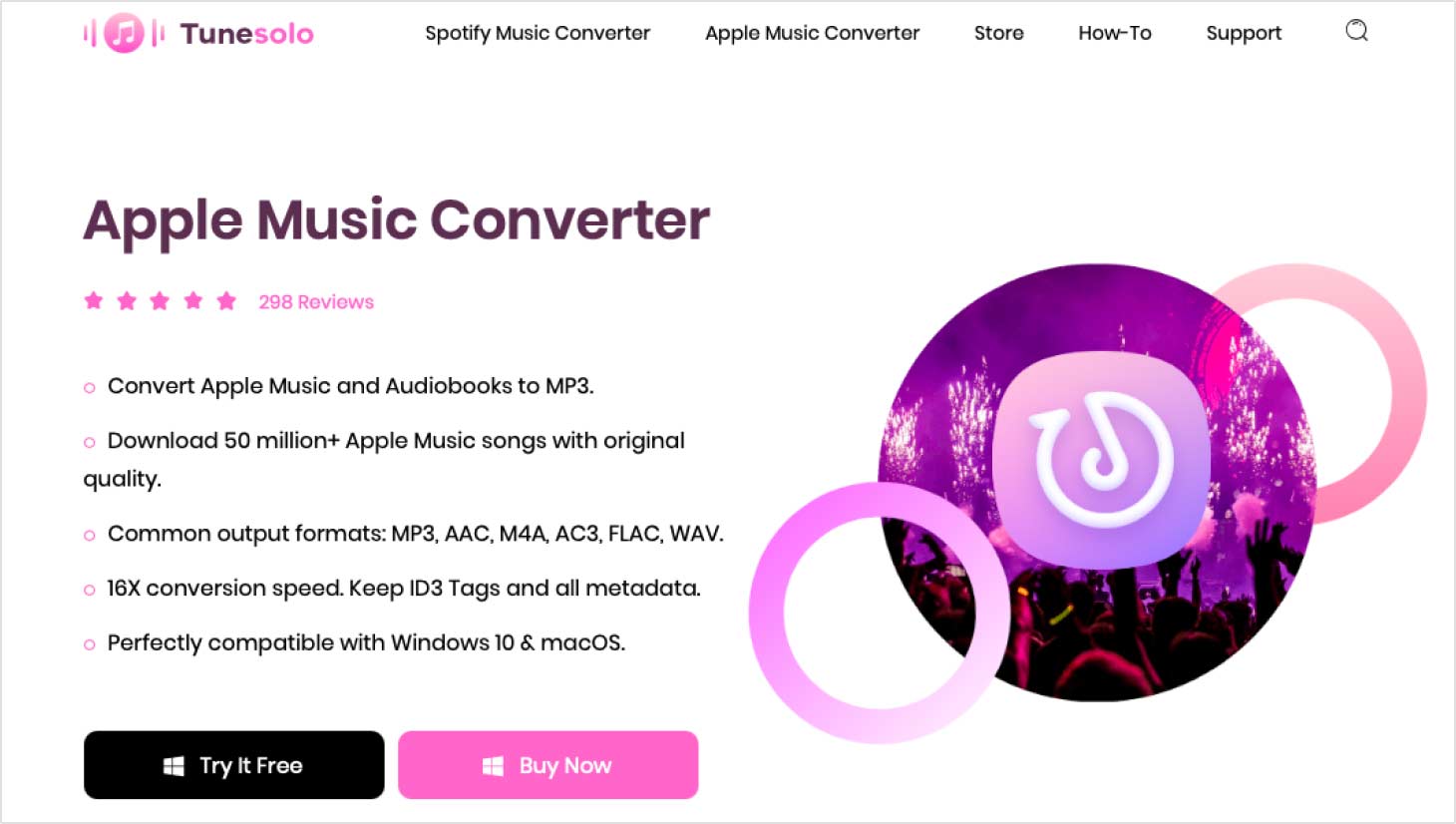
Part 6. Conclusion
This article discusses how to play music on Apple Watch speaker, I believe this content will be helpful to you. Besides, if you want to download Apple Music for free for offline listening, then TuneSolo Apple Music Converter is an essential tool for you. Quickly click the safe button below to try downloading Apple songs to your device for offline listening.