Apple Music Top Albums: How to Find, Listen, and Download
Apple Music is one of the most popular streaming services in the world, offering users access to millions of songs, albums, and playlists. Whether you're a die-hard music fan or just looking to explore some new tunes, Apple Music has something for everyone.
One of the best ways to discover new music is by exploring Apple Music's top albums. These are the most popular and highly rated albums on the platform, as voted on by users and curated by Apple Music's team of experts.
In this article, we'll take a deep dive into Apple Music's top albums feature, showing you how to find and play the latest and greatest albums, as well as how to download them for offline listening. We'll also introduce you to an Apple Music converter, a handy tool for converting and downloading Apple Music albums so you can keep them forever. So sit back, relax, and let's get started!
Article Content Part 1. How to Find and See Top Albums on Apple Music?Part 2. Some Apple Music Top Albums in 2024Part 3. How Do I Find My Most Played Album on Apple Music?Part 4. How to Download Apple Music Albums and Keep Them Forever?Part 5. Conclusion
Part 1. How to Find and See Top Albums on Apple Music?
To find and see top albums on Apple Music, follow these steps:
- Open the Apple Music app on your device and go to the Browse tab.
- Scroll down until you see the “Top Charts” section.
- Tap on “Top Albums” to see the most popular albums on the platform right now.
- You can also filter the top albums by genre by tapping on “Genres” and selecting the genre you’re interested in.
- If you’re looking for top albums from a specific time period, tap on “All-Time” or “Last 6 Months” to see the most popular albums from that time frame.
- To listen to an album, simply tap on it and select the “Play” button. You can also add it to your library by tapping the “+” button.
By following these simple steps, you'll be able to discover and listen to the top albums on Apple Music.
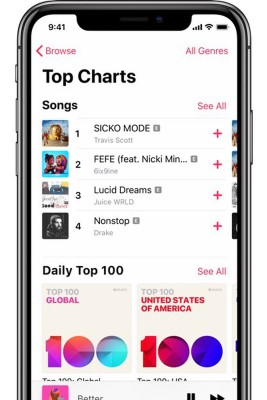
Part 2. Some Apple Music Top Albums in 2024
As of April 2024, the top albums on Apple Music are constantly changing as new albums are released and others gain popularity. However, some of the most popular albums currently trending on the platform include:
- "Rumours" by Fleetwood Mac
Released in 1977, this classic album has stood the test of time with its iconic sound and timeless hits. The album features 11 tracks, including the hits "Dreams", "Go Your Own Way", and "Don't Stop". The album explores themes of love, loss, and heartbreak, and showcases the band's signature sound that blends rock, pop, and blues.
- "When We All Fall Asleep, Where Do We Go?" by Billie Eilish
This 2019 album cemented Billie Eilish's status as a breakout star and won multiple awards, including Album of the Year at the Grammy Awards. The album features 14 tracks, including the chart-topping hit "Bad Guy". The album showcases Eilish's unique sound that blends pop, electronica, and alternative music, and explores themes of youth, fame, and mental health.

- "Sour" by Olivia Rodrigo
This 2021 debut album from Olivia Rodrigo has taken the music world by storm with its angsty and emotional tracks. The album features 11 tracks, including the hit singles "Drivers License" and "Good 4 U". The album showcases Rodrigo's raw and relatable songwriting, which explores themes of heartbreak, betrayal, and self-discovery.
- "evermore" by Taylor Swift
Released in 2020 as a surprise follow-up to her previous album "Folklore", "evermore" features 15 tracks that showcase Taylor Swift's introspective and dreamy sound. The album explores themes of love, loss, and nostalgia, and features collaborations with artists like Bon Iver and The National.

- "Chemtrails over the Country Club" by Lana Del Rey
This 2021 album showcases Lana Del Rey's signature ethereal and nostalgic sound. The album features 11 tracks, including the singles "White Dress" and "Tulsa Jesus Freak". The album explores themes of love, longing, and Americana, and features Del Rey's signature blend of pop, rock, and folk influences.
- "Good News" by Megan Thee Stallion
This 2020 album features Megan Thee Stallion's confident and unapologetic style. The album features 17 tracks, including the hits "Body" and "Savage". The album explores themes of empowerment, sexuality, and Black culture, and features collaborations with artists like Beyoncé and DaBaby.
- "Positions" by Ariana Grande
This 2020 album showcases Ariana Grande's powerful vocals and R&B-infused sound. The album features 14 tracks, including the hit singles "Positions" and "34+35". The album explores themes of love, intimacy, and self-empowerment, and features collaborations with artists like Doja Cat and The Weeknd.
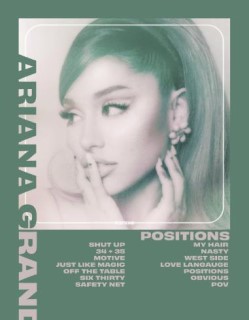
- "Justice" by Justin Bieber
This 2021 album features Justin Bieber's pop-infused R&B sound. The album features 16 tracks, including the hit singles "Peaches" and "Hold On". The album explores themes of love, spirituality, and self-reflection, and features collaborations with artists like Chance the Rapper and Khalid.
- “Montero” by Lil Nas X
This is a 2021 album that showcases the artist’s diverse range of styles, from pop to rap to rock. It features tracks like “Montero (Call Me By Your Name)” and “Industry Baby”.
These top albums showcase the diverse range of styles and sounds that are popular on Apple Music. From classic rock to modern pop, there's something for everyone to enjoy.
- "Donda" by Kanye West
This 2021 album features Kanye West's introspective and experimental sound. The album is named after West's late mother and features 27 tracks that explore themes of faith, family, and redemption. The album features collaborations with artists like Jay-Z, Kid Cudi, and The Weeknd.
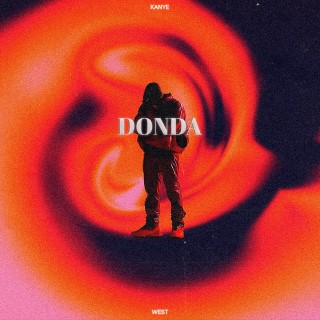
Part 3. How Do I Find My Most Played Album on Apple Music?
If you're an avid Apple Music user, you may be curious to know which album you've played the most on the platform. Luckily, finding your most played album on Apple Music is a simple process:
- Open the Apple Music app on your device and go to the Library tab.
- Tap on the “Recently Played” section, which will show you a list of recently played songs and albums.
- Scroll down until you see the “Top 25 Most Played” section.
- Here, you’ll be able to see a list of the 25 most played songs and albums on your Apple Music account.
- If your most played album isn’t on this list, you can tap “See All” to view a more comprehensive list of your recently played albums.
By following these steps, you'll be able to quickly and easily find your most played album on Apple Music. This can be a fun way to see which albums you've been listening to the most and discover new music that you may have overlooked.
You can also experience Apple Music's "Replay" feature to discover your top songs, top albums, top artists, and more every year.

Part 4. How to Download Apple Music Albums and Keep Them Forever?
While Apple Music is a great way to stream and listen to music, sometimes you may want to download an album and keep it forever. Unfortunately, Apple Music's DRM protection makes it difficult to download and save albums for offline listening. That's where Tunesolo Apple Music Converter comes in – it's a handy tool that lets you convert Apple Music files to DRM-free formats, so you can download and keep your favorite albums forever.
This software allows you to download and convert Apple Music songs and albums to MP3, M4A, WAV, or FLAC formats, so you can listen to them on any device even when you're offline. With its fast conversion speed and high-quality output, TuneSolo is an excellent choice for music lovers who want to enjoy their favorite albums anytime, anywhere.
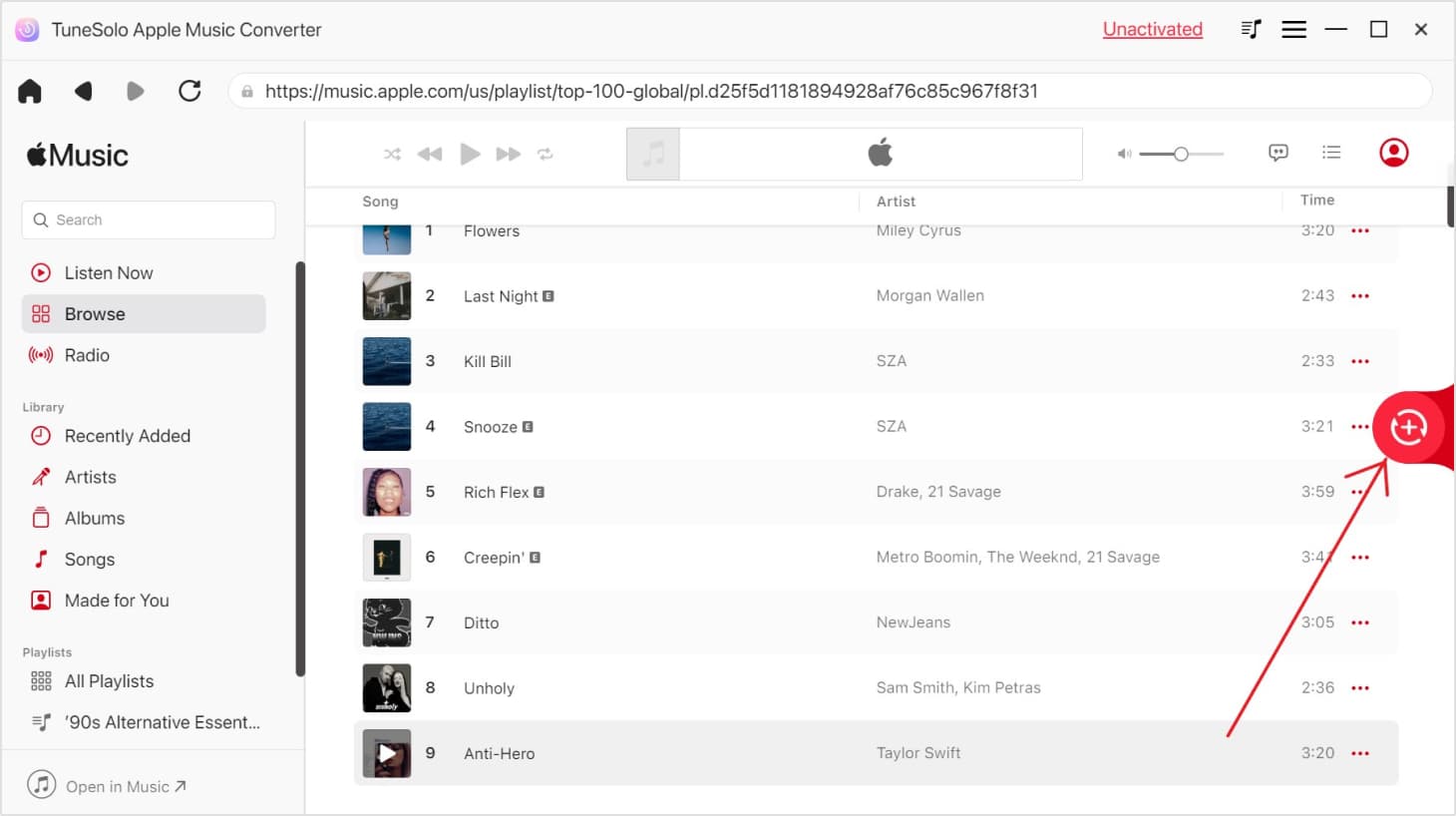
Here's how to use Tunesolo Apple Music Converter to download and save the top Apple Music albums on your PC:
- Download and install Tunesolo Apple Music Converter on your computer.
- Launch it and click “Open Apple Web Player” so that you can search for the top Apple Music albums.
- You can either select individual songs or entire albums to convert. Drag the albums or playlist to the RED PLUS button in Tunesolo.
- Select the output format you want. Tunesolo supports a variety of formats, including MP3, FLAC, and more. Choose the output quality you want. You can choose from different bitrates and sample rates to ensure the best quality for your converted files.
- Click on the “Convert All Items” button to start the conversion process. Tunesolo will convert your Apple Music files to the selected format and save them to your computer.
Once the conversion is complete, you can transfer the converted files to any device and listen to them offline, without any restrictions. By using Tunesolo Apple Music Converter, you can easily download and keep your favorite Apple Music albums forever, giving you the flexibility to listen to your favorite music anytime, anywhere, even without an internet connection.
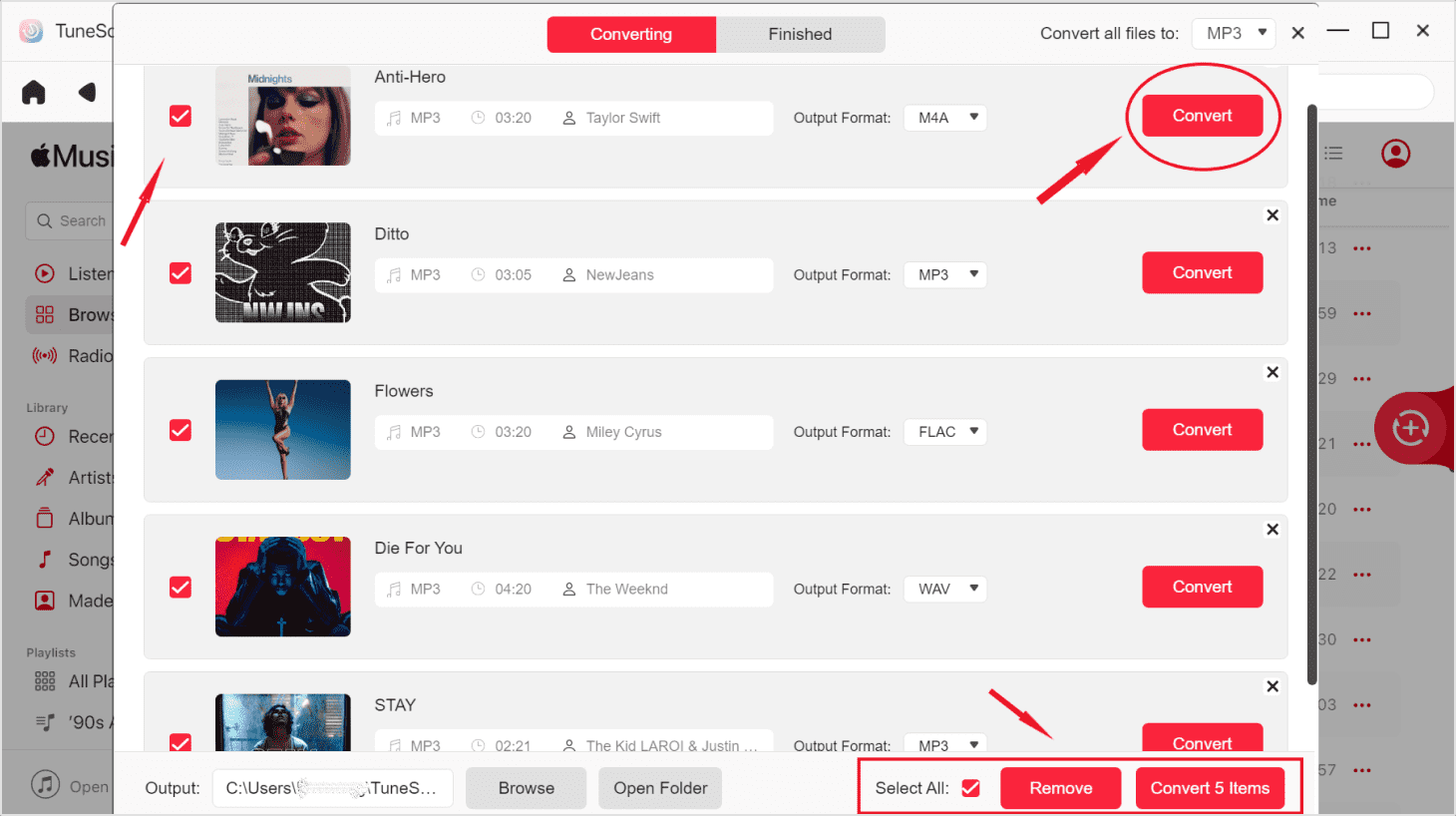
Part 5. Conclusion
In conclusion, Apple Music is home to a wide range of top albums from various artists and genres, each with its unique sound and themes. Whether you're into classic rock, pop, R&B, or hip-hop, there is something for everyone on Apple Music.
If you want to save your favorite Apple Music albums on your phones forever, consider using TuneSolo Apple Music Converter. So why wait? Start exploring the top Apple Music albums today and use the converter to keep your favorites forever. Happy listening!