How to Export Spotify Playlist to MP3 Files/Excel/YouTube
Spotify is one of the top players that provides digital music and podcast streaming. Spotify allows users to discover and explore their vast platform of tracks, playlists, genres, artists, content creators, and more. It is truly one of the best that changed the game for digital streaming in the new age of music technology. With millions and millions of users worldwide, Spotify keeps coming up with updates and features to help music and podcast fanatics have an extremely incredible experience. But can users export Spotify Playlist? The answer is positive.
One of Spotify’s applauded features is its genius-curated playlists. Spotify Playlist is created by the account user and Spotify itself. The Spotify Playlist is based on the choice of the user and their interests. Based on the activities and preference of the individual user, Spotify automatically composes a Spotify Playlist in which all recommended tracks and personal choices of the user is found.
Although for some users, a Spotify Playlist is something that is personal and crucial to them. Other users want to create a backup for their favorite tracks in one playlist that they can listen to outside of Spotify. I’m sure you’re one of them so let’s get started.
Article Content Part 1. How to Export Spotify Playlist to MP3 Files?Part 2. How to Export Spotify Playlist to Excel/Text File?Part 3. How to Export Spotify Playlist to YouTubePart 4. Conclusion
Part 1. How to Export Spotify Playlist to MP3 Files?
As a Spotify lover, you must be troubled by Spotify's DRM protection mechanism. Because of the existence of Spotify DRM, you cannot play downloaded Spotify music on other devices. Therefore, you may ask how do I export my Spotify playlists to other to MP3 files? The only way you need to know how to export Spotify Playlist to MP3 files is to get your hands on the best free converter program. It’s TuneSolo Spotify Music Converter.
This converter tool helps you download, convert, and export Spotify Playlist to MP3 files in a snap of a finger. With a download and conversion speed of up to 5x, TuneSolo Spotify Music Converter lets you export Spotify Playlist and retain the original excellent sound quality of your tracks.
Plus, it enables you to keep all of the ID3 tags encrypted with your Spotify Playlist tracks and lessens the hassle of manually updating the tool with its automatic updates and available technical solutions.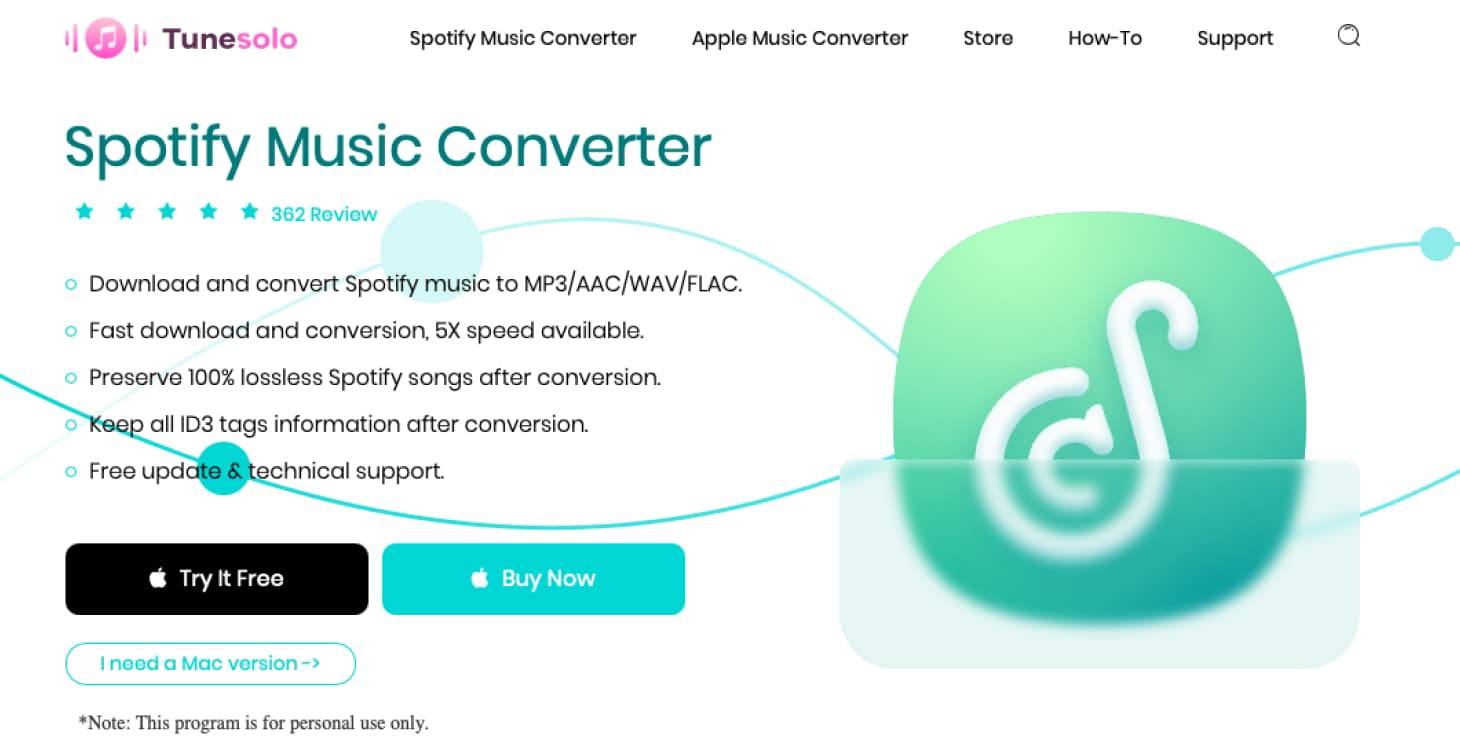
Export Spotify Playlist to MP3 files for free by following these simple steps:
Step 1. Install TuneSolo Spotify Music Converter
To export Spotify Playlist, you need to get the program downloaded and installed on your device first. You can visit the official website to download it or just by clicking the safe button below.
Step 2. Import Spotify Playlist
Now that you have the best free tool launch it on your device. On the main interface, import Spotify Playlist by navigating to the “Copy and Paste URL here or Drag and Drop Files Here:” box.

Step 3. Setup Output
Setup the outputs by navigating to the “Output Format” and selecting the ”MP3” format. Then proceed to choose the “Output Folder” for your destination folder.
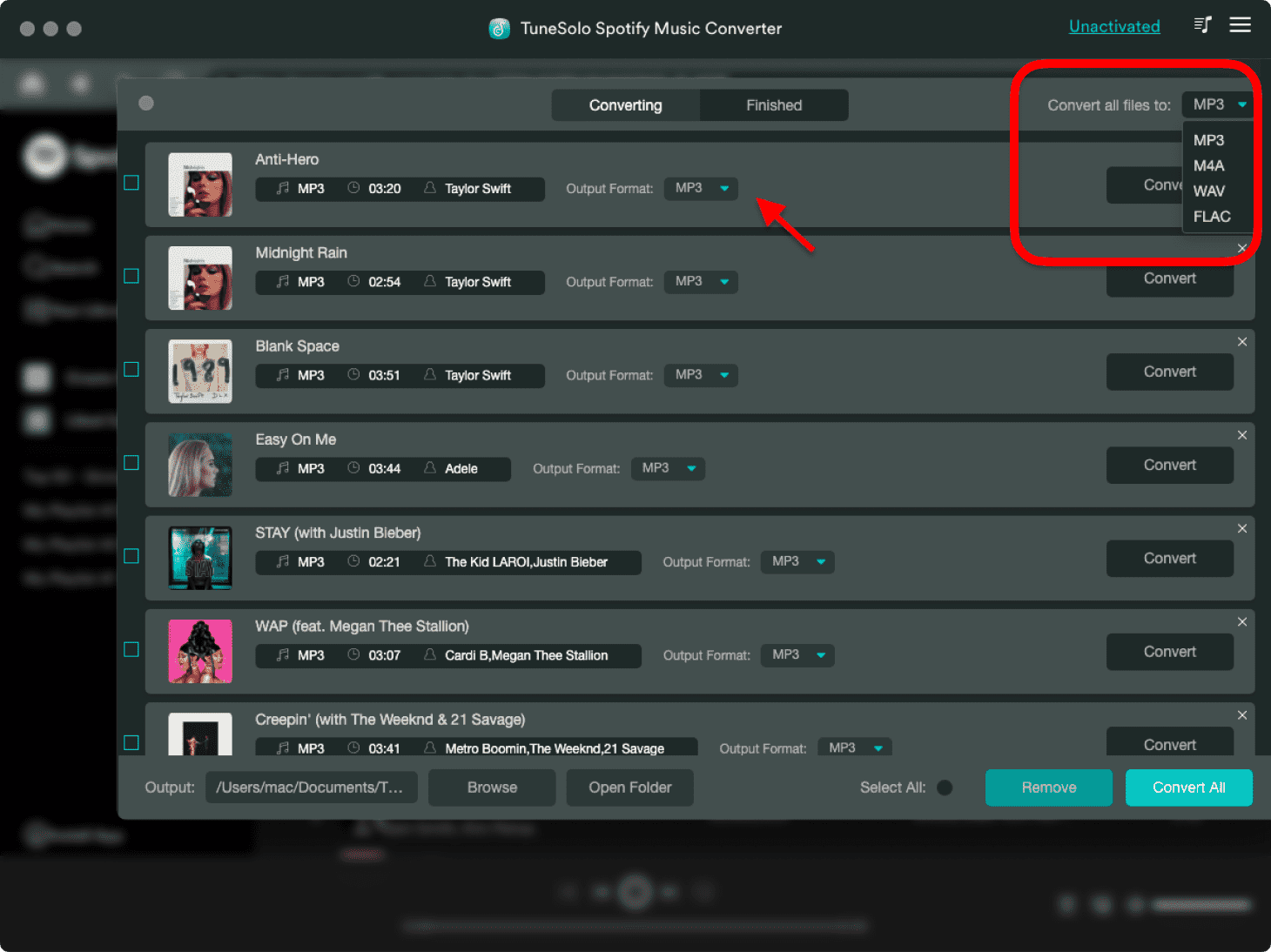
Step 4. Export Spotify Playlist
Start to export Spotify Playlist by clicking the “Convert” button. Find your Spotify Playlist in the output folder you chose.

After completing the above operations, you can get Spotify Playlists MP3 files. Now you can listen to Spotify music on any device.
On another note, someone may ask can I export my Spotify playlists to another Spotify account? The answer is yes. You can also export Spotify Playlist to another account by going through a simple process of logging in to your old account.
Export Spotify Playlist to Another Account
Step 1. Sign in to your old Spotify account
Step 2. On the Windows desktop, drag and drop your Spotify Playlist from the inside Spotify client.
Step 3. Log out your old account
Step 4. Log in to your new Spotify account
Step 5. Drag the Spotify Playlist from the Windows desktop back to the Spotify client
Part 2. How to Export Spotify Playlist to Excel/Text File?
In addition to the options you can go for to export Spotify Playlist outside of the platform as MP3 files, there is an option where you can convert your playlist to a CSV or.TEXT file. This is an excellent solution you can to safe-keep your Spotify Playlist.
Step 1. Visit the website, Spotify.
Step 2. Browse through the website, find and click this link: https://rawgit.com/watsonbox/exportify/master/exportify.html
Step 3. Once directed to the new window, click the button “Get Started.”
Step 4. Log in to your Spotify account on the platform.
Step 5. Once you see your Spotify Playlist on the web page, click the “Export” button on each playlist you like, or you can tick the button for “Export All.”
Step 6. Once done, you can check all of the ID3 tag information of your Spotify Playlist saved in the Excel file, and you can modify the excel file to Text File.
Part 3. How to Export Spotify Playlist to YouTube
Youtube is also one way to access your Spotify Playlist. If you are also someone who is fond of using Youtube, you are most likely to love this. Here is another way you can export a Spotify playlist to Youtube. You can do the process while connected to a network. This tool is totally free.
Step 1. Go to the TunesMyMusic web page and click the button “Let’s Get Started!”
Step 2. On the page, choose “Spotify” as your source. Then key in your login for your Spotify account.
Step 3. Get the link to your Spotify Playlist. Copy and paste the link in the box displayed on the website.
Step 4. Select ‘Youtube” as your destination. Then select the button “Start Moving My Music” to proceed.
Step 5. Wait for the program to export Spotify Playlist to Youtube successfully. After that, you are done!
Tip: If you are a fan of other music platforms, you can also import Spotify playlists to other music services, such as Apple Music, Tidal Music, Google Music, etc.
Part 4. Conclusion
Spotify is an excellent platform for unlimited digital music streaming. It has proven its worth over the past years, presenting global music enthusiasts with innovative qualities. Spotify can entice people of all ages to use their app and share it with others. What’s not to love when even I can relate to the hype of it! Many believe that Spotify Playlist is the best feature of the app, and it’s true.
However, it’s not all the time that every user can use the app. There’s always a question of keeping their Spotify Playlist outside of the Spotify app. It’s now made amazingly possible with TuneSolo Spotify Music Converter. The process to export Spotify Playlist has never been easy!