Best YouTube Music Playlist Downloader in 2026 (Free & Easy)
YouTube Music playlists have become an essential part of every music lover's daily life. Whether you're commuting, working, or simply relaxing, having your favorite playlist ready for offline playback makes a huge difference.
But YouTube Music doesn't allow you to download playlists freely unless you’re a Premium subscriber. And even with Premium, the downloads are encrypted and temporary. So how can you truly download a YouTube Music playlist and keep it forever?
This guide will walk you through the best method to download YouTube Music playlists in 2026 using the most reliable tool — TuneSolo YouTube Music Converter.
Article Content Why You Need a YouTube Music Playlist DownloaderBest YouTube Music Playlist DownloaderHow to Use TuneSolo to Download YouTube Music PlaylistsWhy Choose TuneSolo YouTube Music ConverterFAQs About YouTube Music Playlist DownloadersConclusion
Why You Need a YouTube Music Playlist Downloader
Downloading individual tracks from YouTube Music can be time-consuming, especially when you're dealing with a playlist that has dozens or even hundreds of songs.
Moreover, YouTube Music only offers offline listening with a Premium account — and those downloads are encrypted. That means you can't transfer them, play them on other devices, or back them up.
If you want to rip an entire YouTube Music playlist to MP3, save it forever, and play it anywhere, you need a third-party downloader like TuneSolo.
Best YouTube Music Playlist Downloader
Among the many options available, TuneSolo YouTube Music Converter stands out for its reliability, speed, and high output quality.
This tool allows you to convert your favorite YouTube Music playlists to formats like MP3, M4A, FLAC, or WAV — with no Premium subscription required.
You can then play the music offline on your phone, computer, or even burn it to a CD. If you’re wondering how to burn YouTube Music to a CD, TuneSolo is your solution.
How to Use TuneSolo to Download YouTube Music Playlists
Follow the steps below to download full YouTube Music playlists easily using TuneSolo.
Step 1. Launch TuneSolo and Choose YouTube Music Platform
Download and install the TuneSolo YouTube Music Converter on your Windows or Mac device.
After launching, select "YouTube Music" as your platform.
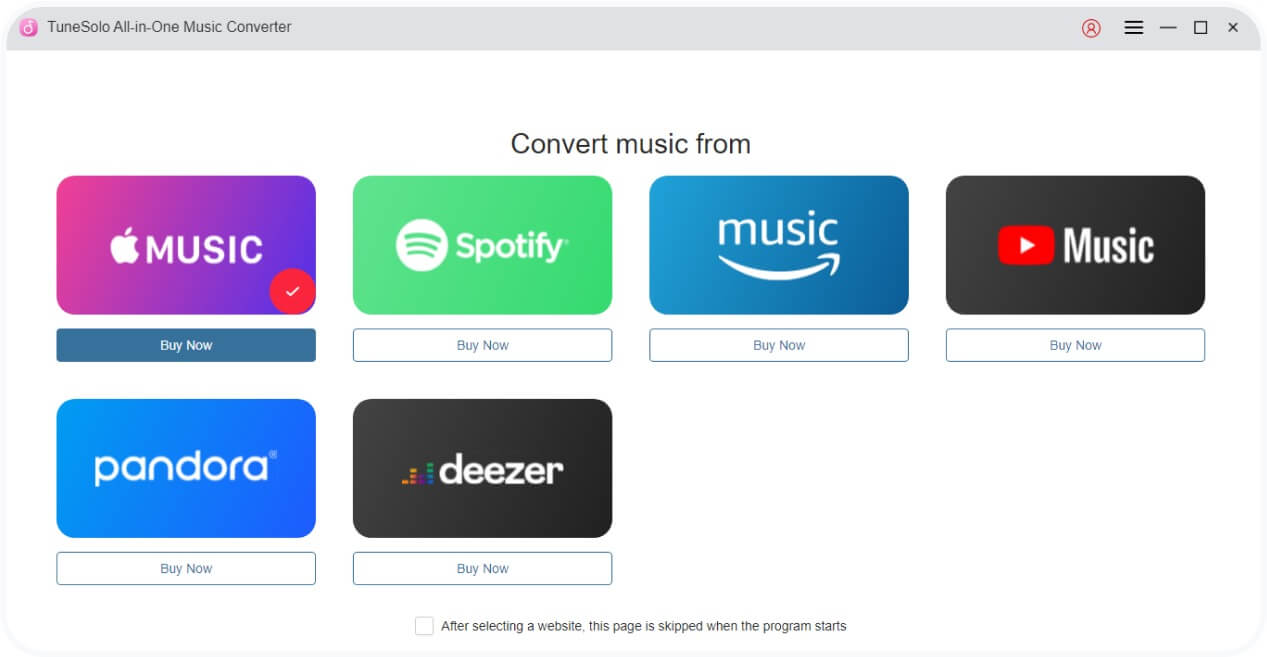
Step 2. Choose the YouTube Music Playlist
Log into your YouTube Music account within the built-in browser. Then search for the playlist you wish to download and select it.
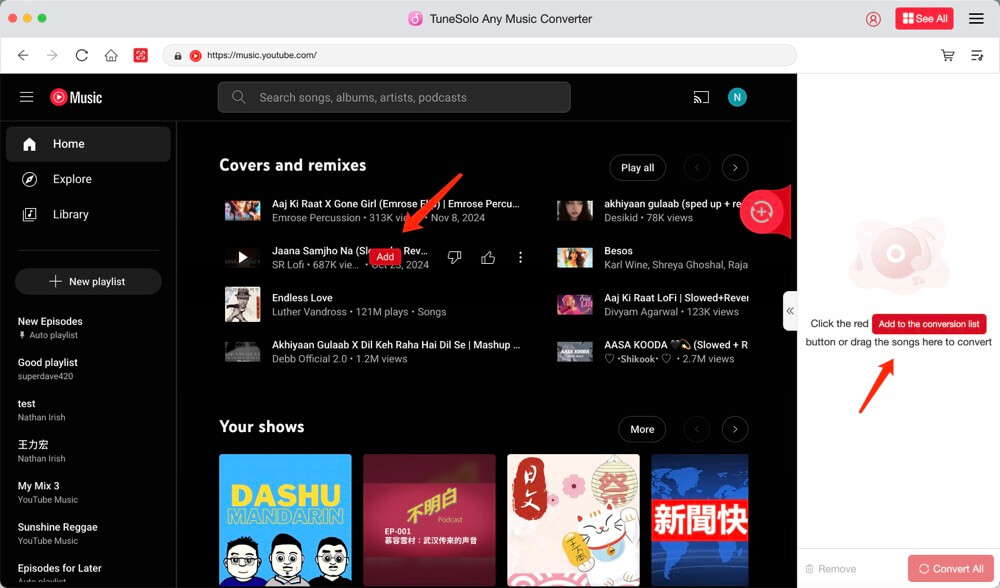
Step 3. Select Output Format and Bitrate
Choose your desired output format such as MP3, M4A, FLAC, or WAV. You can also adjust bitrate and sample rate for higher quality.
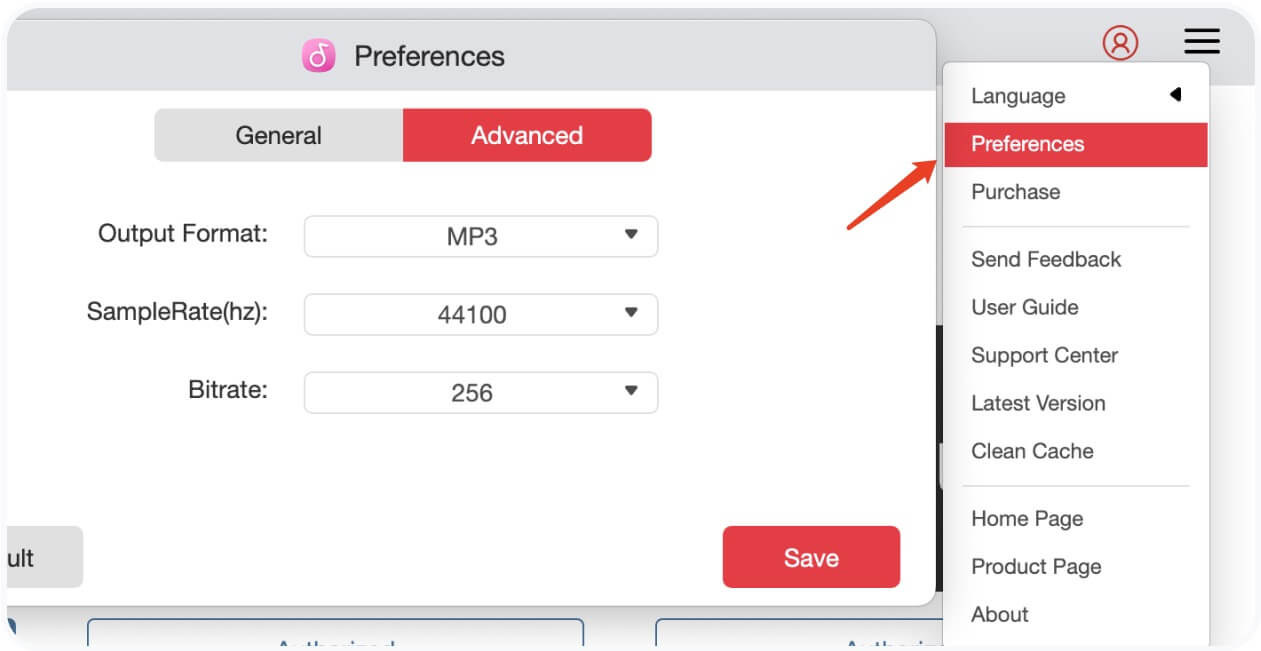
Step 4. Start the Download Process
Click the “Convert” button to begin downloading and converting your playlist. The tool supports batch conversion and is extremely fast.
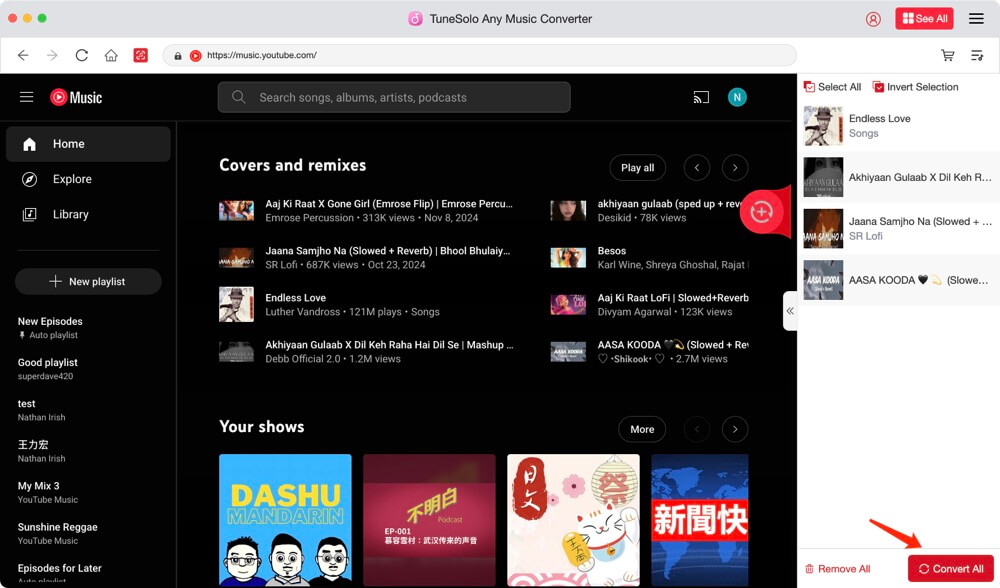
Step 5. View and Play Downloaded Files
Once done, go to the "Finished" tab to access all your downloaded music. You can now transfer them to any device.
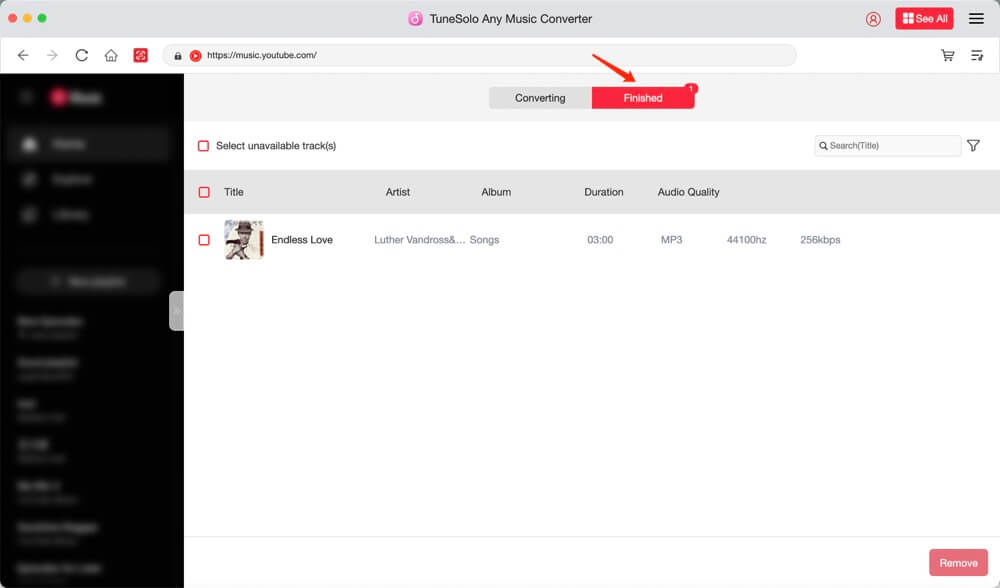
Why Choose TuneSolo YouTube Music Converter
- No YouTube Music Premium needed
- Supports batch downloading of playlists
- High-quality output in MP3, M4A, FLAC, WAV
- Built-in browser for direct login and access
- Faster speed with stable conversion process
Want to know how to listen to YouTube Music offline without Premium? This tool is your best bet.
FAQs About YouTube Music Playlist Downloaders
Can I download YouTube Music playlists as MP3?
Yes. TuneSolo lets you download YouTube Music playlists to MP3 in just a few clicks.
Is it legal to download playlists from YouTube Music?
As long as it’s for personal use and not for redistribution or commercial purposes, it is generally considered acceptable.
Does TuneSolo support Mac?
Absolutely. TuneSolo YouTube Music Converter supports both Windows and macOS platforms.
Conclusion
Downloading YouTube Music playlists doesn’t have to be complicated — or require a Premium account. With TuneSolo YouTube Music Converter, you can enjoy unlimited access to your favorite playlists anytime, anywhere.
Give it a try and make offline listening hassle-free in 2025!