The Complete Guide and FAQs about Apple Music Subscription
Apple Music has a very extensive music catalog with a lot of tracks of different genres and types. You are sure to discover as well a lot of new artists with the help of Apple Music. But, in order to discover more, you must consider getting an Apple Music subscription.
With that being said, below is the discussion about the types of Apple Music plans to consider availing and this complete guide and FAQs about Apple Music subscription will help you know more about Apple Music and get free songs easily.
Article Content Part 1. What Are The Apple Music Subscription Options?Part 2. How To Get An Apple Music Student Subscription?Part 3. Can I Download Apple Music without a Paid Subscription?
Part 1. What Are The Apple Music Subscription Options?
Apple Music subscription actually does not settle alone between paid and free accounts. Under the paid account, you can choose from Individual, Family, and Student Apple Music subscriptions. Before I tackle the comparison between these paid Apple Music subscriptions, let us first differentiate the paid and free accounts for you to decide whether to upgrade your account or not.
Paid Apple Music Account
Here are the things that you might be missing out in using a paid Apple Music subscription.
- With a paid Apple Music subscription, you are allowed to access the whole Apple Music catalog.
- Offline playback is also a feature allowed to be enjoyed.
- Downloading songs from your music library is also permitted.
- The unlimited skipping of songs are allowed in paid subscriptions as well as the skipping of radio stations.
- The "Shuffle Play" feature could also be exercised by Apple Music users with paid Apple Music subscription.
- You will also have access to all the suggested and recommended playlists by Apple.
- You are guaranteed not to see any advertisements in between the songs while playing.
- Lastly, you are capable of liking, commenting, playing, and even saving "Connect" content.
Free Apple Music Account
With a free Apple Music subscription, here are the things that you are allowed to experience.
- Expect that there would be a lot of advertisements to show in between and you are not given the capability to skip them.
- Second, downloading of songs is not allowed and so is offline playback.
- You only have 6 times for skipping songs per hour.
- You may be able to stream your favorite playlists for free. Just put in mind that there would be limitations.

Let us discuss the different Apple Music subscriptions under the paid account.
Individual (1 month)
The Individual Apple Music subscription will cost you a total of $9.99 per month. From the name itself, it is used by a single account alone. So, sharing of accounts under this Apple Music subscription is strictly prohibited. This is a good option in cases where you do not have anyone like you who loves listening to music. But nonetheless, you will be able to enjoy all the features that Apple Music offers without any restrictions or limitations.
Individual (1 Year)
If you are not planning to stop streaming music, instead of the Individual plan for a month, just choose the Individual plan for a year. Choosing this Apple Music subscription will cut your expenses up to a total of $20 for the entire year. The total amount of money that you are to pay for this subscription is $99 for one whole year.
Student (1 month)
Among all the Apple Music subscriptions, this must be the cheapest. From the name itself, it could only be enjoyed by the intended users. This only means that not everyone is allowed to get this Student Apple Music subscription. Those who are allowed to avail of the Student plan only include the students that are enrolled in colleges and universities with degree courses offered. However, you should take note that right after availing of this Apple Music subscription type, your clock will start because, after 48 months, this will automatically change into an Individual plan.
Family (1 month)
If you have friends or family members who love music just the way you do, you may try on availing of the Family subscription plan. For this plan, you need to pay a total of $14.99 every month. This subscription could be shared for a total of six members of the family. All of you could experience the same features as if you are using individual accounts.
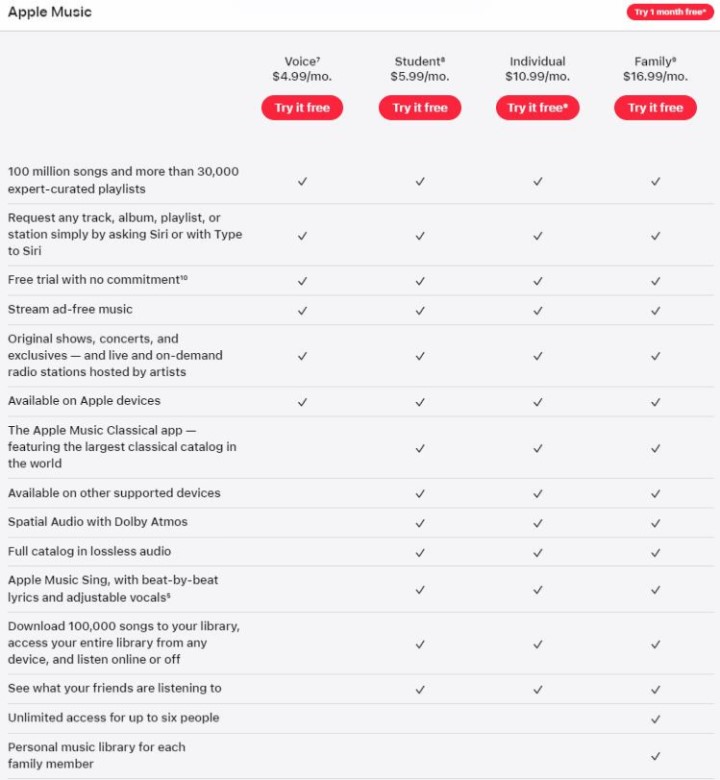
Part 2. How To Get An Apple Music Student Subscription?
Some of the details regarding the Student Apple Music discounts and subscriptions have already been discussed in the previous section. It was said as well that in order to qualify for this plan, you must be enrolled in colleges and universities and be studying a bachelor's degree, some special courses, or a post-graduate degree.
If you have successfully availed of the Student plan, you will be able to enjoy Apple TV+ as well. However, you should take note that there are only some regions or countries with Student Apple Music subscriptions included in the options to choose from when buying an account.
So, here are the steps on how to get Apple Music Student Subscription.
- On your used device, click on the icon of the Apple Music app or iTunes.
- From the main screen, click on the tab "Listen Now" or the "For You" tab.
- You will then see an option for a trial. Click on it.
- From there, click on "Student" and then select "Verify Eligibility".
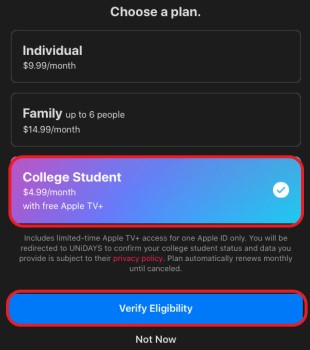
- Upon clicking on it, you will be directed to the website of UNiDAYS. This website will be the one to verify that you are just a student. After finally verifying your enrollment, you then get back to the application of Apple Music or iTunes.
- Now, you have to sign in using your registered Apple ID and password. If in case you do not have an Apple ID yet, just click on Create New Apple ID and then just proceed with the steps that will show in the coming stages.
- After doing so, you will now have to confirm your payment method to use and you have to fill in some information regarding your bill.
- Right after that, click on the button to Join.
You can also click here to visit the Apple official website for getting a student subscription to Apple Music.
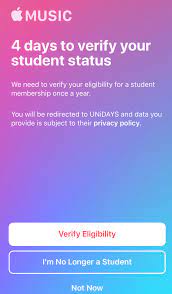
Since it was mentioned a while ago that you are also allowed to enjoy Apple TV+ if you have a Student Apple Music subscription, all you have to do to activate the said feature is to click and open your Apple TV application and then try on watching any Apple TV show. Take note that there is no possible way to share free access to Apple TV+ through the Family Sharing feature.
Part 3. Can I Download Apple Music without a Paid Subscription?
If you are not that fully knowledgeable enough about the Apple Music subscription to choose, or if ever you are not planning to get one, is it possible to download Apple Music tracks?
To answer this question, well generally yes. Without a paid Apple Music subscription, you are still able to save the songs on your device but only through the use of a professional tool that is very skilled when it comes to saving Apple Music tracks. You must be aware already that Apple Music tracks are protected by DRM which is the main reason why downloading them could not be made directly. So, the tool that you must use must be capable of DRM removal as well.
The tool that I greatly recommend for use in such cases is none other than TuneSolo Apple Music Converter. This tool is very perfect especially when it comes to removing the DRM copyright, converting songs, and then downloading them as well.
The formats that are available in this converter include MP3, WAV, FLAC, M4A, etc. Once the tracks are converted into any of the formats mentioned, you will be able as well to transfer them to any music player of your choice.
Also, after the conversion process, downloading of songs is next. If the songs are downloaded to your device, you will be able to stream them offline anytime you want. Using TuneSolo Apple Music Converter for this procedure will only consume you a few minutes because it can work up to 16x faster. You are sure to get as well a hundred percent good quality songs after having them converted.
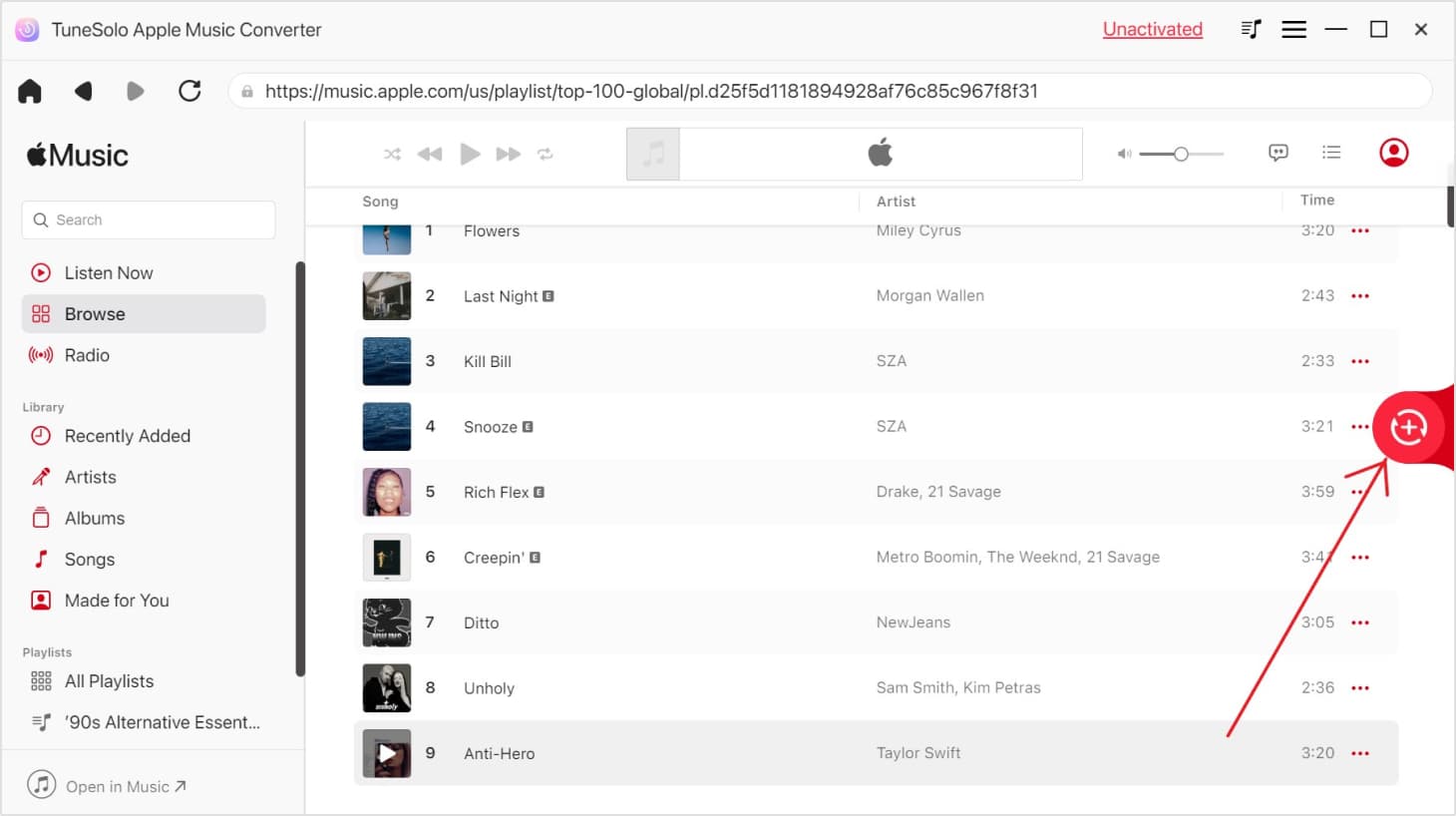
Here are the steps that you must follow in using TuneSolo Apple Music Converter in saving the songs on your device even with a free-trial Apple Music account.
- Navigate to the official website of TuneSolo. From there, look for the Apple Music Converter and then tap on the Download button to get the free version of the app. Install and launch the app on your Mac or Windows computer.
- Open the built-in Apple web player in Tunesolo, and then log in to your free-trial Apple Music account with your Apple ID.
- Add the songs, albums, playlists, podcasts, or audible books that you want to listen to offline to the Tunesolo converting list.
- After doing so, proceed with the output format selection, along with the output folder selection and adjusting the output settings.
- Now that you are done, tap on the “Convert” button to start the conversion process.
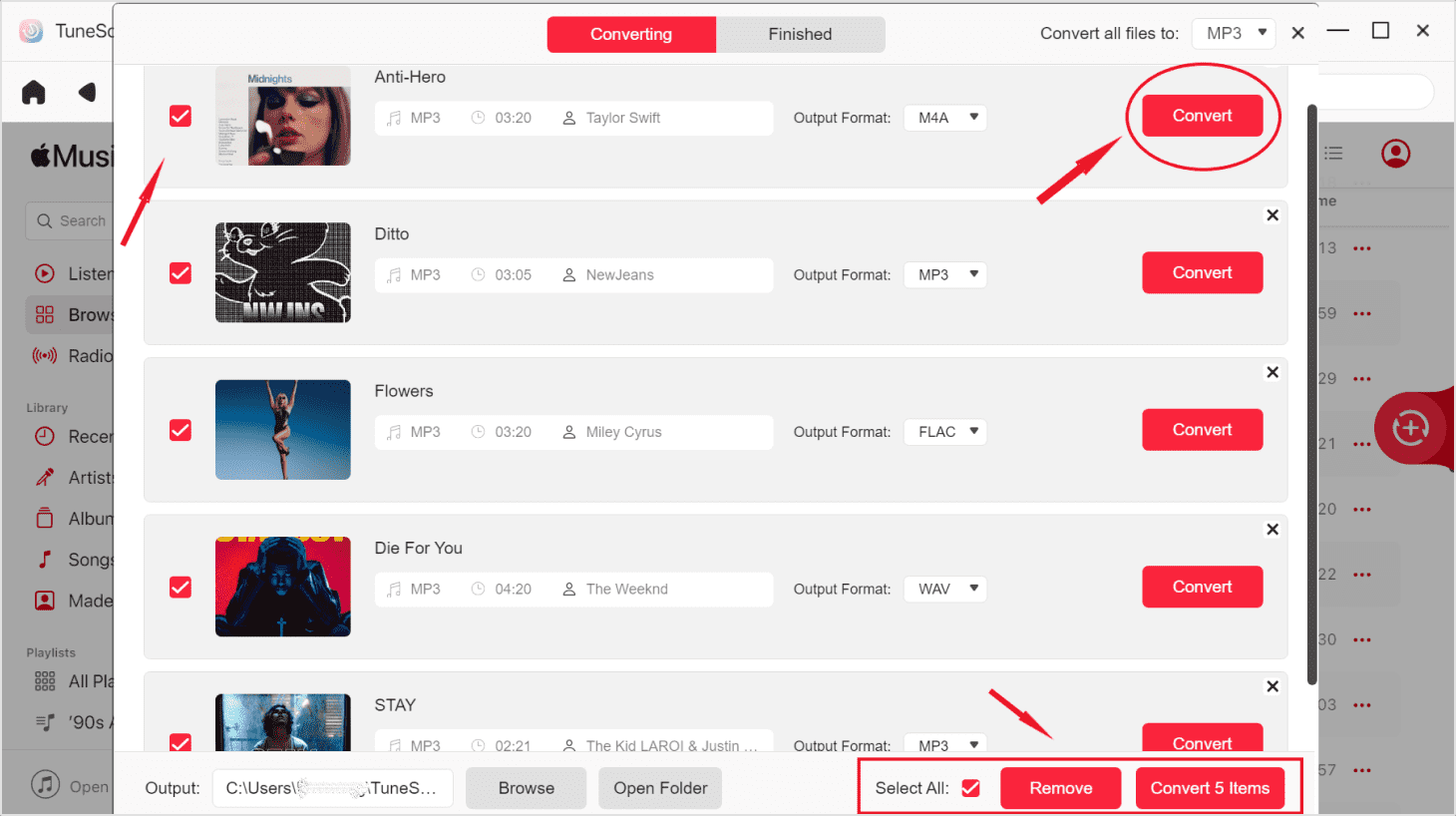
Conclusion
If you are planning to avail of a paid account, there are multiple Apple Music subscriptions that you can choose from. Discussed above are the important details that you may consider before finally deciding on getting one. On the other hand, use TuneSolo Apple Music Converter if you wish to download the songs even without the paid Apple Music subscription.